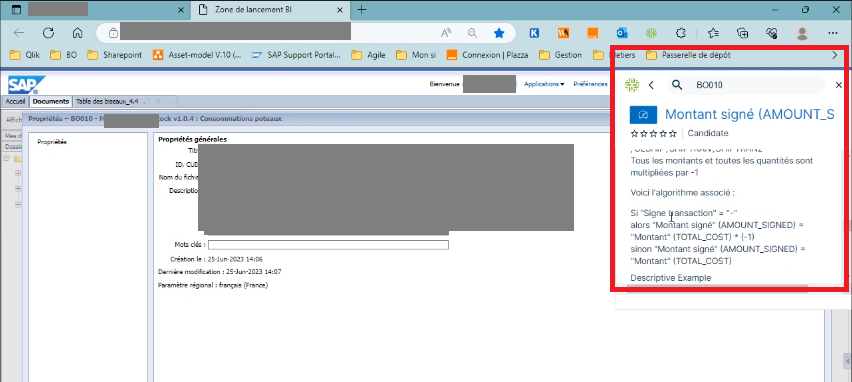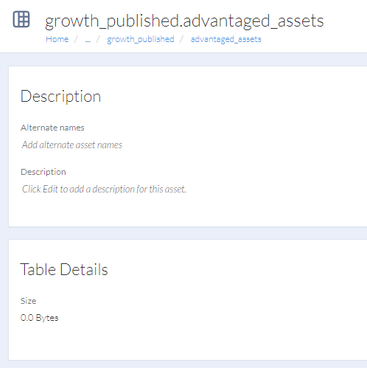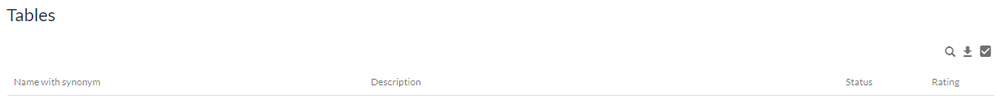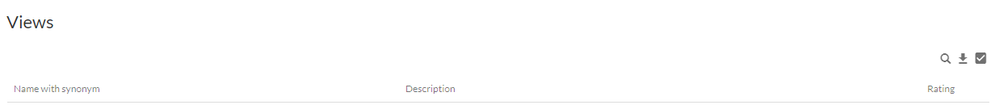Alteryx Connect Ideas
Share your Connect product ideas - we're listening!Submitting an Idea?
Be sure to review our Idea Submission Guidelines for more information!
Submission Guidelines- Community
- :
- Community
- :
- Participate
- :
- Ideas
- :
- Connect: Hot Ideas
Hi Alteryx team,
Would it be possible to implement a legend in the nexus diagram with what each asset icon means? It could be in the bottom right corner of the page as a section so that it is easy to navigate and understand for business users what objects they're looking at. This is especially useful for more complex relationships diagrams with multiple types of data assets.
Thank you
Michal
Hi Alteryx team,
Would it be possible to implement an overview table with a complete history of metadata loads? I can imagine there could be a table in the administration console (in Jobs) where you could see the history and number of runs for each source system so that it can be referred to at any time when you need to know the frequency and past runs?
Thank you
Michal
Deploying Connect on MS SQL Server (https://community.alteryx.com/t5/Alteryx-Connect-Knowledge-Base/Deploy-Alteryx-Connect-on-MS-SQL-Dat...) we would like to use integrated security option when we setup jdbc connection.
For now workaround looks like this:
1. Copy the file “sqljdbc_auth.dll” into Alteryx folder:
2. Inside SQL Server Management Studio add Active Directory user to logins folder:
3. grant him(or her) the rights to connect to database. For test purposes I`ve granted sysadmin role:
4. Edit the connect.properties file:
Here we don`t need user and password lines at all. We only need to add “integratedSecurity=true”
Because there will be used credentials of user, using which Alteryx Connect was started, not the user which was provided in these red records.
But we still need these two records, because Alteryx will give us an error if it will not see these records inside config file during startup.
That`s why these records still must exist inside connect.properties file.
5. Setup Alteryx Connect service to start Alteryx Connect with Active Directory user, for which we granted access in SQL Server:
6. Start Alteryx Connect service and check with Ms SQL Profiler the user which is performing requests to database:
It`s Active directory (windows) user.
Hi Alteryx,
Would it be possible to allow some basic customization of the login page? In our use case, we have the access into Connect restricted for the users and when they navigate to the login page and find out they don’t have access, we want to inform them they need to contact some internal Connect support to grant them access. So generally, it may only be like a one line with a custom text.
Thank you.
Jan
Hi Alteryx team,
apart from the current known issue of format of email notifications (which in some cases shows a code instead of a proper notification), can you work further to improve the visual of the email notifications?
Currently, the notifications do not contain any indication (information) that it is coming from Alteryx Connect so very frequently, it is even captured by the spam filters or users have no idea what they are receiving.
The expectation would be to include perhaps the Alteryx Connect logo, perhaps name of the instance or some other details, possibly even customizable by the administrator (to some extent only, obviously).
Thank you
Michal
Currently if you want to get to the Microsoft Forms data you need to export to Excel,
This could be done manually or another way such as leveraging RPA.
It would be very beneficial if there was an ability just to connect directly to the data without having to leverage RPA and getting the data in real time if possible
Hello all,
I just had a meeting about Collibra. And there is a feature I would like to see on Alteryx connect : an addon to the browser of the user so that he can make a copy pasta from the dataviz application (https://marketplace.collibra.com/listings/desktop-app/ ). Very nice in demonstration and in real life.
Best regards,
Simon
Hi Alteryx,
Currently, there is no way users get notified that more metadata/reports have been loaded in Connect. Would it be possible to enable notifications for these newly loaded assets? The idea would be that if e.g. somebody is an owner of a project (or any folder), he/she would be notified when a new dashboard (or any other object) within that project/folder is loaded.
Thank you.
Jan
Hi Alteryx,
Currently, when a user edits an asset, all the contributors (those who have made the changes to this asset in the past hence listed as contributors of that asset) are notified by email. As a result, these contributors have their mailboxes often flooded with notifications.
In our use case, we rather want to apply pull principle (users can subscribe if they want to be notified) instead of push principle (users are notified on every single change).
Would it be possible to implement a maybe a toggle for turning off the notifications for contributors? Thus, only owners and users who subscribed would be notified when an asset is changed.
Thank you.
Jan
Hi Alteryx,
In Connect, when navigating through different data sources, a different number of objects are shown in the default view. For example, for Hadoop we only see initial 5 tables in a schema (with an option to see around 35 more), for other data sources like SQL Server, it will show initial 50 or so with couple of hundreds more. The same applies to the glossary or reports – for each data asset type it differs.
In order to increase user experience, would it be possible to unify the number of objects displayed on a page in a default setting?
Thank you.
Jan
Hello Alteryx team,
would it be possible to include a switch between All Projects and Top-Level Projects views when looking on a Tableau site in Alteryx Connect?
For many users, the navigation in Tableau is through the 'Explore' tab and then Top-Level Projects view rather than All Projects. This reveals the real tree structure of the specific Tableau site. In Alteryx Connect, currently, there are always all projects listed when looking at a specific site, so also sub-projects.
The hierarchical structure is already brought in, when opening a workbook, the route includes both projects and sub-projects. The idea is that there would be a switch between the 2 views when looking at a site.
Thank you very much for considering this idea.
Regards,
Jan Laznicka
Hi Alteryx team,
It would be great if it was possible to load SAP HANA systems using ODBC DSN instead of the normal host name.
From our experience, there is often more than 1 node present for SAP HANA systems and when entering the master node into the loader interface, we can't easily switch to a failover node when an unexpected event happens. Sometimes, it is not only the matter of nodes but for example a migration of an instance to cloud might result in a different host name. As a consequence, the loadcode is different and it is not possible to migrate the previous enrichment to the asset pages created under the new loadcode.
A solution for this would be the possibility of loading SAP HANA systems using the ODBC DSNs (this is already possible for example for Hive and it would be great if it was available for all applicable systems).
Thank you very much for considering this idea.
Regards,
Jan Laznicka
Hi Alteryx team,
In Connect, users are able to open workflows, open reports (like Tableau) or use data source in a workflow using the blue button on an asset page. With the new functionality of cataloguing APIs, would it be possible to implement this button for API endpoints as well, meaning users would be able to trigger the API directly from Connect?
Thank you very much.
Michal
Hi Alteryx,
Would it be possible to implement a toggle for switching between business and technical names of metadata objects? We have both business people as well as technical IT people using Connect. While technical people are interested to see the original names of tables, views, schemas etc. from the sources, the business would like to see some names they can more relate too.
We are using the alternate names, which works well, however we are missing a toggle, in which each user can define what he wants to see.
Thank you
Michal
Connect offers functionality for users to chat about data & analytical assets.
However - in order to meet regulatory obligations in a regulated Financial Services company - this communication needs to be surveiled by compliance.
Please could you provide an API for this data to be monitored by compliance teams in near-real-time?
cc: @dataMack
Hi Alteryx,
Is there a way to make asset icons customizable? I am conscious of an option to upload an icon through the attachment, but this only applies to a specific page/asset.
What I have in mind is to customize the icon for individual asset types. For example, reports (workbooks) and report worksheets have the same icon, which is in our case for many users confusing. It would be great if we could customize the icons for example in the Asset Configuration tab of the Administration Console.
Thank you.
Jan
Hi Alteryx team,
In Connect, there is a Table Details section of each page within Data sources, however it only shows the size for Files. It is not relevant for databases. Currently, database tables/views always show the size 0.0 bytes, which indicates the table is empty but it is not true.
Since it is not relevant, it should not be visible for DB objects at all. Instead, it would make sense to implement some basic statistics of the object like number of rows, number of columns etc.
Thank you,
Michal
Hi Alteryx team,
Would it be possible to implement custom URL in the HDFS loader when using Knox Gateway? This could be implemented in the same way as in the normal Input Data tool.
When connecting to HDFS using the Input Data tool, the URL is automatically generated, however, it is possible to change it. Sometimes this is necessary as the 'sandbox' part of the URL is for some companies not applicable, they have for example their company names instead of it:

However, in the Alteryx Connect HDFS loader, this is not possible as there is no such field in the interface:
The 'sandbox' part of the URL is then automatically brought through 2 formula tools:

This makes it impossible to load the HDFS metadata into Connect using the out-of-the-box Alteryx loader. Implementing a field into the interface like in the standard input data tool would solve this problem.
Thank you very much for considering this idea.
Regards,
Jan Laznicka
Hi Alteryx,
From 2019.2 version of Alteryx Connect, there is a new functionality of adding custom fields. However, right now, it is only possible to add plain text (text type) in there.
Would it be possible to add there also URLs (hyperlinks)? We want to add new custom fields with hyperlinks pointing to other Connect pages.
Thank you
Michal
Hi Alteryx team,
Would it be possible to include the "Status" column in all applicable asset lists? Currently, when looking at Tables in SAP HANA, there is a "Status" column containing the certification states. But for example for Views, though certifiable, there is no "Status" column in the list. Applying the same column structure could simplify navigation in the system and also help with operations such as bulk certification, where a user needs to select only assets in the same certification state.
Thank you.
Jan
- New Idea 41
- Comments Requested 7
- Under Review 9
- Accepted 14
- Ongoing 0
- Coming Soon 1
- Implemented 32
- Not Planned 10
- Revisit 9
- Partner Dependent 0
- Inactive 0
-
Admin UI
3 -
Administration
37 -
API SDK
1 -
Category Connectors
1 -
Connect
117 -
Designer Integration
9 -
Enhancement
13 -
Gallery
1 -
General
38 -
Installation
2 -
Licensing
1 -
Loaders
31 -
Loaders SDK
4 -
New Request
10 -
Settings
2 -
Setup & Configuration
15 -
User Interface
39 -
UX
10
- « Previous
- Next »
-
niklas_greiling
er on: Sharing Workflow Results in Alteryx Gallery - CristonS on: Alteryx Connect on Ms SQL Server - login using int...
- CristonS on: Gallery Loader Tool Collection Enhancement
- CristonS on: Improve Connect Metadata Loaders to pull column co...
- CristonS on: Extend assets name limit
- JanLaznicka on: Automation of the installation and upgrade process
- CristonS on: Date + Timestamp directly in connect_catalina log ...
-
KylieF on: Alternate Names for source systems
-
KylieF on: Custom field location and design enhancement
-
KylieF on: Metadata Loader for Databricks