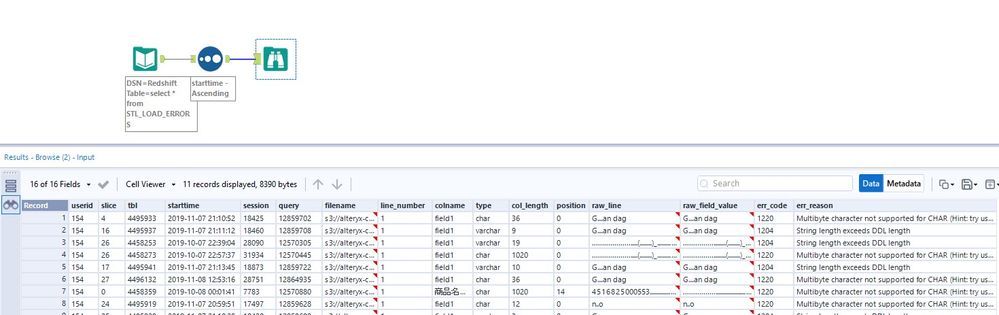Alteryx Designer Desktop Knowledge Base
Definitive answers from Designer Desktop experts.- Community
- :
- Community
- :
- Support
- :
- Knowledge
- :
- Designer Desktop
- :
- Amazon Redshift: Check 'stl_load_errors' system ta...
Amazon Redshift: Check 'stl_load_errors' system table for details
- Subscribe to RSS Feed
- Mark as New
- Mark as Read
- Bookmark
- Subscribe
- Printer Friendly Page
- Notify Moderator
11-11-2019 07:56 AM
Amazon Redshift: Check 'stl_load_errors' system table for error details
When writing to Amazon Redshift, the following error appears:
Data Stream In (x): The COPY failed with error: [Amazon][Amazon Redshift] (30) Error occurred while trying to execute a query: [SQLState XX000] ERROR: Load into table 'ayx1XXX' failed. Check 'stl_load_errors' system table for details.
Environment
- Alteryx Designer
- In-DB connection to Amazon Redshift
Cause
Amazon Redshift uses the stl_load_errors table to track errors that happen when loading data to a Redshift table. This table contains error messages that will provide necessary detail to determine the cause for an error.
For more information on the stl_load_errors table, see Amazon's STL LOAD_ERROR documentation.
Solution
Users with appropriate permissions can access the table themselves to investigate errors:
- Open a new Alteryx workflow.
- Drag an Input Tool on the canvas.
- Connect to the Redshift database.
- Go to the SQL Editor Window and enter the following query:
Select * From stl_load_errors
- Run the workflow.
- The table will return an error code and an error reason. Use the column "starttime" to find the right error.
- See Amazon's STL_LOAD_ERROR documentation for a detailed explanation of all fields on the table and their load error reference for a list of errors.
Solution B
If the user doesn't have access to the table themselves, their DBA should be able to provide the same information.
Error Message examples
String length exceeds DDL length
- Input data exceeded the acceptable range for the data type, try increasing the field size in Alteryx to resolve the error.
- This often happens with multi-byte characters. In Alteryx, field size relates to characters, i.e.the value 'Góðan dag' only needs a field length of 9. In Redshift, field size is in bytes, to write out 'Góðan dag', the field size has to be at least 11.
- See Amazon's document on Redshift character types for more information.
Multibyte character not supported for CHAR (Hint: try using VARCHAR)
- The CHAR datatype in Redshift only accepts single-byte UTF-8 characters. The VARCHAR datatype accepts multi-byte characters, to a maximum of four bytes. The WString datatype in Alteryx is translated into a CHAR datatype in Redshift. To load multi-byte characters into Redshift, use the V_WString datatype in Alteryx.
Additional Resources
- STL_LOAD_ERRORS Documentation from Amazon
- Database Issues – Working with Alteryx Customer Support Engineers (CSEs)
-
2018.3
17 -
2018.4
13 -
2019.1
18 -
2019.2
7 -
2019.3
9 -
2019.4
13 -
2020.1
22 -
2020.2
30 -
2020.3
29 -
2020.4
35 -
2021.2
52 -
2021.3
25 -
2021.4
38 -
2022.1
33 -
Alteryx Designer
9 -
Alteryx Gallery
1 -
Alteryx Server
3 -
API
29 -
Apps
40 -
AWS
11 -
Computer Vision
6 -
Configuration
108 -
Connector
136 -
Connectors
1 -
Data Investigation
14 -
Database Connection
196 -
Date Time
30 -
Designer
204 -
Desktop Automation
22 -
Developer
72 -
Documentation
27 -
Dynamic Processing
31 -
Dynamics CRM
5 -
Error
267 -
Excel
52 -
Expression
40 -
FIPS Designer
1 -
FIPS Licensing
1 -
FIPS Supportability
1 -
FTP
4 -
Fuzzy Match
6 -
Gallery Data Connections
5 -
Google
20 -
In-DB
71 -
Input
185 -
Installation
55 -
Interface
25 -
Join
25 -
Licensing
22 -
Logs
4 -
Machine Learning
4 -
Macros
93 -
Oracle
38 -
Output
110 -
Parse
23 -
Power BI
16 -
Predictive
63 -
Preparation
59 -
Prescriptive
6 -
Python
68 -
R
39 -
RegEx
14 -
Reporting
53 -
Run Command
24 -
Salesforce
25 -
Setup & Installation
1 -
Sharepoint
17 -
Spatial
53 -
SQL
48 -
Tableau
25 -
Text Mining
2 -
Tips + Tricks
94 -
Transformation
15 -
Troubleshooting
3 -
Visualytics
1
- « Previous
- Next »