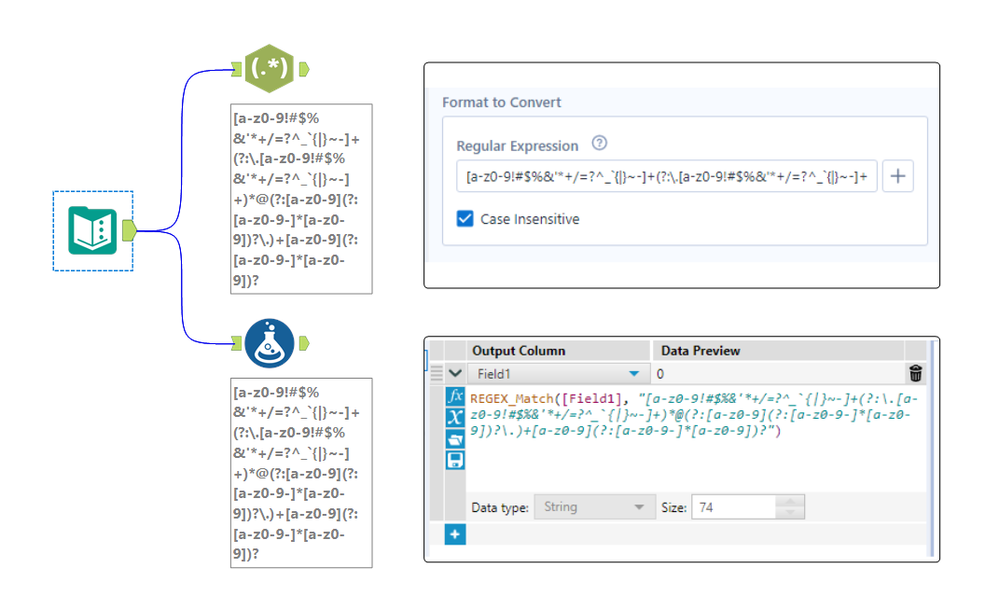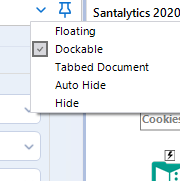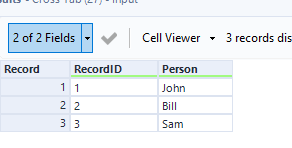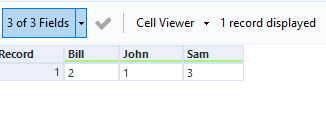Alteryx Designer Desktop Ideas
Share your Designer Desktop product ideas - we're listening!Submitting an Idea?
Be sure to review our Idea Submission Guidelines for more information!
Submission Guidelines- Community
- :
- Community
- :
- Participate
- :
- Ideas
- :
- Designer Desktop: Hot Ideas
Featured Ideas
Hello,
After used the new "Image Recognition Tool" a few days, I think you could improve it :
> by adding the dimensional constraints in front of each of the pre-trained models,
> by adding a true tool to divide the training data correctly (in order to have an equivalent number of images for each of the labels)
> at least, allow the tool to use black & white images (I wanted to test it on the MNIST, but the tool tells me that it necessarily needs RGB images) ?
Question : do you in the future allow the user to choose between CPU or GPU usage ?
In any case, thank you again for this new tool, it is certainly perfectible, but very simple to use, and I sincerely think that it will allow a greater number of people to understand the many use cases made possible thanks to image recognition.
Thank you again
Kévin VANCAPPEL (France ;-))
Thank you again.
Kévin VANCAPPEL
I work with data where milliseconds is my saviour when I count distinct the datetime to get number of events. Alteryx ignores the millisecond part (as lots of other BI tool providers - I don't know what is going on with this idea that milliseconds are not needed). Yes I can convert it to string but it's not the best practice to create duplicate fields just so that I have date part for date-related calculation (plotting, time difference) and on the other hand string value for quick and easy counting..
When using an OUTPUT tool, you can currently only output to one (1) format. My idea is to allow for a checkbox to create a YXDB file format when you output to another format. In many instances a copy of the CSV data in YXDB file format is needed. Creating another output requires another tool with nearly identical information. This is my backup copy to what I sent the customer is an example.
Cheers,
Mark
There are many circumstances when you have to build an interative macro where it's not just the iterating data set that needs to change every iteration, but also a second data set.
Think about this like a loop where two different variables are updated on every iteration, not just the control variable in the For xxx control variable.
The way that users work around this is to use a temporary yxdb file where instead of a macro input you input from the yxdb, and then write back to the same yxdb. This allows you to pretend that you can adjust 2 different data sets on every cycle of the loop. there are 4 downsides to this:
a) User complexity - this breaks the conceptual simplicity of macro inputs since now the users have to understand that in situation X I use macro inputs; and in situation Y I have to use some other type of tool.
b) Speed penalty - writing to disk is between 1000x slower and 1 000 000x slower than working with data in memory (especially if it's in cache) - so by forcing this to go through a yxdb file, you do incur a speed penalty which is just not needed
c) blocking penalty - Because of the fact that you can't write to a file that you're still reading from, you need to pepper this with Block until done tools - and you need to initialize the macro using a first write to the yxdb file outside the macro - which further hurts speed. Given the nuanced behaviour of block-until-done, this also introduces user complexity issues
d) Self-contained - because you have to initialize these files outside the macro - the macro is no-longer self-contained and portable (which breaks the principle of Information Hiding which is a key pillar of good modular decoupled software design.
The other way that users work around this - is to serialize their entire second recordset into a field which then gets tacked onto the iterating data set using an iterative macro. This is HIGHLY wasteful becuase then you have to build a serialize & deserialize process for this second recordset. It fixes the speed and blocking penalites from above, but introduces a computational overhead which is generating no value; and makes this even more complex for users - and a further blocker to using macros.
Recommendation:
We could make this simpler by allowing users to create multiple pairs of macro input / macro outputs so that 2 or 3 or n different data sets can be updated with every iteration.
Below is a screenshot demonstrating this, from an Advent of code challenge - the details of the problem are not important - the issue at hand is that there are 2 record sets which both need to be updated on every iteration.
cc: @NicoleJohnson @Samanthaj_hughes @SteveA
Hello,
My issue is very easy to solve. I want to use the generic ODBC in memo for a specific base (monetdb here but it isn't important).
I try to ouput a flow in a MonetDB SQL database. As you can see, I only take very simple field types
However I get this error message :
Error: Output Data (3): Error creating table "exemplecomparetable.toto": [MonetDB][ODBC Driver 11.44.0][MONETDB_SAU]Type (datetime) unknown in: "create table "exemplecomparetable"."toto" ("ID" int,"Libellé" char(50),"Date d"
syntax error in: ""Prix""
CREATE TABLE "exemplecomparetable"."toto" ("ID" int,"Libellé" char(50),"Date de Maj" datetime,"Prix" float,"PMP" float)
Reminder : SQL is an ISO Norm. Default type should follow it, not the MS SQL configuration. Interoperability is key
Links to : for in-db
https://community.alteryx.com/t5/Alteryx-Designer-Ideas/Generic-In-database-connection-please-stop-i...
Issues constated : MonetDB
https://community.alteryx.com/t5/Alteryx-Designer-Discussions/Output-Data-date-is-now-datetime-makin...
Informix: https://community.alteryx.com/t5/Alteryx-Designer-Discussions/Alteryx-date-data-type-error-trying-to...
Best regards,
Simon
Taking inspiration how you work with Jupyter notebooks and use the notebook to show your workings, wouldn't it be great if you could document your workflows directly on the canvas more in a notebook style.
I think this essentially can be summarised down into two features:
1) Markdown functionality in the comment tool
2) Ability to import results from IRG and / or browse tool directly into the canvas.
I have mocked up a version of what this could look like in the screenshot below.
Overall I think it would improve the experience of documenting workflows as you can show your workings in-line while building the workflow. Plus it solves the debate around team vertical vs team horizontal as you build using both!
The expression editor in the RegEx tool is only a single line, which makes it really hard to edit long regular expressions. See attached photo comparing the expression editor in the RegEx tool compared to the formula tool for the same expression. Please make the RegEx editor box either wrap to multiple lines, have a pop-out expression editor, or something so we can see long expressions.
Sometimes formulas get pretty long. There are cases of deeply nested conditionals, concatenation of long strings, cases where multiple casts and parses are used, etc. where formulas get pretty large and unwieldy. The current system of wrapping lines and managing the size of the properties pane can be a hassle, especially if you are trying to use any sort of whitespace formatting to make the formulas more readable.
My solution is this is pretty simple, add a pop-out window for formulas. It could be a context menu option from right-clicking the formula box itself, a button on the bar at the top of each formula, or any number of other things.
A really good example of this is MS Access. You can right-click any text box that takes an expression and open it in the expression editor pop-up window. The current system is more like excel where you're stuck with whatever box size you're given.
It will be really great if we add Single sign-on (SSO) in download tool. Many users are facing this issue when they're trying to download data from weburl. In some case the url will verfiy the sign-on and then redirect to link from where we can download data. Currently download tool fails to verfiy SSO or siteminder authentication.
I believe many have voiced out this as their pain point within the Community. Essentially, there is no straightforward method to import multiple Excel files which are password protected.
I understand that there is an R solution suggested by several users, however, that is not ideal as it can be difficult to obtain permission from internal Tech team to install the package on the users' computers.
Re-saving them without password is not only a hassle, but also raises concerns for data protection and security.
This may have been raised before, but we would like to see the equivalent of PRICE and YIELD formulas from Excel in Alteryx's Formula tool. I believe many users in the finance industry are using formulas like these frequently and it would be helpful to be able to replicate the formula in Alteryx.
Manually building the formula is possible, however it is unnecessarily complicated especially if you are working on different calendar basis e.g. 30 /360 European.
Thank you!
Due to different file formats whether it is .xlsb or any other formats, sometimes it requires end user to install additional drivers/engine.
Some of these driver installations require installations of outdated software e.g. Microsoft Access 2013 (Microsoft Access Database Engine 2013), which poses unnecessary security risk.
Therefore we recommend that in the future version should take note and incorporate such drivers into the installation package so that there is no need to install them separately.
Hi, I was looking for this but couldn't find a similar idea, so I post a new one. If someone knows about a similar idea, please ask the moderators to mer
CountChars(<String>, <char to count>,<case sensitive>)
Where <char to count> and <case sensitive> are optional parameters.
If <char to count> is not provided, the funtion will return the total character count within the <String>.
If <char to count> is provided, it'll return the number of ocurrences of that character within the <String>.
PS: For those tempted to suggest a workaround, I've been using REGEX_CountMatches() for this. Actually, the focus is to simplify user's experience and workflow performance providing a native function, instead of using REGEX which it's very demmanding on resources.
As of today, you can pass SQL from :
-input tool
-output tool
-connect in-db
The user interface is very limited, the kind of query you can pass also, welll, not very user-friendly. This generates a lot of frustration among users.
What do I suggest :
1/ A direct button "Query Builder" without having to open a new wf and drop an input box and then go with the presql tool and fight to build a query.
2/ Basically the same features than Dbeaver (https://dbeaver.io ) or DBvisualizer (https://www.dbvis.com/) or SQUIRREL http://squirrel-sql.sourceforge.net/ 😞
-Ability to pass any SQL Code I want (such as update, create, truncate, etc...) when I come from the button, "protected" sql when I am in a workflow
-autocompletion
-color coding (The idea is not new )
3/ A box "Free Sql Query" that I can branch on a indb or standard wf to pass any SQL query. The Output would be the same as input, just like it would be with a block until done.
I set up my canvas how I want it, but I will sometimes undock or auto-hide the canvas windows (Results, Configuration, etc.). My suggestion is to add a Locked Dock as a selection that will allow for resizing, but not undocking.
Lets say you have a row of 10 filter tools vertically and there's a select tool coming out of each input for each filter. It can get dizzying to tell the difference. It would be great to be able to select a colour for tools when on the canvas so e.g. in the above I could say " my green selects are the true and my red selects are the false"
Cross tab automatically alphabetizes the column headers this can be a little awkward when unioning on column position later on. Would be nice to have this as an optional feature through a tick box on the tool.
Currently I find myself always wanting to replace the DateTime field with a string or visa verse.
It would be nice to have a radio button to pick whether to append the parsed field to replace the current field with the parsed field.
I understand that all you need is a select tool after, this would be a nice QoL change especially where the field may be dynamically updated.
Hi all,
The Publish to Tableau Server tool is great.. but requires username and password. If you are using AD, there is a chance that your users don't have a password. In that case, you probably have a technical user that you share across the team. This is not an ideal situation and you loose the governance around the data.
Fortunately, there is an easy workaround. You can leverage personal token authentication : https://help.tableau.com/v2019.4/server/en-us/security_personal_access_tokens.htm
The advantage of this method is that it logs in with your user and your data source is uploaded under your name. This is still using the Tableau REST API so the changes to do in the current macro is MINOR.
Changes to do in the current macro :
1- Add a parameter authentication method with choices : Username/Password ; Personal Token
2- If Personal Token is selected, add two parameters : Token_Name and Token_Value
3 - In the TableauServer.Login supporting macro, improve the formula(13) to change the payload based on user selection. If Username/Password, keep it as is. Else use the syntax here : https://help.tableau.com/current/api/rest_api/en-us/REST/rest_api_concepts_auth.htm#make-a-sign-in-r...
This is quite a straight forward change but could help a lot of companies using Alteryx.
Can you please implement that changes to strengthen this tool ?
Thanks a lot,
Hello,
As of today, the in db connexion window is divided into :
-write tab
-read tab
However, writing means two different thing : inserting and in-db writing. Alteryx has already 2 different tools (Data Stream In and Write Data).
Si what I propose is to divide the window into :
-read
-write
-insert
Best regards,
Simon
It would be great if there was an option in the configuration of the Output Tool to create the output directory if it doesn't already exist. Maybe also to append instead of overwrite for all file types too?
- New Idea 263
- Accepting Votes 1,818
- Comments Requested 24
- Under Review 170
- Accepted 56
- Ongoing 5
- Coming Soon 11
- Implemented 481
- Not Planned 118
- Revisit 63
- Partner Dependent 4
- Inactive 674
-
Admin Settings
20 -
AMP Engine
27 -
API
11 -
API SDK
218 -
Category Address
13 -
Category Apps
112 -
Category Behavior Analysis
5 -
Category Calgary
21 -
Category Connectors
245 -
Category Data Investigation
76 -
Category Demographic Analysis
2 -
Category Developer
208 -
Category Documentation
80 -
Category In Database
214 -
Category Input Output
638 -
Category Interface
239 -
Category Join
102 -
Category Machine Learning
3 -
Category Macros
153 -
Category Parse
76 -
Category Predictive
77 -
Category Preparation
393 -
Category Prescriptive
1 -
Category Reporting
198 -
Category Spatial
81 -
Category Text Mining
23 -
Category Time Series
22 -
Category Transform
88 -
Configuration
1 -
Data Connectors
959 -
Data Products
3 -
Desktop Experience
1,529 -
Documentation
64 -
Engine
125 -
Enhancement
320 -
Feature Request
212 -
General
307 -
General Suggestion
4 -
Insights Dataset
2 -
Installation
24 -
Licenses and Activation
15 -
Licensing
12 -
Localization
8 -
Location Intelligence
80 -
Machine Learning
13 -
New Request
189 -
New Tool
32 -
Permissions
1 -
Runtime
28 -
Scheduler
24 -
SDK
10 -
Setup & Configuration
58 -
Tool Improvement
210 -
User Experience Design
165 -
User Settings
78 -
UX
223 -
XML
7
- « Previous
- Next »
- AudreyMcPfe on: Overhaul Management of Server Connections
- StarTrader on: Allow for the ability to turn off annotations on a...
- rpeswar98 on: Alternative approach to Chained Apps : Ability to ...
-
caltang on: Identify Indent Level
- simonaubert_bd on: OpenAI connector : ability to choose a non-default...
- maryjdavies on: Lock & Unlock Workflows with Password
- nzp1 on: Easy button to convert Containers to Control Conta...
-
Qiu on: Features to know the version of Alteryx Designer D...
- DataNath on: Update Render to allow Excel Sheet Naming
- aatalai on: Applying a PCA model to new data