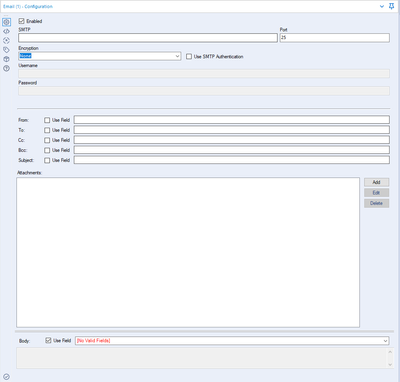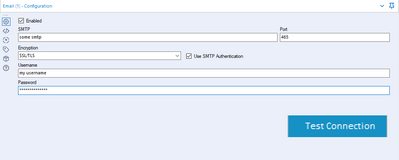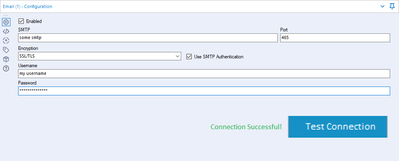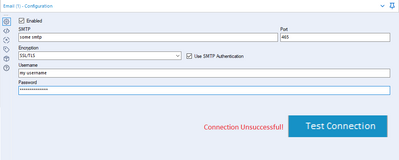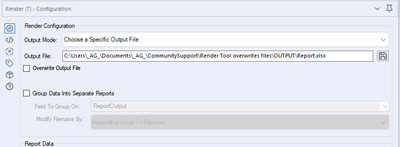Featured Ideas
Hello,
After used the new "Image Recognition Tool" a few days, I think you could improve it :
> by adding the dimensional constraints in front of each of the pre-trained models,
> by adding a true tool to divide the training data correctly (in order to have an equivalent number of images for each of the labels)
> at least, allow the tool to use black & white images (I wanted to test it on the MNIST, but the tool tells me that it necessarily needs RGB images) ?
Question : do you in the future allow the user to choose between CPU or GPU usage ?
In any case, thank you again for this new tool, it is certainly perfectible, but very simple to use, and I sincerely think that it will allow a greater number of people to understand the many use cases made possible thanks to image recognition.
Thank you again
Kévin VANCAPPEL (France ;-))
Thank you again.
Kévin VANCAPPEL
It would be ever so helpful and save a couple extra steps if a count distinct option could be added to the crosstab tool. Seems like a slam dunk since plain ole 'count' is already a choice.
Hello all,
I suggest a new string function Repeat()
Repeat() forms a string consisting of the input string repeated the number of times defined by the second argument.
Repeat(text[, repeat_count])
Repeat('to',3) gives tototo
It's also a standard SQL function
https://www.w3schools.com/sql/func_mysql_repeat.asp
Best regards,
Simon
Hello,
According to wikipedia :
A partition is a division of a logical database or its constituent elements into distinct independent parts. Database partitioning is normally done for manageability, performance or availability reasons, or for load balancing. It is popular in distributed database management systems, where each partition may be spread over multiple nodes, with users at the node performing local transactions on the partition. This increases performance for sites that have regular transactions involving certain views of data, whilst maintaining availability and security.
Well, basically, you split your table in several parts, according to a field. it's very useful in term of performance when your workflows are in delta or when all your queries are based on a date. (e.g. : my table helps me to follow my sales month by month, I partition my table by month).
So the idea is to support that in Alteryx, it will add a good value, especially in In-DB workflows.
Best regards,
Simon
Ability to ‘name’ the point created in the “Create Points” tool.
Instead of sticking a select tool after it to rename it from ‘centroid’ to Starting Location or Store location or whatever.
I would like to suggest creating a fix to allow In-DB Connect tool's custom SQL to read Common Table Expressions. As of 2018.2, the SQL fails due to the fact that In-DB tools wrap everything in a select * statement. Since CTE's need to start with With, this causes the SQL to error out. This would be a huge help instead of having to write nested sub selects in a long, complex SQL code!
Hello there!
Currently the email tool has the following configuration:
It is a fairly easy tool to use - however one part that I would like to be improved is testing the SMTP settings - similar to how it is done on the Alteryx Server. It would be awesome to have a button as part of this page, that would send a test email, and return true/display to the user that the email sent correctly. This would stop the need to setup dummy data and a dummy output to test a connection before rolling the email tool out into a live environment/use-case.
I imagine something along these lines for this functionality:
Clicking test (and passing):
Clicking test (and failing):
Thanks,
TheOC
Good morning!
This may be a very simple thing, but would it be possible to add a DateTimeQuarter() function? We have DateTime Second, Minute, Day, Month, and Year, and being able to have an easy formula for the quarter as well would be incredibly convenient.
Thanks,
Kat
This year, Microsoft updated improve their API (GraphAPI) to access Office365 enviroment.
Alteryx have launched on Microsoft District in Public Gallery the Dataverse , Onedrive & Sharepoint Connectors.
Alteryx must develop as soon as possible an connector/email with same authenticator options as connectors Above and improve the emails settings.
It´s important to release and documentation to show wich permissions on Azure it's necssary to send the emails.
References:
https://docs.microsoft.com/pt-br/lifecycle/announcements/exchange-online-basic-auth-deprecated
Azure Permissions:
https://docs.microsoft.com/en-us/graph/api/user-sendmail?view=graph-rest-1.0&tabs=csharp
I would love to be able to see the actual curl statement that is executed as part of the download tool. Maybe something like a debug switch can be added which would produce 1 extra output field which is the curl statement itself? This would greatly enhance the ability to debug when things aren't working as expected from the download tool.
We all love seeing this. And, it's fairly easy to fix, just go find the macro and insert a new copy. But, then you have to remember the configuration and hope that it was simple.
With the tool that's there, the XML still contains the configuration, all that's missing is the tool path. It would be great to be able to right click and repair the path from the context of the missing macro.
The basic premise is this:
Phantom spacing. Basically something that looks like it has spaces on Excel but is actually formatted as an indentation.
Unfortunately, to read the indentation we will need either a VBA prep or read the XML inside. The latter of which is difficult.
As to VBA, the general steps are to create an indentation formula in order to see the numbers, then go from there. The idea is credited to @clmc9601 as we discussed privately.
As of now, I do not see anyway to do this on Alteryx as a function or even expression. It would be very helpful especially reading trial balances or even Bloomberg outputs as they are formatted with indentation.
Reading indentation from Excel or any other file within Alteryx will be much appreciated, especially in actuarial and finance spaces.
Hi
The wording of the tool tip displayed in results window cells with long strings is misleading. The current wording is "This cell has truncated characters".
New users tend to infer that this means that the data value has been truncated somewhere upstream. See here, here and here. Changing this message to something like "Only a portion of long strings is displayed" will help reduce the confusion immensely.
Dan
Alteryx gods,
It would make me even happier than I am now if it were possible to tailor the completion messaging in the Interface Designer when an analytic app completes.
Currently, we use rendering etc, but sometimes we simply want to be able to create a bespoke completion message.
My example is as follows:
In the app you have the option to download files, or have them emailed to you. If you choose download, the final display is the render tool with the documents listed, however, if you choose email I want nothing to show but the final window with the message "Please check your email" or something. There may be more than one option, and so being able to dynamically change these messages would be very useful.
Help me Alteryx gods, you're my only hope.
*beep boop boop*
Please consider adding a new setting to the Render Tool, so the users can select or deselect if an existing File should be overwritten (Otherwise throw an error, like the Output Data Tool does, when configured to create a new Sheet and that Sheet already exists)
Who needs a 1073741823 sized string anyways? No one, or close enough to no one. But, if you are creating some fancy new properties in the formula tool and just cranking along and then you see that your **bleep** data stream is 9G for nine rows of data you find yourself wondering what the hell is going on. And then, you walk your way way down the workflow for a while finding slots where the default 1073741823 value got set, changing them to non-insane sized strings, and the your data flow is more like 64kb and your workflow runs in 3 seconds instead of 30 seconds.
Please set the default value for formula tools to a non-insane value that won't be changed by default by 99.99999% of use cases. Thank you.
Using the Output tool to send data to a formatted spreadsheet apparently doesn't preserve formatting if the entire column is formatted. I'd love this changed to keep the formatting when its applied to an entire column. See this thread in Designer Discussions.
When searching for a workflow in the application we severely struggle with being able to locate the workflows we need. The same thing happens when searching in the gallery. The information entered that will pull up a workflow doesn't seem to search across the workflow name nor does it seem to use any regular search engine function e.g. "search term" will return all and only results that contain exactly those parameters.
Example:
WF Name: "Magic_Workflow_business_purpose"
We can search for
- Magic
- Workflow
- business
- purpose
- Magic_Workflow_business_purpose
For THIS particular workflow, let's say only the search term of "business" works.
It seems to be completely inconsistent. We've had MANY circumstances where NO entered search parameters return the desired results and we find ourselves having to sort all workflows by name and slowly scroll through (waiting for more to load) until we locate the named workflow. Out of all the amazing things Alteryx can do, if we can't find the work we've developed in it, we can't use it.
Thank you!
Regards, MAKpfe
The crosstab tool replaces any non-alphanumeric characters with underscores in column names. It would be helpful to keep the original values as column names (or to have the option to toggle whether or not special characters are replaced with underscores).
This is often an issue for reporting and for dynamically-populated app inputs (e.g. drop-down), where we need to retain the special characters.
For example, say I have the following dataset:
Currently, the crosstab tool produces this:
I would like this:
There are currently (somewhat cumbersome) workarounds such as adding an extra row with the original names, and then using Dynamic Rename to rename the columns, but it would be great to be able to use the data straight out of the crosstab!
A common problem with the R tool is that it outputs "False Errors" like the following: "The R.exe exit code (4294967295) indicted an error"
I call this a false error because data passes out of the R script the same as if there were no error. As such, this error can generally be ignored. In my use case, however, my R tool is embedded within an iterative macro, and the error causes the iterator to stop running.
I was able to create a workaround by moving the R tool to a separate workflow and calling it from the CReW runner macro within my iterator, effectively suppressing the error message, but this solution is a bit clumsy, requires unnecessary read/writes, and uses nonstandard macros.
I propose the solution suggested by @mbarone (https://community.alteryx.com/t5/Alteryx-Designer-Discussions/Boosted-Model-Error/td-p/5509) to only generate an error when the R return code is 1, indicating a true error, and to either ignore these false errors or pass them as warnings. This will allow R scripts and R-based tools to be embedded within iterative macros without breaking.
Hi all,
The SalesForce Input tool is great.. but has some really bad limitations when it comes to report.
I think there are 2 main limitations :
A - It can only consume 2000 rows due to the rest api limitation. There plenty of articles about it in the community.
B - Long string such as text comment are cutout after a certain number of characters.
Thanks to this great article : https://community.alteryx.com/t5/Alteryx-Designer-Discussions/Salesforce-Input-Tool-amp-Going-Beyond... , I had the idea of going through a csv file export to then import the data into Alteryx.
I've done it using two consequent download tool. The first download is used to get the session id and the second to export a report into a csv in the temp folder. This temp file can then be read using a dynamic input workflow.
Long story short, I think Alteryx should upgrade the Salesforce connector to make it more robust and usable. Using the export to csv feature, this should enable Alteryx to be fully compatible with Salesforce report.
Regards,