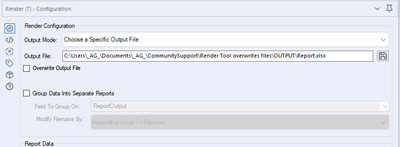Alteryx Designer Desktop Ideas
Share your Designer Desktop product ideas - we're listening!Submitting an Idea?
Be sure to review our Idea Submission Guidelines for more information!
Submission Guidelines- Community
- :
- Community
- :
- Participate
- :
- Ideas
- :
- Designer Desktop: Hot Ideas
Featured Ideas
Hello,
After used the new "Image Recognition Tool" a few days, I think you could improve it :
> by adding the dimensional constraints in front of each of the pre-trained models,
> by adding a true tool to divide the training data correctly (in order to have an equivalent number of images for each of the labels)
> at least, allow the tool to use black & white images (I wanted to test it on the MNIST, but the tool tells me that it necessarily needs RGB images) ?
Question : do you in the future allow the user to choose between CPU or GPU usage ?
In any case, thank you again for this new tool, it is certainly perfectible, but very simple to use, and I sincerely think that it will allow a greater number of people to understand the many use cases made possible thanks to image recognition.
Thank you again
Kévin VANCAPPEL (France ;-))
Thank you again.
Kévin VANCAPPEL
When email body gets imported using latest version of the Outlook 365 tool, this tool removes the new line separators from the message body, which makes it difficult to parse relevant information out of the message body. New line separators are there prior to message being imported into Alteryx as can be verified when importing same message using different tools (for example, Python or Power Automate). Without new line separators it is not possible to accurately parse message body using Alteryx. Please add the enhancement to the Outlook 365 tool so that it doesn't remove new line separators from the message body.
This limitation of the Outlook 365 tool has been discussed in the community
I would love to be able to see the actual curl statement that is executed as part of the download tool. Maybe something like a debug switch can be added which would produce 1 extra output field which is the curl statement itself? This would greatly enhance the ability to debug when things aren't working as expected from the download tool.
When using the unknown field in a select, you can either select or deselect the fields which will appear afterwards.
I would love to have an option or different to specify elements for fields to appear for instance having :
- *unknown text where you could set the metadata type (for instance vwstring) and maximal length
- *unknown numeric where you could set the type, double or fixed decimal
and for dates too
it would set a default behaviour for incoming text fields or numeric fields allowing for more precise deselction too.
Hi
The wording of the tool tip displayed in results window cells with long strings is misleading. The current wording is "This cell has truncated characters".
New users tend to infer that this means that the data value has been truncated somewhere upstream. See here, here and here. Changing this message to something like "Only a portion of long strings is displayed" will help reduce the confusion immensely.
Dan
...and now for probably the most trivial request in a long time, but also one of the most annoying things (for me anyway)..........
When viewing a browse window, it's so darn awesome to be able to sort and search. However, it would be even awesomeer (yes, I just made up a word) if when you actually conducted a sort or search, you could make your selection (for sorts) or type in your criteria (for searches) and simply press the "Enter" button on the keyboard and have it do the same thing that selecting "Apply" with the mouse does. This is common Windows functionality and I think should be easy to implement.
Hi all,
The SalesForce Input tool is great.. but has some really bad limitations when it comes to report.
I think there are 2 main limitations :
A - It can only consume 2000 rows due to the rest api limitation. There plenty of articles about it in the community.
B - Long string such as text comment are cutout after a certain number of characters.
Thanks to this great article : https://community.alteryx.com/t5/Alteryx-Designer-Discussions/Salesforce-Input-Tool-amp-Going-Beyond... , I had the idea of going through a csv file export to then import the data into Alteryx.
I've done it using two consequent download tool. The first download is used to get the session id and the second to export a report into a csv in the temp folder. This temp file can then be read using a dynamic input workflow.
Long story short, I think Alteryx should upgrade the Salesforce connector to make it more robust and usable. Using the export to csv feature, this should enable Alteryx to be fully compatible with Salesforce report.
Regards,
I am having to render my Alteryx formatted reports to Excel and then upload the report to Google Sheets
It would be very useful (and improve the less well known Alteryx Reporting capabilities) to be able to render straight to a Google Sheet and preserve the formatting.
Thanks
Hello,
This is one thing that my OCD cannot cope with.
Some tools, like the Union tool, allow you to 'Ignore warnings', like when fields are missing.
Some other tools however don't give the option. Date time tool for instance. Sometimes I feel like yelling at Alteryx that "I know that field already exists! I want to change it!". Or the join tool, when you join on a double.
I know that these warnings don't really affect anything, and they may be useful to highlight something that may be best to be changed, but pleeeeaaassee give us a tick box or something like the union tool where we can ignore warnings. It makes my workflow messy.
(I'm on designer v 2021.1 btw, so if this has already been done, then please ignore my rant. 😁 )
Thanks
Edit: What I'm talking about
At the moment, at least for Postgres and ODBC connections, the DCM only supports a names DSN that must be installed on each machine running Designer or Server. However, the ODBC admin function is admin only within my company, which makes DCM more trouble than it is worth to use.
Connection strings work well in the workflows, have been implemented on the gallery before, and do not require access to the ODBC admin to implement. Could DCM please be improved to support native connection strings?
Currently - if someone has accidentally kept an excel file open on their desktop, Alteryx will fail to load this flow.
However, it would make more sense to open this file without read-lock as a dirty-read (equivalent of "Read Uncommtted").
This may require some interaction with Microsoft but would be worth pursuing because it prevents / eliminates an entire category of needless canvas errors.
Two very useful functions
According to https://www.w3schools.com/sql/func_mysql_least.asp
The LEAST() function returns the smallest value of the list of arguments.
example : SELECT LEAST("w3Schools.com", "microsoft.com", "apple.com");
returns "apple.com"
GREATEST works exactly the same but returns the greatest value of the list of argument
As of today, Alteryx proposes max and min to deal with that, but it only works with number and , I think, it's an ambiguous syntax : Max and Min works both as an aggregation function and as a row function. I love to separate these two notions.
Having a more standard means also more interoperability.
On a related topic, the coalesce function is proposed here : https://community.alteryx.com/t5/Alteryx-Designer-Ideas/Coalesce-function/idi-p/841014
Best regards,
Simon
There is an extensive need from customers to be able to create emails but not send them (right away at least). This would be an enhancement to the email tool to allow for checking a box to say "Save in Draft" and if that box was checked the send email functionality would not be called but the email would be created.
Right now we can create Tableau extract files (.tde), but cannot read them into Alteryx -- this limits the partnership of these two companies.
Please add the functionality to import .tde files,
Best,
Jeremy
Working in the accounting department, this has come up too many times now to ignore!
Would LOVE LOVE LOVE to see a new formula available in the DateTime formula suite that mimics the function of the EOMONTH() formula when working with dates in Excel.
The beauty of the EOMONTH() formula in Excel is that I can just give it a date, and then tell it how many months in the future or past I would like it to add/subtract... Alternatively, in Alteryx, this can require 2 or 3 nested DateTime functions to arrive at the same answer.
Example: To find the end of the month 2 months in the future from today's date, I would use the following formula...
Excel = EOMONTH(Today(),2)
Alteryx = DateTimeAdd(DateTimeAdd(DateTimeTrim(DateTimeToday(),"month"),3,"months"),-1,"days")
Seems much more complicated than it needs to be in Alteryx, and easy to get lost in the nested formulas & non-intuitive adding/subtracting of months/days! I can see a new formula (something like DateTimeEOMonth?) being structured as follows in Alteryx: DateTimeEOMonth([Field],increment)
Please consider! Our accounting department thanks you heartily in advance... 🙂
Cheers,
NJ
There is an extensive need from customers to be able to create emails but not send them (right away at least).
I'm in the banking sector and I have been seeing many banks using Alteryx and Alteryx server in their routines. Also, when it comes to sending automatic e-mails in this sector, its very risky. We need a "four eyes check" when dealing with clients information. Currently there is no workaround that could be applied to e-mail tool when used in Alteryx server as well.
My idea is to simply create a button "Save in draft" in e-mail tool to create an .eml format as output. This .eml can be read by outlook and thus, it creates a draft.
This also should be taken into account when dealing with drafts in alteryx server, so that any user can run the workflow and get the desired draft.
Thanks
Please consider adding a new setting to the Render Tool, so the users can select or deselect if an existing File should be overwritten (Otherwise throw an error, like the Output Data Tool does, when configured to create a new Sheet and that Sheet already exists)
Hello,
A few years ago, Alteryx was 4 released per year and now it's only 2 per year (in 2023, as of today, only one !!)
The reasons why I would the cadence to be back to quarter release :
-a quarter cadence means waiting less time to profit of the Alteryx new features so more value
-quarter cadence is now an industry standard on data software.
-for partners, the new situation means less customer upgrade opportunities, so less cash but also less contacts with customers.
Best regards,
Simon
If a tool fails, there should be a way to customise the error message. Currently a way to do it: log all messages in a file, read that file with another workflow, then customise the messages (Alteryx workflow error handling - Alteryx Community). However, there should be a more convenient solution. We should be able to:
- Find/replace parts of a message.
- Specify, which tools messages to modify.
- Change the message type.
- Change the order of the messages in the results window, to prioritise the critical ones.
- Pick which messages cannot be hidden by "xxx more errors not displayed".
This would especially help for macros, as sometimes we have a specific tool failing within a macro and producing a non-user friendly message.
The crosstab tool replaces any non-alphanumeric characters with underscores in column names. It would be helpful to keep the original values as column names (or to have the option to toggle whether or not special characters are replaced with underscores).
This is often an issue for reporting and for dynamically-populated app inputs (e.g. drop-down), where we need to retain the special characters.
For example, say I have the following dataset:
Currently, the crosstab tool produces this:
I would like this:
There are currently (somewhat cumbersome) workarounds such as adding an extra row with the original names, and then using Dynamic Rename to rename the columns, but it would be great to be able to use the data straight out of the crosstab!
Alteryx hosting CRAN
Installing R packages in Alteryx has been a tricky issue with many posts over the years and it fundamentally boils down to the way the install.packages() function is used; I've made a detailed post on the subject. There is a way that Alteryx can help remedy the compatibility challenge between their updates of Predictive Tools and the ever-changing landscape that is open-source development. That way is for Alteryx to host their own CRAN!
The current version of Alteryx runs R 4.1.3, which is considered an 'old release', and there are over 18,000 packages on CRAN for this version of R. By the time you read this post, there is likely a newer version of one of these packages that the package author has submitted to the R Foundation's CRAN. There is also a good chance that package isn't compatible with any Alteryx tool that uses R. What if you need that package for a macro you've downloaded? How do you get the old version, the one that is compatible? This is where Alteryx hosting CRAN comes into full fruition.
Alteryx can host their own CRAN, one that is not updated by one of many package authors throughout its history, and the packages will remain unchanged and compatible with the version of Predictive Tools that is released. All we need to do as Alteryx users is direct install.packages() to the Alteryx CRAN to get our new packages, like so,
install.packages(pkg_name, repo = "https://cran.alteryx.com")
There is a R package to create a CRAN directory, so Alteryx can get R to do the legwork for them. Here is a way of using the miniCRAN package,
library(miniCRAN)
library(tools)
path2CRAN <- "/local/path/to/CRAN"
ver <- paste(R.version$major, strsplit(R.version$minor, "\\.")[[1]][1], sep = ".") # ver = 4.1
repo <- "https://cran.r-project.org" # R Foundation's CRAN
m <- available.packages() # a matrix of all packages and their meta data from repo
pkgs4CRAN <- m[,"Package"] # character vector of all packages from repo
makeRepo(pkgs = pkgs4CRAN, path = path2CRAN, type = c("win.binary", "source"), repos = repo) # makes the local repo
write_PACKAGES(paste(path2CRAN, "bin/windows/contrib", ver, sep = "/"), type = "win.binary") # creates the PACKAGES file for package binaries
write_PACKAGES(paste(path2CRAN, "src/contrib", sep = "/"), type = "source") # creates the PACKAGES files for package sources
It will create a directory structure that replicates R Foundation's CRAN, but just for the version that Alteryx uses, 4.1/.
Alteryx can create the CRAN, host it to somewhere meaningful (like https://cran.alteryx.com), update Predictive Tools to use the packages downloaded with the script above and then release the new version of Predictive Tools and announce the CRAN. Users like me and you just need to tell the R Tool (for example) to install from the Alteryx repo rather than any others, which may have package dependency conflicts.
This is future-proof too. Let's say Alteryx decide to release a new version of Designer and Predictive Tools based on R 4.2.2. What do they do? Download R 4.2.2, run the above script, it'll create a new directory called 4.2/, update Predictive Tools to work with R 4.2.2 and the packages in their CRAN, host the 4.2/ directory to their CRAN and then release the new version of Designer and Predictive Tools.
Simple!
- New Idea 265
- Accepting Votes 1,818
- Comments Requested 24
- Under Review 172
- Accepted 56
- Ongoing 5
- Coming Soon 11
- Implemented 481
- Not Planned 117
- Revisit 63
- Partner Dependent 4
- Inactive 674
-
Admin Settings
20 -
AMP Engine
27 -
API
11 -
API SDK
218 -
Category Address
13 -
Category Apps
113 -
Category Behavior Analysis
5 -
Category Calgary
21 -
Category Connectors
245 -
Category Data Investigation
76 -
Category Demographic Analysis
2 -
Category Developer
208 -
Category Documentation
80 -
Category In Database
214 -
Category Input Output
638 -
Category Interface
239 -
Category Join
102 -
Category Machine Learning
3 -
Category Macros
153 -
Category Parse
76 -
Category Predictive
77 -
Category Preparation
393 -
Category Prescriptive
1 -
Category Reporting
198 -
Category Spatial
81 -
Category Text Mining
23 -
Category Time Series
22 -
Category Transform
88 -
Configuration
1 -
Content
1 -
Data Connectors
959 -
Data Products
2 -
Desktop Experience
1,528 -
Documentation
64 -
Engine
126 -
Enhancement
321 -
Feature Request
213 -
General
307 -
General Suggestion
6 -
Insights Dataset
2 -
Installation
24 -
Licenses and Activation
15 -
Licensing
12 -
Localization
8 -
Location Intelligence
80 -
Machine Learning
13 -
My Alteryx
1 -
New Request
188 -
New Tool
32 -
Permissions
1 -
Runtime
28 -
Scheduler
23 -
SDK
10 -
Setup & Configuration
58 -
Tool Improvement
210 -
User Experience Design
165 -
User Settings
78 -
UX
222 -
XML
7
- « Previous
- Next »
- AudreyMcPfe on: Overhaul Management of Server Connections
-
AlteryxIdeasTea
m on: Expression Editors: Quality of life update - StarTrader on: Allow for the ability to turn off annotations on a...
-
AkimasaKajitani on: Download tool : load a request from postman/bruno ...
- rpeswar98 on: Alternative approach to Chained Apps : Ability to ...
-
caltang on: Identify Indent Level
- simonaubert_bd on: OpenAI connector : ability to choose a non-default...
- maryjdavies on: Lock & Unlock Workflows with Password
- noel_navarrete on: Append Fields: Option to Suppress Warning when bot...
- nzp1 on: Easy button to convert Containers to Control Conta...
| User | Likes Count |
|---|---|
| 7 | |
| 6 | |
| 5 | |
| 5 | |
| 5 |