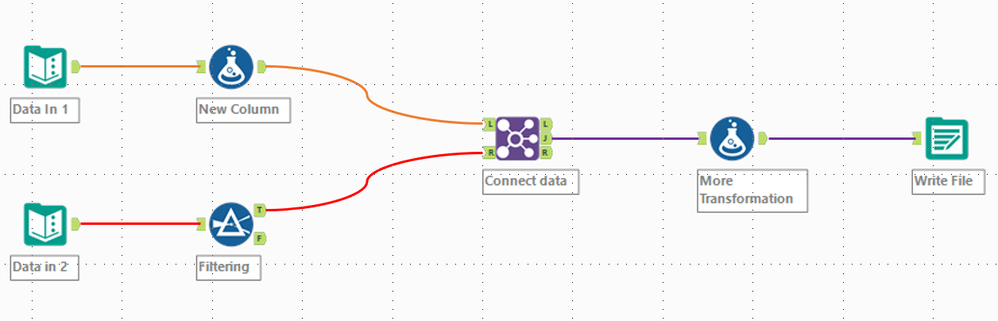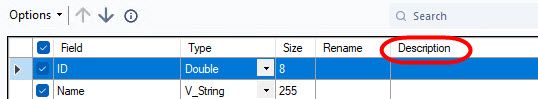Alteryx Designer Desktop Ideas
Share your Designer Desktop product ideas - we're listening!Submitting an Idea?
Be sure to review our Idea Submission Guidelines for more information!
Submission Guidelines- Community
- :
- Community
- :
- Participate
- :
- Ideas
- :
- Designer Desktop: New Ideas
Featured Ideas
Hello,
After used the new "Image Recognition Tool" a few days, I think you could improve it :
> by adding the dimensional constraints in front of each of the pre-trained models,
> by adding a true tool to divide the training data correctly (in order to have an equivalent number of images for each of the labels)
> at least, allow the tool to use black & white images (I wanted to test it on the MNIST, but the tool tells me that it necessarily needs RGB images) ?
Question : do you in the future allow the user to choose between CPU or GPU usage ?
In any case, thank you again for this new tool, it is certainly perfectible, but very simple to use, and I sincerely think that it will allow a greater number of people to understand the many use cases made possible thanks to image recognition.
Thank you again
Kévin VANCAPPEL (France ;-))
Thank you again.
Kévin VANCAPPEL
Documenting your Alteryx workflow is important because it allows others to understand and modify it as needed. To document your workflow effectively, you should provide detailed information about your inputs, outputs, tools used, and any assumptions or limitations.
When it comes to documentation, annotations are often more practical than the comments tool. However, the comments tool in Alteryx offers a useful feature that allows you to customize the background, font, and border colors. These customizable colors can be beneficial when reviewing workflows, as they help draw attention to specific details or notes.
In the screenshot below, you can observe that the highlighted comment attracts more attention compared to the annotation on the left side, even though they contain the same comment.
It would be great if the color customization features available in the comments tool could also be added to the annotations of any tool.
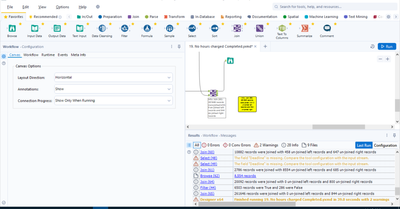
Hi there,
the Snowflake documentation only refers to connection strings which use a DSN such as this page Snowflake | Alteryx Help which refers to the connection string as odbc:DSN=Simba_Snowflake_JWT;UID=user;PRIV_KEY_FILE=G:\AlteryxDataConnectorsTeam\OAuth project\PEMkey\rsa_key.p8;PRIV_KEY_FILE_PWD=__EncPwd1__;JWT_TIMEOUT=120
However - for canvasses which need to be productionized on Alteryx Server - it is critical to use dsn-less connection strings so that the canvasses can be deployed and run on any worker node without having to set up DSNs on every worker node.
A DSN-less connection string looks like this:
ODBC:DRIVER={SnowflakeDSIIDriver};UID=UserName;pwd=Password;WAREHOUSE=compute_wh;SERVER=server.us-east-1.snowflakecomputing.com;SCHEMA=PUBLIC;DATABASE=NewTestDB;Staging=local;Method=user|||NEWTESTDB.PUBLIC.MYTESTTABLE
Please could you consider making an update to the help texts to provide and describe a DSN-free connection string as well as the DSN driven connections?
Many thanks
Sean
I would like to raise the idea of creating a feature that resolves the repetitive authentication problem between Alteryx and Snowflake
This is the same issue that was raised in the community forum on 11/6/18: https://community.alteryx.com/t5/Alteryx-Designer-Desktop-Discussions/ODBC-Connection-with-ExternalB...
Can a feature be added to store the authentication during the session and eliminate the popup browser? The proposed solution eliminates the prompt for credentials; however, it does not eliminate the browser pops up. For the Input/Output function, this opens four new browser windows, one for each time Alteryx tests the connection.
The idea is quite simple. I am sure a lot of Alteryx enthusiasts use containers frequently. These can also be color coded for better overview and readability of your workflows. However, while connections between tools can be named, they cannot be colored.
Therefore, this idea is very simple. Adding an option to color these connections. This would allow for even more readability of workflows. Especially if a workflow contains multiple separate streams of data, this could help to navigate and keep track of how and where data is flowing.
Hi!
Under User Settings, if you could add options to change what Alteryx shows in the tool configuration window. Currently, it shows Field, Type, Size, Rename, Description. I've been using Alteryx for almost 20 years, I've never used the Description field for anything. If Alteryx provided the option to remove it from the view for users who never use it, then the Rename field would no longer get truncated, which is a field I think is more widely utilized.
My team always run into the issue that two people running two workflow at the same but those workflow using the same excel flat file, then it clash into each other.
I want Alteryx to develop a feature to allow read only capability to a input excel, that way two workflow use the same input file will not clash into each other, it's very good for running workflow in parallel, this way really increase our efficiency.
I know this feature is not easy to achieve, we have had chat with Alteryx team before.
I am opening to alternative solution to this problem.
Thanks!
My Team Heavily rely on Dremio.
It would be great for Alteryx team to add Dremio as a dedicated data source Input for Alteryx, it would be so much easier for us to configure and run things in the future.
Thanks!
As an Alteryx Designer user I would like the ability to write .hyper files to a subdirectory on Tableau Server to keep make my Tableau site easier to manage.
When a macro that is not "installed" is inserted to a workflow (from a folder), its dependency can also be modified (including the macro inputs, if there are any) from the Workflow Dependencies settings.
I would like to suggest that the macro tools and the relevant files have separate buttons for dependency configurations.
One use case for this would be when a user saves a workflow in a specific location after configuring the paths as All Relative and moving the workflow to an entirely different folder afterwards, making it difficult to find the original location of the macro used in the workflow, also introducing the chance of breaking the workflow when opened and saved with the undefined (question mark sign) macro tool if the underlying workflow XML is not examined by a text editor.
There are currently many encoding options (see also: Input Tool Has Limited Varieties of Code Pages) that are available for use with Alteryx Designer (https://help.alteryx.com/2018.2/CodePages.htm), however only a certain number of them can be directly accessed from the interface. Providing the user an option to enable all possible encoding options (from User Settings) for the applicable tools could eliminate the need for building an analytic app just to pass the output encoding parameter to i.e. the Input/Output/Run Command tools.
One case this could be useful is when there are file/folder names with non-English characters and a Run Command tool is used to execute an operation regarding moving something from/to the folder, where the only option is to use an OEM encoding to be able to correctly pass the file/folder name information, otherwise the characters are not read correctly by CMD.
Providing user the ability to paste a tool with one of the three options regarding connections:
- Paste with Incoming Connections,
- Paste with Outgoing Connections (where applicable),
- Paste with Both Connections (where applicable)
could make it easier to configure the workflows where many incoming and/or outgoing connections are necessary for a specific source or target tool (i.e. a certain mapping table joined to several data streams in the same workflow after being modified with a formula tool to match with a specific stream).
There are certain constants available for use with the tools supporting formula, WorkflowFileName being one of them. This makes it possible to i.e. capture the date information in the workflow name using RegEx to dynamically filter a field by this information (especially useful in Analytic Apps).
Based on this example, I think it would be useful to make it possible for the users to use the container's name as a constant (such as CurrentContainerName), especially when it is necessary to add a hardcoded value to several tools and update the values i.e. periodically or client-based. This would also make it easier to track the hardcoded values used in the tools.
Currently, Dynamic Select and Multi-Field Formula tools both have the option to select fields by type (like Numeric, String).
It is however not currently possible to select which fields will be selected by using a formula in the Multi-Field Formula tool.
Due to having to use at least two tools to select which fields I need and apply formula (optionally changing the data type),
- I first Dynamic Select the fields by the suffixes I have in the field name which specify the data type (like Name_String, Spends_Double)
- I then apply the Multi-Field Formula (at least trim the whitespaces from the fields due to working with CSV files containing fixed whitespace in fields) and change the data type if necessary,
- Finally, I Join Multiple the fields back using the RecordID field I previously added as a key.
This also changes the order of the data and there might be some scenarios where the user does not want the field order changed.
By embedding the Dynamic Select via Formula option to the Multi-Field Formula tool, it will become possible to select which fields will be subject to formula and (optionally) data type change in one tool as opposed to having to use many tools.
A new type of Browse tool which can dynamically be renamed through a field could be helpful for the cases where Analytic Apps display output results in Browse tabs. It could both help create the name of the Browse tab dynamically and create multiple Browse tabs automatically.
Being able to specify a name for the FileName field in the Input Tool configuration would be helpful for cases where a field named FileName is already present in the input data and has a different purpose than the newly added FileName field. Instead of having to use Field Info and other tools to rename the last field into something else (i.e. AYX_FileName), this would be an easier approach.
Ability to ‘name’ the point created in the “Create Points” tool.
Instead of sticking a select tool after it to rename it from ‘centroid’ to Starting Location or Store location or whatever.
Hi Team,
With Sharepoint Tool 2.3.0 , We are unable to connect Sharepoint Lists with service Principal Authentication as it requires SharePoint - Application permission - Sites.Read.All and Sites.ReadWrite.All in Microsoft Azure App. However, as those permissions will gets access to all sites in respective Organization community, it is impossible for any company to provide as it leaks data security. Kindly provide any alternative or change in permsiions for Sharepoint Connectivity with thumbprint in Alteryx.
Regerence Case with Alteryx Support : Case #00619824
Thanks & Regards
Vamsi Krishna
The C API for e1 is included in the Designer Desktop installation. The new AMP engine must have a C API as well, but it has not been released publicly.
Let tool and SDK makers create custom tools that plug into the AMP engine by releasing the specifications of the AMP C API.
Toggle individual expressions on/off in the formula tool.
On more than a few occasions I have a number of expressions in a single formula tool and find myself wanting to turn off a few or many, but not all.
It'd be great if there was a checkbox to activate/inactivate : on/off : include/exclude : select/deselect (whatever language you like for the concept) an individual expression.
Simple as a text box. with maybe a 'select/deselect ALL box available incase you want to turn most off then only select a single one?
Hello all,
According to wikipedia https://en.wikipedia.org/wiki/Materialized_view
In computing, a materialized view is a database object that contains the results of a query. For example, it may be a local copy of data located remotely, or may be a subset of the rows and/or columns of a table or join result, or may be a summary using an aggregate function.
The process of setting up a materialized view is sometimes called materialization.[1] This is a form of caching the results of a query, similar to memoization of the value of a function in functional languages, and it is sometimes described as a form of precomputation.[2][3] As with other forms of precomputation, database users typically use materialized views for performance reasons, i.e. as a form of optimization.
So, I would like to create that in Alteryx, for obvious performance reasons in some use cases.
This is not a duplicate of https://community.alteryx.com/t5/Alteryx-Designer-Desktop-Ideas/In-DB-Create-View/idi-p/157886
Best regards,
Simon
- New Idea 291
- Accepting Votes 1,790
- Comments Requested 22
- Under Review 167
- Accepted 55
- Ongoing 8
- Coming Soon 7
- Implemented 539
- Not Planned 111
- Revisit 59
- Partner Dependent 4
- Inactive 674
-
Admin Settings
20 -
AMP Engine
27 -
API
11 -
API SDK
220 -
Category Address
13 -
Category Apps
113 -
Category Behavior Analysis
5 -
Category Calgary
21 -
Category Connectors
247 -
Category Data Investigation
79 -
Category Demographic Analysis
2 -
Category Developer
209 -
Category Documentation
80 -
Category In Database
215 -
Category Input Output
645 -
Category Interface
240 -
Category Join
103 -
Category Machine Learning
3 -
Category Macros
153 -
Category Parse
76 -
Category Predictive
79 -
Category Preparation
395 -
Category Prescriptive
1 -
Category Reporting
199 -
Category Spatial
81 -
Category Text Mining
23 -
Category Time Series
22 -
Category Transform
89 -
Configuration
1 -
Content
1 -
Data Connectors
968 -
Data Products
3 -
Desktop Experience
1,551 -
Documentation
64 -
Engine
127 -
Enhancement
343 -
Feature Request
213 -
General
307 -
General Suggestion
6 -
Insights Dataset
2 -
Installation
24 -
Licenses and Activation
15 -
Licensing
13 -
Localization
8 -
Location Intelligence
80 -
Machine Learning
13 -
My Alteryx
1 -
New Request
204 -
New Tool
32 -
Permissions
1 -
Runtime
28 -
Scheduler
24 -
SDK
10 -
Setup & Configuration
58 -
Tool Improvement
210 -
User Experience Design
165 -
User Settings
81 -
UX
223 -
XML
7
- « Previous
- Next »
- Shifty on: Copy Tool Configuration
- simonaubert_bd on: A formula to get DCM connection name and type (and...
-
NicoleJ on: Disable mouse wheel interactions for unexpanded dr...
- haraldharders on: Improve Text Input tool
- simonaubert_bd on: Unique key detector tool
- TUSHAR050392 on: Read an Open Excel file through Input/Dynamic Inpu...
- jackchoy on: Enhancing Data Cleaning
- NeoInfiniTech on: Extended Concatenate Functionality for Cross Tab T...
- AudreyMcPfe on: Overhaul Management of Server Connections
-
AlteryxIdeasTea
m on: Expression Editors: Quality of life update
| User | Likes Count |
|---|---|
| 5 | |
| 3 | |
| 3 | |
| 3 | |
| 2 |