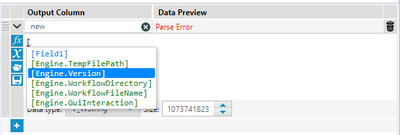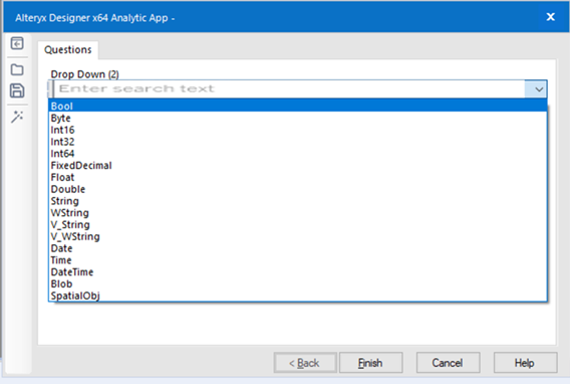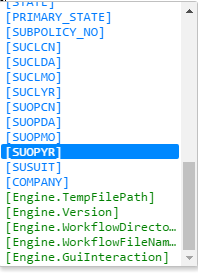Alteryx Designer Desktop Ideas
Share your Designer Desktop product ideas - we're listening!Submitting an Idea?
Be sure to review our Idea Submission Guidelines for more information!
Submission Guidelines- Community
- :
- Community
- :
- Participate
- :
- Ideas
- :
- Designer Desktop: Top Ideas
Featured Ideas
Hello,
After used the new "Image Recognition Tool" a few days, I think you could improve it :
> by adding the dimensional constraints in front of each of the pre-trained models,
> by adding a true tool to divide the training data correctly (in order to have an equivalent number of images for each of the labels)
> at least, allow the tool to use black & white images (I wanted to test it on the MNIST, but the tool tells me that it necessarily needs RGB images) ?
Question : do you in the future allow the user to choose between CPU or GPU usage ?
In any case, thank you again for this new tool, it is certainly perfectible, but very simple to use, and I sincerely think that it will allow a greater number of people to understand the many use cases made possible thanks to image recognition.
Thank you again
Kévin VANCAPPEL (France ;-))
Thank you again.
Kévin VANCAPPEL
Frequently with more complicated tool configurations I end up having to setup certain elements over and over again. Would be great to have a one click "use this as the default" configuration that would follow my profile and apply to all future drags of that tool onto the workflow. Configuration elements that depend on the input fields would not be impacted.
Also an apply all feature to apply the similar configuration elements to all tools of the same tool type.
Example Configuration Elements
Comment Tool - Shape, Font, text Color, Background Color, Alignment...
Tool Container - Text Color, fill color , border color, transparency, margin
Table Tool - Default Table Settings
Union Tool - "Auto config by name", Actions when fields differ
Data Clensing - all configuration elements
Sample - all configuration elements
Hi,
This is a small thing but it really messes with my OCD. It would be great if we could manually move the connection lines between tools , this would make large workflows a lot nicer to look at and easier to follow.
I am aware of the wireless tool but i like to see connections, just want them a bit neater.
Thanks
When you use Create Points tool - you then almost always need to use a Select tool to rename that point.
Can we please add a single text field to the Create Points tool - which would then allow us to create and name a point in one step?
I'd like to hold CTRL, click on a tool and drag it to somewhere else on the canvas to copy it.
This is functionality common in other software (e.g. Tableau, MS Office).
Currently I have to either:
right click > Copy, right click > Paste, or
Ctrl + C, Ctrl + V.
When writing an expression in a Formula tool, I love that you can just type an open bracket and suggestions pop up that allow you to auto-fill the rest of the variable name. What I find frustrating, however, is that once you type the open bracket, the highlighted field automatically moves to the one where your mouse is pointing, regardless of if you have moved your mouse or not. I think it makes more sense to always highlight the first field in the list and only take mouse position into account once it has actually moved.
It is hard to describe in just a picture as opposed to a video but essentially I had my mouse below where I was typing in the screenshot below then when I typed the open bracket, the 3rd field listed automatically got selected even though I never moved my mouse.
Cc: @Hollingsworth
I think it would be nice to be able to more easily reorder fields that you're joining by in the Join tool.
For example, I have already joined by CASS_Address and CASS_City. After I did this, I realized I wanted to go back and join on Name, too, and I want that to be first. How the tool is configured now, if I want Name to be first, I must redo all of the drop downs. I would like to be able to add Name to the next set of open drop downs then use some arrow buttons to be able to move them up in the order (similar to the Summarize tool).
When saving an alteryx module (yxmd, yxmc, yxwz, yxzp), can we have a simple "SAVE AS" function that allows us to choose the version number? Conversely, could we open a newer version module with a warning message rather than an error?
In either case there would be the logical CAVEAT that certain functions or features may not be compatible with the save/open function.
Thanks,
Mark
There is a need when visualizing in-Database workflows to be able to visualize sorted data. This sorting could be done 1 of 2 ways: In a browse tool, or as a stand-alone Sort tool. Either would address the need. Without such a tool being present, the only way to sort the data is to "Data Stream Out" and then visualize the data in Alteryx. However, this process violates the premise of the usefulness of the in-DB toolkit, which is to keep your data in-DB and process using the DB engine. Streaming out big data in order to add a sort is not efficient.
Granted, the in-DB processing doesn't care whether data is sorted or not. However, when attempting to find extreme values after an aggregation, or when trying to identify something as simple as whether null values are present in a field, then a sort becomes extremely useful, and a necessary tool for human consumption of data (regardless of the database's processing needs).
Thanks very much for hearing my idea!
The default data type for new columns used to be Double, and now it is V_WString. Is this user-configurable? I find that, at least in my work, needing a formula to output a Double is way more common than a V_WString. I'm curious of other community members' thoughts here. If there isn't a consensus, it would be great to have this be a user-configurable default.
Dear Alteryx GUI Gang,
I'll create a container and then customize the colours, margins, transparency, border and then want consistency for other containers. It would be nice to have a format painter function (brush) to apply the format of one container to another. This of course could be extended to other tools like comments. There might be a desire to apply this to more tools too, but the comments and containers would be my focus as they are almost always custom configured.
Cheers,
Mark
As a best practice, I'd like to automagically change any drive mapping to UNC when saving my workflows. This applies to both local and gallery saves.
Cheers,
Mark
Configurable hotkeys/keyboard shortcuts would be awesome. For instance, select/deselect highlighted fields or remove prefix are two commands that I use frequenctly but which are buried in menus.
Being able to assign hotkeys to favourite tools would be another time saver. Imagine, ctrl-alt-F and a formula appears under the cursor!
Could we please have a Type field added to the "Select Fields to Cleanse" configuration window for the Data Cleansing Tool? This small feature would save a lot of time (saving the time needed to check the Metadata for every field every time I use the Data Cleansing Tool). Similar functionality to the way the Summarize Tool displays both Field and Type (just one additional field).
Today:
Future Version:
Pardon my sad photoshopping 🙂
Note: I realize the Data Cleansing is a macro and this functionality is not currently available with the "Check Box" interface tool.
Thank you!
Currently when you add an event to notify you of workflow failure / success - you have to enter the SMTP settings every time. It would be more efficient to set this up as a user setting which can be used for the default across all canvasses that this user creates.
Every time we create a file output - you first have to check if the folder exists - and if not then create it.
Currently it's quite onerous to do a directory create - especially with all the error trapping to make this production safe - and everyone is reinventing the wheel in their own companies.
Given the commonality of this need - could we add a tool that allows you to check for existance of a directory and attempt to create it (with nested directories and useful status / error descriptions to act upon)
Hey all,
I would love to be able to have an interface tool that allows a user to search through drop down values (when there are more than 100 or so) similar to autocomplete. It would be helpful as a multiselect or single select drop down. I have inserted a very poorly mocked up picture below. It would essentially be a modified version of the drop down as all the values would be in the tool, but the user could type to find what they are looking for.
Currently the cross tab tool automatically sorts alphabetically by the "New Column Headers" field. Often times I have to output data with dates across the columns and therefore have to do a cross tab to achieve this. The problem is when I have the dates formatted with month names, the crosstab automatically sorts it in alphabetical order instead of date order (i.e. Apr, Aug, Dec, etc vs Jan, Feb, Mar). To get around this issue, I have to use a dynamic rename tool. It would be great if there was a way to choose the order of the crosstab (i.e. in the order of the data, crosstab, another field, etc.).
The Undo button in Alteryx has saved me many times! Unfortunately, I never know what all was "undone" when I click the button. It would be nice to update the Undo process in 2 ways:
- Replicate the Excel undo drop down (which includes a brief description of what will be undone and allows you to undo multiple actions at once).
- Move your location on the canvas to the area affected by the Undo-ing. Currently your location on the canvas doesn't change when you press Undo, even if the change being undone was off screen.
Now that the formula tool has syntaxing and highlighting and autofilling, it would be great if it would color things differently depending on the datatype. Currently fields are blue and constants are green when I go to select them:
I think the constants can remain green, but then maybe have something like: strings = blue, numbers=red, dates=orange, blobs/spatials/bool/anything else=black (or any other colors that look good). Then the formula tool would also have similar colors. Currently my fields and constants both look purplish:
Instead, I think the colors should remain the same (ie. ALAE Reserve should be blue and the engine should be green)
Hi,
I would like to see Global Variable being made available in Alteryx. I have seen the Global Constant being made available under Workflow "User" configuration. But this is constant and needs to be defined at Design time.
How about a Process Id that needs to be auto genearted and the same needs to be available across the formula tools used with in the workflow.
- New Idea 275
- Accepting Votes 1,815
- Comments Requested 23
- Under Review 173
- Accepted 58
- Ongoing 6
- Coming Soon 19
- Implemented 483
- Not Planned 115
- Revisit 61
- Partner Dependent 4
- Inactive 672
-
Admin Settings
20 -
AMP Engine
27 -
API
11 -
API SDK
218 -
Category Address
13 -
Category Apps
113 -
Category Behavior Analysis
5 -
Category Calgary
21 -
Category Connectors
247 -
Category Data Investigation
77 -
Category Demographic Analysis
2 -
Category Developer
208 -
Category Documentation
80 -
Category In Database
214 -
Category Input Output
641 -
Category Interface
240 -
Category Join
103 -
Category Machine Learning
3 -
Category Macros
153 -
Category Parse
76 -
Category Predictive
77 -
Category Preparation
394 -
Category Prescriptive
1 -
Category Reporting
198 -
Category Spatial
81 -
Category Text Mining
23 -
Category Time Series
22 -
Category Transform
89 -
Configuration
1 -
Content
1 -
Data Connectors
964 -
Data Products
2 -
Desktop Experience
1,538 -
Documentation
64 -
Engine
126 -
Enhancement
331 -
Feature Request
213 -
General
307 -
General Suggestion
6 -
Insights Dataset
2 -
Installation
24 -
Licenses and Activation
15 -
Licensing
12 -
Localization
8 -
Location Intelligence
80 -
Machine Learning
13 -
My Alteryx
1 -
New Request
194 -
New Tool
32 -
Permissions
1 -
Runtime
28 -
Scheduler
23 -
SDK
10 -
Setup & Configuration
58 -
Tool Improvement
210 -
User Experience Design
165 -
User Settings
80 -
UX
223 -
XML
7
- « Previous
- Next »
-
NicoleJ on: Disable mouse wheel interactions for unexpanded dr...
- TUSHAR050392 on: Read an Open Excel file through Input/Dynamic Inpu...
- NeoInfiniTech on: Extended Concatenate Functionality for Cross Tab T...
- AudreyMcPfe on: Overhaul Management of Server Connections
-
AlteryxIdeasTea
m on: Expression Editors: Quality of life update - StarTrader on: Allow for the ability to turn off annotations on a...
- simonaubert_bd on: Download tool : load a request from postman/bruno ...
- rpeswar98 on: Alternative approach to Chained Apps : Ability to ...
-
caltang on: Identify Indent Level
- simonaubert_bd on: OpenAI connector : ability to choose a non-default...
| User | Likes Count |
|---|---|
| 20 | |
| 9 | |
| 7 | |
| 6 | |
| 5 |