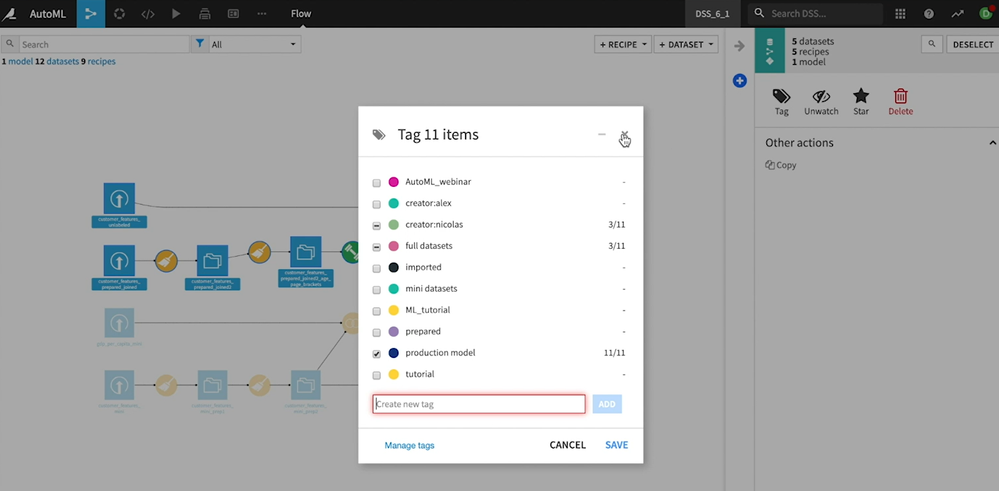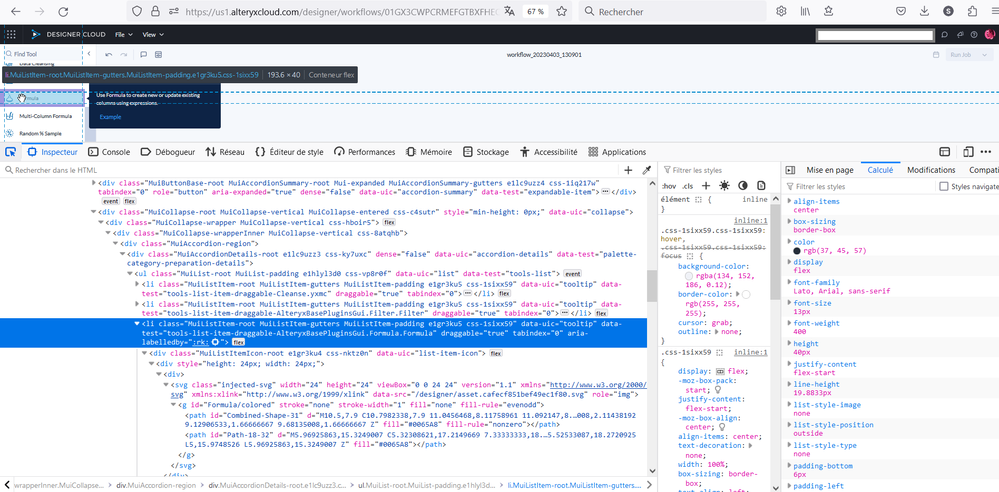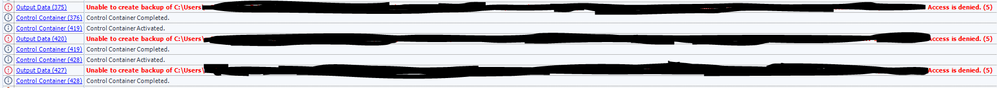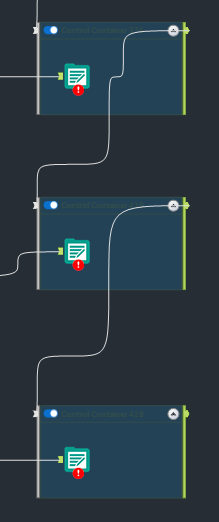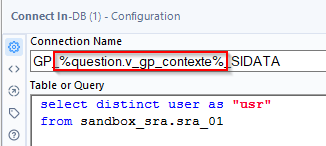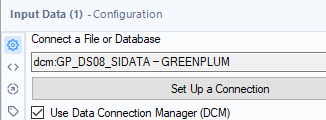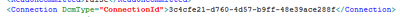Alteryx Designer Desktop Ideas
Share your Designer Desktop product ideas - we're listening!Submitting an Idea?
Be sure to review our Idea Submission Guidelines for more information!
Submission Guidelines- Community
- :
- Community
- :
- Participate
- :
- Ideas
- :
- Designer Desktop: Top Ideas
Featured Ideas
Hello,
After used the new "Image Recognition Tool" a few days, I think you could improve it :
> by adding the dimensional constraints in front of each of the pre-trained models,
> by adding a true tool to divide the training data correctly (in order to have an equivalent number of images for each of the labels)
> at least, allow the tool to use black & white images (I wanted to test it on the MNIST, but the tool tells me that it necessarily needs RGB images) ?
Question : do you in the future allow the user to choose between CPU or GPU usage ?
In any case, thank you again for this new tool, it is certainly perfectible, but very simple to use, and I sincerely think that it will allow a greater number of people to understand the many use cases made possible thanks to image recognition.
Thank you again
Kévin VANCAPPEL (France ;-))
Thank you again.
Kévin VANCAPPEL
Currently when a unique tool is used, and a field is removed upstream then the workflow fails to move forward. If you have one or two unique fields being used then it is no big deal, but when you have a very complex workflow then you have to click into each one of those tools in order to update. This can be very problematic and creates a lot of time following all the branches that is connected after the 1st unique tool is used. My suggestion is to make this a warning instead of a fail or have an option to select fail or warning like the union tool is setup. This way people can decide how they want this tool to react when fields are removed.
Right now, the List Box interface tool allows end users to select multiple options of fields for selections, filtering, and formatting/formulating.
However, it doesn't do quite as good when a use case has over 1,000+ columns/fields. This is made even more complicated with each column/field having somewhat similar naming conventions thereby causing confusion.
Having a search function, as made available in standard Select Tools, Join tools, and other tools that has filtering capacity, will be most helpful for developers to give maximum flexibility to end users.
Hello,
Working on Dataiku DSS and there is a cool feature : they can tag tools, parts of a worklow.. and then emphasize the tools tagged.
Best regards,
Simon
The Find Replace tool has a checkbox to do a case insensitive find. It would be fabulous if the Join and Join Multiple tools had a similar checkbox.
I frequently have to create a new field in each data stream, convert the data I want to join on to upper case, perform the join and remove the extra "helper" fields. Using the helper field is needed in my case in order to preserve unique capitalization (i.e., acronyms within the string, etc.).
This is a feature request based on my comment submitted here: Email Tool: Format "From" field to accommodate "Di... - Alteryx Community
It would be great to provide an option in the Designer Email Tool to allow us to specify a "Display Name" when sending emails. The "Display Name" is a common part of the email specs listed here: RFC2822 - Section 3.4 (Address Specification)
The email gateway/service that I'm using will send emails, but the "From" line will reflect only the email address.
For example, it will show an email as being from "john.smith@example.com" where I would love for it to show up as from "Smith, John". This would make emails appear like other internal company emails in our company Outlook clients, and in general provides more useful flexibility for the Email tool.
Many other email clients support using Display Name, but it appears that Alteryx currently doesn't.
The format of an email address with Display Name is something like "Smith, John" <john.smith@example.com> (with or without the quotes).
Hello all,
A few years ago, I asked for svg support in Alteryx (https://community.alteryx.com/t5/Alteryx-Designer-Desktop-Ideas/svg-support-for-icon-comment-image-e... ). Now, there is Alteryx Designer Cloud with other icons... already in svg !
So I think it would be great to have an harmonization between designer and cloud.
Best regards,
Simon
Hello,
This is a popular feature on other tools, such as Talend (now Talaxie) : the ability to export the workflow as a vectorized screenshot in svg.
Why ? it helps to build documentation, svg being vectorized, it means the picture can be zoomed in without losing quality.
Of course, that would mean before that Alteryx use svg for icons as required here https://community.alteryx.com/t5/Alteryx-Designer-Desktop-Ideas/svg-support-for-icon-comment-image-e...
Best regards
Simon
Allow users the ability to add a delay on the connection between Control Container tools. I frequently have to rerun workflows that use the control container because the workflow has not registered that the file was properly closed on outputting from one output tool to the next. The network drives haven't resolved and show that the file is still open while its moved on to the next control container. Users should have an option in the Configuration screen to add a delay before a signal is sent for the next container to run.
In the past I was able to use a CReW tool (Wait a Second) in conjunction with the Block Until Done tool to add the delay in manually. But I have since converted all of my workflows over to Control Containers. Since then half of the times the workflow has run I encounter the following errors.
Hello all,
Apache Doris ( https://doris.apache.org/ ) is a modern datawarehouse with a lot of ambitions. It's probably the next big thing.
You can read the full doc here https://doris.apache.org/docs/get-starting/what-is-apache-doris but to sum it up, it aims to be THE reference solution for OLAP by claiming even better performance than Clickhouse, DuckDB or MonetDB. Even benchmarks from the Clickhouse team seem to agree.
Best regards,
Simon
Hello all,
As of today, we use the good old alias in-memory to connect to our datasources in in-memory. We have several environments so we use constants in order to change the name of the in-memory alias during execution.
To illustrate :
Depending of the environment, the constant « v_gp_contexte » will take different values :
- GP_DS08_SIDATA for la dev.
- GP_EE_SIDATA for prod.
Sounds nice, right? But now, we would like to use DCM and the nightmare begins :
We can't manually change the name and set the question :
if we look at the xml of the workflow, we only find an id so editing it is useless :
(for informationDCM connections are stored in some sqlite db in C:\Users\{yourname}\AppData\Local\Alteryx
So, I would like to use the DCM inside the in-memory alias (the in-memory alias is stored and can be edited), just like for in-db connection alias.
Best regards,
Simon
How about a “Temporarily Disable Tool” feature where the tool is disabled? Just the same as the "Disable All Tools that Write Output" but would only apply to the specific tool you select. But, Instead of having to delete or cut the tool and connect around (as this can be tedious)! The feature could be applied to various preparation tools (and potentially more) to help save time.
For example, there are occasions when I might have a filter applied and would want to temporarily disable the tool only to see all results. This has been the case when I have wanted to include hospital wards (by temporarily disabling the tool) I was filtering out to review in the summarized totals.
The specific tool could have the same hashed marking as the "Disable All Tools that Write Output". The "Temporarily Disable Tool" feature could be listed when the specific tool is right clicked on. - The workflow could also prompt to show that the user has a tool "disabled" to highlight to the user.
Edit: Spelling
Hi all,
When preparing reports with formatting for my stakeholders. They want these sent straight to sharepoint and this can be achieved via onedrive shortcuts on a laptop. However when sending the workflow for full automation, the server's C drive is not setup with the appropriate shortcuts and it is not allowed by our admin team.
So my request is to have the sharepoint output tool upgraded to push formatted files to sharepoint.
Thank you!
Ability to ‘name’ the point created in the “Create Points” tool.
Instead of sticking a select tool after it to rename it from ‘centroid’ to Starting Location or Store location or whatever.
Idea
I feel the necessity of the features to know the version of Alteryx Designer Desktop for each user within an organization.
As well as some usage data of each user like 'Last Used' are available in License Portal, if 'Version of Alteryx Designer Desktop' for each user is also available in License Portal, it would be more manageable and could enhance the governance in organization.
Background
When the organization uses Alteryx Server and Designer Desktop, it is more challenging to make alignment of version of these products.
We frequently see our users install/upgrade to newer version of Alteryx Designer than that of Alteryx Server, and cause incompatibility issue when interacting with Alteryx Server.
Although we instruct our users to install the particular version, they sometimes upgrade to newer version later on by themselves, but it's not detectable.
I mean, even if they're using a wrong version of Alteryx Designer Desktop, we won't realize it until a problem occurs.
In order to identify such users and rectify their version, administrator shall be able to know which version they use whenever needed.
License Portal would be one of the best platform to make that information available in my opinion.
In the RecordID tool, provide additional options for the creation of the ID, specifically allow for the ID to 'Intervals'.
For example, Record ID every 10, meaning instead of creating an ID of 1, 2, 3, 4, 5 .... you could create an interval of your choosing, the most obvious would by 10 or 100 thus your ID's would then be 10, 20, 30, 40 .... or 100, 200, 300, 400, 500 ... etc.
I’ve been using the Regex tool more and more now. I have a use case which can parse text if the text inside matches a certain pattern. Sometimes it returns no results and that is by design.
Having the warnings pop up so many times is not helpful when it is a genuine miss and a fine one at that.
Just like the Union tool having the ability to ignore warnings, like Dynamic Rename as well, can we have the ignore function for all parse tools?
That’s the idea in a nutshell.
For all Alteryx versions I can remember, when entering a connection string into an input tool (e.g., "C:\Users\mbarone\Desktop\ . . . "), you could just start typing and it would auto-complete. This is no longer the case when DCM is enabled. This is a huge efficiency hit we're taking, and is enough for us not to enable DCM (optional or otherwise), given the fact that current workflow connection manager works just fine (meaning the "akas").
Please bring back auto-complete/predictive text when DCM is enabled.
Alteryx gods,
It would make me even happier than I am now if it were possible to tailor the completion messaging in the Interface Designer when an analytic app completes.
Currently, we use rendering etc, but sometimes we simply want to be able to create a bespoke completion message.
My example is as follows:
In the app you have the option to download files, or have them emailed to you. If you choose download, the final display is the render tool with the documents listed, however, if you choose email I want nothing to show but the final window with the message "Please check your email" or something. There may be more than one option, and so being able to dynamically change these messages would be very useful.
Help me Alteryx gods, you're my only hope.
*beep boop boop*
When a user wants to use the find nearest to say find the nearest within 200 miles the dropdown stops at 100.
Similar if they want a number in between IE 15 the interface is not intuitive.
While you can just type the number in the interface doesn't look like you are able to.
Simply adding a "Custom" selection at the bottom would make this much more intuitive.
- New Idea 294
- Accepting Votes 1,790
- Comments Requested 22
- Under Review 168
- Accepted 54
- Ongoing 8
- Coming Soon 7
- Implemented 539
- Not Planned 111
- Revisit 59
- Partner Dependent 4
- Inactive 674
-
Admin Settings
20 -
AMP Engine
27 -
API
11 -
API SDK
221 -
Category Address
13 -
Category Apps
113 -
Category Behavior Analysis
5 -
Category Calgary
21 -
Category Connectors
247 -
Category Data Investigation
79 -
Category Demographic Analysis
2 -
Category Developer
210 -
Category Documentation
80 -
Category In Database
215 -
Category Input Output
646 -
Category Interface
240 -
Category Join
103 -
Category Machine Learning
3 -
Category Macros
153 -
Category Parse
76 -
Category Predictive
79 -
Category Preparation
395 -
Category Prescriptive
1 -
Category Reporting
199 -
Category Spatial
81 -
Category Text Mining
23 -
Category Time Series
22 -
Category Transform
89 -
Configuration
1 -
Content
1 -
Data Connectors
969 -
Data Products
3 -
Desktop Experience
1,552 -
Documentation
64 -
Engine
127 -
Enhancement
346 -
Feature Request
213 -
General
307 -
General Suggestion
6 -
Insights Dataset
2 -
Installation
24 -
Licenses and Activation
15 -
Licensing
13 -
Localization
8 -
Location Intelligence
80 -
Machine Learning
13 -
My Alteryx
1 -
New Request
204 -
New Tool
32 -
Permissions
1 -
Runtime
28 -
Scheduler
24 -
SDK
10 -
Setup & Configuration
58 -
Tool Improvement
210 -
User Experience Design
165 -
User Settings
81 -
UX
223 -
XML
7
- « Previous
- Next »
- Shifty on: Copy Tool Configuration
- simonaubert_bd on: A formula to get DCM connection name and type (and...
-
NicoleJ on: Disable mouse wheel interactions for unexpanded dr...
- haraldharders on: Improve Text Input tool
- simonaubert_bd on: Unique key detector tool
- TUSHAR050392 on: Read an Open Excel file through Input/Dynamic Inpu...
- jackchoy on: Enhancing Data Cleaning
- NeoInfiniTech on: Extended Concatenate Functionality for Cross Tab T...
- AudreyMcPfe on: Overhaul Management of Server Connections
-
AlteryxIdeasTea
m on: Expression Editors: Quality of life update
| User | Likes Count |
|---|---|
| 7 | |
| 4 | |
| 4 | |
| 4 | |
| 3 |