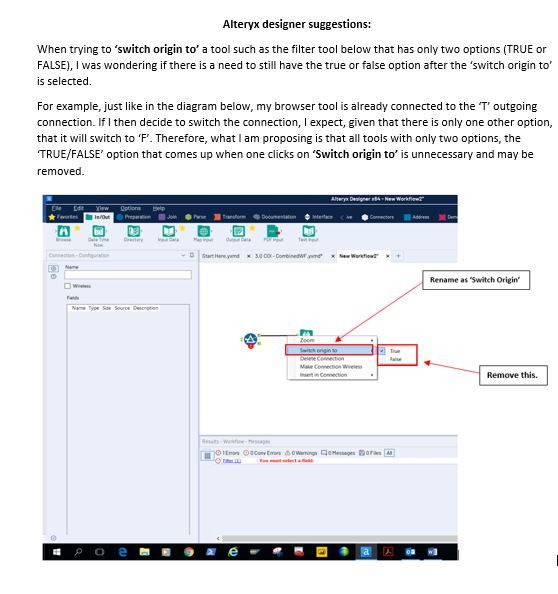Alteryx Designer Desktop Ideas
Share your Designer Desktop product ideas - we're listening!Submitting an Idea?
Be sure to review our Idea Submission Guidelines for more information!
Submission Guidelines- Community
- :
- Community
- :
- Participate
- :
- Ideas
- :
- Designer Desktop: New Ideas
Featured Ideas
Hello,
After used the new "Image Recognition Tool" a few days, I think you could improve it :
> by adding the dimensional constraints in front of each of the pre-trained models,
> by adding a true tool to divide the training data correctly (in order to have an equivalent number of images for each of the labels)
> at least, allow the tool to use black & white images (I wanted to test it on the MNIST, but the tool tells me that it necessarily needs RGB images) ?
Question : do you in the future allow the user to choose between CPU or GPU usage ?
In any case, thank you again for this new tool, it is certainly perfectible, but very simple to use, and I sincerely think that it will allow a greater number of people to understand the many use cases made possible thanks to image recognition.
Thank you again
Kévin VANCAPPEL (France ;-))
Thank you again.
Kévin VANCAPPEL
This is the most minor of annoyances, but it would be great if I could copy and paste color hex values between containers, comments, etc. The system color dialog doesn't have that, so maybe if the color boxes in the configuration pane were directly editable, or something like that. If I'm changing the colors for multiple containers, it's kind of a pain that I have to select the R, G, and B values manually.
Sometimes a dependency with a macro breaks, or I am local 'versioning' a macro and want to replace it in another workflow, without losing all of the connections.
If we could replace a tool, or if it is missing upon opening a workflow select a tool to take the missing one's place but keep the same connections, that would be incredibly helpful.
Tableau v2018.3 introduced multiple table extracts. These are particularly useful for fact table to fact table joins and fact table to entitlement table joins for row-level security where the number of rows created by the join and/or size of join results would be prohibitively large. Also they are useful for fact table to spatial joins where we might have multiple spatial objects (for example custom province/district/health facility catchment) for each row of fact table data.
So in Alteryx I'd like to be able to specify 2+ tables & their join keys and then write out a .hyper multiple tables extract.
Jonathan
I would like to see more files types supported to be able to be dragged from a folder onto a workflow. More precisely a .txt and a .dat file. This will greatly help my team and I do be able to analyze new and unknown data files that we receive on a daily basis.
Thank you.
Hello,
Tableau has a veru useful "split" function that allows you to split a string with a delimiter and specify the number of the result you want
https://onlinehelp.tableau.com/current/pro/desktop/en-us/functions_functions_string.htm
Qlik has the same function, subfield : https://help.qlik.com/en-US/sense/February2019/Subsystems/Hub/Content/Sense_Hub/Scripting/StringFunc...
I think this is quite useful and a very standard feature.
Best regards,
Simon
Currently, you can right click on an input file and convert into a Macro input. however, in order for a fellow user to see what file was used as input, one has to click on it output anchor, copy the data and paste it on a new canvas. It would be nice to right click on the input macro tool and be able to bring up the original input or convert it into a regular input in one step. Thanks
You’re working on several workflows at a time and you’ve made some progress on one of them but not saved it yet. You then try open the same file again in error and somehow, as you’re trying to declarer by closing windows, you mistakenly close the workflow you’ve made all the changes to without saving, leaving the one open without all your changes.
I’d like a similar situation where for example, you get an error message if you try and open an excel workbook if it is already open on your desktop.
Hello .. me again!
Please can you fix the copy and paste of renames across field. It's a behavior that I see in many tool's grids and drives me mad. Its not just select.
Take the attached screen shot. In the select tool, i've renamed "test 2" to "rename2". Fine it works. No issue.
I then copy rename2 and paste into the test3 field, and it copys the entire row's data (and metadata) into that little box, tabs, spaces the lot. I end up with something like the screenshot. Really not sure it was meant to be designed this way, as I cant really see the point.
Please can you fix this bug
Jay
Hi GUI Gang
At the moment, I have a lovely formatted XLS with corporate branding, logos, filled cells, borders etc. The data from the Alteryx output needs to start in cell B6. I have tried the output tools to this named range, but Alteryx destroys all the Excel formatted cells in the data block.
As a workaround on the forums, many Alteryx users pump out to a hidden "Output" tab, and then code =OutputA1 in the formatted sheet. This looks messy to the users who then go hunting for the hidden tab. Personally I end up pumping the workflow out to a temporary CSV file. Then opening that in Excel, selecting all, and then pasting values in the pretty Excel file.
This is fine for one file, but I need to split the output report block by a country field and do this 100s of time for each month end.
Please can we have a output tool that does the same as my workaround. Outputs directly from a workflow to a range in Excel that doesnt destroy the workbook's formatting.
Jay
Microsoft Access 2000-2003 does not access big integer
Integer — For integers that range from -32,768 to +32,767. Storage requirement is two bytes.
You can find MS documentation here : https://support.office.com/en-us/article/set-the-field-size-ba65e5a7-2e6f-4737-8e72-36b93f966a33
So when you use Alteryx with big integer (e.g Int64 ), it won't work the way you expected and the field will be converted into Double.
So what I propose :
-a change in documentation about this behaviour
-a warning message on the output box when you use Access and you have Int64
-ability to select Access 2016 in order to use Long integer format
Best regards,
Simon
I’m writing about a short-coming I see in the Publish to Tableau Server Tool v2.0 (PTTS). I work in a development environment where we use different Tableau servers (i.e. development, test, production) to support product development. One of the shortcomings of PTTS is that once the Tableau server information you are connecting to is entered, validated, and the tool is configured, you can no longer ‘see’ which Tableau server/site the tool is publishing to. I think this piece of information is quite important. I know I can always us the “Disconnect” button in the tool and re-enter the information so I know which server it is pointing to, but this defeats the purpose of entering that information in the tool in the first place.
Please consider an enhancement to the tool so we developers know at a glance where (server/site) the tool is publishing. Project and Data source names are helpful, but in a development cycle, all Tableau servers may have the same Project and Data source names across all environments.
I've attached examples of the tool options when being defined and once the tool is configured – notice server URL and Site are aren’t displayed in the tool once it has been configured.
Greetings All,
I recently came across a workflow that has hundreds of tools and I need change a "variable" within several filter tools. There is prob 30-40 filters and they vary in what they filter. A find and replace feature would be awesome, or even a simple find function that shows were the variable is located within a workflow/tool. Could use user constants but these workflows were already made when I joined and it would be more difficult.
So a feature similar to the MS Word feature of search/find/find all/replace/replace all would be great for the actual variables with the tools.
When Alteryx Designer launches, the splash screen forces itself in front of all other windows. For the 1 minute it takes to load it prevents me from doing other things.
Please allow it to be in the background when another application is selected or able to be minimized.
When you add a tool in the canvas, the annotation is automatically set (for example the formula, or connection configuration etc). You can then customize the annotation text in the "Annotation" tool's tab. But sometimes it can be useful to revert to the "automatic" annotation, and it doesn't seem possible once you set it to something different.
Apparently there is currently no way to reset a tool's annotation text to the automatic value.
I've found a way to do it by editing the xml content of the file : as far as I know you just have to delete the <AnnotationText>[...]</AnnotationText> tag and reload the file, and the annotation gets back to the default "automatic" value, which is still present in the <DefaultAnnotationText> tag.
I think a simple button in the tool's annotation tab to reset it would be nice.
Thank you!
We need some way (unless one exists that I am unaware of - beyond disabling all but the Container I want to run) to fire off containers in particular order. Run Container "Step1" then Run Container "Step2" and so on.
The Find Tool (View>Find or Ctrl+F) does a great job of finding text in a workflow. The window displayed by the Find Tool includes each tool # and the Name from each tool's Annotation tab.
Please consider displaying this additional data in the window of the Find Tool:
- Annotation text for tools
- Caption for containers (like the right-click Zoom functionality has)
Since Containers don't have a "Name" field like tools do, displaying the Caption for a container would be helpful.
See this thread: https://community.alteryx.com/t5/Alteryx-Designer-Discussions/Change-Serch-Results/m-p/388604
An independent volume control would be helpful when testing workflows and you keep getting errors it can be annoying and distracting to neighbors if they keep hearing the error PING. You may need to keep your master volume up to be able to hear incoming emails, etc.
- New Idea 274
- Accepting Votes 1,815
- Comments Requested 23
- Under Review 173
- Accepted 58
- Ongoing 6
- Coming Soon 19
- Implemented 483
- Not Planned 115
- Revisit 61
- Partner Dependent 4
- Inactive 672
-
Admin Settings
20 -
AMP Engine
27 -
API
11 -
API SDK
218 -
Category Address
13 -
Category Apps
113 -
Category Behavior Analysis
5 -
Category Calgary
21 -
Category Connectors
247 -
Category Data Investigation
77 -
Category Demographic Analysis
2 -
Category Developer
208 -
Category Documentation
80 -
Category In Database
214 -
Category Input Output
640 -
Category Interface
239 -
Category Join
103 -
Category Machine Learning
3 -
Category Macros
153 -
Category Parse
76 -
Category Predictive
77 -
Category Preparation
394 -
Category Prescriptive
1 -
Category Reporting
198 -
Category Spatial
81 -
Category Text Mining
23 -
Category Time Series
22 -
Category Transform
89 -
Configuration
1 -
Content
1 -
Data Connectors
963 -
Data Products
2 -
Desktop Experience
1,537 -
Documentation
64 -
Engine
126 -
Enhancement
330 -
Feature Request
213 -
General
307 -
General Suggestion
6 -
Insights Dataset
2 -
Installation
24 -
Licenses and Activation
15 -
Licensing
12 -
Localization
8 -
Location Intelligence
80 -
Machine Learning
13 -
My Alteryx
1 -
New Request
194 -
New Tool
32 -
Permissions
1 -
Runtime
28 -
Scheduler
23 -
SDK
10 -
Setup & Configuration
58 -
Tool Improvement
210 -
User Experience Design
165 -
User Settings
80 -
UX
223 -
XML
7
- « Previous
- Next »
-
NicoleJ on: Disable mouse wheel interactions for unexpanded dr...
- TUSHAR050392 on: Read an Open Excel file through Input/Dynamic Inpu...
- NeoInfiniTech on: Extended Concatenate Functionality for Cross Tab T...
- AudreyMcPfe on: Overhaul Management of Server Connections
-
AlteryxIdeasTea
m on: Expression Editors: Quality of life update - StarTrader on: Allow for the ability to turn off annotations on a...
- simonaubert_bd on: Download tool : load a request from postman/bruno ...
- rpeswar98 on: Alternative approach to Chained Apps : Ability to ...
-
caltang on: Identify Indent Level
- simonaubert_bd on: OpenAI connector : ability to choose a non-default...
| User | Likes Count |
|---|---|
| 23 | |
| 5 | |
| 5 | |
| 5 | |
| 5 |