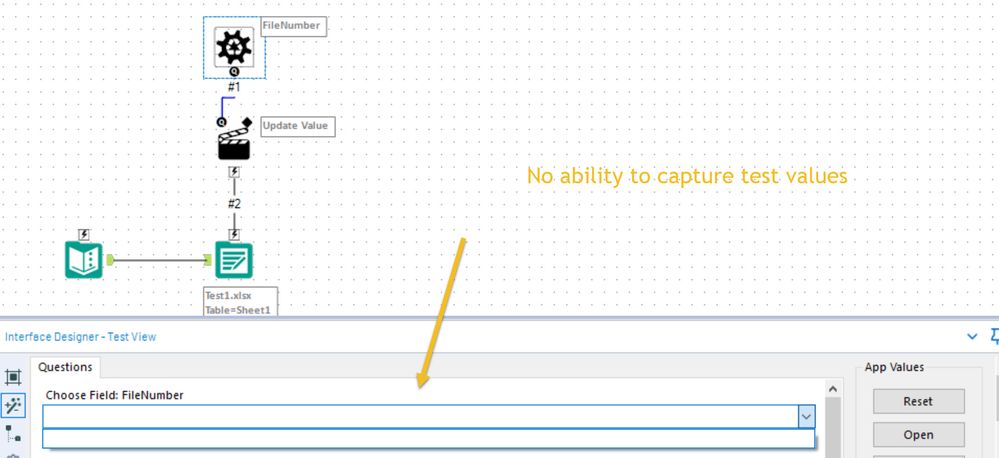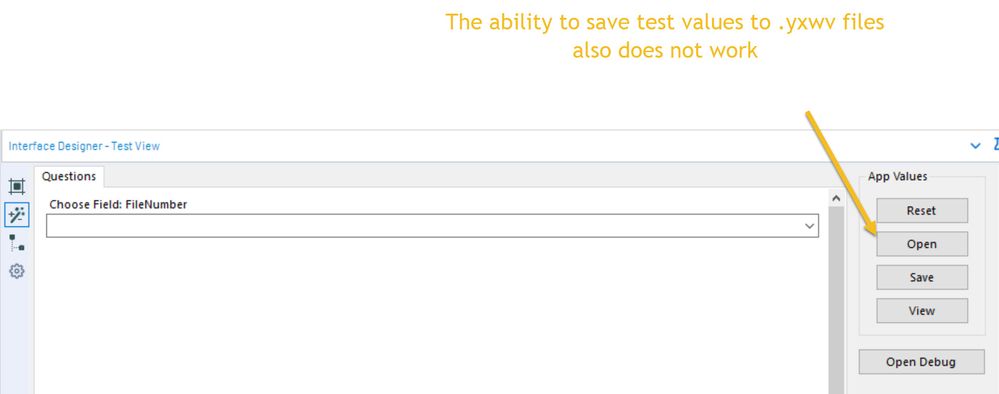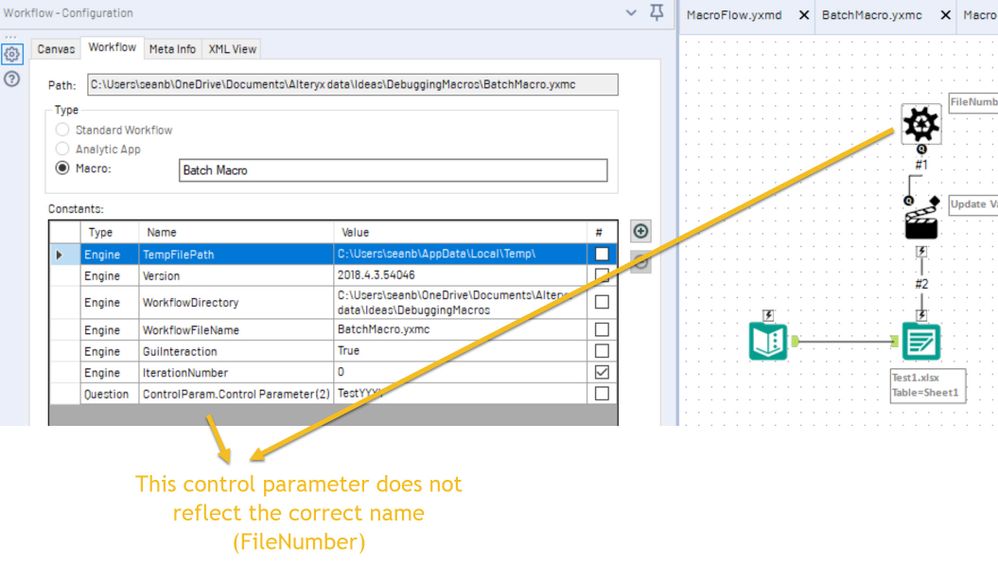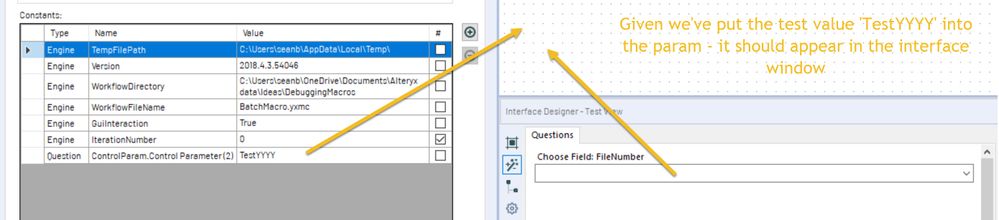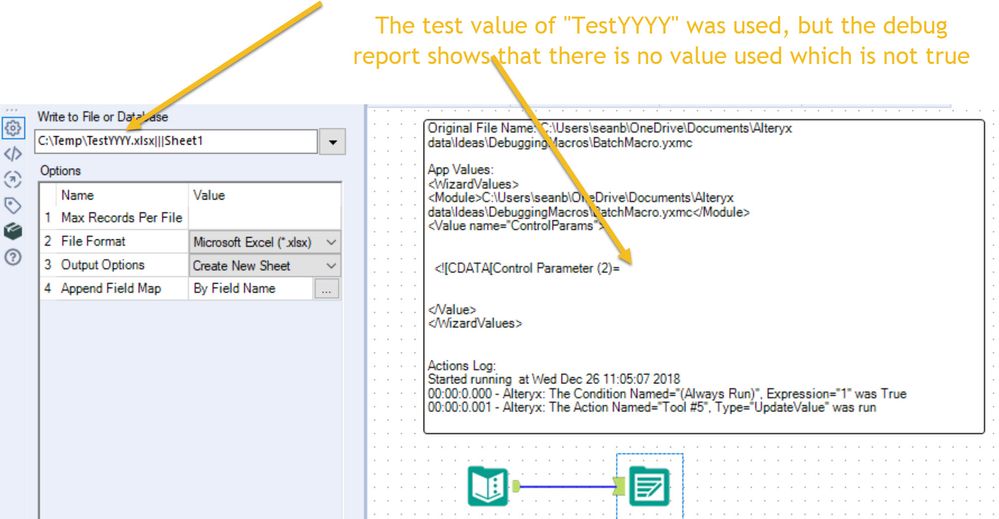Alteryx Designer Desktop Ideas
Share your Designer Desktop product ideas - we're listening!Submitting an Idea?
Be sure to review our Idea Submission Guidelines for more information!
Submission Guidelines- Community
- :
- Community
- :
- Participate
- :
- Ideas
- :
- Designer Desktop: New Ideas
Featured Ideas
Hello,
After used the new "Image Recognition Tool" a few days, I think you could improve it :
> by adding the dimensional constraints in front of each of the pre-trained models,
> by adding a true tool to divide the training data correctly (in order to have an equivalent number of images for each of the labels)
> at least, allow the tool to use black & white images (I wanted to test it on the MNIST, but the tool tells me that it necessarily needs RGB images) ?
Question : do you in the future allow the user to choose between CPU or GPU usage ?
In any case, thank you again for this new tool, it is certainly perfectible, but very simple to use, and I sincerely think that it will allow a greater number of people to understand the many use cases made possible thanks to image recognition.
Thank you again
Kévin VANCAPPEL (France ;-))
Thank you again.
Kévin VANCAPPEL
I want my Save Setting to stick on the Browse tool when I save output. I almost always save to Excel. The default is to save the output as an Alteryx .yxdb. That is useless unless I going to further slice and dice in Alteryx - which I'm not - which it why it being output to Excel to go to the end user. Once a file type is chosen - let that file type stick for future exports as most people save there output in the same file type each time. I find myself inadvertently saving .yxdb and then needing to resave in .xlsx.
My organization requires users to change their active directory passwords every so often. That's fine. That does create an issue with changing passwords on all workflows that contain a tableau server publish, but that's not the real issue here.
What's more annoying is that once that password is changed, the data source name and project is lost. When updating multiple data sources across workflows (or within the same workflow) this becomes quite cumbersome and annoying.
I know there are limitations on the partner side as this is technically a tableau controlled thing, but is there anything that can be done here?
User.DevInputPath \\Server\Path\Input
%User.DevInputPath%\myInputFile.yxdb
When I define a constant and then use it to reference an input dataset it makes it very easy for me to switch paths. It also creates a little headache for me if I copy that input or create another workflow. When I create another workflow, I must re-type and create more user constant entries. It would be nice to be able to + (create new workflow) and to generate it via a copy of the current open workflow (copy ALL preferences set plus the user constants) from the workflow. Even the ability to copy/paste the constants would be an improvement.
Cheers,
Mark
Hi,
Please provide users the option of downloading course videos and transcripts. If it is already there, please let me know.
Regards,
Meenakshi
I cannot seem to create a vertical or horizontal tab group of workflows. This feature used to exist in prior versions and I think it disappeared in 2018.3, the release with the revamped UI. Is it just me or is this feature gone? I do still see it in the current documentation.
The new Cache tool does not function if the 'Disable All Tools that Write Output' option is selected in the workflow runtime properties. There is no indication of why the cache is not working and this may be confusing because many users won't associate the 'cache' as a normal output. The interface should be changed to make this more clear or the cache function configured to ignore this workflow runtime option.
Now that we have a Snowflake Bulk Loader option, it would be great to utilize the built-in Snowflake internal staging. This eliminates the need for an end-user to have the technical know-how or access to IT resources to utilize a separate S3 bucket and generally reduces friction in the process.
There was pretty widespread support in the original Bulk Load thread: https://community.alteryx.com/t5/Alteryx-Designer-Ideas/Snowflake-Bulk-Loader/idi-p/105291/page/2#co...
It would often be very useful to have the ability to search for a field in a browse too.
At the moment i don't think there's an easy way to manually trace data through a workflow
For example you have created a workflow with various Joins, filters, etc. and notice that the final output is missing data for "ABC limited". The only way to find at what step ABC limited dropped out of the workflow is to add 10 filter tools branching out from before and after each step in the workflow's logic then re-run the workflow (which might take 5-10 minutes) to see if where "ABC limited" has gone. You fix the problem "ABC ltd" didn't join to "ABC Limited", but now you want to also check for XYZ limited so you have to manually edit all 10 filter tools. It seems you have fixed the problem, but now your workflow is a mess of 10 filter tools.
Alternatively you could copy and paste the data from every browse tool into an excel workbook and use their search function instead, but that's obviously a cumbersome and unhelpful process, particularly as the excel sheet will have to be remade with every run of the workflow.
You could also use sort tools throughout before a browse tool, but that is still slow and doesn't help with cases where "ABC Ltd" is matching to "The ABC Co ltd"
Perhaps it would be much easier to just have a small search box in every browse tool?
Or is there a feature that I'm not aware of that makes this process of quality checking your workflow easier already?
Hello
Alteryx Desktop 2018.4 has a new interface which looks nice, but the labels and texts of its interface is difficult to read (as seen in the below screenshot).
It's seem that the interface's font type or size is not appropriate!
(Knowing that we didn't have any problem with the previous versions of Alteryx Desktop 11.7, 2018.2, & 2018.3)
So, I suggest to change the interface's font type or size of Alteryx Desktop 2018.4 as it was in the previous versions or to another font which is easy to read,
or at least having an option that allow the user to adjust the interface's font type and size.
My solution now is to downgrade to version 2018.3 where I have no problem at all regarding the interface's font.
Unsupervised learning method to detect topics in a text document.
Helpful for users interested in text mining.
I usually don't mind the bell sound at the completion of workflow run. But when wearing earphones the ding can be a bit jarring.
There is a "fix" as evidenced here: https://community.alteryx.com/t5/Alteryx-Designer-Discussions/Remove-Workflow-Completion-Sound/td-p/...
Another option is to use the Sound Mixer to mute system sounds
However, we could enjoy more granular control if we could mute the sound within Designer. An option to choose our own Alteryx-specific sound would be gravy.
Thank you for your consideration.
Sincerely,
David
Hey everyone,
I'd like to suggest making use of Windows Taskbar progress feature to highlight running workflow status, it would be helpful for when you start a workflow and continue working on another application.
I made a workaround tool I append at the end of my workflows alongside with output tools to do the same thing, having the feature natively in the designer would be better.
the tool doesn't take care of other running workflows or different alteryx windows, it can't detect warnings and errors from other tools, although Alteryx Engine API might be better for this implementation, a quick python one is done for demo purposes.
Attached are the tool and a test workflow to demonstrate the feature, all the best.
With the release of 2018.3, cache has become an adhoc task. With complex workflow and multiple inputs we need a method to cache and save the cache selection by tool. Once the workflow runs after opening, the cache would be saved at the latest tool downstream.
This way we don't have to create adhoc cache steps and run the workflow 2X before realizing the time saving features of cache.
This would work similar to the cache feature in 11.0 but with enhanced functionality...the best of the old cache with the new cache intent.
Embed the cache option into tools.
Thanks!
Bring back the Cache checkbox for Input tools. It's cool that we can cache individual tools in 2018.4.
The catch is that for every cache point I have to run the entire workflow. With large workflows that can take a considerable amount of time and hinders development. Because I have to run the workflow over and over just to cache all my data.
Add the cache checkbox back for input tools to make the software more user friendly.
Hi Everyone,
Many workflows I work with along with those of my colleagues, use big databases in order to get some data. After a few steps down stream and testing, we normally just add an output and then open up that data in a new workflow to save time running the original workflow. Not that this is much of a burden, but I am used to copying and pasting tools from workflow A to workflow B, but you can't do that with the output, because in workflow B the output needs to be converted to an input. I just think it would be a cool added feature if possible. Anyone else agree?
Thank you,
Justin
The "Manage Data Connections" tool is fantastic to save credentials alongside the connection without having to worry when you save the workflow that you've embedded a password.
Imagine if - there were a similar utility to handle credentials/environment variables.
- I could create an entry, give it a description, a username, and an encrypted password stored in my options, then refer to that for configurations/values throughout my workflows.
- Tableau credentials in the publish to tableau macro
- Sharepoint Credentials in the sharepoint list connector
- When my password changes I only have to change it in one place
- If I handoff the workflow to another user I don't have to worry about scanning the xml to make sure I'm not passing them my password
- When a user opens my workflow that doesn't have a corresponding entry in their credentials manager they would be prompted using my description to add it.
- Entries could be exported and shared as well (with passwords scrubbed)
Example Entry Tableau:
| Alias | Tableau Prod |
| Description | Tableau Production Server |
| UserID | JPhillips |
| Password | ********* |
| + |
Then when configuring a tool you could put in something like [Tableau Prod].[Password] and it would read in the value.
Or maybe for Sharepoint:
| Alias | TeamSP |
| Description | Team sharepoint location |
| UserID | JPhillips |
| Password | ********* |
| URL | http://sharepoint.com/myteam |
| + |
Or perhaps for a team file location:
| Alias | TeamFiles |
| Description | Root directory for team files |
| Path | \\server.net\myteam\filesgohere |
| + |
Any of these values could be referenced in tool configurations, formulas, macro inputs by specifying the Alias and field.
So far, Alteryx Products are offered in 6 different languages, which is a great thing indeed !!
However there is a lack of a toggle option to effortlessly switch the interface to a different language.
As a standard feature users should be allowed to switch language without re-installing the product (applicable to all Alteryx products)
I often copy/paste chunks of workflow and paste it into the same workflow (or a different one). It always seems to paste just diagonally below the upper most left Tool. This creates a real mess. I'd like to be able to select a small area within the work area and have the chunk of workflow I'm pasting drop there - instead of on top of the existing build.
When building and debugging batch macros - it is important to be able to add test values and use these for debugging. However, the input values in the interface tools section do not allow input, and the ability to save or load test values also does not work.
While there is a workaround - setting the values in the workflow variables - this does not work fully (it doesn't reflect in the interface view; and is incorrect in the debug report) and is inconsistent with all other macro types.
Please could you make this consistent with other ways of testing & debugging macros?
All screenshots and examples attached
Screenshot 1: not possible to capture test values
Screenshot 2: saving and loading test values does not work
Screenshot 3: Workaround by using workflow variables
Scree
Screenshot 4: Values entered do not reflect properly
Screenshot 5: Debug works partially
When we create new workflows, we like to have them in our company template, to stnadardise documentation. This makes it easier for a supervisor to review, and for a colleague to pick up the workflow and understand what is going on. For instance, we have all data input on the left, and all error checks and workflow validation on the right, and a section at the top with the workflow name, project name, purpose etc. We have a workflow that we use as a template with containers, boxes and images all in the appropriate places
It would be great if there was an option to select a workflow as a template. When a new workflow is opened, it would load this template rather than having a blank canvas.
- New Idea 274
- Accepting Votes 1,815
- Comments Requested 23
- Under Review 173
- Accepted 58
- Ongoing 6
- Coming Soon 19
- Implemented 483
- Not Planned 115
- Revisit 61
- Partner Dependent 4
- Inactive 672
-
Admin Settings
20 -
AMP Engine
27 -
API
11 -
API SDK
218 -
Category Address
13 -
Category Apps
113 -
Category Behavior Analysis
5 -
Category Calgary
21 -
Category Connectors
247 -
Category Data Investigation
77 -
Category Demographic Analysis
2 -
Category Developer
208 -
Category Documentation
80 -
Category In Database
214 -
Category Input Output
640 -
Category Interface
239 -
Category Join
103 -
Category Machine Learning
3 -
Category Macros
153 -
Category Parse
76 -
Category Predictive
77 -
Category Preparation
394 -
Category Prescriptive
1 -
Category Reporting
198 -
Category Spatial
81 -
Category Text Mining
23 -
Category Time Series
22 -
Category Transform
89 -
Configuration
1 -
Content
1 -
Data Connectors
963 -
Data Products
2 -
Desktop Experience
1,537 -
Documentation
64 -
Engine
126 -
Enhancement
330 -
Feature Request
213 -
General
307 -
General Suggestion
6 -
Insights Dataset
2 -
Installation
24 -
Licenses and Activation
15 -
Licensing
12 -
Localization
8 -
Location Intelligence
80 -
Machine Learning
13 -
My Alteryx
1 -
New Request
194 -
New Tool
32 -
Permissions
1 -
Runtime
28 -
Scheduler
23 -
SDK
10 -
Setup & Configuration
58 -
Tool Improvement
210 -
User Experience Design
165 -
User Settings
80 -
UX
223 -
XML
7
- « Previous
- Next »
-
NicoleJ on: Disable mouse wheel interactions for unexpanded dr...
- TUSHAR050392 on: Read an Open Excel file through Input/Dynamic Inpu...
- NeoInfiniTech on: Extended Concatenate Functionality for Cross Tab T...
- AudreyMcPfe on: Overhaul Management of Server Connections
-
AlteryxIdeasTea
m on: Expression Editors: Quality of life update - StarTrader on: Allow for the ability to turn off annotations on a...
- simonaubert_bd on: Download tool : load a request from postman/bruno ...
- rpeswar98 on: Alternative approach to Chained Apps : Ability to ...
-
caltang on: Identify Indent Level
- simonaubert_bd on: OpenAI connector : ability to choose a non-default...
| User | Likes Count |
|---|---|
| 23 | |
| 5 | |
| 5 | |
| 5 | |
| 5 |