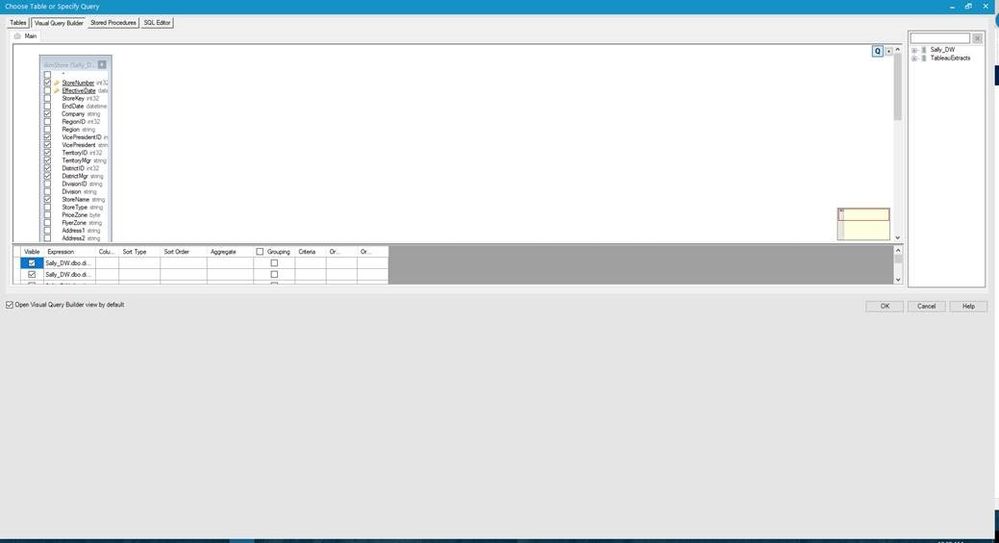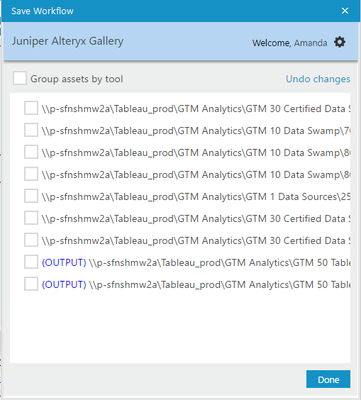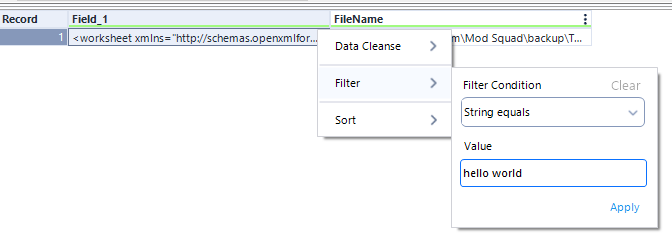Alteryx Designer Desktop Ideas
Share your Designer Desktop product ideas - we're listening!Submitting an Idea?
Be sure to review our Idea Submission Guidelines for more information!
Submission Guidelines- Community
- :
- Community
- :
- Participate
- :
- Ideas
- :
- Designer Desktop: Top Ideas
Featured Ideas
Hello,
After used the new "Image Recognition Tool" a few days, I think you could improve it :
> by adding the dimensional constraints in front of each of the pre-trained models,
> by adding a true tool to divide the training data correctly (in order to have an equivalent number of images for each of the labels)
> at least, allow the tool to use black & white images (I wanted to test it on the MNIST, but the tool tells me that it necessarily needs RGB images) ?
Question : do you in the future allow the user to choose between CPU or GPU usage ?
In any case, thank you again for this new tool, it is certainly perfectible, but very simple to use, and I sincerely think that it will allow a greater number of people to understand the many use cases made possible thanks to image recognition.
Thank you again
Kévin VANCAPPEL (France ;-))
Thank you again.
Kévin VANCAPPEL
When we edit formula tool, only first expression is expanded. I prefer all expressions are expanded as a default. When I want to shrink them, I want to 'expand all' icon like attached snap shot. This icon is toggled same as each expression's expand icon('expand all' <-> 'shrink all')
The Alteryx.Flexnetoperations.com license management site needs major work.
On the View Licenses page it shows all licenses going back several years. A basic need is to show only licenses which haven't expired, but that is not an option.You cannot even sort on the expiration column while you can sort on most others columns.
The most simple need is to see a list of my current active license users - but I do't see a way to do that.
I tried an "Advanced Search" and chose expiration date after 2019-10-29 and none of my licenses which expire in 2020 appear - I get a blank list.
Similarly on the administer machines page you cannot filter to hide expired licenses or even on the licenses column (which doesn't sort either).
The help link on the page doesn't bring you to help specific to that page but the general activation help front page. After several clicks I found this page:
But the help is incomplete (doesn't list Machine types or the difference between Active and Inactive)
Also, there is no export capability - copy and pasting into Excel is a formatting headache as it brings in check-boxes.
Lots of room for improvement here.
Cheers,
Bob
P.S. I understand that work is being done on this, but an ETA would be greatly appreciated.
Hi,
Carlson Companies is moving to a Vertica environment and it would be great if that was supported with the In-database tools. That would definitely help and expand the use of Alteryx at our company!
Thanks,
Tyler Mittelstadt
With the 2019.3 release the summarize tool now includes prefixes for grouped fields. While a nice addition, in application it makes using this data downstream (like joining to other tables) more involved because of needing to remove this prefix.
It would be nice to have this as an option (a checkbox to add/remove prefixes maybe) or just revert back to pre-2019.3 behavior...thanks!
Tableau v2018.3 introduced multiple table extracts. These are particularly useful for fact table to fact table joins and fact table to entitlement table joins for row-level security where the number of rows created by the join and/or size of join results would be prohibitively large. Also they are useful for fact table to spatial joins where we might have multiple spatial objects (for example custom province/district/health facility catchment) for each row of fact table data.
So in Alteryx I'd like to be able to specify 2+ tables & their join keys and then write out a .hyper multiple tables extract.
Jonathan
Hi,
Just learnt today that Download Tool doesn't support uploading to a SFTP server. This feature is pretty critical and essential for many use in the Enterprise world. Is this something we can expect in next release?
-Hemanth
I've had several of my users complaining about the Visual Query Builder view after the last couple of releases. When you maximize the window, half of the screen is taken up by blank gray space and there is no way to adjust it and it's very difficult for those who do not know SQL to build their queries in this very small white space. Need to be able to adjust the gray space.
When saving a workflow to the gallery, the manage assets box is a fixed size. Due to the length of our file paths, the full path name is cut off. This makes it difficult when trying to package macros to select the correct box. I understand you can group assets by tool, however with the more complicated workflows this can still present it's challenges. I'd like to see this box to be re-sizeable.
This year, Microsoft updated improve their API (GraphAPI) to access Office365 enviroment.
Alteryx have launched on Microsoft District in Public Gallery the Dataverse , Onedrive & Sharepoint Connectors.
Alteryx must develop as soon as possible an connector/email with same authenticator options as connectors Above and improve the emails settings.
It´s important to release and documentation to show wich permissions on Azure it's necssary to send the emails.
References:
https://docs.microsoft.com/pt-br/lifecycle/announcements/exchange-online-basic-auth-deprecated
Azure Permissions:
https://docs.microsoft.com/en-us/graph/api/user-sendmail?view=graph-rest-1.0&tabs=csharp
Hi all,
When debugging an error, we need to verify tool by tool in a sequence to better understand what is really going on.
Sometimes the tools are miles away from each other. Imagine a gigantic workflow with a lot of connections going back and forth and wireless connections everywhere to help the workflow organization. Here is an example with more than 1300 tools:
My idea is to have a shortcut showing all the previous/next tools and by selecting the previous/next one you go directly to them.
Something like this:
What do you guys think about that?
Best,
Fernando Vizcaino
When designing batch macros, there currently is not an easy, built-in way to test or debug their functionality. There are two reasons to build a batch macro:
1) to reconfigure the macro at run time, just as if they were the answers to questions in the macro GUI;
2) to group the records going in the macro inputs into batches.
If I am designing a macro to perform the 1st function -- reconfigure the macro at run time -- I need to be able to test its functionality in a debug module.
The Interface Designer's "Test view" window should provide this ability by allowing you to type an example control parameter value. However, the Test View window only allows you to "dropdown" to a value via a dropdown box. This dropdown box is always empty, thus never allowing you to enter a test control parameter. I think the Interface Designer's "Test View" window should allow control parameters to act like "Text Boxes" and allow the designer to manually edit a control parameter for a debug module.
I've attached a screenshot of a simple, two control parameter batch macro. As you can see, in the Interface Designer, I don't have a way of inputting a value in either control parameter field to open a debug module.
Functions such as Year([Date Field]), Month([Date Field]), and Day([Date Field]) would really help with date-based formulas and filter tests.
After I type something into the filter box, I should be able hit enter and then it just applies my change (ie enter hits the apply button). It used to be this way, but it's not working as of 2021.2. This feels like a very tiny move in the wrong direction. Currently enter does nothing. It looks like if I hit tab twice and then enter, it finds the apply button. I shouldn't have to hit tab twice.
When training people on the use of action tools, something that I always have to hit on is that when you are telling the tool which piece of the XML that you are adjusting, it's sort of difficult to tell what you have selected, and super easy to accidentally select something else.
Example:
When you initially select the action to take it's this nice Blue Color. However, it still doesn't feel exactly like you have actually selected anything or told the Action Tool what to do, since it's so easy to just select any other one of these actions.
A slightly different problem is that if you are selecting an action that has been previously configured, it is just this light grey color. So it can be easy to accidentally change your settings because you may not realize it's actually set up.
Here is a recent community post that sort of outlines a few of these problems.
In the Browse window:
- Can we add a Find function like in excel? (e.g. find record_ID==4 or name =='foobar')
- Can we click the column name so it sorts on that field?
- In 9.0 when I click 'Cell Viewer' in Browse window, 'Show Whitespace' seems to be turn on by default. Can we turn it off like in 8.6?
- When I click the 'Fields' button to toggle fields on/off, it would be great to add a Sort function here too, so fields can be sorted a-z by fieldname (like in the Select tool).
Thanks!
Idea:
I know cache-related ideas have already been posted (cache macros; cache tools), but I would like it if cache were simply built into every tool, similar to the way it is on the Input Tool.
Reasoning:
During workflow development, I'll run the workflow repeatedly, and especially if there is sizeable data or an R tool involved, it can get really time consuming.
Implementation ideas:
I can see where managing cache could be tricky: in a large workflow processing a lot of data, nobody would want to maintain dozens of copies of that data. But there may be ways of just monitoring changes to the workflow in order to know if something needs to be rebuilt or not: e.g. suppose I cache a Predictive Tool, and then make no changes to any tool preceeding it in the workflow... the next time I run, the engine should be able to look at "cache flags" and/or "modified tool flags" to determine where it should start: basically start at the "furthest along cache" that has no "modified tools" preceeding it.
Anyway, just a thought.
Our company is implementing an Azure Data Lake and we have no way of connecting to it efficiently with Alteryx. We would like to push data into the Azure Data Lake store and also pull it out with the connector. Currently, there is not an out-of-the-box solution in Alteryx and it requires a lot of effort to push data to Azure.
It would be useful if enhancements could be made to the Sharepoint Input tool to support SSO. In my organisation we host a lot of collaborative work on SharePoints protected by ADFS authentication and directly pulling data from them is not supported with the SharePoint input tool, it is blocked. The addition of this feature to enable it to recognise logins would be very useful.
// This is my new formula MAX([Price] * [Quantity],0) // This was my old formula // [Price] * [Quantity]
Imagine being able to SELECT your text block (could be many lines) and right-clicking to see an option to Comment or Un-Comment those configuration statements. I thought that you'd like it too.
Cheers,
Mark
I'd like to be able to disable a tool container but not minimize it so I can still see what's in there. Maybe disabled containers could be grayed out the way the output tools are when you disable them. We would still need to retain current features in case people like it that way, but it would be nice to choose.
- New Idea 265
- Accepting Votes 1,818
- Comments Requested 24
- Under Review 172
- Accepted 56
- Ongoing 5
- Coming Soon 11
- Implemented 481
- Not Planned 117
- Revisit 63
- Partner Dependent 4
- Inactive 674
-
Admin Settings
20 -
AMP Engine
27 -
API
11 -
API SDK
218 -
Category Address
13 -
Category Apps
113 -
Category Behavior Analysis
5 -
Category Calgary
21 -
Category Connectors
245 -
Category Data Investigation
76 -
Category Demographic Analysis
2 -
Category Developer
208 -
Category Documentation
80 -
Category In Database
214 -
Category Input Output
638 -
Category Interface
239 -
Category Join
102 -
Category Machine Learning
3 -
Category Macros
153 -
Category Parse
76 -
Category Predictive
77 -
Category Preparation
393 -
Category Prescriptive
1 -
Category Reporting
198 -
Category Spatial
81 -
Category Text Mining
23 -
Category Time Series
22 -
Category Transform
88 -
Configuration
1 -
Content
1 -
Data Connectors
959 -
Data Products
2 -
Desktop Experience
1,528 -
Documentation
64 -
Engine
126 -
Enhancement
321 -
Feature Request
213 -
General
307 -
General Suggestion
6 -
Insights Dataset
2 -
Installation
24 -
Licenses and Activation
15 -
Licensing
12 -
Localization
8 -
Location Intelligence
80 -
Machine Learning
13 -
My Alteryx
1 -
New Request
188 -
New Tool
32 -
Permissions
1 -
Runtime
28 -
Scheduler
23 -
SDK
10 -
Setup & Configuration
58 -
Tool Improvement
210 -
User Experience Design
165 -
User Settings
78 -
UX
222 -
XML
7
- « Previous
- Next »
- AudreyMcPfe on: Overhaul Management of Server Connections
-
AlteryxIdeasTea
m on: Expression Editors: Quality of life update - StarTrader on: Allow for the ability to turn off annotations on a...
-
AkimasaKajitani on: Download tool : load a request from postman/bruno ...
- rpeswar98 on: Alternative approach to Chained Apps : Ability to ...
-
caltang on: Identify Indent Level
- simonaubert_bd on: OpenAI connector : ability to choose a non-default...
- maryjdavies on: Lock & Unlock Workflows with Password
- noel_navarrete on: Append Fields: Option to Suppress Warning when bot...
- nzp1 on: Easy button to convert Containers to Control Conta...