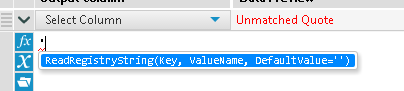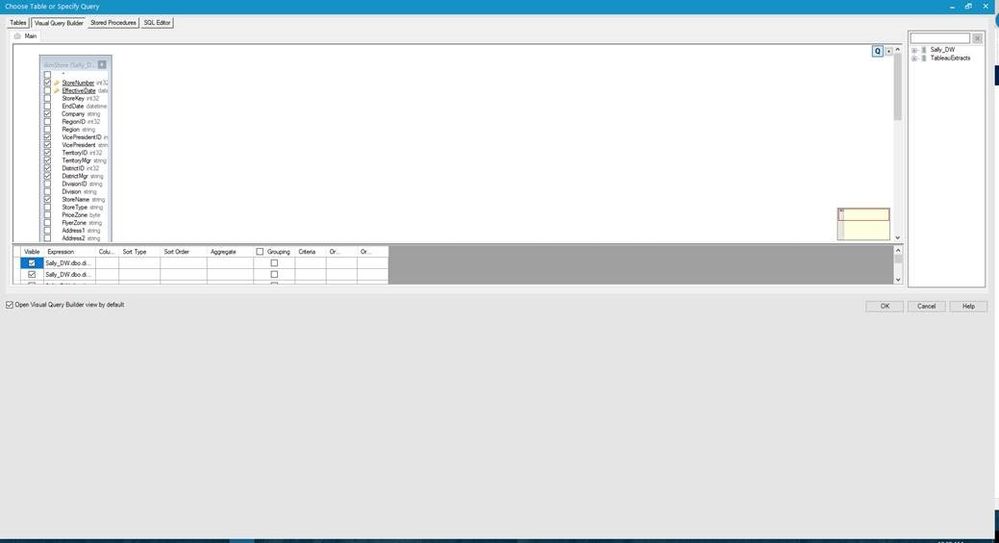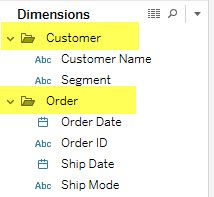Alteryx Designer Desktop Ideas
Share your Designer Desktop product ideas - we're listening!Submitting an Idea?
Be sure to review our Idea Submission Guidelines for more information!
Submission Guidelines- Community
- :
- Community
- :
- Participate
- :
- Ideas
- :
- Designer Desktop: Hot Ideas
Featured Ideas
Hello,
After used the new "Image Recognition Tool" a few days, I think you could improve it :
> by adding the dimensional constraints in front of each of the pre-trained models,
> by adding a true tool to divide the training data correctly (in order to have an equivalent number of images for each of the labels)
> at least, allow the tool to use black & white images (I wanted to test it on the MNIST, but the tool tells me that it necessarily needs RGB images) ?
Question : do you in the future allow the user to choose between CPU or GPU usage ?
In any case, thank you again for this new tool, it is certainly perfectible, but very simple to use, and I sincerely think that it will allow a greater number of people to understand the many use cases made possible thanks to image recognition.
Thank you again
Kévin VANCAPPEL (France ;-))
Thank you again.
Kévin VANCAPPEL
Ok Alteryx, we totally love your product. And I've got a super quick fix for you. Why on earth would you Autocomplete the ubiquitous tick mark as "ReadRegistryString(Key, ValueName, DefaultValue='')"
?
I find myself in this situation constantly where, 'dummy' suddenly becomes 'dummyReadRegistryString('HKEY_LOCAL_MACHINE\SOFTWARE\SRC\Alteryx\4.1', 'InstallDir')' the moment I strike the enter key.
Pls help, I don't ask for much.
The option to open Hyper files in 2019.4 is great! For some of our use cases it would be even better, if we would be able to directly open Hyper files that have been published to Tableau Server.
It should be possible to achieve this by combining the Tableau REST API method Download Data Source, which returns a Tableau Packaged Data Source (.tdsx), which then would need to be converted to a Zip file to be able to navigate to the contained Hyper file.
I would like to be able to draw a box around some tools, them maybe right mouse click to add them to a container
all too often, we build an alteryx flow just to realise that step 8 out of 10 was wrong -so back to the beginning and rerun the entire thing. this often is tedious if your work requires a big data set.
So there is a workaround, using the Cache Macro which can be downloaded (but this does require quite a bit of fiddling with containers; disabling items; setting flags; etc) - but it would be good to allow the user to "restart from here" like you can with a powerpoint slide deck. I appreciate that this may be tricky since Alteryx may be flushing data out of memory as it goes along, so it cannot restart from any arbitrary point - but if we put the workflow into a "testing cached mode" to cache data at each step; or allowed users to set particular controls as a breakpoint and cache at these points, that would help immensely.
Thank you
Sean
When viewing results of a workflow that has Errors, could we add External error resolution data if the user clicks on the error message? Like browse everywhere it could lookup the error in help and in community posts.
cheers,
mark
It would be really helpful to have a bulk load 'output' tool to Snowflake. This would be functionality similar to what is available with the Redshift bulk loader.
Currently it takes a reaaally long time to insert via ODBC or would require you to write a custom solution to get this to work.
This article explains the general steps but some of the manual steps outlined would have to be automated to arrive at a solution that is entirely encapsulated within a workflow.
http://insightsthroughdata.com/how-to-load-data-in-bulk-to-snowflake-with-alteryx/
When moving a tool container, all of the tools within it become mis-aligned with the canvas grid. Moving any single tool immediately re-aligns it to the grid, which puts it out of alignment with the rest of the tools in the container.
Example: Put 3 tools in a row in a tool container, all aligned horizontally. Next, move the container. Now, move the middle tool, then try to place it back in alignment with the other two. You won't be able to, because they are out of alignment with the canvas grid.
Please fix this.
DELETE from Source_Data Where ID in
SELECT ID from My_Temp_Table where FLAG = 'Y'
....
Essentially, I want to update a DB table with either an update or with the deletion of rows. I can't delete all of the data. My work around will be to create/insert into a table the keys that i want to delete and try to use a input/output tool with SQL that performs the delete. Any other suggestions are welcome, but a tool is best.
Thanks,
Mark
Please support GZIP files in the input tool for both Designer and Server.
I get several large .gz files every day containing our streaming server logs. I need to parse and import these using Alteryx (we currently use Sawmill). Extracting each of these files would take a huge amount of space and time.
This was previously requested and marked as "now available", but what is available only addressed a small part of the request. First, that request was for both ZIP and GZIP. What is now available is only ZIP. Second, it requested both input and output, what is now available is input only. Third, while not explicitly stated in the request, it needs to function in Alteryx Server in order to be scheduled on a daily basis.
The autorecover feature should also backup macros. I was working on a macro when there was an issue with my code. I have my autorecover set very frequent, so I went there to backup to a previous version. To my great surprise, my macro wasn't being saved behind the scenes at all. My workflow had its expected backups, but not my macro. Please let any extension be backed up by autorecover.
Thanks!
With the amount of users that use the publish to tableau server macros to automate workflows into Tableau, I think its about time we had a native tool that publishes to Tableau instead of the rather painful exercise of figuring out which version of the macro we are using and what version of Tableau Server we are publishing to. The current process is not efficient and frustrating when the server changes on both the Tableau and Alteryx side.
I would like to see more files types supported to be able to be dragged from a folder onto a workflow. More precisely a .txt and a .dat file. This will greatly help my team and I do be able to analyze new and unknown data files that we receive on a daily basis.
Thank you.
It would be useful if enhancements could be made to the Sharepoint Input tool to support SSO. In my organisation we host a lot of collaborative work on SharePoints protected by ADFS authentication and directly pulling data from them is not supported with the SharePoint input tool, it is blocked. The addition of this feature to enable it to recognise logins would be very useful.
Bring back the Cache checkbox for Input tools. It's cool that we can cache individual tools in 2018.4.
The catch is that for every cache point I have to run the entire workflow. With large workflows that can take a considerable amount of time and hinders development. Because I have to run the workflow over and over just to cache all my data.
Add the cache checkbox back for input tools to make the software more user friendly.
This idea is to fix one of the Power BI Output tool options for existing datasets.
Currently, if the 'Replace existing dataset' option is selected, the dataset is dropped and replaced with one having the same name. Problem with this is that any reports or dashboards using that dataset become invalid (likely due to a changed internal identifier).
Idea is to change the 'Replace existing dataset' functionality to delete & replace the data within a dataset rather than deleting & replacing the dataset itself.
This behavior is described in the following thread & flagged as 'solved' although the workaround isn't practical as a true solution to the issue. We'd like to see this supported more seamlessly via Alteryx.
https://community.alteryx.com/t5/Alteryx-Designer-Discussions/Publish-to-Power-BI-breaks-linked-Powe...
I've had several of my users complaining about the Visual Query Builder view after the last couple of releases. When you maximize the window, half of the screen is taken up by blank gray space and there is no way to adjust it and it's very difficult for those who do not know SQL to build their queries in this very small white space. Need to be able to adjust the gray space.
The original engine support expanding the formula tool with custom functions either in XML or C++. The new AMP doesn't support these yet.
There is a fair number of user who are using these in E1 and would be good to have this available in AMP
I think we would all benefit from having IntelliSense within Alteryx. Just think about how much quicker writing formulas wold be or any time you need to reference your data within the various tools.
Tableau allows users to do three very useful things to make data more usable for end users, but this functionality is not available with the Publish To Tableau Server tool.
Foldering of dimensions/measures
Creating hierarchies out of dimensions
Adding custom comments to fields that are visible to users when they hover
This functionality allows subject matter experts to create data sources that can be easily understood by everyone within their organizations.
Please "star" this idea if you would like to see functionality in Alteryx that would enable you to create a metadata layer in the "Publish to Tableau Server" tool or in an accompanying tool.
- New Idea 265
- Accepting Votes 1,818
- Comments Requested 24
- Under Review 172
- Accepted 56
- Ongoing 5
- Coming Soon 11
- Implemented 481
- Not Planned 117
- Revisit 63
- Partner Dependent 4
- Inactive 674
-
Admin Settings
20 -
AMP Engine
27 -
API
11 -
API SDK
218 -
Category Address
13 -
Category Apps
113 -
Category Behavior Analysis
5 -
Category Calgary
21 -
Category Connectors
245 -
Category Data Investigation
76 -
Category Demographic Analysis
2 -
Category Developer
208 -
Category Documentation
80 -
Category In Database
214 -
Category Input Output
638 -
Category Interface
239 -
Category Join
102 -
Category Machine Learning
3 -
Category Macros
153 -
Category Parse
76 -
Category Predictive
77 -
Category Preparation
393 -
Category Prescriptive
1 -
Category Reporting
198 -
Category Spatial
81 -
Category Text Mining
23 -
Category Time Series
22 -
Category Transform
88 -
Configuration
1 -
Content
1 -
Data Connectors
959 -
Data Products
2 -
Desktop Experience
1,528 -
Documentation
64 -
Engine
126 -
Enhancement
321 -
Feature Request
213 -
General
307 -
General Suggestion
6 -
Insights Dataset
2 -
Installation
24 -
Licenses and Activation
15 -
Licensing
12 -
Localization
8 -
Location Intelligence
80 -
Machine Learning
13 -
My Alteryx
1 -
New Request
188 -
New Tool
32 -
Permissions
1 -
Runtime
28 -
Scheduler
23 -
SDK
10 -
Setup & Configuration
58 -
Tool Improvement
210 -
User Experience Design
165 -
User Settings
78 -
UX
222 -
XML
7
- « Previous
- Next »
- AudreyMcPfe on: Overhaul Management of Server Connections
-
AlteryxIdeasTea
m on: Expression Editors: Quality of life update - StarTrader on: Allow for the ability to turn off annotations on a...
-
AkimasaKajitani on: Download tool : load a request from postman/bruno ...
- rpeswar98 on: Alternative approach to Chained Apps : Ability to ...
-
caltang on: Identify Indent Level
- simonaubert_bd on: OpenAI connector : ability to choose a non-default...
- maryjdavies on: Lock & Unlock Workflows with Password
- noel_navarrete on: Append Fields: Option to Suppress Warning when bot...
- nzp1 on: Easy button to convert Containers to Control Conta...