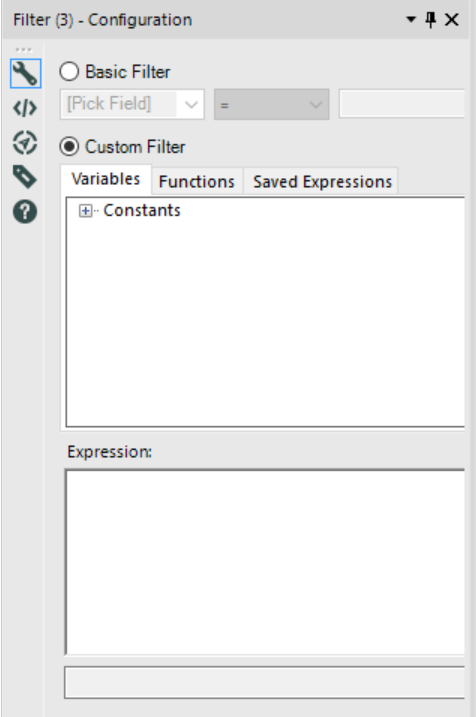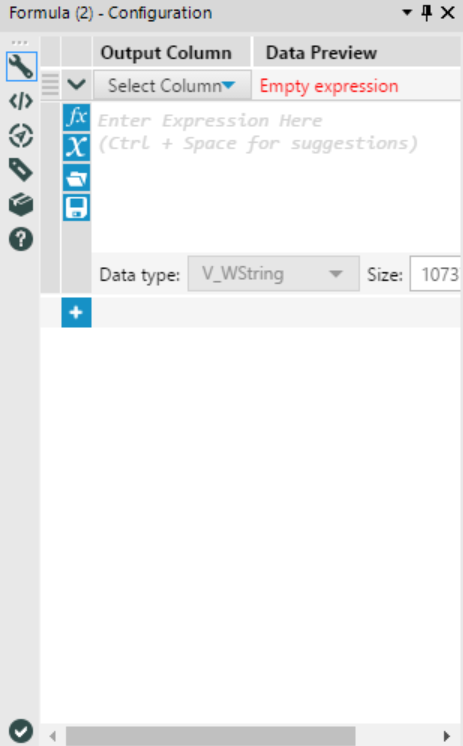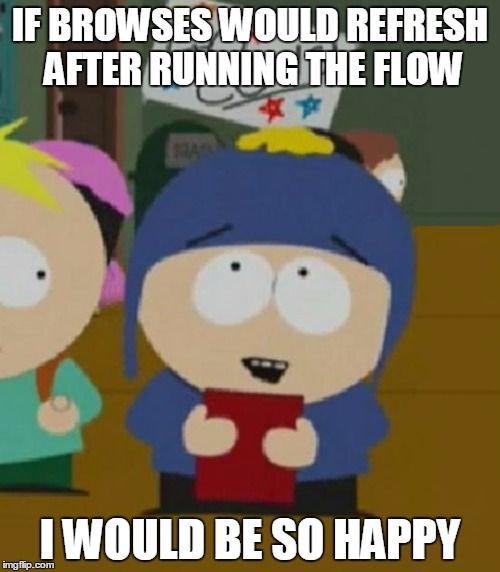It would often be very useful to have the ability to search for a field in a browse too.
At the moment i don't think there's an easy way to manually trace data through a workflow
For example you have created a workflow with various Joins, filters, etc. and notice that the final output is missing data for "ABC limited". The only way to find at what step ABC limited dropped out of the workflow is to add 10 filter tools branching out from before and after each step in the workflow's logic then re-run the workflow (which might take 5-10 minutes) to see if where "ABC limited" has gone. You fix the problem "ABC ltd" didn't join to "ABC Limited", but now you want to also check for XYZ limited so you have to manually edit all 10 filter tools. It seems you have fixed the problem, but now your workflow is a mess of 10 filter tools.
Alternatively you could copy and paste the data from every browse tool into an excel workbook and use their search function instead, but that's obviously a cumbersome and unhelpful process, particularly as the excel sheet will have to be remade with every run of the workflow.
You could also use sort tools throughout before a browse tool, but that is still slow and doesn't help with cases where "ABC Ltd" is matching to "The ABC Co ltd"
Perhaps it would be much easier to just have a small search box in every browse tool?
Or is there a feature that I'm not aware of that makes this process of quality checking your workflow easier already?