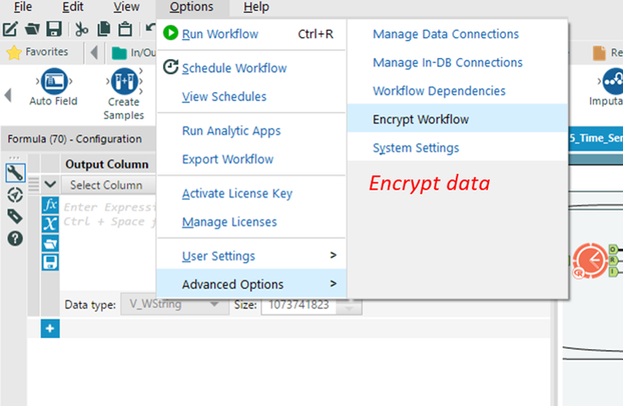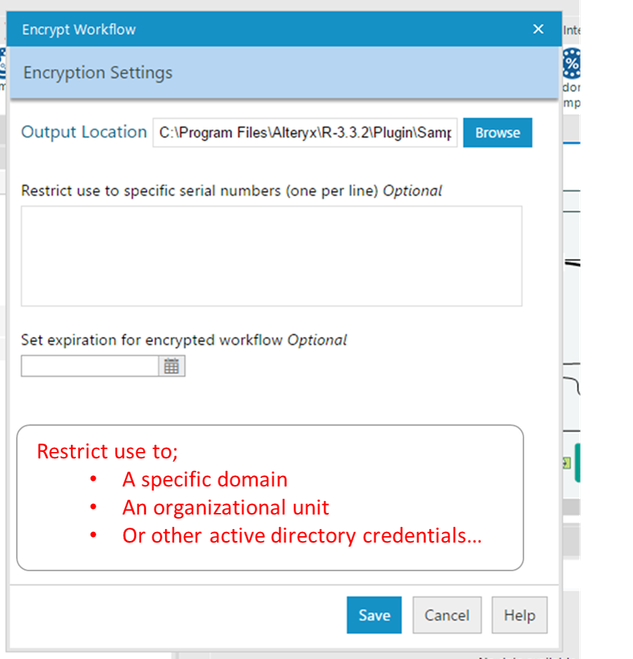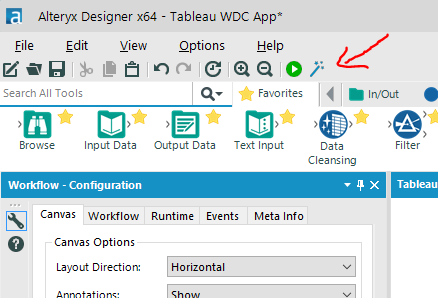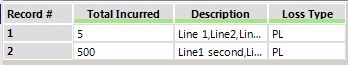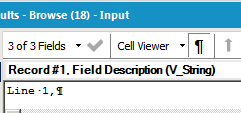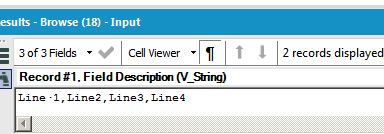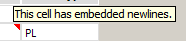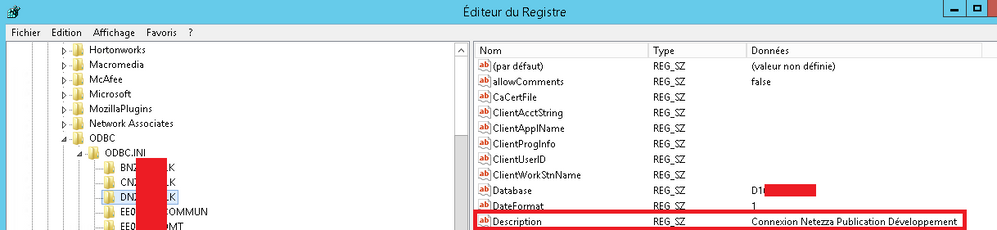Alteryx Designer Desktop Ideas
Share your Designer Desktop product ideas - we're listening!Submitting an Idea?
Be sure to review our Idea Submission Guidelines for more information!
Submission Guidelines- Community
- :
- Community
- :
- Participate
- :
- Ideas
- :
- Designer Desktop: Top Ideas
Featured Ideas
Hello,
After used the new "Image Recognition Tool" a few days, I think you could improve it :
> by adding the dimensional constraints in front of each of the pre-trained models,
> by adding a true tool to divide the training data correctly (in order to have an equivalent number of images for each of the labels)
> at least, allow the tool to use black & white images (I wanted to test it on the MNIST, but the tool tells me that it necessarily needs RGB images) ?
Question : do you in the future allow the user to choose between CPU or GPU usage ?
In any case, thank you again for this new tool, it is certainly perfectible, but very simple to use, and I sincerely think that it will allow a greater number of people to understand the many use cases made possible thanks to image recognition.
Thank you again
Kévin VANCAPPEL (France ;-))
Thank you again.
Kévin VANCAPPEL
This would be much better than having to output the data to an Excel tab or csv file in order to link to Excel pivot tables. The pivot tables could link directly to the yxdb files.
It would be nice if this option would take you to the correct download page relative to the version the user has installed. Currently, this always loads the download page for the current version which is confusing for users of a company who are still required to use an older version.

In the summary tool, we often use the summary tool to concatenate strings - we love this functionality.
However, we would also like to be able to concatenate just the unique values of strings. This could be done if we ran the preceding text field through the unique tool first, and then concatenate. But when we are doing this for multiple text variables and when we need to summarize other types of data at the same time, this becomes a very un-natural combination of joins & macros.
Thanks for considering,
Jeremy
I came up with an idea while replying to @Deeksha. An interesting option to secure the data would be to encrypt the data sets and "license" it to
- specific users
- specific time spans or
- people with certain credentials
just like we do by encrypting the workflow...
Pre-v10, I could set a default tool for each tool palatte. For example, for the Summarize tool pallate, I could make the Summarize tool the default (that already was the default, but you get the point). I could then simply drag the tool palatte icon onto the canvas and the Summarize tool would be there. Now, I have to navigate to the tool pallate and drag my tool on the canvas. Yes, I know I could add it to my favorites, but screen real estate goes quickly after adding just a few favorites to the already defaulted favorites. It would've been nice if this functionality wasn't removed with v10.
Many of us use auto-increment primary keys in our tables, but these PK's don't exist in the raw data as a natural key. So when we get new raw data, we cannot use the Update / Insert if New method which keys off the Primary Key.
Imagine if you could select ANY unique key on the table instead?
There's no reason not to allow this from a SQL perspective, though it might be a little less efficient for some DB engines. But it would make things so much easier!!!
Right now, I instead load to a temp holding table and then do deletes and inserts using the Post Create SQL statement.
Debug mode is fantastic, but it is a pain to navigate to it through interface designer. I suggest a shortcut button next to the 'run as app' button on the top toolbar.
It would be great if Alteryx could better handle Carriage Returns! If I have a csv file that has Carriage Returns (\r) in the Description field Alteryx displays it like so in the browse tool:
I’m ok that it’s ignoring the carriage returns entirely to better display the data, but the problem is that there is no way to know by looking at this browse tool that there are “hidden” carriage returns in my data. When we try to copy this to excel and it looks like this:
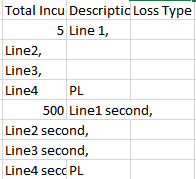
Unfortunately, this isn’t quite how I was expecting it to look. I think there are three related changes I would like to see:
1) Change the copy feature of the browse tool so that it ignores carriage returns (\r) just like when you display it in a browse tool.
2) Make a new character that would display the carriage return when I click the “show whitespaces” button. It shows line feeds (\n) as paragraph symbols but won’t show carriage returns (\r). Here is what the \n looks like if I replace my \r with \n:
My \r character currently doesn’t display at all:
3) Add the red triangle indicator similar to the line feed (\n):
I currently get no warning that there are embedded carriage returns.
Thanks!
Writing SQL to set primary keys in Alteryx before outputting the data is tedious, right?
I propose that you guys could incorporate my macro as a tool (referenced here:http://community.alteryx.com/t5/Data-Sources/Variables-used-in-Input-Path/m-p/38199#M2604).
It sure is a lot faster than going through this process: http://community.alteryx.com/t5/Alteryx-Knowledge-Base/Create-Database-Table-Primary-Key-in-Alteryx/...
Please offload map rendering, in Browse Tool, to the video card using DirectX or OpenGL, the software rendering currently used is embarrassingly slow and disruptive.
It may be user-friendly to display the DSN description. It's usually stored in the windows registry under "description" :
This should display in the log and when you configure a connexion.
The DateTimeParse function always works if there are leading 0 but if one digit day of month or month it can be harder to parse
Alternative data sources namely #altdata are key for enriching data. One source is social media.
I believe Alteryx lacks in social media analytics.
- I would like to propose a Instagram connector...
- Crawl comments, tags(useful for text analytics)
- Impression and likes... (time-series data)
If you are into #media, #advertising, #marketing analytics, #influencer analytics please support the idea by seconding...
https://www.instagram.com/developer/authorization/ is the link for the graph API updated after the latest acebook scandal... now fixed...
Alternative data sources are key for enriching data. one source is social media.I believe Alteryx lacks in social media analytics.
- I would like to propose a YouTube connector...
- Crawl comments and video definitions (useful for text analytics)
- Impression and likes/dislikes... (time-series data)
If you are into #media, #advertising, #marketing analytics, #influencer analytics please support the idea by seconding...
There is an API called YouTube DATA API
https://developers.google.com/youtube/v3/getting-started
Thanks to members of this forum I have now got my head around how the Run Command tool works and find it incredibly useful. The documentation around the tool is minimal (only this community really...) plus the naming of the items isn't always obvious what values they expect to have entered.
This is one of the most powerful tools in the Alteryx toolset, with Run Command it's possible to do more or less anything you want using Alteryx, it's just unfortunate it's highly opaque how to use it with the existing documentation.
For example it's far from clear what input should come into the tool. I now know you can write a command line script in a formula tool and only bring that script into the tool, which will then create that script and save it based on the name given in the Output section. There is no way to know this using the documentation within Alteryx. Then you can run this script you have somehow created in the Command section just by entering the file path of this currently non-existent bat file.
How you're meant to know the button Input will then output the results of the script, assuming the script was written to output the results, is still a mystery.
Naming the components of the tool more appropriately would be a good start, although I admit not simple to do. Introducing a detailed help section with a few examples would be very useful and unleash far more Alteryx power to more users.
As Alteryx becomes more focussed on the Enterprise - it is important that we build capabilities that support the needs of large-scale BI.
One of these critical needs is dealing with heterogeneous data from different systems that use different IDs for every critical entity / concept (e.g. client; product)
Here's the example:
Problem:
- In any large enterprise - there are several thousand different line-of business systems
- Each of these was probably built at a different time, and uses a different key for specific concepts - like Client & Product
- Most large enterprises that I've worked at do not have a pre-built way of transforming these codes so...
- This means that any downstream analytics finds it almost impossible to give single-view-of-customer or single-view-of-product.
Solution option A:
Reengineer all upstream systems. Not feasible
Solution option B:
Expect some reference-data team to fix this by building translations. More feasible but not fast
Remaining Solution Option:
Just as Kimball talked about - the only real way is to define a set of enterprise dimensions, which are the defined master-list of critical concepts that you need to slice-and-dice by (client; product; currency; shipping method; etc) in a way which is source-system agnostic
Then you need a method in the middle to transform incoming data to use these codes. This process is called "Conforming"
What would this look like in Alteryx?
Setup
- We would use the connect product to define a new dimension - say "Product".
- Give this a unique ID which is source-system independant; and then add on the attributes that are important for analytics (product type; category; manufacturer; etc)
- Then decide how to handle change (slowly changing dimension or SCD type 0,1,2, etc). Alteryx should take full responsibility for managing this SCD history; as do many of the competitors
- We then create a list of possible synonym types (within Connect). For example - a product may have a synonym ID from your supplier; from your ERP system; from your point of sale system. that's 3 different IDs for any product.
- We then load up the master data - this is painful but necessary
In Use:
- I read in data into alteryx via any input tool
- I bring in a "Conforming" tool off the toolbox (new tool which is needed)
- It asks me which column or columns I wish to conform
- For each - it asks me which synonym type to use
- It then adds a translated column for me to use which ties back to the enterprise dimension - and spits out the errors where the synonym is necessary.
Impact:
In BI in smaller contexts, or quick rapid-fire BI - you don't have to worry about this. But as soon as you go past a few hundred line-of-business systems and are trying to do enterprise reporting, you really have to take this serious. This is a HUGE part of every BI persons's role in a large enterprise - and it is painful; slow and not very rewarding. If we could create this idea of a simple-to-use and high-velocity conforming process - this would absolutely tear the doors off enterprise BI - and no-one else is doing this yet!
+ @AshleyK @BenG @NickJ @ARich @patrick_digan @JoshKushner @samN @Ari_Fuller @Arianna_Fuller
Would be nice to make it so if I change from RowCount to index it all is linked together.
Something like a $FieldName$ which would automatically get substituted.
Also nice in other formula tools, but most useful in places where name needs to be duplicated over and over
It would be helpful to have the Read Uncommitted listed as a global runtime setting.
Most of the workflows I design need this set, so rather than risk forgetting to click this option on one of my inputs it would be beneficial as a global setting.
For example: the user would be able to set specific inputs according to their need and the check box on the global runtime setting would remain unchecked.
However, if the user checked the box on the global runtime setting for Read Uncommitted then all of the workflow would automatically use an uncommtted read on all of the inputs.
When the user unchecks the global runtime setting for Read Uncommitted, then only the inputs that were set up with this option will remain set up with the read uncommitted.
Sometimes I just want to see the tool names without the annotations. Currently the options are Hide, Show, Show with Tool Names, but there doesn't seem to be a way to just see Tool Names without annotations.
Idea:
A funcionality added to the Impute values tool for multiple imputation and maximum likelihood imputation of fields with missing at random will be very useful.
Rationale:
Missing data form a problem and advanced techniques are complicated. One great idea in statistics is multiple imputation,
filling the gaps in the data not with average, median, mode or user defined static values but instead with plausible values considering other fields.
SAS has PROC MI tool, here is a page detailing the usage with examples: http://www.ats.ucla.edu/stat/sas/seminars/missing_data/mi_new_1.htm
Also there is PROC CALIS for maximum likelihood here...
Same useful tool exists in spss as well http://www.appliedmissingdata.com/spss-multiple-imputation.pdf
Best
- New Idea 377
- Accepting Votes 1,784
- Comments Requested 21
- Under Review 178
- Accepted 47
- Ongoing 7
- Coming Soon 13
- Implemented 550
- Not Planned 107
- Revisit 56
- Partner Dependent 3
- Inactive 674
-
Admin Settings
22 -
AMP Engine
27 -
API
11 -
API SDK
228 -
Category Address
13 -
Category Apps
114 -
Category Behavior Analysis
5 -
Category Calgary
21 -
Category Connectors
252 -
Category Data Investigation
79 -
Category Demographic Analysis
3 -
Category Developer
217 -
Category Documentation
82 -
Category In Database
215 -
Category Input Output
655 -
Category Interface
246 -
Category Join
108 -
Category Machine Learning
3 -
Category Macros
155 -
Category Parse
78 -
Category Predictive
79 -
Category Preparation
402 -
Category Prescriptive
2 -
Category Reporting
204 -
Category Spatial
83 -
Category Text Mining
23 -
Category Time Series
24 -
Category Transform
92 -
Configuration
1 -
Content
2 -
Data Connectors
982 -
Data Products
4 -
Desktop Experience
1,605 -
Documentation
64 -
Engine
134 -
Enhancement
407 -
Event
1 -
Feature Request
218 -
General
307 -
General Suggestion
8 -
Insights Dataset
2 -
Installation
26 -
Licenses and Activation
15 -
Licensing
15 -
Localization
8 -
Location Intelligence
82 -
Machine Learning
13 -
My Alteryx
1 -
New Request
226 -
New Tool
32 -
Permissions
1 -
Runtime
28 -
Scheduler
26 -
SDK
10 -
Setup & Configuration
58 -
Tool Improvement
210 -
User Experience Design
165 -
User Settings
86 -
UX
227 -
XML
7
- « Previous
- Next »
- abacon on: DateTimeNow and Data Cleansing tools to be conside...
-
TonyaS on: Alteryx Needs to Test Shared Server Inputs/Timeout...
-
TheOC on: Date time now input (date/date time output field t...
- EKasminsky on: Limit Number of Columns for Excel Inputs
- Linas on: Search feature on join tool
-
MikeA on: Smarter & Less Intrusive Update Notifications — Re...
- GMG0241 on: Select Tool - Bulk change type to forced
-
Carlithian on: Allow a default location when using the File and F...
- jmgross72 on: Interface Tool to Update Workflow Constants
-
pilsworth-bulie
n-com on: Select/Unselect all for Manage workflow assets
| User | Likes Count |
|---|---|
| 32 | |
| 6 | |
| 3 | |
| 3 | |
| 3 |