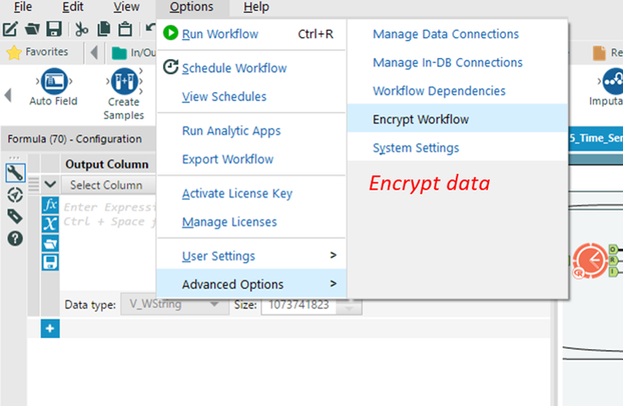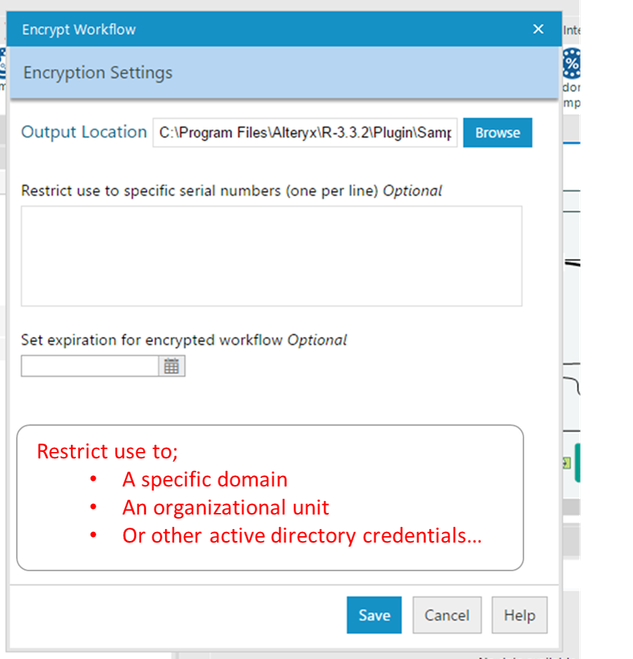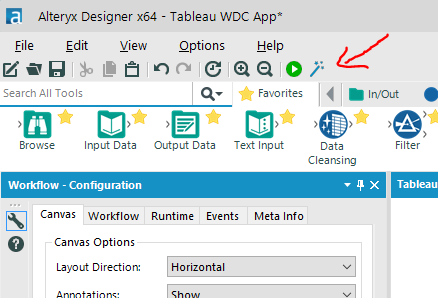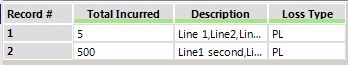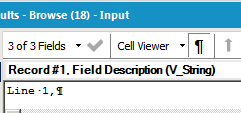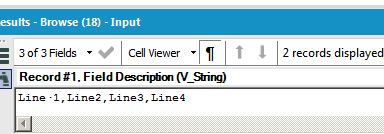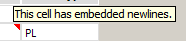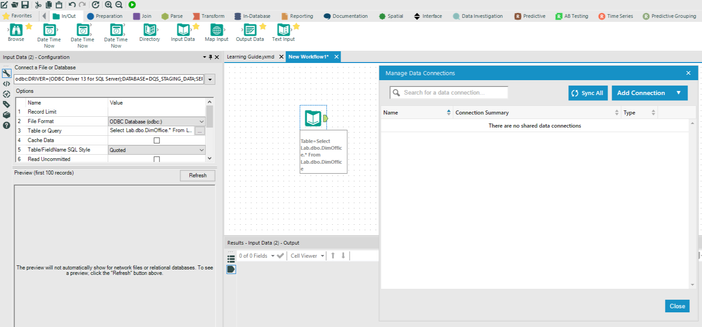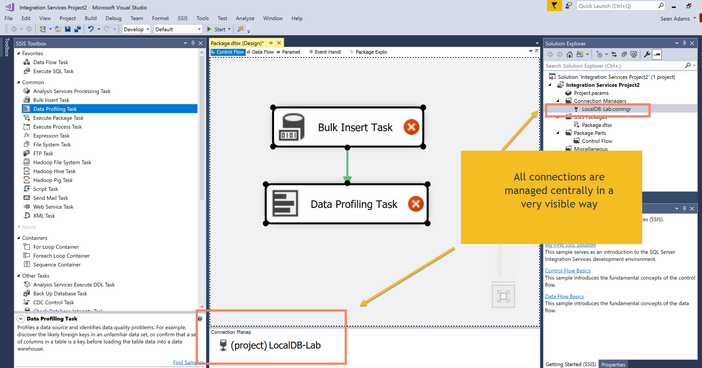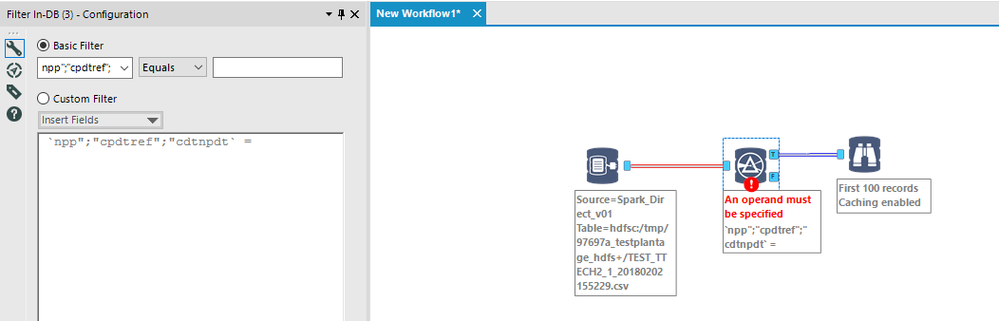Alteryx Designer Desktop Ideas
Share your Designer Desktop product ideas - we're listening!Submitting an Idea?
Be sure to review our Idea Submission Guidelines for more information!
Submission Guidelines- Community
- :
- Community
- :
- Participate
- :
- Ideas
- :
- Designer Desktop
Featured Ideas
Hello,
After used the new "Image Recognition Tool" a few days, I think you could improve it :
> by adding the dimensional constraints in front of each of the pre-trained models,
> by adding a true tool to divide the training data correctly (in order to have an equivalent number of images for each of the labels)
> at least, allow the tool to use black & white images (I wanted to test it on the MNIST, but the tool tells me that it necessarily needs RGB images) ?
Question : do you in the future allow the user to choose between CPU or GPU usage ?
In any case, thank you again for this new tool, it is certainly perfectible, but very simple to use, and I sincerely think that it will allow a greater number of people to understand the many use cases made possible thanks to image recognition.
Thank you again
Kévin VANCAPPEL (France ;-))
Thank you again.
Kévin VANCAPPEL
I came up with an idea while replying to @Deeksha. An interesting option to secure the data would be to encrypt the data sets and "license" it to
- specific users
- specific time spans or
- people with certain credentials
just like we do by encrypting the workflow...
When output is disabled, Alteryx's output tools are helpfully grayed out and include the message 'output has been disabled by the workflow properties.'
However, if a macro has an output, there is no visual indicator that output is disabled, even though the macro's output will also be suppressed by this workflow configuration.
Obviously, macros can be very complex, and could have both a file and a macro output, or have an optional file output, so these cannot be entirely locked out just because there is an output.
To that end, I suggest some other kind of color-coding/shading be applied visually to these tools, and that a message be added to the interface for these macros that says something like "output has been disabled, this macro may not perform all of its functions".
I just spent about 10 minutes debugging why a macro wasn't working properly in one workflow but was working in another, and it was because I had disabled output, which I wasn't thinking of because this particular macro uses the Render tool to produce a hyperlink. I wouldn't have spent more than 30 seconds on this if there was some kind of visual indicator showing me what I was doing wrong!
Hi all,
Just to give you some context, we have a customer that requires that for every Tableau workbook we deliver, we must add extra documentation, as for instance, for every calculated field, in which views it's used, and the formula of that field (yes, I know exactly what you're thinking right now :P)
So I decided to take a shortcut and do a workflow that extracts the basic (I mean VERY basic) data from the .twb file, so I can save a lot of time.
Then I came with this idea...
Having a lot of Tableau's under the hood experts in this Community, It would be great to gather some of them and create a Tableau Documenter Macro.
I'd love tho hear what you think, and who's being able to help.
Many of us use auto-increment primary keys in our tables, but these PK's don't exist in the raw data as a natural key. So when we get new raw data, we cannot use the Update / Insert if New method which keys off the Primary Key.
Imagine if you could select ANY unique key on the table instead?
There's no reason not to allow this from a SQL perspective, though it might be a little less efficient for some DB engines. But it would make things so much easier!!!
Right now, I instead load to a temp holding table and then do deletes and inserts using the Post Create SQL statement.
Scenario: I open a results window with a link, filepath, value, etc. and I want to copy the text.
If I click inside of that cell and press Ctrl +A, nothing happens.
If I click inside the cell, arrow to the end of the text, and then press Shift + Home; the contents of the cell are highlighted.
Why can't we have all of the Windows shortcuts? Or am I missing something here?
Dear Alteryx Team,
Dynamic Input Tool is a great tool to import easily multiple files using files paths parameters ... having the same tool for outputs would be great to export many files in pre-established folder.
Many thanks
Arno
When a tool container is disabled, I'd like the lines that are going into it to be different from "enabled" lines.
They could be grey or dotted for example.
When working on a workflow and disabling containers, I find that the lines entering disabled containers become confusing or cluttering. It would be much simpler to focus my attention efficiently if lines that remain enabled could be distinguished quickly.
Debug mode is fantastic, but it is a pain to navigate to it through interface designer. I suggest a shortcut button next to the 'run as app' button on the top toolbar.
It would be nice to instead of scheduling a workflow at a certain time, just schedule workflows to run after the current workflow is done.
So what it would be is instead of running workflow B at 6:00 AM every morning, you could run workflow B when workflow A finishes running so that you would know that if there was anything happening in workflow A that workflow B relied on, everything would finish in the correct order.
It would be great if Alteryx could better handle Carriage Returns! If I have a csv file that has Carriage Returns (\r) in the Description field Alteryx displays it like so in the browse tool:
I’m ok that it’s ignoring the carriage returns entirely to better display the data, but the problem is that there is no way to know by looking at this browse tool that there are “hidden” carriage returns in my data. When we try to copy this to excel and it looks like this:
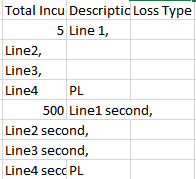
Unfortunately, this isn’t quite how I was expecting it to look. I think there are three related changes I would like to see:
1) Change the copy feature of the browse tool so that it ignores carriage returns (\r) just like when you display it in a browse tool.
2) Make a new character that would display the carriage return when I click the “show whitespaces” button. It shows line feeds (\n) as paragraph symbols but won’t show carriage returns (\r). Here is what the \n looks like if I replace my \r with \n:
My \r character currently doesn’t display at all:
3) Add the red triangle indicator similar to the line feed (\n):
I currently get no warning that there are embedded carriage returns.
Thanks!
I have a problem when transferring records between different O365 Sharepoint Sites. It seems that Alteryx cannot maintain 2 separate connections at the same time. I can transfer fine if I read from one site to a temp file and then, in another workflow, read from the file and write to the second site.
I can work around the problem using Block until Done, but there are some situations where I need to be able to compare between lists in 2 different sites and write back to one or both depending on the results. it would be much more convenient to be have multiple connections open simultaneously. I'm aware that Alteryx uses the SharePoint API to move information around. This API does allow multiple connections. I'm not familiar with the internals of how Alteryx accesses the API, perhaps the OAuth token is shared through out the workflow process, but this should be posssible
Thanks for considering this
Dan
A lot of popular machine learning systems use a computer's GPU to speed up some of the math to a huge degree. The header on this article on Medium shows a 15x difference from a high-end CPU vs a high-end GPU. It could also create an improvement in the spatial tools. Perhaps Alteryx should add this functionality in order to speed up these tools, which I can imagine are currently some of the slowest.
When I add a data connection to my canvas - it's only added to the Data Connections window under certain circumstances (e.g. when I use an alias, or the SQL connection wizard) rather than showing ALL data connections.
Given the importance of data connections for Alteryx flows - it would be better if ALL data connections were grouped together under a Data Connection Manager, which was as visible as the results window not buried deep in the menu system - and you could also then use this spot to change; share; alias etc.
In Microsoft SSIS there's a useful example of how this could be done - where the connections are very visibly a collection of assets that can be seen and updated centrally in one place. So if you have 5 input tools which ALL point to the same database - you only need to update the connection on your designer in one place - irrespective of whether this is a shared connection or not.
It is very difficult moving from Alteryx functions to SQL In-Database as a business user, I need to learn a whole new language.
In the short term Alteryx should provide a simple function reference, as similar as possible to the Formula tool, for building formula in the in-database tools.
Longer term I'd like there to be a parser from Alteryx Formulae to SQL so I can just write in my favourite Alteryx formula (or a subset thereof) and Alteryx handles the conversion to SQL.
One of the biggest areas of time spent is in basic data cleaning for raw data - this can be dramatically simplified by taking a hint from the large ETL / Master data Management vendors and making this core Alteryx.
Server Side
- Allow the users of the server & connect product to define their own Business Types (what Microsoft DQS calls "Domains")
- Example may be a currency code - there are many different synonyms, but in essence you want your data all cleaned back to one master list
- Then allow for different attributes to be added to these business types
- Currency code would have 2 or 3 additional columns: Currency name; Symbol; Country of issue
- Similar to Microsoft DQS - allow users to specify synonyms and cleanup rules. For example - Rupes should be Rupees and should be translated to INR
- You also need cross business type rules - if the country is AUS then $ translates to AUD not to USD.
- These rules are maintained by the Data Steward responsibility for this Business Type.
- This master data needs to be stored and queryable as a slowly changing dimension (preferrably split into a latest & history table with the same ID per entry; and timestamps and user audit details for changes)
Alteryx Designer:
- When you get a raw data set - user can then tag some fields as being one of these business types
- Example: I have a field bal_cur (Balance Currency) - I tag this as Business Type "Currency"
- Then Alteryx automatically checks the data; and applies my cleanup rules which were defined on the server
- For any invalid entries - it marks these as an error in the canvas; and also adds them to a workflow for the data steward for this Business Type on the server - value is set to an "unmapped" value. (ID=-1; all text columns set to "unmapped")
- For any valid entries - it gives you the option to add which normalised (conformed) columns you want - currency code; description; ID; symbol; country of issue
Data Steward Workflow:
- The data steward is notified that there is an invalid value to be checked
- They can either mark this as a valid value (in which case this will be added to the knowledge base for this business type) or a synonym of some other valid value; or an invalid value
Cleanup Audit & Logs:
- In order to drive upstream data cleaning over time - we would need to be able to query and report on data cleanups done by source; by canvas; by user; by business type; and by date - to report back to the source system so that upstream data errors can be fixed at source.
Many thanks
Sean
As of today, we cannot choose the field separator when we read a csv file. In France, the common separator for csv is the semi-colon (;)
It leads to this kind of thing in a filter :
Writing SQL to set primary keys in Alteryx before outputting the data is tedious, right?
I propose that you guys could incorporate my macro as a tool (referenced here:http://community.alteryx.com/t5/Data-Sources/Variables-used-in-Input-Path/m-p/38199#M2604).
It sure is a lot faster than going through this process: http://community.alteryx.com/t5/Alteryx-Knowledge-Base/Create-Database-Table-Primary-Key-in-Alteryx/...
I suppose I could just bookmark this page, but that wouldn't help others. I frequently forget (I'm getting old) the format strings while creating custom datetime formulas. Is there a quick way to get to these format strings when in the context of creating a datetimeparse/datetimeformat formula?
Cheers,
Mark
I've had the need to Find & Replace inside of a formula that I've written. Would it be possible to have that type of functionality inside of the expression builder?
Does anyone else think that it would be useful?
Sometimes I just want to see the tool names without the annotations. Currently the options are Hide, Show, Show with Tool Names, but there doesn't seem to be a way to just see Tool Names without annotations.
- New Idea 394
- Accepting Votes 1,783
- Comments Requested 20
- Under Review 181
- Accepted 47
- Ongoing 7
- Coming Soon 13
- Implemented 550
- Not Planned 106
- Revisit 56
- Partner Dependent 3
- Inactive 674
-
Admin Settings
22 -
AMP Engine
27 -
API
11 -
API SDK
229 -
Bug
1 -
Category Address
13 -
Category Apps
114 -
Category Behavior Analysis
5 -
Category Calgary
21 -
Category Connectors
252 -
Category Data Investigation
79 -
Category Demographic Analysis
3 -
Category Developer
219 -
Category Documentation
82 -
Category In Database
215 -
Category Input Output
658 -
Category Interface
246 -
Category Join
109 -
Category Machine Learning
3 -
Category Macros
156 -
Category Parse
78 -
Category Predictive
79 -
Category Preparation
406 -
Category Prescriptive
2 -
Category Reporting
205 -
Category Spatial
83 -
Category Text Mining
23 -
Category Time Series
24 -
Category Transform
93 -
Configuration
1 -
Content
2 -
Data Connectors
985 -
Data Products
4 -
Desktop Experience
1,615 -
Documentation
64 -
Engine
136 -
Enhancement
420 -
Event
1 -
Feature Request
219 -
General
307 -
General Suggestion
8 -
Insights Dataset
2 -
Installation
26 -
Licenses and Activation
15 -
Licensing
15 -
Localization
8 -
Location Intelligence
82 -
Machine Learning
13 -
My Alteryx
1 -
New Request
229 -
New Tool
32 -
Permissions
1 -
Runtime
28 -
Scheduler
26 -
SDK
10 -
Setup & Configuration
58 -
Tool Improvement
210 -
User Experience Design
165 -
User Settings
87 -
UX
228 -
XML
7
- « Previous
- Next »
-
Carolyn on: Blob output to be turned off with 'Disable all too...
- MJ on: Add Tool Name Column to Control Container metadata...
-
fmvizcaino on: Show dialogue when workflow validation fails
- ANNE_LEROY on: Create a SharePoint Render tool
- jrlindem on: Non-Equi Relationships in the Join Tool
- AncientPandaman on: Continue support for .xls files
- EKasminsky on: Auto Cache Input Data on Run
- jrlindem on: Global Field Rename: Automatically Update Column N...
- simonaubert_bd on: Workflow to SQL/Python code translator
- abacon on: DateTimeNow and Data Cleansing tools to be conside...
| User | Likes Count |
|---|---|
| 7 | |
| 3 | |
| 3 | |
| 2 | |
| 2 |