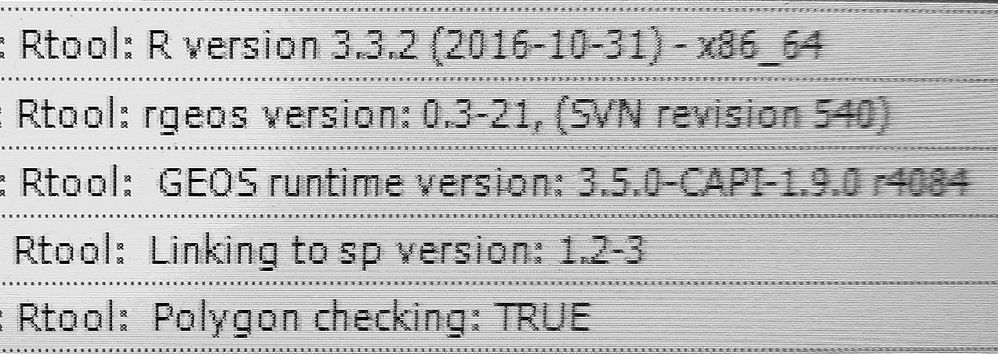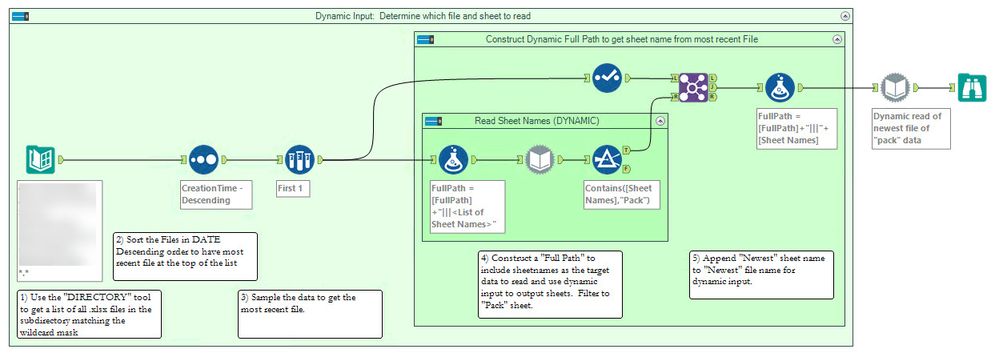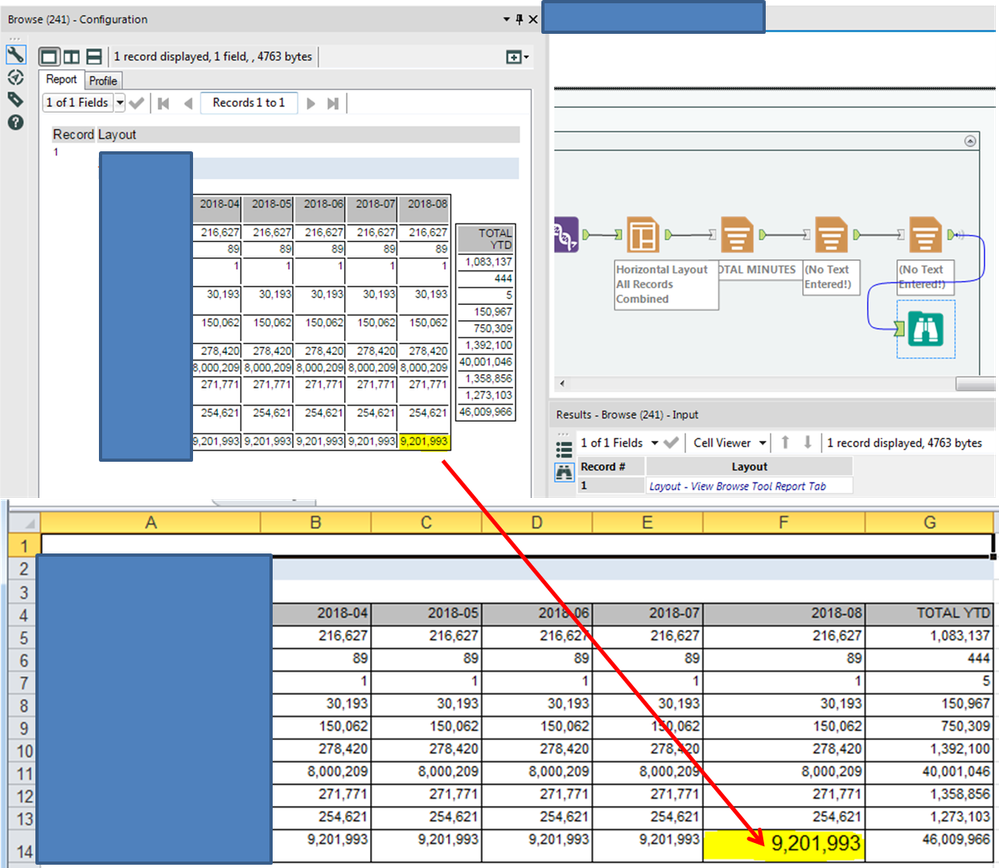Alteryx Designer Desktop Ideas
Share your Designer Desktop product ideas - we're listening!Submitting an Idea?
Be sure to review our Idea Submission Guidelines for more information!
Submission Guidelines- Community
- :
- Community
- :
- Participate
- :
- Ideas
- :
- Designer Desktop
Featured Ideas
Hello,
After used the new "Image Recognition Tool" a few days, I think you could improve it :
> by adding the dimensional constraints in front of each of the pre-trained models,
> by adding a true tool to divide the training data correctly (in order to have an equivalent number of images for each of the labels)
> at least, allow the tool to use black & white images (I wanted to test it on the MNIST, but the tool tells me that it necessarily needs RGB images) ?
Question : do you in the future allow the user to choose between CPU or GPU usage ?
In any case, thank you again for this new tool, it is certainly perfectible, but very simple to use, and I sincerely think that it will allow a greater number of people to understand the many use cases made possible thanks to image recognition.
Thank you again
Kévin VANCAPPEL (France ;-))
Thank you again.
Kévin VANCAPPEL
I regularly create events to capture messages from workflows or kick off batch scripts for other processes and they are repetitive. Is there a way to template some of these?
This could even be as simple as a saving the .yxft type file, where it is only saving the setting.
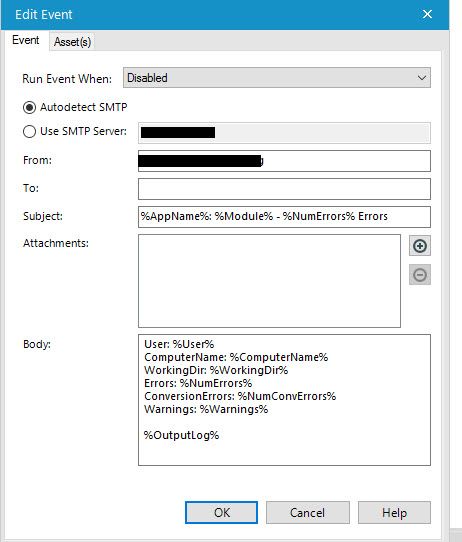
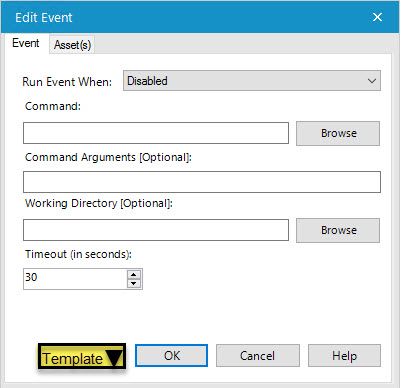
When using Alteryx from an enterprise, the understanding of all of the known Alteryx domains should be documented.
https://community.alteryx.com/
https://help.alteryx.com/11.5/index.htm
Are there more domains that should be put onto the white list or is that the total set of websites necessary to use Alteryx without firewall issues?
When downloading files from Alteryx, we also want to list the types of files that we should allow users access. For documentation, I expect that we will see PDF files. For installs, either ZIP or EXE files?
When it comes to setting rules, the more information the better. Otherwise, users may be blocked and not able to use functions.
Thanks,
Mark
|
Alteryx Workflows |
Alteryx Data Files |
Special Files |
|
|
||
|
|
when using the R-Tool for simple tasks (like renaming files, for example) in an interative macro - there's a delay on every iteration as the R Tool starts up R.
The following are repeated on every iteration (with delays):
Can we look at an option to forward scan an alteryx job to look for R Tools, then load R into process once to eliminate these delays on every iteration?
Normally I have no issue with the splash screen but I've found with analytic apps that the splash covers up the App dialogue box.
I'm aware that you can click on it to hide it but having the option to disable it (even just for apps) would be great.
The DateTimeParse function always works if there are leading 0 but if one digit day of month or month it can be harder to parse
This wasn't pretty (actually, it was challenging and pretty when I was done with it)!
My client receives files that include a static and dated name portion (e.g. Data for 2018 July.xlsx) within the file there are multiple sheets. One sheet contains a keyword (e.g. Reported Data) but the sheet name also includes a variable component (e.g. July Reported Data). I needed to first read a directory to find the most recent file, then when I wanted to supply the dynamic input with the sheet name I wasn't able to use a pattern.
The solution was to use a dynamic input tool just to read sheet names and append the filtered name to the original Full Path.
[FullPath] + "|||<List of Sheet Names>"
This could then feed a dynamic input.
Given the desire to automate the read of newly received "excel" data and the fluidity of the naming of both files and sheets, more flexibility in the dynamic input is requested.
Cheers,
Mark
Hi all,
We were working through some ideas with @BenG and @KatieH about how we can streamline the process of understanding data at the point of bringing this into Alteryx.
We currently have a visual way to see columns that have leading whitespace or null (with the visualitics that have been added to the browse tools) - we can take this further:
- After any input tool, alteryx looks at the data to see what can be done to help cleanse:
- for columns that look like they have dates - check cleanliness and offer to add the required tools to get these into a clean date format
- for columns that look like ZIP codes - offer to check vs. US ZIP codes and cleanup
- For columns that have leading or trailing whitespace - offer to add a tool to the canvas to clean this up
- For number columns that have nulls - offer to add a default
- For columns that have strings that contain dates - quick wizard for any anomalies and then add in the tools to automate this cleanup next time.
- For columns which are XML - offer to check this for XML errors
- For any CSV files - check for rows that have different number of columns - and intelligently sideline these
Putting this wizard immediately after input tools, which would then automatically add tools to the canvas to automate the cleanup that we'd agreed during the wizard - we can dramatically reduce / eliminate the cost of the standard data prep tasks.
NOTE: This is exactly how Watson Analytics works when you bring in data, and it makes the process much quicker.
I need support for outbound data streams to be gzip compressed. Ideally, this would be done by a new tool that can be inserted into a workflow (maybe similar to the Base 64 Encoding tool). Just including it in the Output Tool will not address my needs as I will be sending gzip payloads to a cloud API. There are two main reasons why this is necessary (and without it, quite possibly a roadblock for our enterprise's use of Alteryx):
- Some APIs enforce gzip encoding, therefore Alteryx cannot currently be used to interact with such APIs
- When transmitting large volumes of data across the Internet, gzip compression will significantly decrease transmission times
Thanks to members of this forum I have now got my head around how the Run Command tool works and find it incredibly useful. The documentation around the tool is minimal (only this community really...) plus the naming of the items isn't always obvious what values they expect to have entered.
This is one of the most powerful tools in the Alteryx toolset, with Run Command it's possible to do more or less anything you want using Alteryx, it's just unfortunate it's highly opaque how to use it with the existing documentation.
For example it's far from clear what input should come into the tool. I now know you can write a command line script in a formula tool and only bring that script into the tool, which will then create that script and save it based on the name given in the Output section. There is no way to know this using the documentation within Alteryx. Then you can run this script you have somehow created in the Command section just by entering the file path of this currently non-existent bat file.
How you're meant to know the button Input will then output the results of the script, assuming the script was written to output the results, is still a mystery.
Naming the components of the tool more appropriately would be a good start, although I admit not simple to do. Introducing a detailed help section with a few examples would be very useful and unleash far more Alteryx power to more users.
This appears to be a bug with either the Layout Tool or the Render Tool. When I setup two Tables using the Horizontal Layout Tool and export to Excel using the Render tool, the font size of the bottom-right cell of the first table is too large. No amount of changing the font properties within the Alteryx Reporting tools appears to fix this.
Would be great to see a 'built-in' select on the input tool.
Appreciate you can do this when connecting to dbs but nearly every time I (and I believe most others) use the input tool to connect to a file, the next tool I use is a select tool to rename/remove/change type of the incoming data.
If there was a select tool 'built-in' to the input tool (as the mocked-up image below shows) it would offer three key benefits:
1) quicker for the user
2) cleaner workflow view (especially in workflows with multiple input tools, each subsequently followed by select tools)
3) more intuitive for new users - after all, they are the future of the Alteryx community 🙂
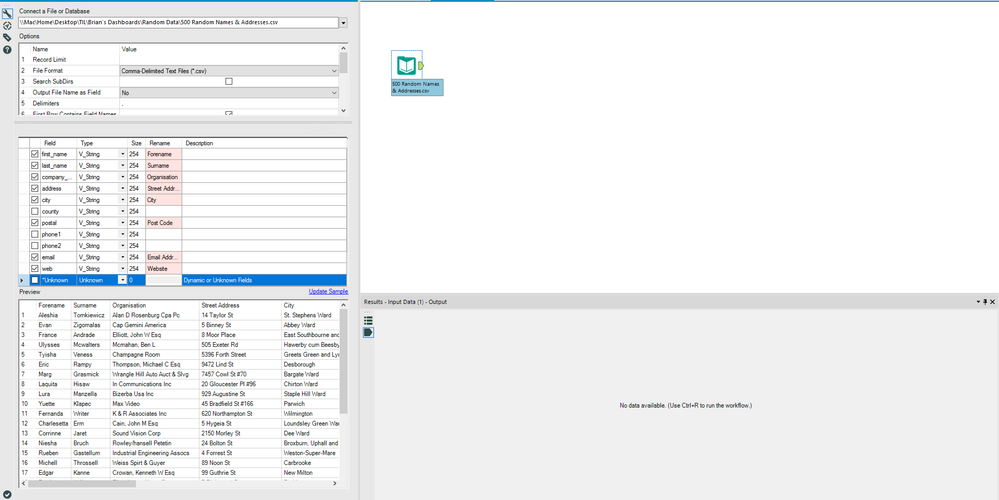
Would be nice to make it so if I change from RowCount to index it all is linked together.
Something like a $FieldName$ which would automatically get substituted.
Also nice in other formula tools, but most useful in places where name needs to be duplicated over and over
It would be helpful to have the Read Uncommitted listed as a global runtime setting.
Most of the workflows I design need this set, so rather than risk forgetting to click this option on one of my inputs it would be beneficial as a global setting.
For example: the user would be able to set specific inputs according to their need and the check box on the global runtime setting would remain unchecked.
However, if the user checked the box on the global runtime setting for Read Uncommitted then all of the workflow would automatically use an uncommtted read on all of the inputs.
When the user unchecks the global runtime setting for Read Uncommitted, then only the inputs that were set up with this option will remain set up with the read uncommitted.
JIRA is used very widely in industry as a defect tracker, issue management system, in many cases even as a super-simple-workflow platform.
Could you please consider adding a JIRA connector to Alteryx so that teams can connect to a JIRA instance directly via the API?
Many thanks
S
I think it would be a nice feature if a user were able to export the list of tools and annotations in a way to use as the foundation of a process memo (or simply listed sequentially in an appendix). We're using Alteryx for tax data prep processes and documentation of the process is important. So I believe getting the workflow into words would be a great addition.
In the summary tool, we often use the summary tool to concatenate strings - we love this functionality.
However, we would also like to be able to concatenate just the unique values of strings. This could be done if we ran the preceding text field through the unique tool first, and then concatenate. But when we are doing this for multiple text variables and when we need to summarize other types of data at the same time, this becomes a very un-natural combination of joins & macros.
Thanks for considering,
Jeremy
Pre-v10, I could set a default tool for each tool palatte. For example, for the Summarize tool pallate, I could make the Summarize tool the default (that already was the default, but you get the point). I could then simply drag the tool palatte icon onto the canvas and the Summarize tool would be there. Now, I have to navigate to the tool pallate and drag my tool on the canvas. Yes, I know I could add it to my favorites, but screen real estate goes quickly after adding just a few favorites to the already defaulted favorites. It would've been nice if this functionality wasn't removed with v10.
The Legacy Excel output Driver has the ability to Delete Data & Append as an output option for Excel files. This is useful to retain custom formatting and conditional formatting on a worksheet.
However, the new Excel Output Driver and Macro-Enabled Excel Driver do not have this option.
I think this would be very helpful for a lot of our business needs, as we still use Excel for a lot of our reporting needs. I know that Tableau is a very powerful tool for exactly this sort of situation, but we do not yet have any widespread adoption at our company.
Particularly, conditional formatting would be a fantastic option, as it would save a lot of post-run manual process.
Even with browse everywhere I see plenty of workflows dotted with browses. Old habits die hard. Maybe a limit configuration for browses would be a good thing. If you've recently browsed a very large set of data you might agree.
Cheers,
Mark
In some corporate instances that I have encountered, browsing to the internet is not supported. What I've also seen is private instances of wiki media and yammer. Perhaps we could extend the browse to support these types of instances.
Cheers,
Mark
- New Idea 394
- Accepting Votes 1,783
- Comments Requested 20
- Under Review 181
- Accepted 47
- Ongoing 7
- Coming Soon 13
- Implemented 550
- Not Planned 106
- Revisit 56
- Partner Dependent 3
- Inactive 674
-
Admin Settings
22 -
AMP Engine
27 -
API
11 -
API SDK
229 -
Bug
1 -
Category Address
13 -
Category Apps
114 -
Category Behavior Analysis
5 -
Category Calgary
21 -
Category Connectors
252 -
Category Data Investigation
79 -
Category Demographic Analysis
3 -
Category Developer
219 -
Category Documentation
82 -
Category In Database
215 -
Category Input Output
658 -
Category Interface
246 -
Category Join
109 -
Category Machine Learning
3 -
Category Macros
156 -
Category Parse
78 -
Category Predictive
79 -
Category Preparation
406 -
Category Prescriptive
2 -
Category Reporting
205 -
Category Spatial
83 -
Category Text Mining
23 -
Category Time Series
24 -
Category Transform
93 -
Configuration
1 -
Content
2 -
Data Connectors
985 -
Data Products
4 -
Desktop Experience
1,615 -
Documentation
64 -
Engine
136 -
Enhancement
420 -
Event
1 -
Feature Request
219 -
General
307 -
General Suggestion
8 -
Insights Dataset
2 -
Installation
26 -
Licenses and Activation
15 -
Licensing
15 -
Localization
8 -
Location Intelligence
82 -
Machine Learning
13 -
My Alteryx
1 -
New Request
229 -
New Tool
32 -
Permissions
1 -
Runtime
28 -
Scheduler
26 -
SDK
10 -
Setup & Configuration
58 -
Tool Improvement
210 -
User Experience Design
165 -
User Settings
87 -
UX
228 -
XML
7
- « Previous
- Next »
-
Carolyn on: Blob output to be turned off with 'Disable all too...
- MJ on: Add Tool Name Column to Control Container metadata...
-
fmvizcaino on: Show dialogue when workflow validation fails
- ANNE_LEROY on: Create a SharePoint Render tool
- jrlindem on: Non-Equi Relationships in the Join Tool
- AncientPandaman on: Continue support for .xls files
- EKasminsky on: Auto Cache Input Data on Run
- jrlindem on: Global Field Rename: Automatically Update Column N...
- simonaubert_bd on: Workflow to SQL/Python code translator
- abacon on: DateTimeNow and Data Cleansing tools to be conside...
| User | Likes Count |
|---|---|
| 7 | |
| 3 | |
| 3 | |
| 2 | |
| 2 |