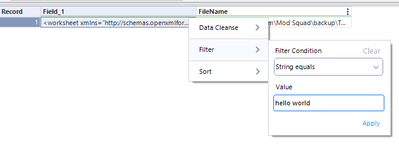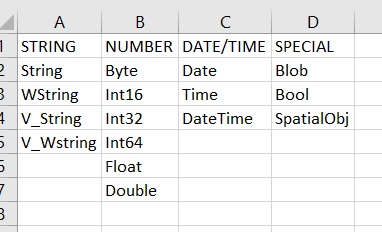Alteryx Designer Desktop Ideas
Share your Designer Desktop product ideas - we're listening!Submitting an Idea?
Be sure to review our Idea Submission Guidelines for more information!
Submission Guidelines- Community
- :
- Community
- :
- Participate
- :
- Ideas
- :
- Designer Desktop: Top Ideas
Featured Ideas
Hello,
After used the new "Image Recognition Tool" a few days, I think you could improve it :
> by adding the dimensional constraints in front of each of the pre-trained models,
> by adding a true tool to divide the training data correctly (in order to have an equivalent number of images for each of the labels)
> at least, allow the tool to use black & white images (I wanted to test it on the MNIST, but the tool tells me that it necessarily needs RGB images) ?
Question : do you in the future allow the user to choose between CPU or GPU usage ?
In any case, thank you again for this new tool, it is certainly perfectible, but very simple to use, and I sincerely think that it will allow a greater number of people to understand the many use cases made possible thanks to image recognition.
Thank you again
Kévin VANCAPPEL (France ;-))
Thank you again.
Kévin VANCAPPEL
I think that it would be nice to be able to append a Time Stamp to the name of a file in the OUTPUT Tool, as a Mainframe Programmer I could append a time stamp to file names this is helpful when doing batch jobs that are scduled on a server.
Hello,
could you improve the sample tool to able it using a variable ?
For exemple : the user could use a variable instead for "N".
Thank you
Kévin V.
Hi,
Some of this suggestion may not be feasible due to Azure pricing guidelines - I am basing the idea/model off of anecdotal evidence.
Currently Alteryx Designer is available on Azure as a BYOL model, and Alteryx Server is available with both BYOL and a per hour license model.
I think it would be incredibly helpful to come up with a tiered "per hour" license model for Alteryx Designer in the Cloud, that leveraged something along the lines of "data consumption" or "data load" as a metric in order to offer up a price point that would allow for a more spread out "trial" period.
Something akin to "up to 8 hours/ 4 GB of data per month" at a free tier (obviously those numbers could change pretty easily).
In particular, my area has a lot of folks in IT who are anecdotally interested in leveraging Alteryx, but when we have been able to give them a trial license, they typically only find an hour or two over the course of a month to leverage it. Rather than constantly having to seek new trials for these users, I'd like to be able to suggest that they leverage Azure at a relatively low/fixed cost.
My experience with new Alteryx users is that they typically encounter a "cliff" where they try to think about problems the "old" way. Even though the old way is much slower, this resistance often limits their exposure to the tool until they solve a problem "the alteryx way" and realize how much easier things can be. Having this available over the course of, say, 3 months, where a user who managed to find 15 minutes could log in, play with the tool, and log out, at a cost-effective price point, would help to expand the use of Alteryx further for our organization.
I am using an Excel worksheet as input to get detailed information from a database for each cell. Using the Dynamic input tool I set the character limit to 12000 based on each cell containing 10+(comma+string quote) characters. This worked fine till the 1000 limit encountered where some cells could have less than 10 characters and some cells could have over 10 characters.
" Error: ORA-01795: maximum number of expressions in a list is 1000".
The data is accessed using a read id and cannot insert into a table and then use in IN Statement.
(Select * from table_info where key in (select key from list_table) -->unlimited
vs
(Select * from table_info where key in ('ABCDEFGHIJ','ABCDEFGHIJKL','ABC',..........) -->String limitation and then Ora-01795.
The limit should be based on the Database limitation and not on number of string characters and the tool should be smart enough to build the In Statement based on the connection established. Please fix.
I use large workflows with multiple comments and tool containers to document and organize the different sections of the workflow. The issue I continue to run into is whenever I have to move or edit a comment box/tool container or a tool within a comment box/tool container my AlteryX freezes up and becomes unresponsive for a period of time. This issue seems to happen more frequently if you are sharing your screen. Has anyone else experienced this lag? Are there any work arounds to minimize the down time when using comment boxes or tool containers?
As a change to Designer UI in 2021.2, when in the filter box, I used to be able to use my mouse to click a little X in the corner to clear the filter or sort that had been implemented and it would immediately clear the filter. It's not working as of 2021.2. Now, I must navigate to the last cascade to get to the word Clear and click on it to clear the filter.
This feels like another very tiny move in the wrong direction. These small UI changes cause 2 or 3 additional steps and slow the diagnostic/navigation process in moving around the Results Grid in the Browse Tool or at any point in the flow where the Results Grid is used.
Can the X in the top level of the Filter/Sort box in the Results Grid be restored in 2021.2?
Related to submission:
Small fix for the UI in the Results Grid (or Browse Tool)
Small Keyboard fix for the browse tool's filter
We would like some enhancements to the Salesforce connectors (input and output) to allow:
- Either the Batch or the Bulk API to be used. Batch API is much better for smaller jobs while the Bulk is better for larger jobs (larger numbers of records). It would be very useful to allow the selection of which API was used by the tool to use the most efficient API.
- The number of records per batch to be defined in the tool. I know this can be achieved using a batch macro but it would be far easier (from a user point of view) to be able to enter this value in the Salesforce connector and have it manage the batch size. We frequently have issues with the batch size being too large and Salesforce having errors (and records not updating).
Sometime you have two or more workflows open in one instance of Alteryx and you want to easily be able to compare and/or copy/paste.
Not a big need, but it would be handy to either be able drag the tab to the desktop to take that workflow into a new instance of Alteryx or to right click on the tab to open in a new instance of Alteryx.
Currently, when you use a User login for AA and GA connectors, the latter make you re-enter your credentials at regular intervals, which is fine, but the problem is that the connectors you set up in the workflow at that point forget all of the configuration settings you set. There is really no good reason, in my opinion, that this should be happening. You should be able to re-enter your credentials and keep all of the settings you previously used. This is how Tableau connectors function. I wasted a lot of time re-entering the configurations for the connectors, which defeats the purpose of having a pre-built workflow.
In Excel you can use an Indirect function to create strings to return a valid cell reference.
For example if in column A you have a list of sheet names e.g.
A1 = New York
A2 = Paris
A3 = London
Then you could create a formula which is Indirect(A1&"!B2") to reference the cell B2 in the New York tab.
An example of where I'd want to use this in Alteryx is to create a dynamic value based on a variable field.
For example based on this data:
I write [car make]+"_"+[car model] in the formula it will return the following
Volkswagen_Golf
Pontiac_Firebird
Audi_TT
Subaru_Outback etc.
However if I want it to be dynamic in an app or macro to allow the user to choose a suffix via a drop down this is not straight forward.
If I set up the tooling in this way:
What I get is the [#1] will bring in the field name and not the field value. So it would come through as Volkswagen_car model.
So my suggestion is that you have the ability to something like
[car make]+indirect("["+[#1]+"]") which would evaluate to [car make]+"_"+[car model] when car model is selected in the drop down.
The current workaround with help from @JonathanSherman is to use a dynamic select where [Name] = [#1] then join that onto the original dataset and use a dynamic rename create a new dynamic suffix field that can then be used.
Which while a nice design pattern, isn't as intuitive as indirect for those coming from a strong Excel background.
The SQL compiler within the Input Tool places a space between operators causing a SQL syntax error.
Eg.
SELECT * FROM [DataSource] WHERE [Dimension] != 'abc'
Becomes
SELECT * FROM [DataSource] WHERE [Dimension] ! = 'abc'
The compiler should not add a space in this instance as it violates the syntax rules and triggers an error.
Hello - the added feature to show the designer tool detail of the four highly used tools (Join, Formula, Filter, and Summarize tool) is an incredible addition to Connect functionality. Can this functionality expand to the In-DB version of the same tools? We leverage In-DB when possible to utilize the processing power of the database. Adding this as well to Connect would be a huge benefit to see the complete picture of a workflow.
With all the talk of #TeamVertical and #TeamHorizonal an idea emerged for diagonal orientation. Now, it's a funny idea at first glance, but actually having the ability to control the general organization of a workflow could be very helpful. Imagine if there was a dot or arrow like in word that would enable us to tilt the canvas to fit our screens better. Like below, but leaving the text horizontal.
This solves the problem with the Left Join anchors moving to the top and instead allows anyone to rotate their workflow to what fits the case.
Thanks!!
#Team45Degrees
We are working with an industry leading RPA platform, and they have a very helpful feature built in where the platform keeps track of the ROI from usage of the product.
It feels like this is a very useful capability to have within Alteryx - we can base this on some simple assumptions, and if we make this part of the heads-up monitoring capability for the platform we can then avoid (or answer) all those questions about justifying the cost of the Alteryx licensing.
It would be extremely useful if most Alteryx tools had the option to output error records seaparetly. This functionality is already present in most other ETL packages, even freeware ones like Pentaho - Kettle. From its wiki: http://wiki.pentaho.com/display/EAI/.09+Transformation+Steps
http://wiki.pentaho.com/display/EAI/.09+Transformation+Steps
Step error handling allows you to configure a step so that instead of halting a transformation when an error occurs, the rows that caused an error are passed to a different step.
When a field's data type has changed or it has been renamed, there is a visual cue in the form of highlighting to indicate that there has been a change. When fields has been reordered, there is no cue. I am looking at a wf with many select tools and they appear to do nothing. I have to spend some time and effort to see if they reorder fields or not. Please add a visual cue to help me understand which fields have been reordered or at least that one or more fields have been reordered. Thank you.
Hi All,
It would be so helpful in the table tool in Alteryx if we have feature like rotating table headers from horizontal to Vertical(-90 degree). It helps in formatting like it consumes less space when we have lengthy headers while putting multiple charts in a single slide of PPT.
Thanks in Advance!!
There might be a data sensitivity concern due to a potential exposure to the admin groups if data is written into the Alteryx DB , especially if the database used to run Alteryx in your organization is maintained by a group of specialized DBAs in a different group.
To ensure data protection in a scenario like this - Can you include an option to check that a valid network path/ output system is provided for the output files?
This would ensure the data is exposed only to the business user groups that own the data.
There are a fixed number of data types and I hate having to scroll through them when I set the data type in a Formula tool. Can the drop down expand into a window that shows them all at once? It doesn't take up that much real estate. They can even be grouped by type. I mocked it up in Excel.
I think it would be extremely helpful to have an in-DB Detour so that you could filter a user's information without having to pull it out of DB and then put it back in for more processing. A time where this would be useful is if you have a large dataset and don't want to pull the entire dataset out of the DB because it will take a long time to pull it. This would be applicable for filtering a large dataset by a specific state chosen by the user or possibly a region. The Detour in the developer tools actually seems like it would do the job necessary, it just needs to connect to the In-DB tools.
- New Idea 229
- Accepting Votes 1,823
- Comments Requested 25
- Under Review 160
- Accepted 59
- Ongoing 5
- Coming Soon 9
- Implemented 481
- Not Planned 119
- Revisit 65
- Partner Dependent 4
- Inactive 674
-
Admin Settings
19 -
AMP Engine
27 -
API
11 -
API SDK
217 -
Category Address
13 -
Category Apps
112 -
Category Behavior Analysis
5 -
Category Calgary
21 -
Category Connectors
241 -
Category Data Investigation
76 -
Category Demographic Analysis
2 -
Category Developer
206 -
Category Documentation
78 -
Category In Database
212 -
Category Input Output
634 -
Category Interface
237 -
Category Join
101 -
Category Machine Learning
3 -
Category Macros
153 -
Category Parse
76 -
Category Predictive
77 -
Category Preparation
386 -
Category Prescriptive
1 -
Category Reporting
198 -
Category Spatial
81 -
Category Text Mining
23 -
Category Time Series
22 -
Category Transform
87 -
Configuration
1 -
Data Connectors
952 -
Data Products
1 -
Desktop Experience
1,505 -
Documentation
64 -
Engine
124 -
Enhancement
292 -
Feature Request
212 -
General
307 -
General Suggestion
4 -
Insights Dataset
2 -
Installation
24 -
Licenses and Activation
15 -
Licensing
11 -
Localization
8 -
Location Intelligence
80 -
Machine Learning
13 -
New Request
181 -
New Tool
32 -
Permissions
1 -
Runtime
28 -
Scheduler
23 -
SDK
10 -
Setup & Configuration
58 -
Tool Improvement
210 -
User Experience Design
165 -
User Settings
75 -
UX
220 -
XML
7
- « Previous
- Next »
-
Qiu on: Features to know the version of Alteryx Designer D...
- DataNath on: Update Render to allow Excel Sheet Naming
- aatalai on: Applying a PCA model to new data
- charlieepes on: Multi-Fill Tool
- vijayguru on: YXDB SQL Tool to fetch the required data
- bighead on: <> as operator for inequality
- apathetichell on: Github support
- Fabrice_P on: Hide/Unhide password button
- simonaubert_bd on: ADBC connectivity : faster columnar storage query
- NeoInfiniTech on: Adjustable Delay for Control Containers
| User | Likes Count |
|---|---|
| 54 | |
| 17 | |
| 13 | |
| 10 | |
| 9 |