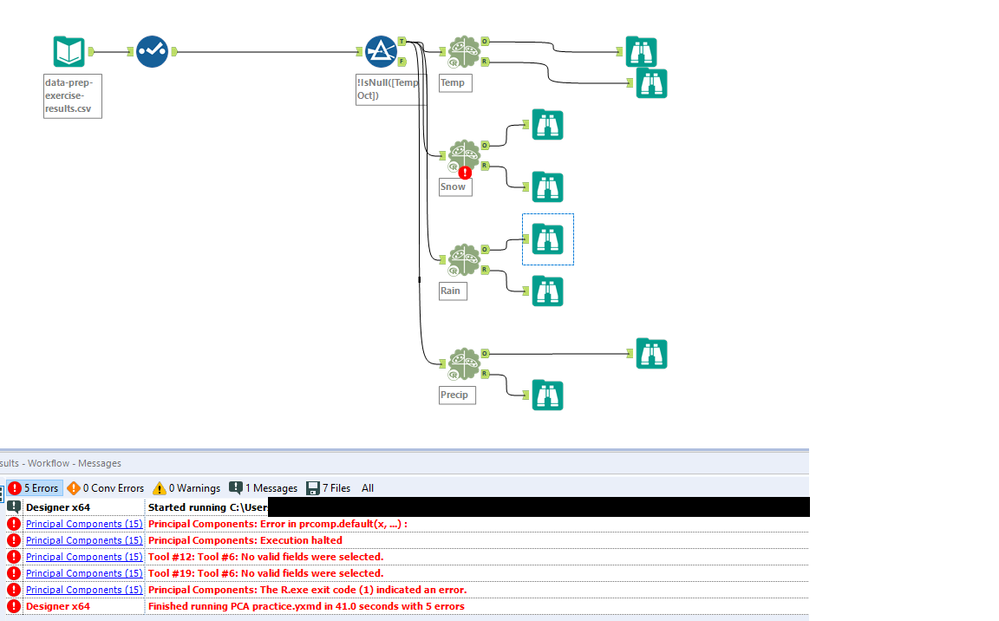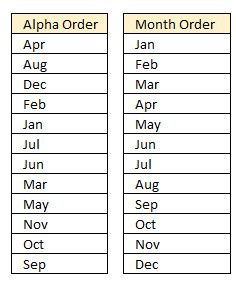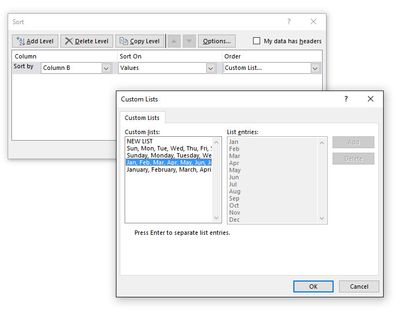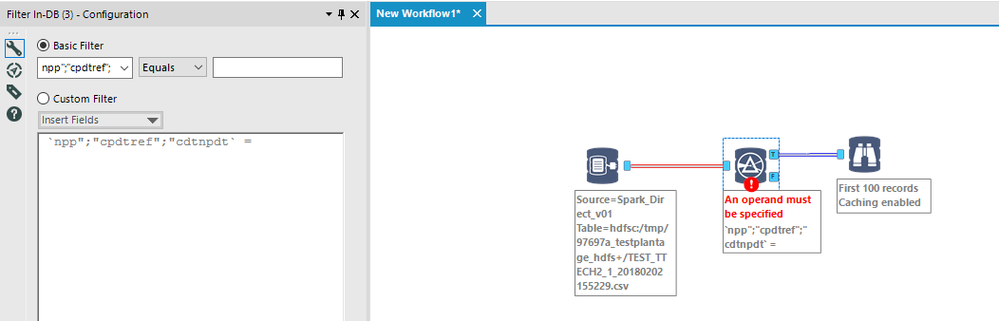Alteryx Designer Desktop Ideas
Share your Designer Desktop product ideas - we're listening!Submitting an Idea?
Be sure to review our Idea Submission Guidelines for more information!
Submission Guidelines- Community
- :
- Community
- :
- Participate
- :
- Ideas
- :
- Designer Desktop
Featured Ideas
Hello,
After used the new "Image Recognition Tool" a few days, I think you could improve it :
> by adding the dimensional constraints in front of each of the pre-trained models,
> by adding a true tool to divide the training data correctly (in order to have an equivalent number of images for each of the labels)
> at least, allow the tool to use black & white images (I wanted to test it on the MNIST, but the tool tells me that it necessarily needs RGB images) ?
Question : do you in the future allow the user to choose between CPU or GPU usage ?
In any case, thank you again for this new tool, it is certainly perfectible, but very simple to use, and I sincerely think that it will allow a greater number of people to understand the many use cases made possible thanks to image recognition.
Thank you again
Kévin VANCAPPEL (France ;-))
Thank you again.
Kévin VANCAPPEL
Python tool could be useful... for those who need it. Otherwise it just takes time to install and disk space, or even be a security problem for some companies.
Why not make its installation optional so that people could chose to install it only if they need it, or choose to install it later (like the predictive tools for example).
Thanks,
PaulN
I would like to share some feedback regarding the Principal Component tool.
I've selected the option "Scale each field to have unit variance" and 1 of the 4 PCA tools was displaying errors. However, the error message is not very intuitive and I couldn't use it to debug my workflow. The problem was that for my type of data, scaling could not be applied since it had a lot of 0 values.
Couldn't find anything related to this, so hope my feedback helps others.
Thanks!
Since I am a new user I am not sure if there is already a way to customize sort order in Alteryx. In Excel it is possible to use a saved list to define a sort order.
One example is where the sort function uses the labels for months of the year. Instead of ALPHA ORDER in the ouput you might want to see the MONTH ORDER.
Excel supports an alternative sort order through the use of custom lists. Some custom lists are provided with the software and users can add their own custom lists.
The Excel interface for sorting using custom lists looks like this:
As of today, we cannot choose the field separator when we read a csv file. In France, the common separator for csv is the semi-colon (;)
It leads to this kind of thing in a filter :
The recently added feature to sort and filter entries inside the Results Window of the Browse tool is great. However, once I open a new window with the result, the functionality dissapears and I am stuck with a static table where I can only scroll through.
Would it be possible to add the filter and sort funtionality to a new window as well?
I've had the need to Find & Replace inside of a formula that I've written. Would it be possible to have that type of functionality inside of the expression builder?
Does anyone else think that it would be useful?
I was trying to download zipped text files from Amazon S3 Bucket using Amazon S3 Download Tool.
Unfortunately the tool allows you to choose between csv, dbf and yxdb files and there is no option to select Zipped Text.
It will be very useful if this feature can be provided as most of files available on S3 are large files and are generelly in Zipped format.
Normally I have no issue with the splash screen but I've found with analytic apps that the splash covers up the App dialogue box.
I'm aware that you can click on it to hide it but having the option to disable it (even just for apps) would be great.
It would be useful when building apps to be able to put interface tools in containers and disable them. This would allow an app developer to show users multiple ways of having the app styled without having to have multiple app versions saved.
We would like to have the ability to overwrite sheets in macro-enabled Excel workbooks. Several of our scorecarding templates leverage macros for Excel events, protection, and interaction, and the ability to directly overwrite data in these workbooks would be a huge benefit of using Alteryx.
I think it would be a nice feature if a user were able to export the list of tools and annotations in a way to use as the foundation of a process memo (or simply listed sequentially in an appendix). We're using Alteryx for tax data prep processes and documentation of the process is important. So I believe getting the workflow into words would be a great addition.
Currently, the dynamic input tool reads variable types for two same variables in two different files as different. This causes an error while importing the files. e.g. A field called X in one file has type "double' while the same variable in other file would have type 'V_String'. The dynamic tool would give an error in this case saying that schema is different. Though its not.
You can call me new school, but when I browse for inputs etc. in Alteryx, they are the old school windows interface where I have to hunt and peck through the file directory. Can you make it so we can use the newer interface with so I can type in my location and navigate a bit easier?
It would be most excellent if I could click directly into the "Enter Expression Here" dialog to start editting my custom filter, rather than having to click the "Custom Filter" radio button.
For me it typically requires three clicks to get going. I often start with a "Basic filter" then:
1) Click into "Enter Expression Here" dialog and nothing happens.
2) Remeber that I need to click the "Custom Filter" radio button.
3) Click back in the "Enter Expression Here" dialog to put my cursor where I want it.
Thanks!

I would add:
Take Field Metadata from Right Input Metadata
Take Field Metadata from Right Input Rows
These would allow mass changes in data type, size and scale based on either an existing data table's metadata or an external metadata table.
The DateTimeParse function always works if there are leading 0 but if one digit day of month or month it can be harder to parse
I really like the ability in 10.0 to turn on and off certain tool categories and specific tools within a category to keep your toolbar clean.
What would really take it to the next level is allowing users to manage them like bookmarks in a broswer - let me create new custom groups and add anything to them, or move tools among groups.
The favorites method lays the foundation for this, but is limited in that everthing is on one group. Using the method I suggest, users could basically have groups of tools tailored to specific analytic tasks.
Chris
I would classify this as a major bug.
Using Redshift ODBC connector, if I configure a Pre SQL statement inside an Input Tool, as soon as the Input tool is deselected (white space is clicked in workflow area), the Pre SQL statement executes without even executing the workflow.
e.g. putting a CREATE TABLE statement as pre SQL will create the table prior to the workflow being executed.
There should be no reason for the Pre SQL statement to execute until you are ready to execute the whole workflow. If there is, then the Pre SQL statement should be done outside of Alteryx.
Please change Alteryx to NOT execute Pre SQL until workflow is executed
- New Idea 219
- Accepting Votes 1,825
- Comments Requested 25
- Under Review 156
- Accepted 61
- Ongoing 5
- Coming Soon 6
- Implemented 480
- Not Planned 121
- Revisit 67
- Partner Dependent 4
- Inactive 674
-
Admin Settings
19 -
AMP Engine
27 -
API
11 -
API SDK
217 -
Category Address
13 -
Category Apps
112 -
Category Behavior Analysis
5 -
Category Calgary
21 -
Category Connectors
240 -
Category Data Investigation
75 -
Category Demographic Analysis
2 -
Category Developer
206 -
Category Documentation
78 -
Category In Database
212 -
Category Input Output
632 -
Category Interface
236 -
Category Join
101 -
Category Machine Learning
3 -
Category Macros
153 -
Category Parse
75 -
Category Predictive
77 -
Category Preparation
385 -
Category Prescriptive
1 -
Category Reporting
198 -
Category Spatial
81 -
Category Text Mining
23 -
Category Time Series
22 -
Category Transform
87 -
Configuration
1 -
Data Connectors
949 -
Data Products
1 -
Desktop Experience
1,499 -
Documentation
64 -
Engine
124 -
Enhancement
284 -
Feature Request
212 -
General
307 -
General Suggestion
4 -
Insights Dataset
2 -
Installation
24 -
Licenses and Activation
15 -
Licensing
10 -
Localization
8 -
Location Intelligence
80 -
Machine Learning
13 -
New Request
179 -
New Tool
32 -
Permissions
1 -
Runtime
28 -
Scheduler
21 -
SDK
10 -
Setup & Configuration
58 -
Tool Improvement
210 -
User Experience Design
165 -
User Settings
73 -
UX
220 -
XML
7
- « Previous
- Next »
- aatalai on: Applying a PCA model to new data
- charlieepes on: Multi-Fill Tool
- vijayguru on: YXDB SQL Tool to fetch the required data
- apathetichell on: Github support
- Fabrice_P on: Hide/Unhide password button
- cjaneczko on: Adjustable Delay for Control Containers
-
Watermark on: Dynamic Input: Check box to include a field with D...
- aatalai on: cross tab special characters
- KamenRider on: Expand Character Limit of Email Fields to >254
- TimN on: When activate license key, display more informatio...
| User | Likes Count |
|---|---|
| 53 | |
| 12 | |
| 7 | |
| 6 | |
| 6 |