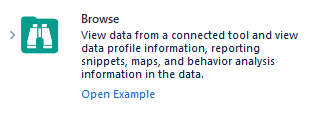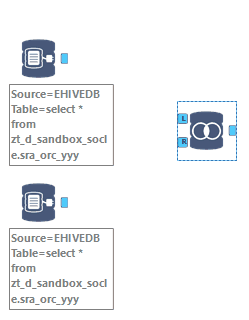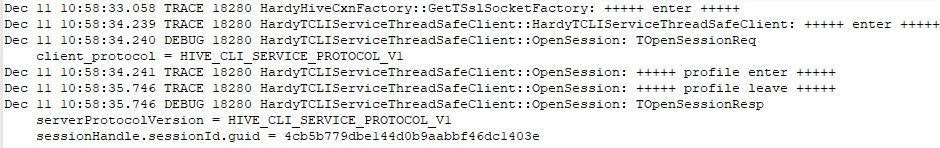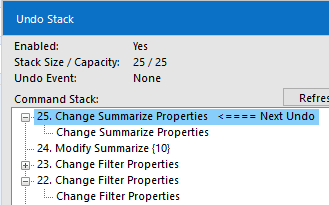Alteryx Designer Desktop Ideas
Share your Designer Desktop product ideas - we're listening!Submitting an Idea?
Be sure to review our Idea Submission Guidelines for more information!
Submission Guidelines- Community
- :
- Community
- :
- Participate
- :
- Ideas
- :
- Designer Desktop: Hot Ideas
Featured Ideas
Hello,
After used the new "Image Recognition Tool" a few days, I think you could improve it :
> by adding the dimensional constraints in front of each of the pre-trained models,
> by adding a true tool to divide the training data correctly (in order to have an equivalent number of images for each of the labels)
> at least, allow the tool to use black & white images (I wanted to test it on the MNIST, but the tool tells me that it necessarily needs RGB images) ?
Question : do you in the future allow the user to choose between CPU or GPU usage ?
In any case, thank you again for this new tool, it is certainly perfectible, but very simple to use, and I sincerely think that it will allow a greater number of people to understand the many use cases made possible thanks to image recognition.
Thank you again
Kévin VANCAPPEL (France ;-))
Thank you again.
Kévin VANCAPPEL
Many users will probably follow best practice style guides with Alteryx to use comment boxes under tools to describe in detail what is happening with these tools - such as this one shared by @BenMoss.
However a limitation of this is the comment boxes do not move with the tools, so if you have a well documented workflow but then need to add a new tool, you need to adjust all the spacing and re-align the tools, which with a large workflow can be time consuming.
Therefore the improvement would be to have an ability to lock comment boxes to individual tools (similar to a group function in Office).
After using the Text to Columns tool, I generally find myself using a Select tool to get rid of the original field that I split up. Could an option be added in the config to automatically delete this field once it is split to columns?
Hello all,
According to wikipedia :
https://en.wikipedia.org/wiki/Join_(SQL)
CROSS JOIN returns the Cartesian product of rows from tables in the join. In other words, it will produce rows which combine each row from the first table with each row from the second table.[1]
Example of an explicit cross join:
SELECT *
FROM employee CROSS JOIN department;
Example of an implicit cross join:
SELECT *
FROM employee, department;
The cross join can be replaced with an inner join with an always-true condition:
SELECT *
FROM employee INNER JOIN department ON 1=1;
For us, alteryx users, it would be very similar to Append Fields but for in-db.
Best regards,
Simon
I surprisingly couldn't find this anywhere else as I know it's been discussed in person on many occasions.
Basically the Formula tool needs to be smarter in many ways, but this particular post focuses on the Data Type component.
The formula tool, should not always default to V_String as the data type when entering data or a formula into the formula tool, it should look at the data type and estimate the most likely option.
I know there are times where the logical type might not be consistent in all fields, but the Data Preview and the Function of the formula should be used to determine the most likely option.
E.G. If I type a number or a date directly into the formula tool, then Alteryx should be smart enough to change the data type from the standard V_String to Int, Double or date.
This is an extension to the ideas posted here:
Hi
The action of the 'tab' key in configuration window recently appears to have changed from indenting to a navigation function.
The user should be able to select which action the tab key performs.
Alternatively, tab should indent and shift-tab (or alternative) navigate. I'm not the only one who would appreciate the choice.
PuffinPanic
How about a “Temporarily Disable Tool” feature where the tool is disabled? Just the same as the "Disable All Tools that Write Output" but would only apply to the specific tool you select. But, Instead of having to delete or cut the tool and connect around (as this can be tedious)! The feature could be applied to various preparation tools (and potentially more) to help save time.
For example, there are occasions when I might have a filter applied and would want to temporarily disable the tool only to see all results. This has been the case when I have wanted to include hospital wards (by temporarily disabling the tool) I was filtering out to review in the summarized totals.
The specific tool could have the same hashed marking as the "Disable All Tools that Write Output". The "Temporarily Disable Tool" feature could be listed when the specific tool is right clicked on. - The workflow could also prompt to show that the user has a tool "disabled" to highlight to the user.
Edit: Spelling
Alteryx gods,
It would make me even happier than I am now if it were possible to tailor the completion messaging in the Interface Designer when an analytic app completes.
Currently, we use rendering etc, but sometimes we simply want to be able to create a bespoke completion message.
My example is as follows:
In the app you have the option to download files, or have them emailed to you. If you choose download, the final display is the render tool with the documents listed, however, if you choose email I want nothing to show but the final window with the message "Please check your email" or something. There may be more than one option, and so being able to dynamically change these messages would be very useful.
Help me Alteryx gods, you're my only hope.
*beep boop boop*
It would be great if we could add example workflows to our macros, accessible in the same way as from the original tools (example hyperlink shown after single-clicking on a tool in the tool palette or when searching in the search bar).
There is a post on how to do it for custom tools How to add an example link in the custom tool (alteryx.com). The way described there has limitations and does not seem to work on macros: I was able to get the link to show up, but nothing happens when I click.
My suggestion, make it easy to add an example workflow to a macro, like it is to change the logo or add a help link.
I love this tool, but think it would be improved by including an option to create a column per delimiting character. This could be added in the number of columns selector box. In the case where 1 row has more delimiters than another, null columns can be created. Without this option you have to Regex count the delimiters, select the max and then embed the Text to columns tools in a macro and then pass the max columns as a param. Would be nice to resolve all this in the main tool.
Thanks, nick
Alteryx Designer is slow when using In-DB tools.
We use Alteryx 2019.1 on Hive/HortonWords with the Simba ODBC Driver configured with SSL enabled.
Here is a compare In-DB / in Memory :
We found that Alteryx open a new connection for each action :
- First link to joiner = 1 connection.
- Second ling to joiner = 1 connection.
- Click on the canevas = 1 connection.
Each connection take about 2,5 sec... It really slow down the Designer :
Please, keep alive the first connection instead of closing it and creating a new one for each action on the Designer.
Currently it's possible to use the Output tool to output to either a sheet, a place in a sheet or a named range in Excel, but it is not possible to output to a preformatted excel table - it would be really good if the output tool had an option to output to [Table1] in an Excel workbook for example. This enhancement would be incredibly helpful for reporting purposes.
This is a feature request based on my comment submitted here: Email Tool: Format "From" field to accommodate "Di... - Alteryx Community
It would be great to provide an option in the Designer Email Tool to allow us to specify a "Display Name" when sending emails. The "Display Name" is a common part of the email specs listed here: RFC2822 - Section 3.4 (Address Specification)
The email gateway/service that I'm using will send emails, but the "From" line will reflect only the email address.
For example, it will show an email as being from "john.smith@example.com" where I would love for it to show up as from "Smith, John". This would make emails appear like other internal company emails in our company Outlook clients, and in general provides more useful flexibility for the Email tool.
Many other email clients support using Display Name, but it appears that Alteryx currently doesn't.
The format of an email address with Display Name is something like "Smith, John" <john.smith@example.com> (with or without the quotes).
The Edit menu allows you to see what your next undo/redo actions are. This is super helpful, however sometimes I decide to scrap an idea I was starting on and need to perform multiple undo's in a row. It would be great if we could see a list of actions like in the debug undo/redo stack menu then select how many steps we'd like to undo/redo.
For example, using the below actions, if I want to undo the Change Summarize Properties and also the Modify Summarize, currently I have to do that in two steps. I'd like to be able to click the Modify Summarize and have the workflow undo all commands up to and including that one.
when you bring in a comment box or tool container to your canvas it should come in with your preferred defaults for fill colors, font color & size, etc. I have specific color schemes to identify what my comments are for and one scheme that I use most often has font size, position & color, and background color that I have to set every time i bring in a new comment box.
I LOVE working in Alteryx it because unlike excel you set a "macro" to perform repeating operations once and then ignore them to do your real work. This concept should extend to the little things within Alteryx, i.e. settings for preferred defaults for comment boxes & tool containers.
I've seen this question before and have run into it myself. I'd like to see a new tool that would allow a developer (of a workflow) to choose a path of logic based upon criteria known only during the execution of a module.
If LEFT INPUT Count of records < 10,000 THEN Path1 (e.g. use a calgary join)
ELSE Path 2 (e.g. use a standard join)
endif
Thanks,
Mark
Hello all,
MonetDB is a very light, fast, open-source database available here :
https://www.monetdb.org/

Really enjoy it, works pretty well with Tableau and it's a good introduction to column-store concepts and analytics with SQL.
It has also gained a lot of popularity these last years :
https://db-engines.com/en/ranking_trend/system/MonetDB
Sadly, Alteryx does not support it yet.
Best regards
Enable files as inputs to Alteryx that have been protected with either Azure Information Protection (AIP) or Microsoft Information Protection (MIP)
From: Alteryx Support <support@alteryx.com>
Sent: 04 February 2022 22:43
To: candice.darcybryant@alteryx.com
Cc: Sundaramoorthy, Nishanth-XT <nishanth.sundaramoorthy@ubs.com>; clientsvcs@alteryx.com; Bignell, Nicholas <nicholas.bignell@ubs.com>; chiggins@alteryx.com; Jaganathan, Prasanth-Ram <prasanth-ram.jaganathan@ubs.com>
Subject: [External] Case #00528349 - Fw: Azure Information Protection (AIP) or Microsoft Information Protection (MIP) [ ref:_00DE0JJZ4._5002R1On7Ru:ref ]
Hi Candice,
Thanks for reaching out. At this juncture, formal validation of data sources with AIP or MIP applied has not been conducted. Coincidentally, earlier this week, another user submitted an inquiry pertaining to Sensitivity Labels of MIP. They had observed that files with their organization's "Confidential" label applied were unable to be input within workflows.
Similar to password protected or encrypted files, Sensitivity Labels (and other AIP/MIP implementations) may be configured in a manner that prevents drivers (e.g. Excel) of Designer from reading the file. For any incompatibility that's observed within data sources with AIP or MIP applied, it's recommend to submit an Idea as to the Designer application supporting the scope of these implementations. Our Product and Engineering Teams actively monitor Ideas to help ensure we're delivering the best product experience to our users.
Thanks for writing in.
Best,
–Josh
Sr. Customer Support Engineer | Alteryx
You may be selected to participate in a short feedback survey. Any comments regarding your experience will help to ensure we're delivering the best support. Thanks!
--------------- Original Message ---------------
From: Candice D'Arcy-Bryant [candice.darcybryant@alteryx.com]
Sent: 2/4/2022 1:59 AM
To: clientsvcs@alteryx.com
Cc: nishanth.sundaramoorthy@ubs.com; nicholas.bignell@ubs.com; chiggins@alteryx.com; prasanth-ram.jaganathan@ubs.com
Subject: Fw: Azure Information Protection (AIP) or Microsoft Information Protection (MIP)
Hi Support,
Please could you provide the options we have for files protected with either Azure Information Protection (AIP) or Microsoft Information Protection (MIP) to be used as inputs to Alteryx?
Please let us know if you require additional information.
Many thanks,
Candice D’Arcy-Bryant
Strategic Customer Success Manager | +44 (0) 7872 959 067
ca?ndice.darcybryant@alteryx.com | alteryx.com
Upcoming Out of Office:
February 07-11, 21-25
*******************************************************************************************************************
Alteryx UK Ltd is a company registered in England and Wales with company number 08806138. Its registered office is located at 5 New Street Square, London EC4A3TW.
This email and any files transmitted are for the sole use of the intended recipient(s) and may contain confidential and privileged information. Any unauthorized use or disclosure is prohibited. If you have received this email in error and are not an intended recipient, please contact the sender and remove it from your system.
*******************************************************************************************************************
From: Bignell, Nicholas <nicholas.bignell@ubs.com>
Sent: 03 February 2022 10:15
To: Candice D'Arcy-Bryant <candice.darcybryant@alteryx.com>
Cc: Sundaramoorthy, Nishanth-XT <nishanth.sundaramoorthy@ubs.com>; Jaganathan, Prasanth-Ram <prasanth-ram.jaganathan@ubs.com>; Craig Higgins <chiggins@alteryx.com>
Subject: RE: Azure Information Protection (AIP) or Microsoft Information Protection (MIP)
Hi Candice.
Seems there is an internal programme to implement this.
I have been contacted by three teams so far in the IB, IB FX trading and IB Operations and IB Risk management.
In terms of potential impact it could be bank wide, but seems to be starting with the IB since November last year.
The program site (called DRM internally) states:
The Digital Rights Management (DRM) solution helps us manage data more effectively by putting a 'digital lock' on highly sensitive files. This means that even when a file is lost by accident, the external person who finds it cannot access its contents. These DRM classified and protected files can still be accessed and edited internally by UBS employees.
After a file has been classified according to its level of sensitivity DRM will automatically encrypt files if they are classified as 'confidential' or 'strictly confidential'. The classification and protection of a file can be set manually, or is automatically set for downloads of reports from applications that contain sensitive information or for users that have access to CID from specific applications (see details in the DRM guideline).
DRM is available globally in UBS.
Thanks Nick
From: Candice D'Arcy-Bryant <candice.darcybryant@alteryx.com>
Sent: 03 February 2022 09:32
To: Bignell, Nicholas <nicholas.bignell@ubs.com>
Cc: Sundaramoorthy, Nishanth-XT <nishanth.sundaramoorthy@ubs.com>; Jaganathan, Prasanth-Ram <prasanth-ram.jaganathan@ubs.com>; Craig Higgins <chiggins@alteryx.com>
Subject: [External] Re: Azure Information Protection (AIP) or Microsoft Information Protection (MIP)
Hi Nick,
Yes, I'm enquiring internally and will get back to you as soon as I have some information.
In the meantime, it would be good to understand:
- Who is impacted by this issue?
- What the impact is?
- Where in the business this is being felt the most?
- How many users / workflows are affected by this?
- When did this first start to affect users / workflows?
Many thanks,
Candice D’Arcy-Bryant
Strategic Customer Success Manager | +44 (0) 7872 959 067
ca?ndice.darcybryant@alteryx.com | alteryx.com
Upcoming Out of Office:
February 07-11, 21-25
*******************************************************************************************************************
Alteryx UK Ltd is a company registered in England and Wales with company number 08806138. Its registered office is located at 5 New Street Square, London EC4A3TW.
This email and any files transmitted are for the sole use of the intended recipient(s) and may contain confidential and privileged information. Any unauthorized use or disclosure is prohibited. If you have received this email in error and are not an intended recipient, please contact the sender and remove it from your system.
*******************************************************************************************************************
From: Bignell, Nicholas <nicholas.bignell@ubs.com>
Sent: 03 February 2022 08:48
To: Candice D'Arcy-Bryant <candice.darcybryant@alteryx.com>
Cc: Sundaramoorthy, Nishanth-XT <nishanth.sundaramoorthy@ubs.com>; Jaganathan, Prasanth-Ram <prasanth-ram.jaganathan@ubs.com>
Subject: Azure Information Protection (AIP) or Microsoft Information Protection (MIP)
Hi Candice
Can you investigate what options we have for users that want use files as inputs to Alteryx that have been protected with either Azure Information Protection (AIP) or Microsoft Information Protection (MIP)
Thanks Nick
ref:_00DE0JJZ4._5002R1On7Ru:ref
In the RecordID tool, provide additional options for the creation of the ID, specifically allow for the ID to 'Intervals'.
For example, Record ID every 10, meaning instead of creating an ID of 1, 2, 3, 4, 5 .... you could create an interval of your choosing, the most obvious would by 10 or 100 thus your ID's would then be 10, 20, 30, 40 .... or 100, 200, 300, 400, 500 ... etc.
Hi!
Just thought up a simple improvement to the US Geocoder macro that could potentially speed up the results. I'm doing an analysis on some technician data where they visit the same locations over & over again. I'm doing a full year analysis (200k + records) & the geocoder takes a bit to churn thru that much data. In the case of my data though, it's the same addresses over & over again & the geocoder will go thru each one individually.
What I did in my process & could be added to the macro is to put a unique tool into the process based off address, city, state, zip, then Geocode the reduced list, then simply join back to the original data stream using a join based off the address, city, state, zip fields (or use record id tool to created a unique process id to join off).
In my case, the 200k records were reduced to 25k, which Alteryx completed in under a minute, then joined back so my output was still the 200k records (all geocoded now).
Not everyone will have this many duplicates, but I'd bet most data has a few, & every little bit of time savings helps when management is waiting on the results haha!
- New Idea 272
- Accepting Votes 1,818
- Comments Requested 24
- Under Review 174
- Accepted 56
- Ongoing 5
- Coming Soon 11
- Implemented 481
- Not Planned 116
- Revisit 62
- Partner Dependent 4
- Inactive 674
-
Admin Settings
20 -
AMP Engine
27 -
API
11 -
API SDK
218 -
Category Address
13 -
Category Apps
113 -
Category Behavior Analysis
5 -
Category Calgary
21 -
Category Connectors
245 -
Category Data Investigation
77 -
Category Demographic Analysis
2 -
Category Developer
208 -
Category Documentation
80 -
Category In Database
214 -
Category Input Output
640 -
Category Interface
239 -
Category Join
103 -
Category Machine Learning
3 -
Category Macros
153 -
Category Parse
76 -
Category Predictive
77 -
Category Preparation
394 -
Category Prescriptive
1 -
Category Reporting
198 -
Category Spatial
81 -
Category Text Mining
23 -
Category Time Series
22 -
Category Transform
88 -
Configuration
1 -
Content
1 -
Data Connectors
961 -
Data Products
2 -
Desktop Experience
1,533 -
Documentation
64 -
Engine
126 -
Enhancement
325 -
Feature Request
213 -
General
307 -
General Suggestion
6 -
Insights Dataset
2 -
Installation
24 -
Licenses and Activation
15 -
Licensing
12 -
Localization
8 -
Location Intelligence
80 -
Machine Learning
13 -
My Alteryx
1 -
New Request
192 -
New Tool
32 -
Permissions
1 -
Runtime
28 -
Scheduler
23 -
SDK
10 -
Setup & Configuration
58 -
Tool Improvement
210 -
User Experience Design
165 -
User Settings
79 -
UX
222 -
XML
7
- « Previous
- Next »
- TUSHAR050392 on: Read an Open Excel file through Input/Dynamic Inpu...
- AudreyMcPfe on: Overhaul Management of Server Connections
-
AlteryxIdeasTea
m on: Expression Editors: Quality of life update - StarTrader on: Allow for the ability to turn off annotations on a...
-
AkimasaKajitani on: Download tool : load a request from postman/bruno ...
- rpeswar98 on: Alternative approach to Chained Apps : Ability to ...
-
caltang on: Identify Indent Level
- simonaubert_bd on: OpenAI connector : ability to choose a non-default...
- maryjdavies on: Lock & Unlock Workflows with Password
- noel_navarrete on: Append Fields: Option to Suppress Warning when bot...