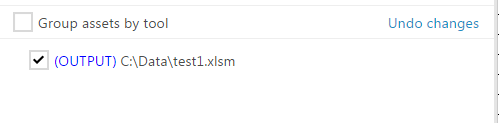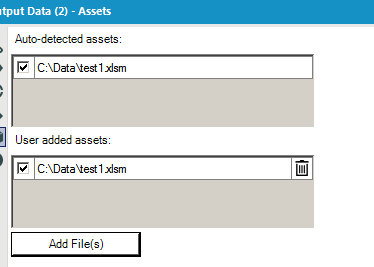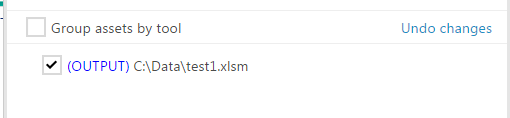Alteryx Designer Desktop Ideas
Share your Designer Desktop product ideas - we're listening!Submitting an Idea?
Be sure to review our Idea Submission Guidelines for more information!
Submission Guidelines- Community
- :
- Community
- :
- Participate
- :
- Ideas
- :
- Designer Desktop: Top Ideas
Featured Ideas
Hello,
After used the new "Image Recognition Tool" a few days, I think you could improve it :
> by adding the dimensional constraints in front of each of the pre-trained models,
> by adding a true tool to divide the training data correctly (in order to have an equivalent number of images for each of the labels)
> at least, allow the tool to use black & white images (I wanted to test it on the MNIST, but the tool tells me that it necessarily needs RGB images) ?
Question : do you in the future allow the user to choose between CPU or GPU usage ?
In any case, thank you again for this new tool, it is certainly perfectible, but very simple to use, and I sincerely think that it will allow a greater number of people to understand the many use cases made possible thanks to image recognition.
Thank you again
Kévin VANCAPPEL (France ;-))
Thank you again.
Kévin VANCAPPEL
tl;dr It would be great if auto-detected assets on output tools were included when exporting/saving to the gallery.
Suppose I have an output to my C drive and try to package that file when exporting or saving. It gives me the option to package my file:
The only problem is, that file isn't actually saved with the package; instead, it just creates an externals folder where it will write the file to. But the file itself isn't included. The current work around is to go to your output tool and add that file manually as a user asset:
Notice that I had to manually add the same file that was already auto-detected. Now when I go to export, I get the same screen as before:
The big difference is that now that I've added the file as a user asset, the file itself is included in the export.
In conclusion, it would be great if auto-detected assets on output tools were included when exporting/saving to the gallery (so that it has the same behavior as user-added assets).
With the new keyboard shortcuts in 2021.1, I would love to see this same functionality added to the global search. I would like for
1) The global search bar to be accessible via a keyboard shortcut
2) You can navigate through the results with the arrow keys and
3) I can click enter on a tool and it will add it to the canvas just like the tool palette now functions in 21.1.
cc: @A11yKyle
I'm sure no one want's to do double dipping on huge data sets even if it's in-db...
So can we have,left and right joins in the in-db join tool as well to further develop workflows from these two additional outputs?
Ps: the idea originally belongs to another Alteryx client mentioned this in IT central; https://www.itcentralstation.com/product_reviews/alteryx-review-38876-by-prometheus-tito-amoguis-ii
Best
I would like to see a Full Screen View under View on the Menu Bar. Once selected your workflow would show full screen with out all the other side and bottom windows. You could leave just the Menu bar showing so the workflow could be ran. This would be nice for presenting/teaching. Also, maybe have it default to cntrl 0 so the entire workflow is showing. Zooming in and out could still be done. Then to Exit. Go back to View and uncheck Full Screen. This would be easy and, I think, helpful.
I don't know if this has been implemented or talked about, but it would be a pretty nice QoL change to add a select all button when appending fields to record via the find and replace tool.
For example, I have a dataset where I will end up with 1000+ fields needed to be appended. Going through and clicking 1000 times is not ideal. If this is already a feature or has a hotkey, please let me know.
Currently the R predictive tools are single thread, which means to utilise multi-threading we need to download separately a third party R package such as Microsoft R Client.
Given this is a better option, should this not be used as the default package upon installation?
#Deployment #LargeScale #CleanCode #BareBonesCode
Request to add and option to strip out all unnecessary text within a Workflow / Gallery App when deploying to the Alteryx Server to be scheduled or used as a Gallery App. Run at file location still causes the reading of unnecessary information across the network.
Often the workflows are bloated with un-used meta data that at a small scale is not an issue, but with scale... all the additional bloat (kBs to MBs in size) - sent from the controller to the worker does impact the server environment.
The impact explodes when leveraging the Alteryx API to launch the same job over and over with different parameters - all the non-useful information in the workflow is always sent to the various workers to handle each one of these jobs.
Even having a "compiled" version of the workflow could be a great solution. #CompiledCode
Attached is a simple workflow that shows how bloated the workflows can become.
I appreciate your consideration.
Hello,
In cases where more than one field is being used in a join, the "Join (Tool ID) String fields can only be joined to other string fields" error message could be improved by indicating which field has a mismatch.
For example, if I'm joining Fields A, B, C, D... to fields Z, Y, X, W... in Join tool 24, and for some reason Field Z gets changed from String to Double, it'd be nice to see a message like:
"Join (24) (Field 1) String Fields can only be joined to other String fields"
or
"Join (24) String Fields can only be joined to other String fields (A)"
So that I know I need to go to a select tool and change the type of either A or Z.
Otherwise I look at the Join tool output and try to figure out which pair no longer has matching types, which can take a minute when dealing with a multiple-point join.
Thank you!
The Dynamic Input tool fails when attempting input a set of Excel files with the following error:
Error: Dynamic Input (1): The file "Test2.xlsx|||<List of Sheet Names>" has a different schema than the 1st file in the set.
Each spreadsheet contains two tabs and all tabs contain the same columns.
The root cause of the schema error is that maximum sheet name length in the two spreadsheets is different. The first spreadsheet uses "East" and "West" for sheet names. The second spreadsheet uses "North" and "South" for sheet names. The Dynamic Input tool uses the longest sheet name when defining the effective Schema.
Excel limits sheet name length to 31 characters. It would be helpful if the Dynamic Input tool used 31 as the minimum string length when defining a schema from Excel sheet names.
The Input Data tool exhibits similar behavior when using a wildcard in the filename and the "Import only the list of sheet names" option.
A batch macro can be used as a workaround.
The ability to integrate a HTML page as content in the layout, insight and render process. At the moment I create a range of advanced visualisations in Python and save them as HTML. I would like the ability to open these pages and treat them as specialised content which I can apply reporting workflow to including:
- Layout: arrange in a page layout
- Report Text: add report text as heading or comments
- Render: include in a render process
- Insight: include in an interactive dashboard as a standalone widget
I've recently been playing with the 'Encrypt Workflow' capability within the platform, and it's great, apart from the fact that it is not possible to edit an encrypted asset, meaning users will have to store an unecrypted version of the file.
It would be great if the 'Serial Numbers' could be extended to allow certain users to be able to not only run the workflow but also edit the workflow.
Pretty simple one, but one that would be hugely valuable, preventing the need to maintain an unecrypted version of the workflow on your machine.
Ben
Originally posted here: https://community.alteryx.com/t5/Data-Sources/Input-Data-Control-Log-of-actual-workload-generated/m-...
Hi all,
Many people don't have access to SQL profiling tools to see what is ACTUALLY being run on the server, in order to be able to index the tables to optimize - So - it would be very helpful to understand the full set of transactions that are executed against a SQL server. Tableau does this by having a performance mode, where you can see what queries were run and the time that each query took.
This would allow us to pump these through the SQL Database Engine Tuning Advisor (which takes a batch of SQL workload, and optimizes the DB for this workload through strategies such as indecies; partitioning; statistics; etc.
It may take a while to make this available in the UI, is there any way in the shorter term to make this available in a log file somewhere that we can unpick?
Many thanks
Sean
Would be amazing if we can use a wildcard to input data from multiple sheets within an Excel workbook.
This would be particularly useful when dealing with older Excel spreadsheets such as .XLS and .binary spreadsheets such as .XLSB.
The current filter tool allows for a single clause to be applied without writing the code.
Is it possible to have the ability to make a selection, for example "Y>X" then click AND or OR and then have the ability to simply add another filter clause without having to select "Custom" and lose the wizard functionality?
I think I raised this before but I couldn't find it.
This seems like it would be a simple implementation.
M.
ps - Shoutout to @DataG8 for bringing this to my attention again.
When choosing "In List" values in a CYDB input, the normal Windows functions do not work (shift+click, ctl+A, ctl+click, etc.).
When having to choose, say, 20 values, it is a big annoyance to have to click each value (20 clicks).
Have been told this is a bug so I wanted to put it on your radar for a fix.
Alteryx needs to package SAP, JD Edwards and ADNIS and BPCS connectors as part of it's native offering. This will increase the value proposition of Alteryx designer from just data blending to full self service ETL. Most of the large organizations have data extraction challenges and will experience business user empowerment and big productivity gains if native connectors and data extraction across major ERPs is enabled. Some of these productivity gains can in turn be used to make a business case for Alteryx designer licenses.
Exactly as the subject says: It would be incredibly useful to be able to change the colour, and possibly the line thickness of the connectors between tools.
We have workflows with huge amounts of stuff going on, as I'm sure many people do.
Being able to colour code the connections between tools would help us to trace things from place to place when stepping through the workflow.
Currently, Input tool, Flat File format, only support String and V_String field data type.
Note: UTF-8 is a supported character set.
I would like to request W_String and VW_String be supported, given UTF-8 is a supported character set.
There is a workaround to do this, meaning Alteryx already does this, albeit through CSV input format, using a non-existent field separate, e.g., | is what I used, or in this link, the NUL or \0 character.
https://community.alteryx.com/t5/Alteryx-Designer/flat-file-import-with-unicode/m-p/537001#M115000
Sometimes, as a sanity check, I would like to be able to model only the mean of my data set, i.e. I would like to use a predictive tool with no predictors included. The result would be a model with only an intercept, and this value would be the mean of the target variable. This would not be an important feature for final models, of course, but when starting to look at a data set and build up a model, it can be useful to first ensure the model is producing the expected output in the simplest case.
Note, this can be achieved when just one predictor is included, but it takes some math (see below), so it would be nice to be able to have this as a built-in option.
Hi All,
My company has been using Alteryx designer for several years now but recently started a pilot for Alteryx server. One of the issues we have found is users keep trying to publish workflows that have aliased data connections. As our current Gallery Admin, i do not have permission nor do I know the wide range of connections that the users are trying to connect to. W would like to give users the ability to create/publish an aliased connection directly to Gallery. When this happens, it would automatically add that user to the data connection. They would also be given the ability to share the data source just like they can share a work flow.
One of our goals with this pilot is to promote self service, but having users wait on Admins to create the connections slows their process down.
- New Idea 294
- Accepting Votes 1,790
- Comments Requested 22
- Under Review 167
- Accepted 55
- Ongoing 8
- Coming Soon 7
- Implemented 539
- Not Planned 111
- Revisit 59
- Partner Dependent 4
- Inactive 674
-
Admin Settings
20 -
AMP Engine
27 -
API
11 -
API SDK
221 -
Category Address
13 -
Category Apps
113 -
Category Behavior Analysis
5 -
Category Calgary
21 -
Category Connectors
247 -
Category Data Investigation
79 -
Category Demographic Analysis
2 -
Category Developer
210 -
Category Documentation
80 -
Category In Database
215 -
Category Input Output
646 -
Category Interface
240 -
Category Join
103 -
Category Machine Learning
3 -
Category Macros
153 -
Category Parse
76 -
Category Predictive
79 -
Category Preparation
395 -
Category Prescriptive
1 -
Category Reporting
199 -
Category Spatial
81 -
Category Text Mining
23 -
Category Time Series
22 -
Category Transform
89 -
Configuration
1 -
Content
1 -
Data Connectors
969 -
Data Products
3 -
Desktop Experience
1,552 -
Documentation
64 -
Engine
127 -
Enhancement
346 -
Feature Request
213 -
General
307 -
General Suggestion
6 -
Insights Dataset
2 -
Installation
24 -
Licenses and Activation
15 -
Licensing
13 -
Localization
8 -
Location Intelligence
80 -
Machine Learning
13 -
My Alteryx
1 -
New Request
204 -
New Tool
32 -
Permissions
1 -
Runtime
28 -
Scheduler
24 -
SDK
10 -
Setup & Configuration
58 -
Tool Improvement
210 -
User Experience Design
165 -
User Settings
81 -
UX
223 -
XML
7
- « Previous
- Next »
- Shifty on: Copy Tool Configuration
- simonaubert_bd on: A formula to get DCM connection name and type (and...
-
NicoleJ on: Disable mouse wheel interactions for unexpanded dr...
- haraldharders on: Improve Text Input tool
- simonaubert_bd on: Unique key detector tool
- TUSHAR050392 on: Read an Open Excel file through Input/Dynamic Inpu...
- jackchoy on: Enhancing Data Cleaning
- NeoInfiniTech on: Extended Concatenate Functionality for Cross Tab T...
- AudreyMcPfe on: Overhaul Management of Server Connections
-
AlteryxIdeasTea
m on: Expression Editors: Quality of life update
| User | Likes Count |
|---|---|
| 4 | |
| 3 | |
| 3 | |
| 2 | |
| 2 |