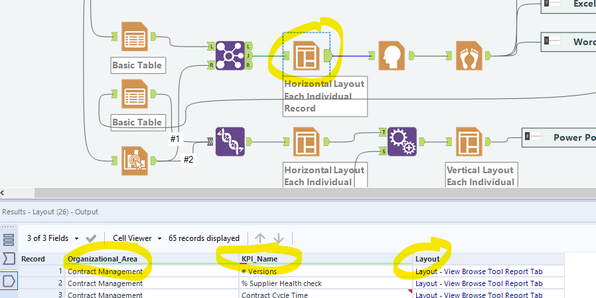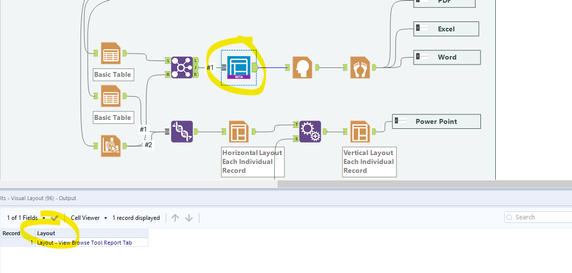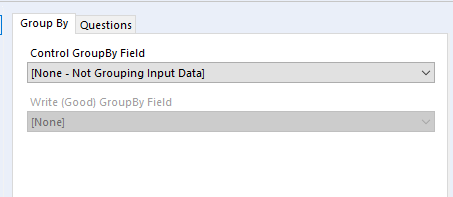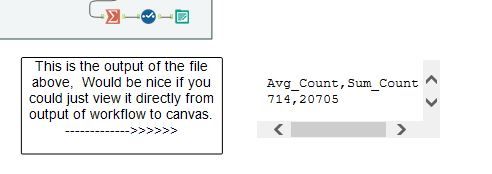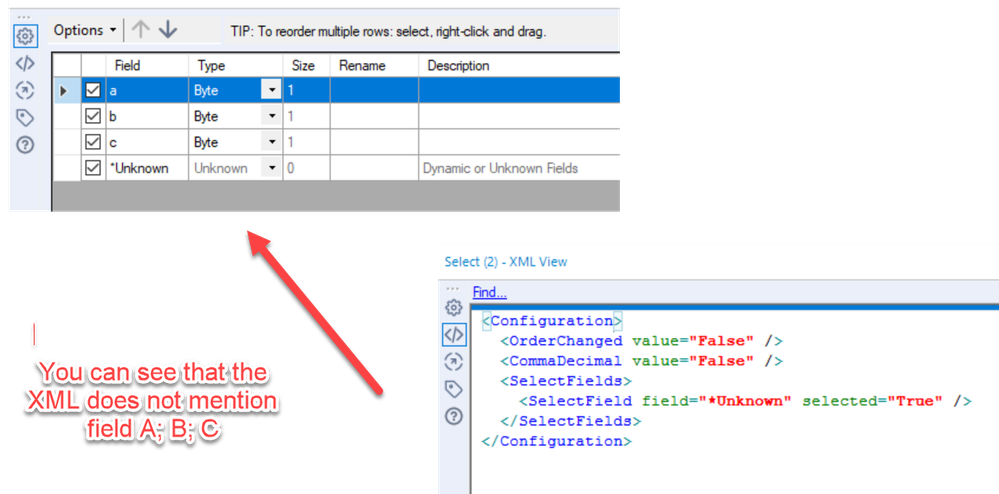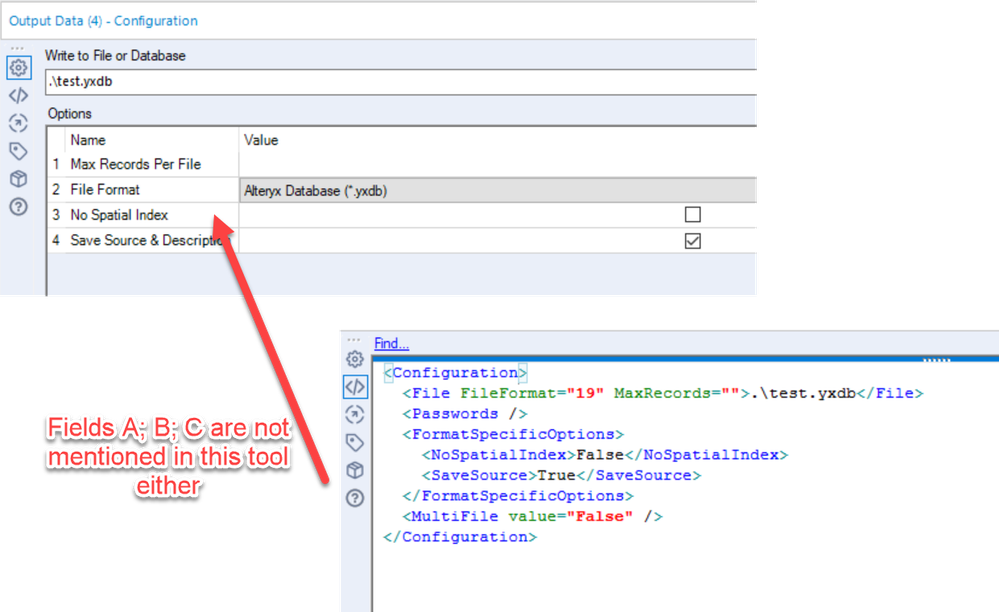Alteryx Designer Desktop Ideas
Share your Designer Desktop product ideas - we're listening!Submitting an Idea?
Be sure to review our Idea Submission Guidelines for more information!
Submission Guidelines- Community
- :
- Community
- :
- Participate
- :
- Ideas
- :
- Designer Desktop: New Ideas
Featured Ideas
Hello,
After used the new "Image Recognition Tool" a few days, I think you could improve it :
> by adding the dimensional constraints in front of each of the pre-trained models,
> by adding a true tool to divide the training data correctly (in order to have an equivalent number of images for each of the labels)
> at least, allow the tool to use black & white images (I wanted to test it on the MNIST, but the tool tells me that it necessarily needs RGB images) ?
Question : do you in the future allow the user to choose between CPU or GPU usage ?
In any case, thank you again for this new tool, it is certainly perfectible, but very simple to use, and I sincerely think that it will allow a greater number of people to understand the many use cases made possible thanks to image recognition.
Thank you again
Kévin VANCAPPEL (France ;-))
Thank you again.
Kévin VANCAPPEL
I found a great use for the visual Layout Tool which solved the formatting issues I was running into. Unfortunately it doesn't pass through additional columns from the source. This means that I am unable to use the batch rendering (the "group data into separate reports" functionality in the render tool). See images below.
Image 1: Layout keeps columns in output 🙂
Image 2: Visual Layout drops columns in output
Cheers
With the version 2019.4 an option to open all autosaved workflows has been created. I liked it. It would be really helpful if I can open multiple workflows from gallery.
thanks
I realize a true "In-DB" version of the SharePoint tool may not be possible due to the complexity and layers to get to an actual SharePoint Database. However, would it be possible to add some parameters for pre-filtering? O365 version of SharePoint has some timeout limitations that cause the SharePoint tool to fail randomly. If I could specify parameters (such as a date minus some number of days or hours on a particular date field) to filter the dataset. Or specify record ID ranges to pull records in batches, this would allow users to work around this issue.
I want to create Descriptions for my fields in addition to those Alteryx auto creates, Text to Columns tool for example. I want to load these descriptions automatically into Tableau Hyper files so when I use the Tableau describe field feature, I will see them there. It also sets up the potential to create a data dictionary in the Tableau workbook based on these descriptions. Please give the option to load field descriptions into Tableau hyper files. Thank you.
I keep Connection Progress on "Show" by default. I find that the row count tooltips are crucial for spotting issues during development. Sometimes, the counts are huge and I have to mentally insert commas. Please give the option to add commas/decimals (based on US/EU standards) into the Connection Progress tooltips. Thank you.
Working across a large organisation inevitably leads to people using different drive letters when mapping drives/folders. This makes sharing workflows and macros with other teams more difficult and the first thing I do when creating a new workflow is change the dependencies to All UNC.
This suggestion is to offer the option to default all workflows to UNC via the user settings. Acknowledging that some users will prefer listing files by drive letter and other UNC, adding the option could make life a little bit easier for everyone.
When models are complex and extensive, it can be difficult to locate specific sections of a workflow despite any effort to organize the tools. I believe that it would be beneficial to have a feature that saves focused views of the model, e.g. zoomed into a specific location or set of tools, with a configuration of expanded or contracted containers.
The intent would not to affect the data flow but rather facilitate the data analyst's movement within the file.
Please see the (simple) example below, where the zone if red could be a saved view, onto which the screen would zoom and shift when selected.
Hi Dev team,
As well as this much needed UI feature to scroll through workflows https://community.alteryx.com/t5/Alteryx-Designer-Ideas/Scrolling-functionality-added-to-Workflow-sh...
Could you please change the order of workflow names in the 'Active Documents' button to be ordered in the same order as the workflow tabs and not alphabetically as it currently is?
When you have more than 5 workflows open (or less if they have long names) it's so tricky to quickly and easily cycle through them to find the ones you need. This is especially important when demoing, training and presenting to others!
Thanks,
Joe
I rarely use the Group By tab on batch macros, but it's unfortunately always the first tab that pops up. When I have a questions tab on a batch macro, it would be great if it appeared first (ie I should see the questions tab when I click on my batch macro.) Thanks!
May I suggest that you include a facility to word wrap the cell viewer in a browse. When working with long OuterXML strings, for example, it would be very useful to see the full extent of the string.
Thank you
I would like to be able to have the Map Tool to change the Reference Base Map to Tom Tom CA if there is a Country column in the incoming data stream that reads "CAN". Or change the Expand Extent from the default 10(%) to the number that's in a column called "Extent".
Right now I can only do it using the Macro interface tool, but I still have to make my selection after I select which data point(s) I'm using.
I want it to generate specific-format maps based on the input data I provide, so it could run automatically.
I guess, aside from the Spatial Field, Grouping Field, Thematic Field, and Label Fields, I'd love a Configurations Field(s).
When utilizing the alteryx 'publish to tableau server' tool, only the name of the folder (project name) is visible for selection of where to publish the .hyper file on the tableau server. When there are multiple folders with the same name under different parent folders, i.e. a 'weekly updates' folder under North America parent, a weekly updates folder under South America parent, etc... there is no way to differentiate between the 'weekly updates' folders in the tableau publish tool.
In this case, you essentially have to publish test files to all the folders and write the results on a piece of paper for future reference.
This request is to enable the navigation, or at least view, of a hierarchical folder structure within the 'publish to tableau server' tool.
The below solution requires a refresh on the explorer box, which is no better than using a browse tool. Would be great if the explorer box (or something similar) could give a preview of the data output from any icon. This would be great for tweaking parameters in a workflow to see instant results on any outputs.
Administrators in the License Downloads Portal - for a specific License group - should be able to add or remove other admins to the License group.
There is a check box against the name of the user - to select admin rights - but existing admins are not able to save the changes made.
While Alteryx allows for a proxy username and password in the settings, these are not passed properly to an NTLM proxy. Support for NTLM authentication would be incredibly useful for a number of corporations who utilize this firewall setup.
We currently have to either download via Python or cURL through batch commands called by Alteryx. Since Alteryx uses a cURL back-end, this should be a fairly simple addition to the existing download tool by allowing a selection of proxy server, port, and authentication method in addition to the proxy username and password. This could be done either in the tool itself or in User Settings.
It would be great if it were easier to add a comment tool to the canvas. As I think about what my workflows are lacking, it's good documentation. My biggest hurdle...is myself. I am simply too lazy to stop what I'm doing and add comment tools. What if you could either 1) double click on the canvas and it brings in a comment tool where I can start writing comments or 2) add a Keyboard short cut in order to add a comment tool (control + shift + C perhaps)? Either of these would help me build better documented workflows.
We have a need to be able to trace the lineage of fields being processed through Alteryx - and it has to be done at a field level to satisfy our regulator. In essence, we have to be able to show exactly where a particular field came from, and demonstrate that we can trust this field. NOTE: If we could do this - then we could also use this information to make EVERY canvas faster, by checking for unused fields and making suggestions to remove these unused fields early in the flow.
In order to do this - it would be great if there were an option to force explicit field names in the Alteryx XML so that we can trace a specific field.
- Alteryx currently only makes a note of a field name if it is changing that field which is very economical - but it makes tracing fields impossible.
- Desire is for every tool to write the field list to the XML definition for every field that it knows about (just like it looks in the UI)
cc: @AdamR_AYX @jpoz @Claje
Example:
Here's a simple canvas:
- 3 fields coming in from an input
- Select tool with these 3
- output of three fields into a file
These three fields are not mentioned anywhere in the XML
The Tableau Hyper API supports regular SQL queries, see https://help.tableau.com/current/api/hyper_api/en-us/reference/sql/index.html and https://help.tableau.com/current/api/hyper_api/en-us/docs/hyper_api_reference.html for more information. Being able to use the In-database tools for querying Hyper would let us take advantage of Hyper's internal optimizations just like other databases.
Tableau's Hyper file structure can store multiple tables and the published Hyper API exposes a SQL interface. Therefore instead of supporting the standard file-based interface (like text, Excel, etc.) for connecting to Hyper files how about supporting the database server interface used for MS SQL Server, PostgreSQL, etc. so we can select the schema, tables, fields, or even write SQL?
Two related ideas:
Supporting alternative schema & table names: https://community.alteryx.com/t5/Alteryx-Designer-Ideas/Input-tool-Support-more-than-Extract-Extract...
Supporting multiple table extracts: https://community.alteryx.com/t5/Alteryx-Designer-Ideas/Input-tool-support-multiple-table-extracts-f... to support multiple table extracts for the Input
Jonathan
Alteryx 2019.4 introduced support for Tableau's .hyper extract format, however it only supports single table extracts. .hyper files have supported multiple tables since mid-2018, so I'd like Alteryx to support that as well.
Here are a couple of current use cases (as of February 2020) and one future one.
- We have malaria incidence data that is joined to multiple sets of spatial data. Doing all of the joins in the extract creation process to build a single table extract is not possible due to processing time & memory constraints, so we use a multiple-table extract.
- There are multiple ways to do row level security in Tableau. A common way is to have separate tables for the data & the entitlements and then use calculations at run-time to filter the data, and for that having a multiple table extract is ideal.
- In 2020 Tableau will be introducing new data modeling capabilities (this was first demoed at the 2018 Tableau Conference, there were sessions on it at the 2019 Tableau Conference) where one goal is vastly improved performance for large fact table to fact table joins where previously we'd have to do much more data preparation. This is another case where multiple table extracts would be useful.
I've attached a sample Hyper file with two tables in the extract (it's zipped because the Community site doesn't accept .hyper files).
Supporting alternative schema and table names in Hyper extracts https://community.alteryx.com/t5/Alteryx-Designer-Ideas/Input-tool-Support-more-than-Extract-Extract... is a prerequisite for this because by definition multiple table extracts have multiple table names.
A related idea is supporting multiple table extracts for the Output tool: https://community.alteryx.com/t5/Alteryx-Designer-Ideas/Support-multiple-table-extracts-in-the-Table...
Jonathan
- New Idea 231
- Accepting Votes 1,823
- Comments Requested 25
- Under Review 160
- Accepted 59
- Ongoing 5
- Coming Soon 9
- Implemented 481
- Not Planned 119
- Revisit 65
- Partner Dependent 4
- Inactive 674
-
Admin Settings
19 -
AMP Engine
27 -
API
11 -
API SDK
217 -
Category Address
13 -
Category Apps
112 -
Category Behavior Analysis
5 -
Category Calgary
21 -
Category Connectors
241 -
Category Data Investigation
76 -
Category Demographic Analysis
2 -
Category Developer
206 -
Category Documentation
78 -
Category In Database
212 -
Category Input Output
634 -
Category Interface
237 -
Category Join
101 -
Category Machine Learning
3 -
Category Macros
153 -
Category Parse
76 -
Category Predictive
77 -
Category Preparation
386 -
Category Prescriptive
1 -
Category Reporting
198 -
Category Spatial
81 -
Category Text Mining
23 -
Category Time Series
22 -
Category Transform
87 -
Configuration
1 -
Data Connectors
952 -
Data Products
1 -
Desktop Experience
1,507 -
Documentation
64 -
Engine
124 -
Enhancement
294 -
Feature Request
212 -
General
307 -
General Suggestion
4 -
Insights Dataset
2 -
Installation
24 -
Licenses and Activation
15 -
Licensing
11 -
Localization
8 -
Location Intelligence
80 -
Machine Learning
13 -
New Request
181 -
New Tool
32 -
Permissions
1 -
Runtime
28 -
Scheduler
23 -
SDK
10 -
Setup & Configuration
58 -
Tool Improvement
210 -
User Experience Design
165 -
User Settings
76 -
UX
220 -
XML
7
- « Previous
- Next »
-
Qiu on: Features to know the version of Alteryx Designer D...
- DataNath on: Update Render to allow Excel Sheet Naming
- aatalai on: Applying a PCA model to new data
- charlieepes on: Multi-Fill Tool
- vijayguru on: YXDB SQL Tool to fetch the required data
- bighead on: <> as operator for inequality
- apathetichell on: Github support
- Fabrice_P on: Hide/Unhide password button
- simonaubert_bd on: ADBC connectivity : faster columnar storage query
- simonaubert_bd on: Export worfklow to SVG for documentation
| User | Likes Count |
|---|---|
| 62 | |
| 17 | |
| 13 | |
| 10 | |
| 10 |