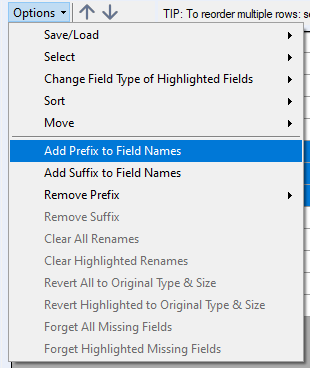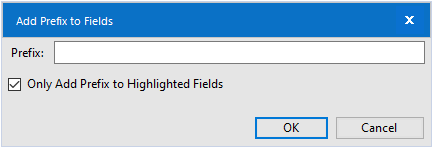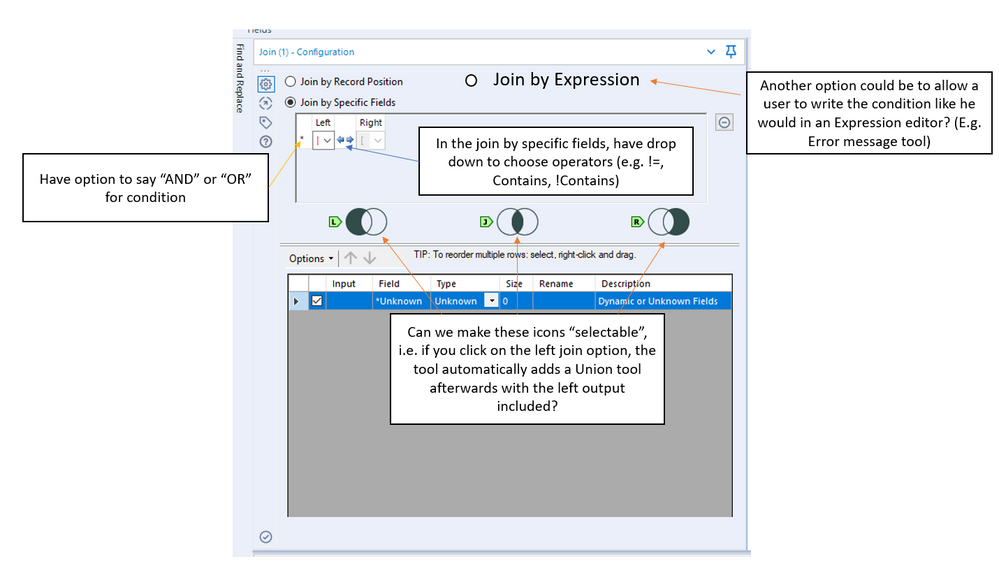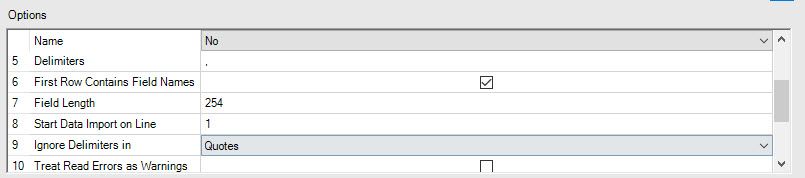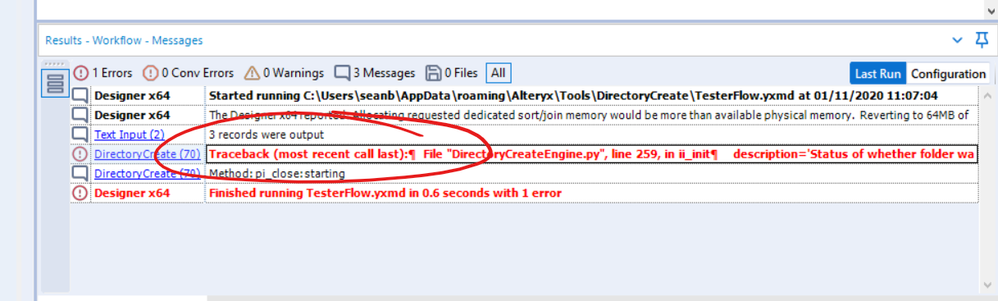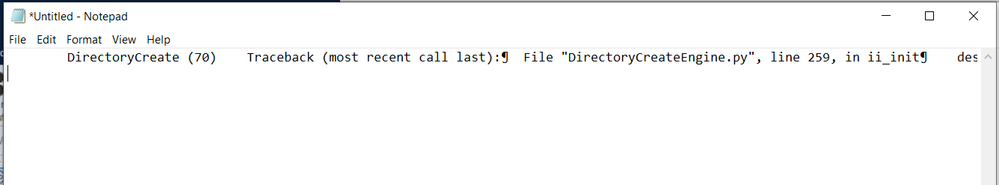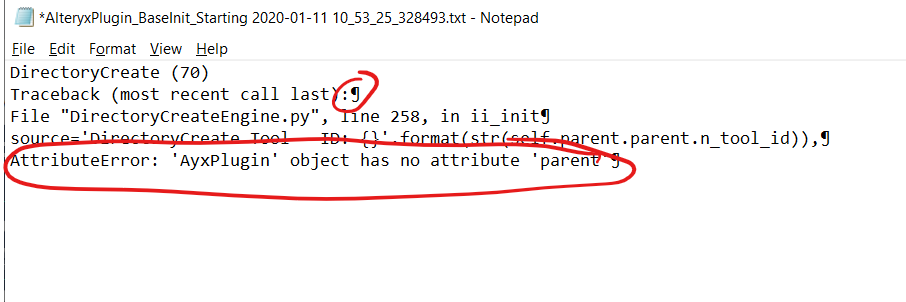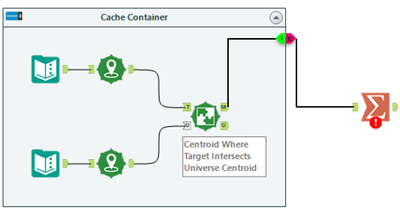Alteryx Designer Desktop Ideas
Share your Designer Desktop product ideas - we're listening!Submitting an Idea?
Be sure to review our Idea Submission Guidelines for more information!
Submission Guidelines- Community
- :
- Community
- :
- Participate
- :
- Ideas
- :
- Designer Desktop: Hot Ideas
Featured Ideas
Hello,
After used the new "Image Recognition Tool" a few days, I think you could improve it :
> by adding the dimensional constraints in front of each of the pre-trained models,
> by adding a true tool to divide the training data correctly (in order to have an equivalent number of images for each of the labels)
> at least, allow the tool to use black & white images (I wanted to test it on the MNIST, but the tool tells me that it necessarily needs RGB images) ?
Question : do you in the future allow the user to choose between CPU or GPU usage ?
In any case, thank you again for this new tool, it is certainly perfectible, but very simple to use, and I sincerely think that it will allow a greater number of people to understand the many use cases made possible thanks to image recognition.
Thank you again
Kévin VANCAPPEL (France ;-))
Thank you again.
Kévin VANCAPPEL
I've come to realize that the JOIN tool is case-sensitive by design but it would be helpful if you could turn that behavior on/off (via checkbox?) within the JOIN tool. For those of us that work predominantly in database environments that are not case-sensitive, this default behavior has caused me problems many times. Having to force the case to either upper or lower upstream of the JOIN on both flows in order to ensure a successful join is an extra step that would not be necessary if you could disable case-sensitive with a checkbox.
Collections in GALLERY by default must be sorted alphabetically or by creation data . Currently its displayed randomly and every time I have to do some kind of SORTING to get to what I want
Thanks
In order to make it easier to find workflow logs and be able to analyze them we would suggest some changes:
- In the log name instead something like "alteryx_log_1634921961_1.log" the log name should be the queue_id for example: "6164518183170000540ac1c5.log"
This would facilitate when trying to find the job logs.
To facilitate reading the log we would suggest the following changes:
- Add the timestamp
- Add error level
For the example of current and suggested log:
Please consult the document in attachment.
In the suggested format the log would be [TIMESTAMP] [ERRORLEVEL] [ELAPSEDTIME] [MESSAGE]
Lately I've used the 'Add Prefix to Field Names' option in the Select tool. It works great, however when you click the button to add a prefix, the new window pops up and the focus is on the checkbox. I think when this box pops up, the focus should be in the text box so the user can start typing right after they click the button. This is the same case for the Add Suffix option, too.
Hi,
This idea is to suggest we add additional comparison capability to the Designer Join tool to more closely mirror what is possible in SQL. Usually, teams work around this limitation by adding tools after the Join tool (or using SQL queries at the start of a workflow), but it would be great to do this in the Join Tool itself.
The current Join Tool in Alteryx only allows for exact field comparisons, but not for more flexible joins, such as the example below
LOAD * FROM Table A
LEFT Join Table B
ON A.Firstname=B.FirstName
And A.Country <> B.Country
AND A.Lastname LIKE (B.Lastname)
OR A.Nationality = B.Nationality
I've drawn a mock-up of what I think could be enhancements to the existing tool. In simple terms, I think there are these options for improvement:
1. When joining on specific fields, allow the user to specify operators for how the fields should join, e.g. Field A=Field B and Field C !Contains Field D (almost like the Filter Tool does this). This could be enabled by permitting operators in the menu between the 2 fields, as illustrated below
2. Have the option to say that if either field matches, you'd like to join (i.e. option to choose if this is an AND or OR join condition). A new field would need to be made to the left of the field selection, as illustrated below
3. Perhaps there could be the option to write the expression as you would a formula for the Error message tool (but in a positive context), e.g. Field A != Field B
4. How about enabling the Left Join/Right Join/Full Outer Join options from within the Join tool? E.g. if you select the Venn Diagram buttons, you will return your selection? If you don't want to compromise existing capability, you can automatically add a pre-configured Union tool (with the correct left/right/join inputs) after the Join tool based on the user's selection?
Regards,
Tom
When posting an alteryx job to the gallery; or packaging them for transport - any deep dependancies are lost (I think that we start to have trouble once you're 3 levels deep).
For example - you have a canvas; which uses macros; which in turn have macros; which in turn have macros.
this is not as uncommon as it may sound on the surface - due to the current lack of flow-of-control support in Alteryx; we need to wrap all of our ETL jobs in Batch Macros to force them to run in a specific order. Within these ETL jobs, it's common to decompose for lookups; master data management; etc.
Is this something that the team is currently looking into fixing - this does cause quite a bit of pain when deploying to the gallery because the jobs need to be manually stitched together and packaging does not carry the full working solution?
CC: @rijuthav; @jithinmony; @HengHe; @RajK; @ydmuley; @revathi; @Deeksha; @MPistone; @Ari_Fuller; @Arianna_Fuller; @JoshKushner; @samN; @avinashbonu; @Sunder_Sriram; @Rahul_Thakur; @Rahul_Singh
When opening an Alteryx workflow that has been saved in a newer version, a warning message is shown, but you are still able to open the workflow, provided that it doesn't contain tools that don't exist in your current Alteryx version.
This does not work for packaged workflows that contain macros, for instance. You have to manually edit the xml of the extracted package file.
It would be great if we could have the same ability with packaged workflows that exists for normal workflows, i.e. the ability to extract and execute them with a warning.
The default (option 7 below) often causes problems with imports and is difficult for new users to find and I see no reason for the option to be so low. Can it be set higher to aid parsing of larger text fields e.g. parsing HTML files as text.
As in title - it might be helpful to define custom name when you are using Transpose tool instead default nomenclature "Name" and "Value".
Would it be possible to update the SalesForce input tool to support API version 49 or later.
Changes were made to the way recurring events are handled in the SalesForce lightning update and the current salesforce input connector does not include all events when extracting.
When using the Alteryx email tool to send a text to a mobile device via carrier URL (i.e. xxxxxxxxx@vtxt.com) bad characters appear. This is due to the fact that the Alteryx email tool is sending in XML format and the carriers only accept HTML.
This was determined after working with the Alteryx support team to determine the root cause of that bad characters appearing on the mobile phone.
We are using an Alteryx workflow as an early warning system for technical issues to upper management. These advisories or alerts are being sent to mobile devices via email tool.
Regards,
Andrew Hooper
Hey @apolly
You and the team have been doing a lot of innovative changes to the results window for data.
Could I ask for an uplift to the results window for Workflow Messages?
Summary: Error messages in the workflow results window cannot be fully viewed - have to be copied into Notepad and then reformatted before you can read.
Request: Allow user to double-click to see full readable version of a workflow result message
Detail:
If you have an error message in a workflow result - it gives you a message that is often longer than the window allows and there is no cell-viewer option
As a result, there is really no way to get to the important part of the error message to understand what's going on, other than to use Notepad
Step 1: Copy into Notepad
(you can see the end of line characters being misunderstood)
Step 2: Manually clean this up by breaking on the line breaks
And now you can see the important part of the result message..
Could we rather add the ability to double-click on a result message in the result window and bring up a modal window that formats the error message for you (similar to the modal window used for XML editing of a tool). That would eliminate this entire wasteful effort of trying to read an error message and having to use Notepad?
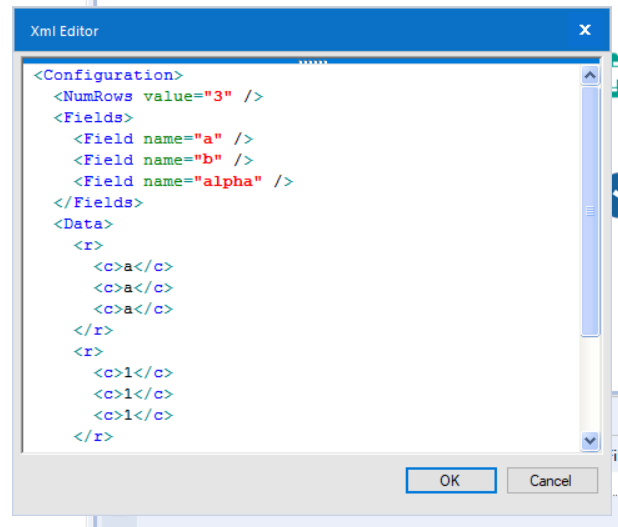
This idea arose recently when working specifically with the Association Analysis tool, but I have a feeling that other predictive tools could benefit as well. I was trying to run an association analysis for a large number of variables, but when I was investigating the output using the new interactive tools, I was presented with something similar to this:
While the correlation plot draws your high to high associations, the user is unable to read the field names, and the tooltip only provides the correlation value rather than the fields with the value. As such, I shifted my attention to the report output, which looked like this:
While I could now read everything, it made pulling out the insights much more difficult. Wanting the best of both worlds, I decided to extract the correlation table from the R output and drop it into Tableau for a filterable, interactive version of the correlation matrix. This turned out to be much easier said than done. Because the R output comes in report form, I tried to use the report extract macros mentioned in this thread to pull out the actual values. This was an issue due to the report formatting, so instead I cracked open the macro to extract the data directly from the R output. To make a long story shorter, this ended up being problematic due to report formats, batch macro pathing, and an unidentifiable bug.
In the end, it would be great if there was a “Data” output for reports from certain predictive tools that would benefit from further analysis. While the reports and interactive outputs are great for ingesting small model outputs, at times there is a need to extract the data itself for further analysis/visualization. This is one example, as is the model coefficients from regression analyses that I have used in the past. I know Dr. Dan created a model coefficients macro for the case of regression, but I have to imagine that there are other cases where the data is desired along with the report/interactive output.
It would be helpful to have the same options for App chaining as Events in cases where there is user intervention required to correct input parameters, etc. This would also create continuity between a scheduled workflow and a Gallery app when you are upgrading a workflow for ad-hoc cases and interactivity.
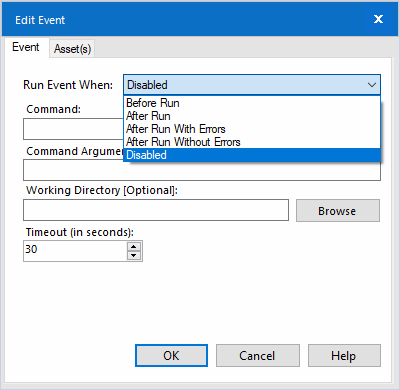

As an Alteryx Designer user I would like the ability to write .hyper files to a subdirectory on Tableau Server to keep make my Tableau site easier to manage.
For very complex canvases and api data pulls that take a long time, it would be great that as we're working through the canvas to put flags or some setting that would allow us to keep data already pulled into a tool. This way I can set a certain tool to keep all of its data and then all tools i work on from that point forward will pull from that tool rather than from the beginning of the canvas.
for ex.
input tool --> api tool --> formatting tools --> new tools being worked on
if i can set the end of the formatting tools to keep all data then when i run the canvas only the new tools being worked on would get refreshed
i hope that's clear... currently it's very frustrating that any small change i make, i have to rerun the whole canvas and that takes a while
Providing user the ability to paste a tool with one of the three options regarding connections:
- Paste with Incoming Connections,
- Paste with Outgoing Connections (where applicable),
- Paste with Both Connections (where applicable)
could make it easier to configure the workflows where many incoming and/or outgoing connections are necessary for a specific source or target tool (i.e. a certain mapping table joined to several data streams in the same workflow after being modified with a formula tool to match with a specific stream).
The Undo button in Alteryx has saved me many times! Unfortunately, I never know what all was "undone" when I click the button. It would be nice to update the Undo process in 2 ways:
- Replicate the Excel undo drop down (which includes a brief description of what will be undone and allows you to undo multiple actions at once).
- Move your location on the canvas to the area affected by the Undo-ing. Currently your location on the canvas doesn't change when you press Undo, even if the change being undone was off screen.
It would be great if Tool Containers had an I/O connector icon where you can connect the last tool in that container to and then Cache the container so that it wouldn't have to run every time.
For example, in the diagram below, the output of the Spatial Match would connect to an object such as the "I" that I drew below. We would then be able to cache the output of that container so that all objects in the container wouldn't have to run each time. The "O" would be the cached output and would feed the rest of the workflow.
Dear GUI Gurus,
A minor, but time saving GUI enhancement would be appreciated. When adding a tool to the canvas, the current behavior is to make visible the tool anchor that was last used on prior tools. That being said, when I look at the results window, I might be adding a "vanilla" configuration tool to the canvas and stare at a BLANK results window. When users are adding tools to the canvas, I suggest that the best practice is to VIEW the incoming data before configuring the tool.
I ALWAYS set the results to view the INCOMING DATA ANCHOR.
This minor change would be welcome to me.
Cheers,
Mark
- New Idea 275
- Accepting Votes 1,815
- Comments Requested 23
- Under Review 173
- Accepted 58
- Ongoing 6
- Coming Soon 19
- Implemented 483
- Not Planned 115
- Revisit 61
- Partner Dependent 4
- Inactive 672
-
Admin Settings
20 -
AMP Engine
27 -
API
11 -
API SDK
218 -
Category Address
13 -
Category Apps
113 -
Category Behavior Analysis
5 -
Category Calgary
21 -
Category Connectors
247 -
Category Data Investigation
77 -
Category Demographic Analysis
2 -
Category Developer
208 -
Category Documentation
80 -
Category In Database
214 -
Category Input Output
641 -
Category Interface
240 -
Category Join
103 -
Category Machine Learning
3 -
Category Macros
153 -
Category Parse
76 -
Category Predictive
77 -
Category Preparation
394 -
Category Prescriptive
1 -
Category Reporting
198 -
Category Spatial
81 -
Category Text Mining
23 -
Category Time Series
22 -
Category Transform
89 -
Configuration
1 -
Content
1 -
Data Connectors
964 -
Data Products
2 -
Desktop Experience
1,538 -
Documentation
64 -
Engine
126 -
Enhancement
331 -
Feature Request
213 -
General
307 -
General Suggestion
6 -
Insights Dataset
2 -
Installation
24 -
Licenses and Activation
15 -
Licensing
12 -
Localization
8 -
Location Intelligence
80 -
Machine Learning
13 -
My Alteryx
1 -
New Request
194 -
New Tool
32 -
Permissions
1 -
Runtime
28 -
Scheduler
23 -
SDK
10 -
Setup & Configuration
58 -
Tool Improvement
210 -
User Experience Design
165 -
User Settings
80 -
UX
223 -
XML
7
- « Previous
- Next »
-
NicoleJ on: Disable mouse wheel interactions for unexpanded dr...
- TUSHAR050392 on: Read an Open Excel file through Input/Dynamic Inpu...
- NeoInfiniTech on: Extended Concatenate Functionality for Cross Tab T...
- AudreyMcPfe on: Overhaul Management of Server Connections
-
AlteryxIdeasTea
m on: Expression Editors: Quality of life update - StarTrader on: Allow for the ability to turn off annotations on a...
- simonaubert_bd on: Download tool : load a request from postman/bruno ...
- rpeswar98 on: Alternative approach to Chained Apps : Ability to ...
-
caltang on: Identify Indent Level
- simonaubert_bd on: OpenAI connector : ability to choose a non-default...
| User | Likes Count |
|---|---|
| 20 | |
| 9 | |
| 6 | |
| 6 | |
| 5 |