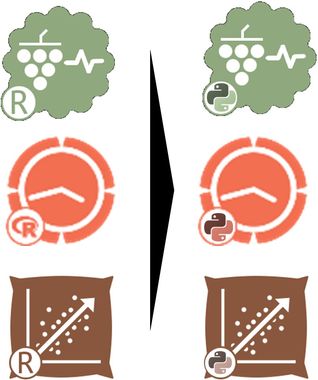Alteryx Designer Desktop Ideas
Share your Designer Desktop product ideas - we're listening!Submitting an Idea?
Be sure to review our Idea Submission Guidelines for more information!
Submission Guidelines- Community
- :
- Community
- :
- Participate
- :
- Ideas
- :
- Designer Desktop: Top Ideas
Featured Ideas
Hello,
After used the new "Image Recognition Tool" a few days, I think you could improve it :
> by adding the dimensional constraints in front of each of the pre-trained models,
> by adding a true tool to divide the training data correctly (in order to have an equivalent number of images for each of the labels)
> at least, allow the tool to use black & white images (I wanted to test it on the MNIST, but the tool tells me that it necessarily needs RGB images) ?
Question : do you in the future allow the user to choose between CPU or GPU usage ?
In any case, thank you again for this new tool, it is certainly perfectible, but very simple to use, and I sincerely think that it will allow a greater number of people to understand the many use cases made possible thanks to image recognition.
Thank you again
Kévin VANCAPPEL (France ;-))
Thank you again.
Kévin VANCAPPEL
In the moment we using Alteryx and Tableau to publish data from the Azure environment. In our focus is to publish the data with the ADLS Connector. For us would be perfect if as well parquet would be supported. In end we are in competition against PowerBI and these software supports parquet files.
R and Python has a very fruitful competition in machine learning circles...
Why not have the python editions of all predictive tools as well so that
we can have an "all R", "all Python" and "R and Python" predictive tools that can be mixed and matched in a single workflow,
a multilingual approach...
The regular filter tool is great because I get the true and false returns. When doing ad-hoc analytics it would be super helpful if the date filter did the same thing.
In the example below, I had to create an "IF" statement that returned a T/F value and then fitler out based on the output of that formula.
In the previous tools the information lab had build for publishing to Tableau server, they had the incremental TDE refresh option available. I would like to see that included in the Publish to Tableau Server Macro. We often just want to add previous day data to a YTD data extract without running the full data set from our Datawarehouse. The full set takes long and a daily increment / add only would take a couple minutes.
Hi all,
Just to give you some context, we have a customer that requires that for every Tableau workbook we deliver, we must add extra documentation, as for instance, for every calculated field, in which views it's used, and the formula of that field (yes, I know exactly what you're thinking right now :P)
So I decided to take a shortcut and do a workflow that extracts the basic (I mean VERY basic) data from the .twb file, so I can save a lot of time.
Then I came with this idea...
Having a lot of Tableau's under the hood experts in this Community, It would be great to gather some of them and create a Tableau Documenter Macro.
I'd love tho hear what you think, and who's being able to help.
Can we get a more robust read.Alteryx function for mode="data.frame"? If it is reading the stream as a data frame, can we have the option stringsAsFactors = FALSE?
I am getting tripped up a lot because the code will execute in R Studio, but will get mysterious behaviours when it runs within the R Tool. I am manually converting variables to character strings in my R Tool code which I don't have to do in R Studio. However, I'm not a highly detail oriented R developer, so I will miss variable data type conversions and have spent a lot of time going down the wrong path. Also, It makes it difficult to maintain two different scripts for the same routine.
I have started using the glimpse() function in R Tool code, to help catch some data conversions since it writes the output in the message log.
Rob Campanell
Unsupervised learning method to detect topics in a text document.
Helpful for users interested in text mining.
I usually don't mind the bell sound at the completion of workflow run. But when wearing earphones the ding can be a bit jarring.
There is a "fix" as evidenced here: https://community.alteryx.com/t5/Alteryx-Designer-Discussions/Remove-Workflow-Completion-Sound/td-p/...
Another option is to use the Sound Mixer to mute system sounds
However, we could enjoy more granular control if we could mute the sound within Designer. An option to choose our own Alteryx-specific sound would be gravy.
Thank you for your consideration.
Sincerely,
David
I really love how I can drag and drop a file directly onto the canvas from Windows Explorer and Alteryx knows to create an Input Data tool. But when I tried it with a folder today, hoping to see a Directory Input tool appear, it wouldn't do it. Could we have a similar functionality for automatically creating a Directory Input tool?
I would like to have all my annotations show on top of the tools by default. I can change them one at a time, but I would like to be able to change the default setting to be "Show Annotations on the Top" always.
If I have a .zip file with multiple files of the same format and layout included, would like to be able to have those read in with 1 input tool. I also have several large national files split by state that are zipped separately in a folder, so it would be nice to have the ability to use the wildcard functionality in 1 input tool to read all separate files.
We often build very large Alteryx projects that breakdown large data processing jobs into multiple self contained workflows.
We use CReW Runner tools to automate running the workflows in sequence but it would be nice if Alteryx supported this natively with a new panel for "Projects"
Nice features for Projects could be:
- Set the sequence
- Conditional sequence
- Error handling
- Shared constants
- Shared aliases
- Shared dependencies
- Chained Apps
- Option to pass data between workflows - Input from yxmd Output - no need to persist intermediary data
- Input/output folder/project folder setups for local data sources in dependencies window
- Ability to package like "Export Workflow" for sharing
- Results log the entire project
I'll admit it, I'm a coder, a keyboard guy, a sublime text typing junkie; but I love Alteryx. Currently if I open a new workflow and start typing what happens? nothing... Wa wa. Now lets imagine I'm already pretty familiar with Alteryx and I'm 5 moves ahead of my click and drag.
Wouldn't it be wonderful if I could click a whitespace and start typing? Typing would bring up a context menu search with tools found by the search (similar to the "search all tools" in the upper left corner, but next to the cursor, and vertical). I could continue typing until one tool was left or select a tool using my cursor keys. Hitting 'Enter' would insert the tool where I had originally clicked and open another tool search window, selecting the next tool would automagically connect the two and on down the line (if multiple leg outputs exist for the tool the context menu would appear allowing me to select the leg I want it to connect to, hitting Enter would again bring up the tool search...
Now get this, go back to just after my first search... if instead of Enter I hit the "Tab" key, boom, it would take me to the configuration panel and allow me to fill in/tab through the configuration. Hit enter again and I'm off to the races with another tool search.
All you click and draggers don't lose any functionality, and we keyboarders can swiftly race through development with ease. How about that? (the standard syntax check/path validation would need to be paused to keep development quick until I clicked again on the workflow which would execute the Rapid development mode.)
@MarcH I'm putting your name on this one:
Yesterday I was working with @Cedric via WebEx and we were building a macro together. We were making several field substitutions and and Cedric stated the obvious, "Alteryx should make this easier".
Contains([Field_X],"XYZ")
He would double click [Field_X] and the result is a partial selection: [Field_X]. The brackets don't get selected.
I'm sure that there is a good explanation for why this happens, it just doesn't make the UX wonderful.
Cheers,
Mark
When commenting an expression (with // or /* <> */), the popup box shouldn't appear as it's essentially free text.
Quite irritating when writing a block explanation of logic or something similar.
Luke
The ability to create Interface tools would be helpful. I would to edit multiple actions at the same time on a single tool, but it needs to be done dynamically. All of these tools exist within the standard tool set, but the standard action tool only allows for one action to be done per tool.
Other Examples:
-Radio Button Groupings (only 1 scenario can be selected within a group instead of one radio button per designer interface)
-Replace textual selection with a graphic selection:
Please select a Park to run the report for:
Islands of Adventure Universal Studios Both vs 


-Toggle List Box Options where:
| Include Field in Record (Horizontal) | Transpose Field in Record (Vertical) | Field Name |
| X | Record Date | |
| X | Product 1 | |
| X | Product 2 |
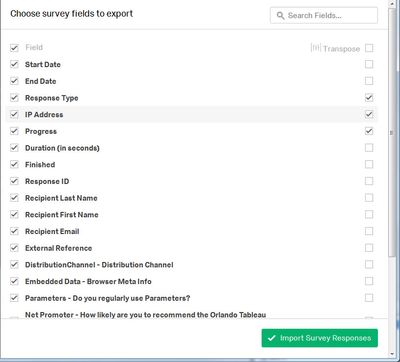
I understand that Server and Designer + Scheduler versions have the option to "cancel workflows running longer than X”.
I'd like to see that functionality in the desktop edition as well.
In environments with a large number of designers - we are now starting to bump into the issue of many people re-inventing the wheel - or editing a canvas in ways that overwrite each other.
Can we make an addition to the flow of work so that I can check an item out of the server, work on it, and check it back in? that way, people can see that I'm working on it in the designer, my changes are being sent back, and when I commit my changes then people can work accordingly.
The other alternative would be code branches & trunks which would be more effective and more useful, but I'd guess this would be a tougher ask (unless Alteryx just embedded GIT under the covers)
The Data Sources page currently lists all the different data sources that Alteryx supports - however for an administrator it's almost impossible to ensure that their designer users have the drivers for these, or are on the right version.
As an early step - can we add 1 more field to this list which points to the downloader for the driver where applicable
https://help.alteryx.com/current/DataSources/SupportedDataSources.htm
The next step is to create a bundled driver pack that Admins can download once to cover all the relevant drivers needed for the data sources provided & supported.
cc: @revathi @AshwiniChezhiyan @LizaNemchynova
Dear Alteryx Team,
Dynamic Input Tool is a great tool to import easily multiple files using files paths parameters ... having the same tool for outputs would be great to export many files in pre-established folder.
Many thanks
Arno
- New Idea 275
- Accepting Votes 1,815
- Comments Requested 23
- Under Review 173
- Accepted 58
- Ongoing 6
- Coming Soon 19
- Implemented 483
- Not Planned 115
- Revisit 61
- Partner Dependent 4
- Inactive 672
-
Admin Settings
20 -
AMP Engine
27 -
API
11 -
API SDK
218 -
Category Address
13 -
Category Apps
113 -
Category Behavior Analysis
5 -
Category Calgary
21 -
Category Connectors
247 -
Category Data Investigation
77 -
Category Demographic Analysis
2 -
Category Developer
208 -
Category Documentation
80 -
Category In Database
214 -
Category Input Output
641 -
Category Interface
240 -
Category Join
103 -
Category Machine Learning
3 -
Category Macros
153 -
Category Parse
76 -
Category Predictive
77 -
Category Preparation
394 -
Category Prescriptive
1 -
Category Reporting
198 -
Category Spatial
81 -
Category Text Mining
23 -
Category Time Series
22 -
Category Transform
89 -
Configuration
1 -
Content
1 -
Data Connectors
964 -
Data Products
2 -
Desktop Experience
1,538 -
Documentation
64 -
Engine
126 -
Enhancement
331 -
Feature Request
213 -
General
307 -
General Suggestion
6 -
Insights Dataset
2 -
Installation
24 -
Licenses and Activation
15 -
Licensing
12 -
Localization
8 -
Location Intelligence
80 -
Machine Learning
13 -
My Alteryx
1 -
New Request
194 -
New Tool
32 -
Permissions
1 -
Runtime
28 -
Scheduler
23 -
SDK
10 -
Setup & Configuration
58 -
Tool Improvement
210 -
User Experience Design
165 -
User Settings
80 -
UX
223 -
XML
7
- « Previous
- Next »
-
NicoleJ on: Disable mouse wheel interactions for unexpanded dr...
- TUSHAR050392 on: Read an Open Excel file through Input/Dynamic Inpu...
- NeoInfiniTech on: Extended Concatenate Functionality for Cross Tab T...
- AudreyMcPfe on: Overhaul Management of Server Connections
-
AlteryxIdeasTea
m on: Expression Editors: Quality of life update - StarTrader on: Allow for the ability to turn off annotations on a...
- simonaubert_bd on: Download tool : load a request from postman/bruno ...
- rpeswar98 on: Alternative approach to Chained Apps : Ability to ...
-
caltang on: Identify Indent Level
- simonaubert_bd on: OpenAI connector : ability to choose a non-default...