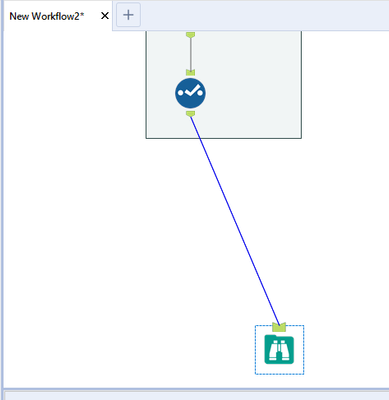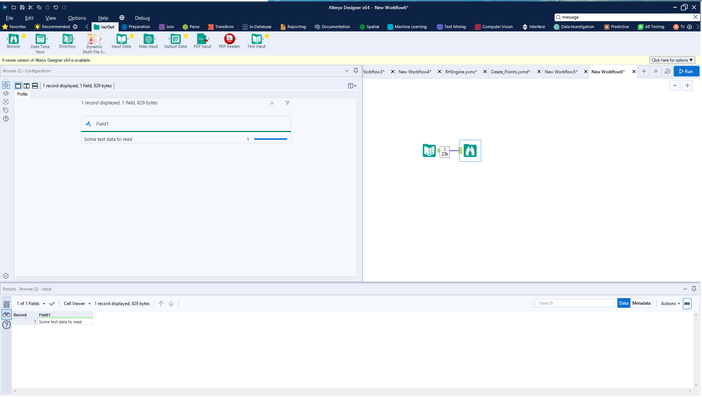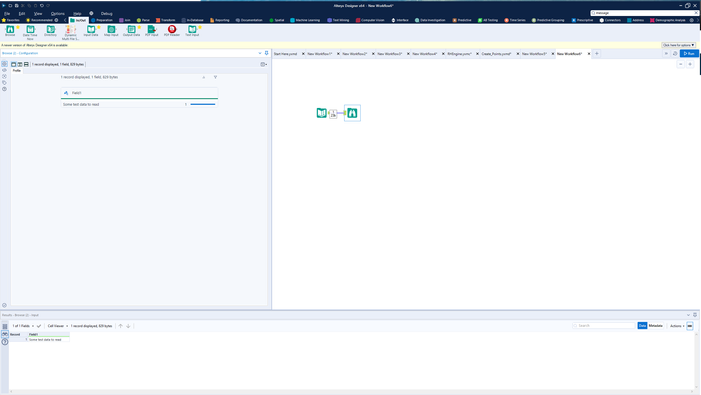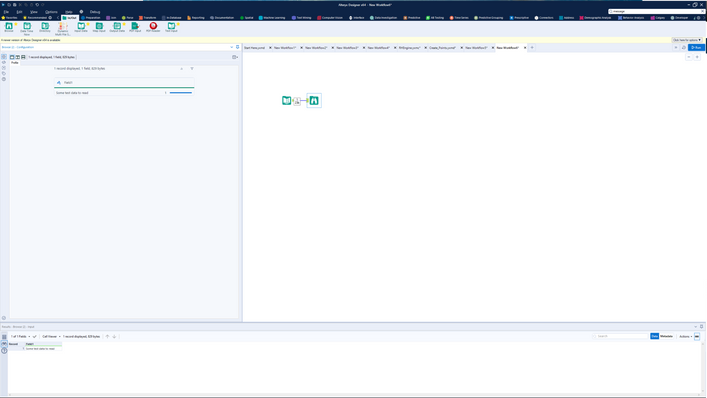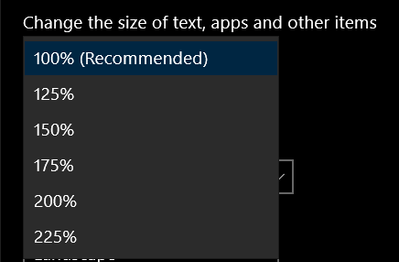Alteryx Designer Desktop Ideas
Share your Designer Desktop product ideas - we're listening!Submitting an Idea?
Be sure to review our Idea Submission Guidelines for more information!
Submission Guidelines- Community
- :
- Community
- :
- Participate
- :
- Ideas
- :
- Designer Desktop: Top Ideas
Featured Ideas
Hello,
After used the new "Image Recognition Tool" a few days, I think you could improve it :
> by adding the dimensional constraints in front of each of the pre-trained models,
> by adding a true tool to divide the training data correctly (in order to have an equivalent number of images for each of the labels)
> at least, allow the tool to use black & white images (I wanted to test it on the MNIST, but the tool tells me that it necessarily needs RGB images) ?
Question : do you in the future allow the user to choose between CPU or GPU usage ?
In any case, thank you again for this new tool, it is certainly perfectible, but very simple to use, and I sincerely think that it will allow a greater number of people to understand the many use cases made possible thanks to image recognition.
Thank you again
Kévin VANCAPPEL (France ;-))
Thank you again.
Kévin VANCAPPEL
http://community.alteryx.com/t5/Data-Sources/Connecet-to-an-Orcale-Database/m-p/12575#M956
When use Sql-Server build Stored Procedure where list in the Input Data Tool. So able to work with SPs.
When I use Oracle build Stored Procedure where not list in the Input Data Tool. So not able to work with SPs.
Oracle, Sql-Server and MySql you can build Stored Procedure.
It would be great if when Alteryx for this Databases have implemented the same functionality.
So it can not be made dependent on the using Database to decide for Alteryx.
Mathias
Hello all,
Apache Doris ( https://doris.apache.org/ ) is a modern datawarehouse with a lot of ambitions. It's probably the next big thing.
You can read the full doc here https://doris.apache.org/docs/get-starting/what-is-apache-doris but to sum it up, it aims to be THE reference solution for OLAP by claiming even better performance than Clickhouse, DuckDB or MonetDB. Even benchmarks from the Clickhouse team seem to agree.
Best regards,
Simon
The Find Replace tool has a checkbox to do a case insensitive find. It would be fabulous if the Join and Join Multiple tools had a similar checkbox.
I frequently have to create a new field in each data stream, convert the data I want to join on to upper case, perform the join and remove the extra "helper" fields. Using the helper field is needed in my case in order to preserve unique capitalization (i.e., acronyms within the string, etc.).
For the purposes of troubleshooting/optimization, it might come in handy to have a timestamp column in the Results Pane. Especially with processes time-consuming enough that I let them run in the background, I would like to know which steps are particularly time consuming, and seeing when the messages were generated would at least be a start.
It appears that the Workflow Dependencies window does not report dependencies from all tools. In the example image, you can see that the file input from the Amazon S3 Download tool is not listed. Some tools may have dependencies that do not easily fit the current field structure of the window, but maybe the input/download tools could be listed with an asterisk or partial reference.
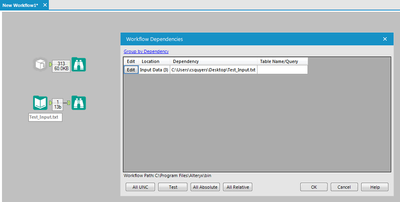
Many times; ideas for new ways to use Alteryx come to me while I'm not at work.
Most of the time that happens, I can use RDP via VPN to get to my work desktop.
But sometimes it isn't easy to do that. Like when I'm driving, outside for a run, in the shower.. you get the idea.
My point is that there should be a mobile app for Designer (iPads and Android tablets). The mobile app wouldn't necessarily need to be connected to the actual sources live (maybe require a template used for input for ODBC; but allow connections to HTTP/FTP/local sources).
The user would design the workflow, and then have the option to email the schema to themselves (or others) so that once back at work, one could pick up where they left off.
Although I would prefer to use it on an iPad, it could technically be used on an iPhone as well.
For an example of how that could look, see the iOS app "Workflow". That, in combination with the now defunct "Schemes" was a great way to do visual programming similar to what we do in Alteryx.
It would be great to have an outbound connector on output tools for 2 reasons:
a) if this outbound connector can carry key results of the output process, this can be saved in an audit log. For example - rowcounts; success/failure. This kind of capabiltiy (to generate a log, or to be able to check the rowcount of rows committed to a database) is important for any large BI ETL process
b) this woudl also allow the process to continue after the output process and also act as a flow of control. For example:
- First output the product dimension
- once done - then connect (using the outbound connector) to the next macro which then updates the Sales fact table using this product dimension (foreign key dependancy)
Please add either or both
- "CustomFile/Database", similar to the TREE tool to the Text Box interface tool
- An option to make TREE Tool "silent" or passive when using the "CustomFile/Database" option
The purpose is to provide a better way to pass data, and thus allow "Action" tool to be used, from interface responses in a previous App chained to the current App.
Use Case:
We had a workflow with 8 TREE tools and 3 of them had significant number of rows associated. This caused frequent failures where the queries getting the multiple layers of data for the TREE would time out.
Through trial and experiment we determined this was the issue by removing TREE tools until we had consistent function.
Most if not all the TREEs and all of the 3 offending TREEs were used to modify FILTER tools, in this case each of those 3 TREEs 3 or 4 Actions driving the same number of FILTERs
So we had to find a way to break up the operation. Ultimately I separated the 3 large volume TREE tools into a separate workflow to run first and then CHAIN to the original flow with modifications to read the responses passed from the new 1st workflow in the chain and replaced the FILTER with JOINs, effectively filtering by JOIN.
This worked but was extra work and it made me think of the many other situations where I would like to take input from an external source and affect a FORMULA or FILTER or a few other tools where an ACTION is best/only way to modify tool configuration at run time.
I think this lack of a way to use an ACTION tool with a "Non-Interface" data source has probably limited the opportunities of Applications.
Given the division of labor in an APP,
- run all Interface tools first and modify config of other tools
- then run the rest of the tools on the canvas
there is no way to make a run time ACTION tool as it must do its job before the core job runs.
This adaptation of the TREE tool, which is my preference, or the adaptation of the Text Box tool, offer good solutions that should be fairly simple to code and roll out the the user base.
Would love to have the ability to connect S3 to alteryx using the AWS IAM role instead of needing an AWS access key/secret key.
IT will not hand out the Access/secret key so it would be great to connect to S3 without needing a password.
When email body gets imported using latest version of the Outlook 365 tool, this tool removes the new line separators from the message body, which makes it difficult to parse relevant information out of the message body. New line separators are there prior to message being imported into Alteryx as can be verified when importing same message using different tools (for example, Python or Power Automate). Without new line separators it is not possible to accurately parse message body using Alteryx. Please add the enhancement to the Outlook 365 tool so that it doesn't remove new line separators from the message body.
This limitation of the Outlook 365 tool has been discussed in the community
When I'm organizing my workflow, sometimes I want to move a whole tool container on the canvas. Currently, the only way to do this is to first find the header then select and drag this. When the ends of the container is off screen, it can be hard to know how much I wanted to move my container to get it where I wanted relative to the other tools around it. I feel like it would be nice to be able to select anywhere on the tool container and drag it around (possibly holding right click and dragging so that current tool selection capabilities aren't hindered).
In the (simplified) images below, you'll see that I want my tool container to vertically align just above the browse tool:
I can't currently see the top of the tool container to move it, though, so I must first navigate to that part of the workflow to select the header.
Currently the Save Field Configuration, when used with fields in a different order does not give any indication that the ordering will not be saved and reused. It is possible people may use this option without realising.
This should be in the help at a minimum, perhaps in a warning box when used too, but ideally the renames and types should be applied to the columns they came from by Name - not just based on the order of the fields.
Hello,
More and more databases have complex data types such as array, struct or map. This would be nice if we could use it on Alteryx as input, as internal and as output, with calculations available on it.
https://cwiki.apache.org/confluence/display/hive/languagemanual+types#LanguageManualTypes-ComplexTyp...
Best regards,
Simon
For in-DB use, please provide a Data Cleansing Tool.
Hello!
Currently i develop on a 2560 x 1440 monitor, and it is great for development of Alteryx workflows.
However, from an accessibility perspective (and for demonstration purposes), the whole of the Alteryx Interface text and icons are far too small for anyone to read. For instance, this is what Designer looks like at the most common monitor size, 1920 x 1080:
And at my native resolution (2560 x 1440)
And 4k resolution, for comparison:
As you will notice - virtually everything is smaller, and unreadable at higher resolutions. It doesn't appear that this is a setting within Alteryx, and so I have to resort to windows settings to change the size:
Or as @CharlieS mentions here change the size of text across all applications.
It would be useful within Alteryx to have a 'scaling' slider/dropdown, so I do not have to change the resolution or size of applications within windows, to be able to easy read or demonstrate data from Alteryx Designer.
Thanks,
TheOC
I know it sounds trivial, but I hate having to do the extra click to get the browse tool to pop out. Just upgraded from 2020.2 to 2021.3. Before, you could pop out a browse window in 2 clicks:
Now you need 3 clicks:
Like I said, I know it sounds trivial, but when you do this dozens of times a day, it adds up to a big annoyance.
Anyway, was just wondering if enough others felt the same and if so, hopefully the browser behavior could be pushed back to a 2 click pop out.
Although I must say that I just LOVE the comma inserter.
The more python and R development I do the more I want to use the shortcutes [CTRL] + [ENTER] to run my workflow,
Is it possible to add this as a second way to run the workflow?
I'm thinking its going to have to have a new shortcut anyways with cloud as [CTRL] + [R] would refresh the page! :D
Asking for a friend :D
Hi all,
I think it would be great if Alteryx could send calendar invites in Outlook (and perhaps other calendaring systems) like it sends emails.
Currently the only way to accomplish this is to send it as an attached ICS file on a regular email.
In my use case, rather than auto-populating a Shared Mailbox/calendar, someone has to go into the inbox, the email has to be opened then the ICS has to be clicked on to interact with.
There are ways in Outlook to send an item like this but have it appear automatically without the end user ever seeing the actual invite. (Our Company adds holidays and other important dates in this manner)
So basically I want this functionality available in Alteryx to do the same. I have posted about it before in the discussions threads, but basically right now we enter our time in HR system, then have to manually enter the same info on our personal calendar in Outlook and any team calendar whether it be a SharePoint calendar, a group calendar in Outlook etc.
If Alteryx had the ability to send these types of invites, employees could enter the info in our HR system then Alteryx can get the data feed and automatically populate the other calendar (whichever type it may be).
Hopefully this gets some likes.
Create a tool that allows user to create calculated fields for Tableau to output along with a .tde so they are available when openning the tde.
There are several situations where precalculated materialized data will visualize inaccurately in Tableau and calcualted fields need to be used.
- 1:* measures - Fixed Lod expersions for selected measures
- Count Distinct
- Percentages and Ratios
Hello,
As of today, only English is available. But it's hard to convince French Customers with french language data to buy the AIS if it cannot work with their data.
Best regards,
Simon
- New Idea 275
- Accepting Votes 1,815
- Comments Requested 23
- Under Review 173
- Accepted 58
- Ongoing 6
- Coming Soon 19
- Implemented 483
- Not Planned 115
- Revisit 61
- Partner Dependent 4
- Inactive 672
-
Admin Settings
20 -
AMP Engine
27 -
API
11 -
API SDK
218 -
Category Address
13 -
Category Apps
113 -
Category Behavior Analysis
5 -
Category Calgary
21 -
Category Connectors
247 -
Category Data Investigation
77 -
Category Demographic Analysis
2 -
Category Developer
208 -
Category Documentation
80 -
Category In Database
214 -
Category Input Output
641 -
Category Interface
240 -
Category Join
103 -
Category Machine Learning
3 -
Category Macros
153 -
Category Parse
76 -
Category Predictive
77 -
Category Preparation
394 -
Category Prescriptive
1 -
Category Reporting
198 -
Category Spatial
81 -
Category Text Mining
23 -
Category Time Series
22 -
Category Transform
89 -
Configuration
1 -
Content
1 -
Data Connectors
964 -
Data Products
2 -
Desktop Experience
1,538 -
Documentation
64 -
Engine
126 -
Enhancement
331 -
Feature Request
213 -
General
307 -
General Suggestion
6 -
Insights Dataset
2 -
Installation
24 -
Licenses and Activation
15 -
Licensing
12 -
Localization
8 -
Location Intelligence
80 -
Machine Learning
13 -
My Alteryx
1 -
New Request
194 -
New Tool
32 -
Permissions
1 -
Runtime
28 -
Scheduler
23 -
SDK
10 -
Setup & Configuration
58 -
Tool Improvement
210 -
User Experience Design
165 -
User Settings
80 -
UX
223 -
XML
7
- « Previous
- Next »
-
NicoleJ on: Disable mouse wheel interactions for unexpanded dr...
- TUSHAR050392 on: Read an Open Excel file through Input/Dynamic Inpu...
- NeoInfiniTech on: Extended Concatenate Functionality for Cross Tab T...
- AudreyMcPfe on: Overhaul Management of Server Connections
-
AlteryxIdeasTea
m on: Expression Editors: Quality of life update - StarTrader on: Allow for the ability to turn off annotations on a...
- simonaubert_bd on: Download tool : load a request from postman/bruno ...
- rpeswar98 on: Alternative approach to Chained Apps : Ability to ...
-
caltang on: Identify Indent Level
- simonaubert_bd on: OpenAI connector : ability to choose a non-default...
| User | Likes Count |
|---|---|
| 25 | |
| 9 | |
| 6 | |
| 5 | |
| 5 |