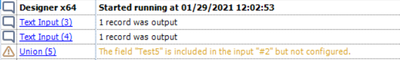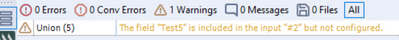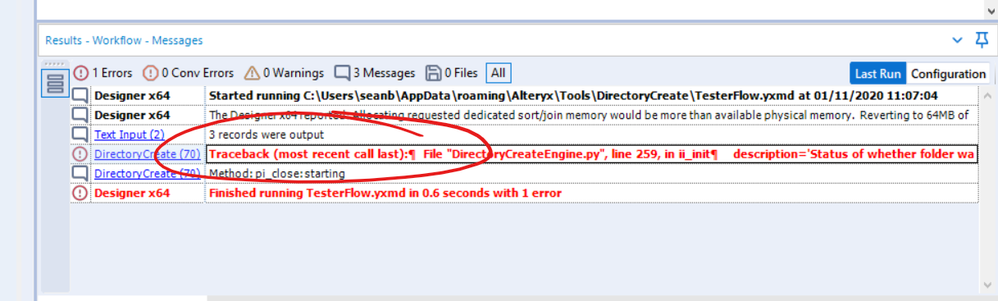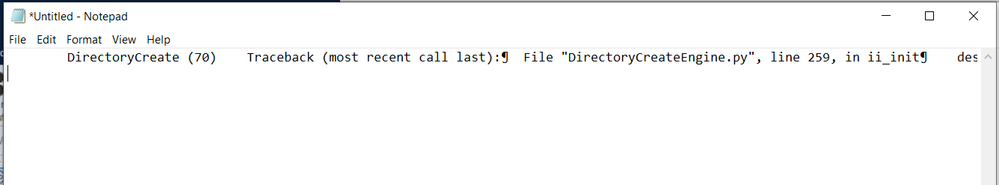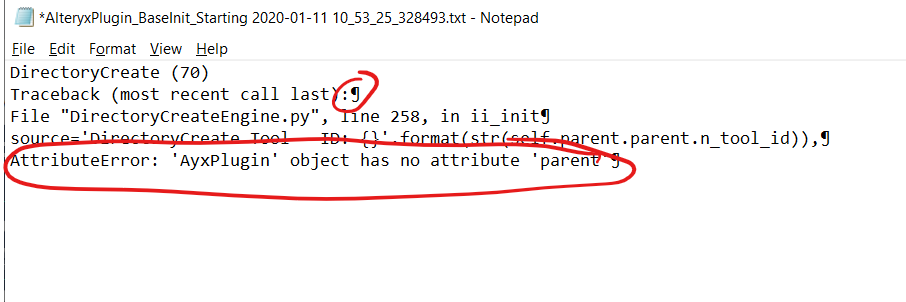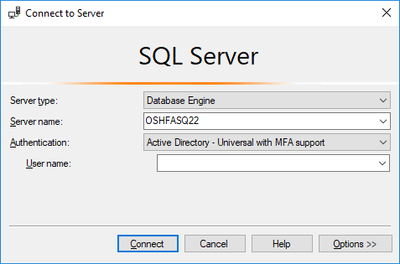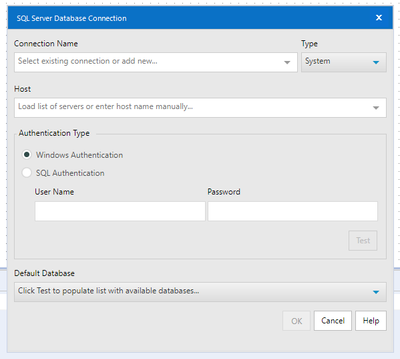Alteryx Designer Desktop Ideas
Share your Designer Desktop product ideas - we're listening!Submitting an Idea?
Be sure to review our Idea Submission Guidelines for more information!
Submission Guidelines- Community
- :
- Community
- :
- Participate
- :
- Ideas
- :
- Designer Desktop: Top Ideas
Featured Ideas
Hello,
After used the new "Image Recognition Tool" a few days, I think you could improve it :
> by adding the dimensional constraints in front of each of the pre-trained models,
> by adding a true tool to divide the training data correctly (in order to have an equivalent number of images for each of the labels)
> at least, allow the tool to use black & white images (I wanted to test it on the MNIST, but the tool tells me that it necessarily needs RGB images) ?
Question : do you in the future allow the user to choose between CPU or GPU usage ?
In any case, thank you again for this new tool, it is certainly perfectible, but very simple to use, and I sincerely think that it will allow a greater number of people to understand the many use cases made possible thanks to image recognition.
Thank you again
Kévin VANCAPPEL (France ;-))
Thank you again.
Kévin VANCAPPEL
Motivation:
I have an app that a team at my company uses to (sort of) quickly verify transactions. Our legacy VBA application was pretty slick, but in Alteryx it is fairly clunky.
Problem:
I can not figure out, after a reasonable amount of searching, how to get the Alteryx app to display data before inputs are added. This seems like such an obvious feature-- I have written many Shiny apps that do exactly this. The current Alteryx app is very inefficient. The user must run one app to select a case to review. That app downloads a pdf with the info on it. The user must then run another app that closes the case with the needed information. This process is very slow and inefficient and the users are starting to migrate back towards 2 excel spreadsheets.
Solution:
We need a way to display a data table or spreadsheet (or whatever) on the app itself. The workflow needs to be: Open app, select case, data pops up, off-app work, cases are updated and saved into the ledger. If this solution is available, please show me how to do this. If this is not available can the feature request be considered.
Thank you,
Bryan
I would like to propose a more interactive results window. The reason is that if you click on any of the tool hyperlinks next to the messages while the output is compiling, you get trapped inside that tool's output for the entire time that the workflow runs. You do not get to see any additional workflow result/detail as it compiles until after the entire workflow is run. It would be great if a user could escape back to the main workflow's results.
For instance if I am running a fairly long or complex workflow that does not all fit on one screen...I may want to zoom in on a tool if it has a warning or error before the workflow finishes. By clicking on the hyperlink "Union(5)" the palette will zoom to Union (5) so I can see which tool is a problem.
I can see any messages attached to Union(5), however I am stuck with this view the rest of the time the workflow runs. Clicking on the canvas (or really any other action I try to take) does not take me back to the overall workflow result window.
Granted if I have an error I may want to stop the workflow altogether, but sometimes warnings may prompt further investigation once the workflow is run and I may want to get an immediate read on where in the workflow the problem is while it is still running...which inputs might I have to check etc.
The original engine support expanding the formula tool with custom functions either in XML or C++. The new AMP doesn't support these yet.
There is a fair number of user who are using these in E1 and would be good to have this available in AMP
My team has requested that the user interface for one of our macros is color coded to indicate the priority of certain inputs. This would be a huge help in making our large interface easier for a user to fill out and utilize.
Dear Users, Fans, Compatriots, and Fellow Alteryx Nerds:
One of my favourite parts of using Alteryx is that in all the in-memory tools, there is a quick-and-dirty count in each of your tools' output nodes. You know, you use these all the time and when you switch back into SQL, you get frustrated with having to run the query two or three times just to see the count in each of your join outputs.
One thing I'm missing as an INDB user is that I have to employ a manual workaround to see what is happening. INDB tools are a bit black-box in that we don't see the counts.
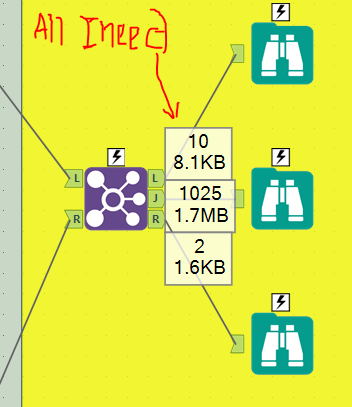
I've been using this workaround for a little over a year now and I haven't found it to be incredibly taxing on my resources, so I'm wondering if Alteryx may be able to look into doing this on the back end to make the INDB experience that much closer to the in-memory experience. I just want those numbers above; I don't need to know the byte count, just the record count.

Now, I imagine this is not implemented already for a Very Good Reason. But, enough is enough! Let's shoot for the moon and make this tool all that much better!! Anyone with me?
-Cedric Justice
Cambia Healthcare
Hi, I've noted that there is not url-decode function in Alteryx. I guess I'm the first one to need that, so I'm posting this idea here. I think it would not be a big deal to do so if there's a url-encode function.
Thanks.
Hi all.
We're heavily using SalesForce and one of the reasons we've purchased so many licenses was support of SFDC.
However, our implementation is set up based on a Custom Domain.
Unfortunately at this point our connector does not support Custom Domains.
Please, kindly review and possibly add SFDC authorization option that supports Custom Domain. Like Excel, Tableau and others does
While almost all interface tools allow for default values, the listbox / manually set values does not. The idea would be for a property on each line that when displayed to the user would have one or any values checked upon entry. The configuration might look like Name:Value:Default. I.e.
Alabama:01:Yes
Alaska:02:No
Arkansas:03:No
I would use this to pre-populate the listbox with entries from a database that would essentially allow the user to edit his previous entry. In this example, the user previously selected Alabama and the results were stored in a database. When editing the record using an analytics app, I would want the user to see what he chose and the other options available.
Hi there,
When you connect to a SQL server in 11, using the native SQL connection (thank you for adding this, by the way - very very helpful) - the database list is unsorted. This makes it difficult to find the right database on servers containing dozens (or hundreds) of discrete databases.
Could you sort this list alphabetically?
The R tool has AlteryxProgress() and AlteryxMessage() functions for generating notifications in the Results window https://help.alteryx.com/current/designer/r-tool, however the Python tool does not. Since I'm writing more Python code than R code I'd like to have similar functionality available in the Python tool, e.g. an Alteryx.Progress() function and an Alteryx.Message() function.
Jonathan
Hey @apolly
You and the team have been doing a lot of innovative changes to the results window for data.
Could I ask for an uplift to the results window for Workflow Messages?
Summary: Error messages in the workflow results window cannot be fully viewed - have to be copied into Notepad and then reformatted before you can read.
Request: Allow user to double-click to see full readable version of a workflow result message
Detail:
If you have an error message in a workflow result - it gives you a message that is often longer than the window allows and there is no cell-viewer option
As a result, there is really no way to get to the important part of the error message to understand what's going on, other than to use Notepad
Step 1: Copy into Notepad
(you can see the end of line characters being misunderstood)
Step 2: Manually clean this up by breaking on the line breaks
And now you can see the important part of the result message..
Could we rather add the ability to double-click on a result message in the result window and bring up a modal window that formats the error message for you (similar to the modal window used for XML editing of a tool). That would eliminate this entire wasteful effort of trying to read an error message and having to use Notepad?
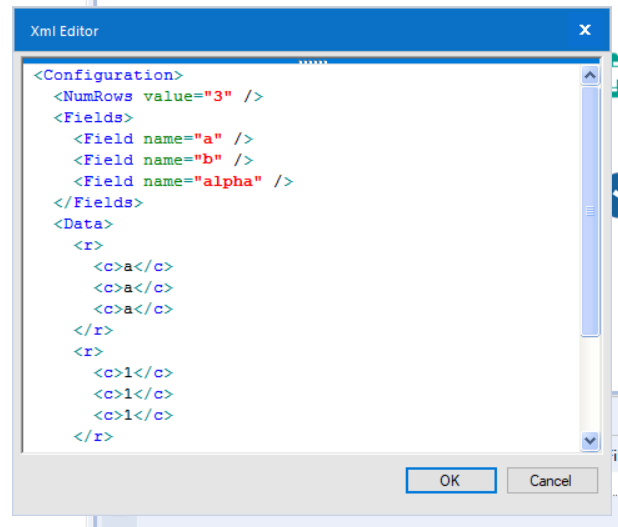
The eMail setup for the eMail tool and the eMail notifications are subtly different - in that the eMail notifications screen does not offer an explicit location for port. This is important if the SMTP server does not use the default port. You may be able to do this with : notation, but it would be better to create an explicit field for this.
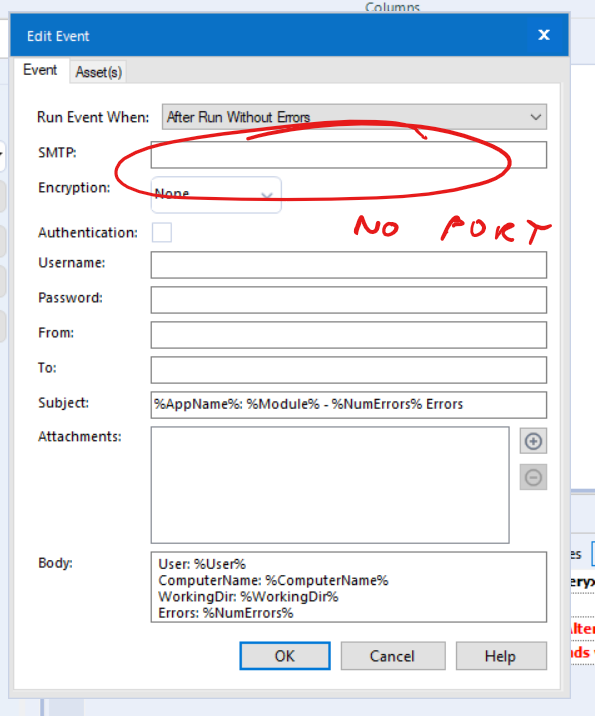
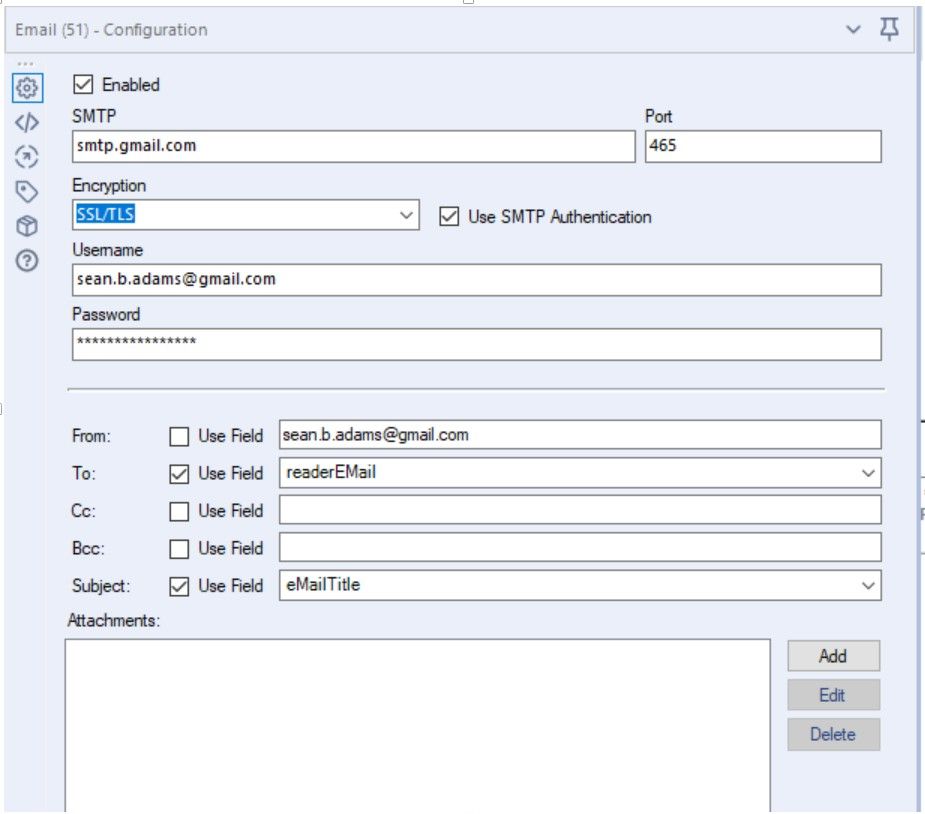
So - given the importance of Macros - it would be valuable to have the ability within Alteryx to generate a test harness with test data that ships with the macro (this way you can maintain and enforce regression testing)
For example:
- Macro that takes in 2 numbers and adds them
- Alteryx would look at the Macro to determine the input types, output types (in this case - two integers; with an integer output)
- Based on this, it could walk you through creating a fairly robust test harness that allowed the user to specify a set of inputs, and prompt you to also include things like blanks; negatives; etc (boundary values; deliberately destructive values like % or ' signs in strings; etc)
Allowing the containers to be manipulated in size much like the explorer box tool - it feels like sometimes the containers stretch to far and cover to much blank space - allowing for a cleaner looking workflow.
Good afternoon,
If any one of you have had to create Column Rules in the Table Tool for multiple Table Tools you'll know how much of a pain it is to set the same rules over and over and over.
It would be an amazing addition if we had the functionality to copy column rules to apply to other Table Tools.
What are yalls thoughts?
-Nick

Add to SQL Server Database Connection an Authentication Type for Multi-Factored Authentication (MFA). Allowing to connect to databases which require 2-step authentication (a separate token key each time user connects).
The above added to
The method of saving the results of one app to be read in by a follow on app seems very clunky to me. Can we develop a method to use the results within a workflow to feed drop down lists in later stages in the same workflow? That way an app can stand on it's own without having to save files out and chain further apps to read them again.
It seems this only works for selecting fields to include in the output but not for list of values to feed to a drop down list.
Currently we can't use any PaaS MongoDB products (MongoDB Atlas / CosmosDB) as Alteryx Gallery doesn't support SSL for connecting to the MongoDB back end.
SSL is good security practice when splitting the MongoDB onto a different machine too.
When you drag a comment box into a workflow it should sit underneath all other data tools by default.
Currently, the order of tools is set by the order of placement (that is, tools placed in the workflow first are placed below subsequently placed tools).
At our Customer we are using SAP HANA as our main database. in the moment we can only use the ODBC Client to connect against SAP HANA. In this scenario it is only possible to establish a connection with Username and Password. It would be very good if every Alteryx Designer user can connect via SSO to the HANA Database. It would be perfect to have this as standard feature and not through an add-on.
- New Idea 275
- Accepting Votes 1,815
- Comments Requested 23
- Under Review 173
- Accepted 58
- Ongoing 6
- Coming Soon 19
- Implemented 483
- Not Planned 115
- Revisit 61
- Partner Dependent 4
- Inactive 672
-
Admin Settings
20 -
AMP Engine
27 -
API
11 -
API SDK
218 -
Category Address
13 -
Category Apps
113 -
Category Behavior Analysis
5 -
Category Calgary
21 -
Category Connectors
247 -
Category Data Investigation
77 -
Category Demographic Analysis
2 -
Category Developer
208 -
Category Documentation
80 -
Category In Database
214 -
Category Input Output
641 -
Category Interface
240 -
Category Join
103 -
Category Machine Learning
3 -
Category Macros
153 -
Category Parse
76 -
Category Predictive
77 -
Category Preparation
394 -
Category Prescriptive
1 -
Category Reporting
198 -
Category Spatial
81 -
Category Text Mining
23 -
Category Time Series
22 -
Category Transform
89 -
Configuration
1 -
Content
1 -
Data Connectors
964 -
Data Products
2 -
Desktop Experience
1,538 -
Documentation
64 -
Engine
126 -
Enhancement
331 -
Feature Request
213 -
General
307 -
General Suggestion
6 -
Insights Dataset
2 -
Installation
24 -
Licenses and Activation
15 -
Licensing
12 -
Localization
8 -
Location Intelligence
80 -
Machine Learning
13 -
My Alteryx
1 -
New Request
194 -
New Tool
32 -
Permissions
1 -
Runtime
28 -
Scheduler
23 -
SDK
10 -
Setup & Configuration
58 -
Tool Improvement
210 -
User Experience Design
165 -
User Settings
80 -
UX
223 -
XML
7
- « Previous
- Next »
-
NicoleJ on: Disable mouse wheel interactions for unexpanded dr...
- TUSHAR050392 on: Read an Open Excel file through Input/Dynamic Inpu...
- NeoInfiniTech on: Extended Concatenate Functionality for Cross Tab T...
- AudreyMcPfe on: Overhaul Management of Server Connections
-
AlteryxIdeasTea
m on: Expression Editors: Quality of life update - StarTrader on: Allow for the ability to turn off annotations on a...
- simonaubert_bd on: Download tool : load a request from postman/bruno ...
- rpeswar98 on: Alternative approach to Chained Apps : Ability to ...
-
caltang on: Identify Indent Level
- simonaubert_bd on: OpenAI connector : ability to choose a non-default...
| User | Likes Count |
|---|---|
| 25 | |
| 9 | |
| 6 | |
| 5 | |
| 5 |