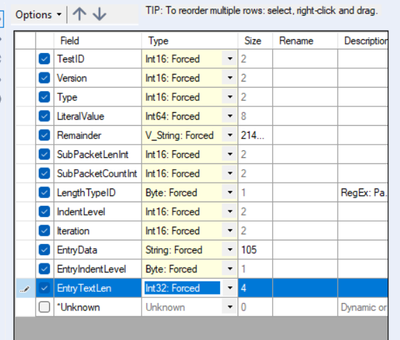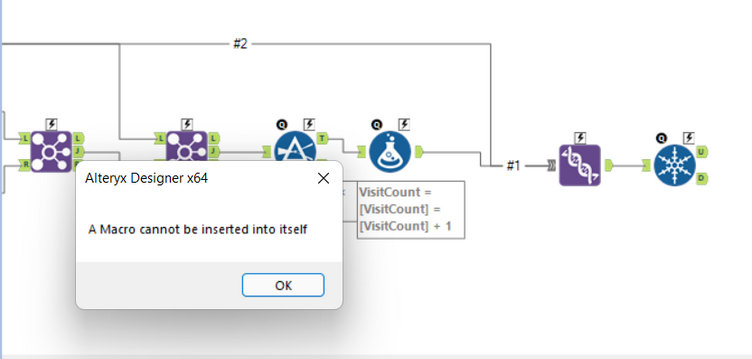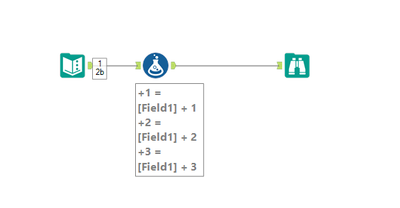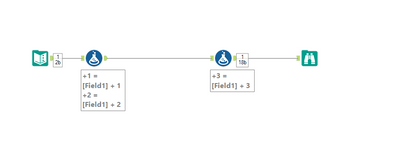Alteryx Designer Desktop Ideas
Share your Designer Desktop product ideas - we're listening!Submitting an Idea?
Be sure to review our Idea Submission Guidelines for more information!
Submission Guidelines- Community
- :
- Community
- :
- Participate
- :
- Ideas
- :
- Designer Desktop: New Ideas
Featured Ideas
Hello,
After used the new "Image Recognition Tool" a few days, I think you could improve it :
> by adding the dimensional constraints in front of each of the pre-trained models,
> by adding a true tool to divide the training data correctly (in order to have an equivalent number of images for each of the labels)
> at least, allow the tool to use black & white images (I wanted to test it on the MNIST, but the tool tells me that it necessarily needs RGB images) ?
Question : do you in the future allow the user to choose between CPU or GPU usage ?
In any case, thank you again for this new tool, it is certainly perfectible, but very simple to use, and I sincerely think that it will allow a greater number of people to understand the many use cases made possible thanks to image recognition.
Thank you again
Kévin VANCAPPEL (France ;-))
Thank you again.
Kévin VANCAPPEL
When you have a wide recordset - it often takes dozens of clicks to get a field from the bottom of the select order to the top - to the point where many users resort to going into the XML Editor, copying the XML; popping it into Notepad++ and then editing the XML by hand
Could we instead have an option to "Move to position" with a keyboard shotcut - for example - if I want the "Max BeaconID" column to move to position 1 in the select list, I hit ctrl-shift-M - then press 1 and this / these fields move to the top of the select list.
This should be a relatively easy win for the dev team, and a big win for the users - dozens of mouse-clicks eliminated.
Thank you
cc: @Hollingsworth
In workflow Constants, it would be really useful to be able to populate a new field associated with each user created constant.
E.g. Type, Name, Value, "Description"
The description could be left blank but also populated by workflow designers to attach commentary / business logic to the constant.
E.g. Type = User, Name = MyUserConstant, Value = 0.25, Description = "This describes the weighting factor used in Product Calculations"
One of the common issues when you build macros is the error "the schema of macro output XXX has changed between iterations"
So the next step that we commonly follow is to put a select tool into the flow just before the macro output - and convert all the fields to a specific type; untick the "unknown" field; and then sometimes have to go into the XML to add the "Forced = true" flag into the XML so that it doesn't change over time:
Please could you add an option under the "Options" tab to force / lock down the type of every field with one click? That would eliminate dozens of clicks on every creation of a macro.
Thank you
Sean
It would be great to be able to display a table to the "Insights" section of the gallery - ideally one that can have formatting (eg row rules and column rules as per basic table tool)
We see canvasses every day where dozens fields are brought into a canvas or a macro, but never used - and this just creates slowness for no good benefit.
Given that one of the selling features of Alteryx is the speed of processing - could we look at three improvements to the Alteryx engine & designer:
- easiest: Keep track of every field brought in / created - and if they are not used in an output, then throw a warning at the end of the execution process
- For example - you bring in fields a,b,c - you create field d and e during the flow in formula tools
- Field d is never used as an input to any filters or formulae - and it doesn't appear on any output - so it's just waste
- Field a and b are part of the output, so they are fine
- Field c is never used at all - so that's just waste.
- Field e is used to filter the records before output - so this one is fine.
- So we've immediately found 2 fields that we can eliminate and make this canvas faster
- Medium: Ignore the unused fields in the execution engine
- Hardest: Tell the users that their field is unused in Alteryx Designer by doing a lineage analysis of the tools, just like software environments like Visual Studio do. This may require a change to the engine & to designer 'cause we would need to make each tool capture the full detail of the fields that they know in their configuration in order to do this trace.
For more than 5 years It has annoyed me that numeric results in Designer are always awkwardly displayed as left justified.
Nearly all conventional financial reports present numbers RIGHT justified with a vertical alignment of the decimal points and interval markers. In Alteryx this convention is snubbed, at least in the Results Window, making it more work to interpret the results.
Given that Alteryx would like to sell more Designer licences 🤑 to those millions of accountants 🤕 still struggling in Excel hell , it would seem to be a smart move to concede on this small point.
An easy way to deliver this enhancement would be either (1) via a user setting or (2) an enhancement of the "Hide Numeric Separator" toggle in the upper right corner of the Results window:
When building iterative macros and debugging I tend to copy an paste the calculation part multiple times underneath to see what the status would be on iteration 2, 3, 4... However when there are multiple inputs to tools in the calculation steps, for example join tools or unions, then for each step it need re-connecting.

So the idea is two fold
1) Allow the user to 'lock' an input so that when that tool is copied the upstream connection point is always the same, e.g. the R input for the join tool is automatically connected to the D input macro whenever that tool is copied
2) For iteration outputs, recognise that the select tool is connected to an iteration input so when it is copied it takes the iteration output as the upstream tool.
Please add reply-to field for email tool.
Hi Alteryx Team!
Think an easy/useful tool enhancement would be to add a search bar on the "Tables" tab in the "Choose Table or Specify Query" popup when connecting to an In-DB source.
Current state, you have to scroll through all your tables to find the one you're looking for. Would be a HUGE help and time saver if I could just go in and search for a key word I know is in my table name.
Thanks!
for example, the default filename is
FileA_P10.xlsx the P10 mean the month. and i want to give a freedom to user to amend or change the filename.
hence, i put the interface text box to show the default text built by formula, but it only able to input text only.
from this > "FileA_P10.xlsx"
to this > "FileA_P" + datetimeformat(datetimetoday,"%m") + ".xlsx"
and it is better if it apply for other interface tool.
Hi all,
If you try to use Alteryx to solve simple recursive problems like the Towers of Hanoi; or solving Sudoku - you get this error
Please could we enable Alteryx to allow recursive macros - this would not only be helpful for problems such as Towers of Hanoi - it's also particularly useful for solving problems like walking an HR tree to get to the leaf nodes
This year, Microsoft updated improve their API (GraphAPI) to access Office365 enviroment.
Alteryx have launched on Microsoft District in Public Gallery the Dataverse , Onedrive & Sharepoint Connectors.
Alteryx must develop as soon as possible an connector/email with same authenticator options as connectors Above and improve the emails settings.
It´s important to release and documentation to show wich permissions on Azure it's necssary to send the emails.
References:
https://docs.microsoft.com/pt-br/lifecycle/announcements/exchange-online-basic-auth-deprecated
Azure Permissions:
https://docs.microsoft.com/en-us/graph/api/user-sendmail?view=graph-rest-1.0&tabs=csharp
It would be really useful to select a default date for Date interface tools for the end user. Really useful in other interface tools and would save a lot of time in testing.
The ‘Existing File Action’ configuration setting needs to address the situation where columns change.
Currently the following options exist, with instruction as follows at https://help.alteryx.com/20213/designer/microsoft-power-bi-output-tool:
There are two expectations when using this tool:
1. Reloads are built to completely replace the contents of a dataset, i.e. an Append is not being performed
2. Columns will change over time with continued development
There is therefore a need for an ‘Overwrite (update columns)’ option. However, when this Existing File Action is used it updates column names, but it does not delete the contents prior to upload. An append onto the existing data, but with new column names is therefore performed.
I acknowledge that the instructions do not say that existing rows are deleted.
This leaves the need to perform a workaround:
- Publish with ‘Overwrite (update columns)’
- Publish (immediately after) with ‘Overwrite (keep existing columns)’
If step 2 is not done data will be appended which would lead to duplication issues.
Either these Existing File Actions need to be renamed to be clearer as to their operation, or preferably an option that updates the columns and sets up new (non-appended) data is required.
Hello,
I am currently testing whether my company could use OneDrive as repository for all of our new projects.
Example path:
C:\Users\MyUserNameFolder\CommonCompanyOnedriveFolder\SpecificTeamsDirectoryFolder\
"C:\Users\UserName" is dynamically changed part of all dependecies located on our Onedrive TEAMS folder. In order to dynamicaly define that part for all of our input/outputs we have to utilize GetEnvironmentVariable("USERPROFILE") function at all input/output routes.
Problem lies with macros. Although I can use %TEMP% user variable to define paths for all macros, I wasn't able to replicate that with %USERPROFILE%
<EngineSettings Macro="%TEMP%\CommonCompanyOnedriveFolder\SpecificTeamsDirectoryFolder\OneDriveTesting\testingmacro.yxmc" /> works
<EngineSettings Macro="%USERPROFILE%\CommonCompanyOnedriveFolder\SpecificTeamsDirectoryFolder\OneDriveTesting\testingmacro.yxmc" /> doesn’t
Could you please enable all user/system variables to be detected at runtime (even custom ones)?
This would enable Alteryx Designer to support cloud based storage folder natively, as filepaths for all OneDrive based files stored locally would be dynamically changed across users with a particular workflow opened.
Alteryx version 2020.4
Hello!
I recently build a couple of workflows where i needed to union many parts of my data together.
Take for instance, the following:
I appreciate this is an unrealistic workflow - but if i am splitting data, at any points, and doing different processes, i am going to need to union that data back together.
Now without my fix - the solution is to put a union tool onto the canvas, and drag each connection to the union tool. This is fine on a small scale, but when its 5+ connections this can become tedious.
My proposed solution, is similar to the 'cache and run' functionality, in that you can select many tools with Ctrl + Click, and at the bottom you have the option for 'Union Outputs':
And when clicked, a union is added to the canvas, following the furthest most right tool (or last clicked), and have a union setup, with all connections made:
Hope this makes sense!
TheOC
Hello!
I have recently come across something within Alteryx that caught me by surprise. Currently when you are within the configuration window of a tool (in this example, the browse tool) and use ctrl + backspace (shortcut for deleting a previous full word), a blank character is instead added.
Please see example:
Currently in the Browse tool configuration
Go to change the Name of the tool - and naturally to clear it, use ctrl + backspace:
[] is added to the end. From what i can gather, this is a 'control character' , used when an application does not support ctrl+backspace.
Ctrl + Delete however, is supported.
I am proposing for this character/functionality to be supported. I believe the configuration window is the main - and potentially only, i couldn't find any other examples - place this is not supported.
Hope this makes sense!
TheOC
Hello!
I am just making a quick suggestion, specifically for the Formula tool within Alteryx.
Often when I am working on a larger workflow - I will end up optimising the workflow towards the end. I typically end up removing unnecessary tools, fields, and rethinking my logic.
Much of this optimisation, is also merging formula tools where possible. For instance, if I have 3 formulas - its much cleaner (and I would suspect faster) to have these all within one tool. For instance, a scaled down example:
to this:
This requires a lot of copy and paste - especially if the formulas/column names are long - this can be two copy and pastes, and waiting for tools to load between them, per formula (i do appreciate, this sounds an incredibly small problem to have, but on what I would consider a large workflow, a tool loading can actually take a couple of seconds - and this could burn some time. Additionally, there's always potential problems when it comes to copy/pasting or retyping with errors).
My proposed solution to this, is the ability to drag a formula onto another - very similar to dragging a tool onto a connection. This integration would look like:
Drag to the first formula:
Release:
Formula has been appended to the formula tool:
I think this will help people visually optimise their workflows!
Cheers,
TheOC
Trying to solve some use cases, I realized that I had to simulate the factorial behaviour.
Having a factorial formula can make this process easier.
Thanks!
- New Idea 272
- Accepting Votes 1,818
- Comments Requested 24
- Under Review 174
- Accepted 56
- Ongoing 5
- Coming Soon 11
- Implemented 481
- Not Planned 116
- Revisit 62
- Partner Dependent 4
- Inactive 674
-
Admin Settings
20 -
AMP Engine
27 -
API
11 -
API SDK
218 -
Category Address
13 -
Category Apps
113 -
Category Behavior Analysis
5 -
Category Calgary
21 -
Category Connectors
245 -
Category Data Investigation
77 -
Category Demographic Analysis
2 -
Category Developer
208 -
Category Documentation
80 -
Category In Database
214 -
Category Input Output
640 -
Category Interface
239 -
Category Join
103 -
Category Machine Learning
3 -
Category Macros
153 -
Category Parse
76 -
Category Predictive
77 -
Category Preparation
394 -
Category Prescriptive
1 -
Category Reporting
198 -
Category Spatial
81 -
Category Text Mining
23 -
Category Time Series
22 -
Category Transform
88 -
Configuration
1 -
Content
1 -
Data Connectors
961 -
Data Products
2 -
Desktop Experience
1,533 -
Documentation
64 -
Engine
126 -
Enhancement
325 -
Feature Request
213 -
General
307 -
General Suggestion
6 -
Insights Dataset
2 -
Installation
24 -
Licenses and Activation
15 -
Licensing
12 -
Localization
8 -
Location Intelligence
80 -
Machine Learning
13 -
My Alteryx
1 -
New Request
192 -
New Tool
32 -
Permissions
1 -
Runtime
28 -
Scheduler
23 -
SDK
10 -
Setup & Configuration
58 -
Tool Improvement
210 -
User Experience Design
165 -
User Settings
79 -
UX
222 -
XML
7
- « Previous
- Next »
- TUSHAR050392 on: Read an Open Excel file through Input/Dynamic Inpu...
- AudreyMcPfe on: Overhaul Management of Server Connections
-
AlteryxIdeasTea
m on: Expression Editors: Quality of life update - StarTrader on: Allow for the ability to turn off annotations on a...
-
AkimasaKajitani on: Download tool : load a request from postman/bruno ...
- rpeswar98 on: Alternative approach to Chained Apps : Ability to ...
-
caltang on: Identify Indent Level
- simonaubert_bd on: OpenAI connector : ability to choose a non-default...
- maryjdavies on: Lock & Unlock Workflows with Password
- noel_navarrete on: Append Fields: Option to Suppress Warning when bot...