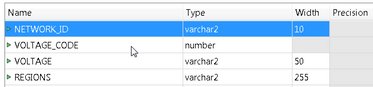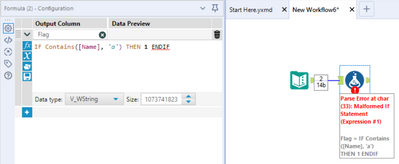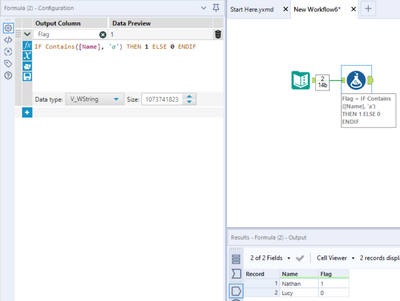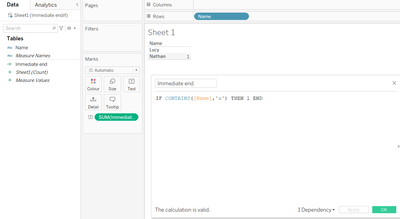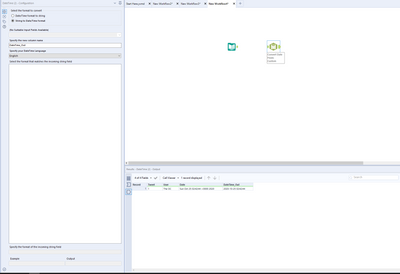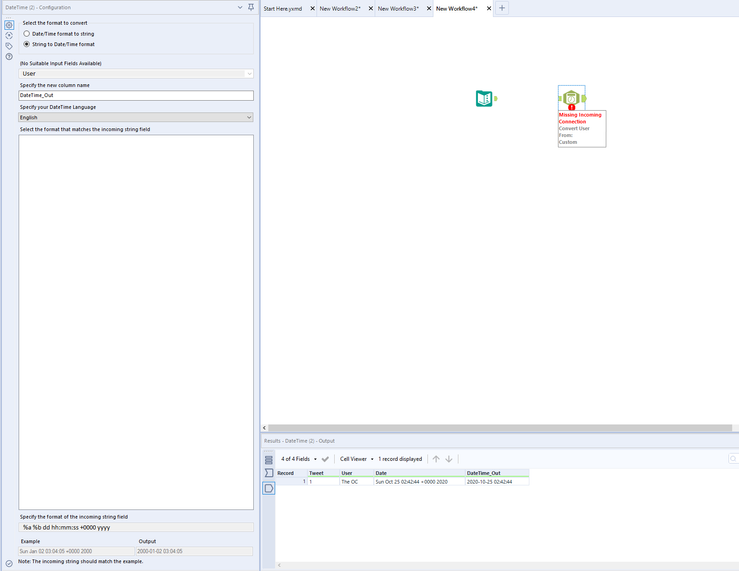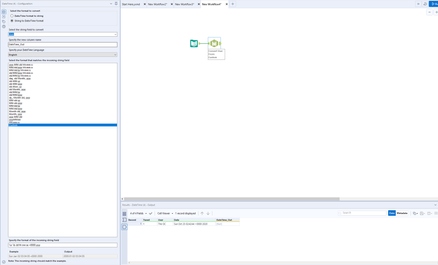Alteryx Designer Desktop Ideas
Share your Designer Desktop product ideas - we're listening!Submitting an Idea?
Be sure to review our Idea Submission Guidelines for more information!
Submission Guidelines- Community
- :
- Community
- :
- Participate
- :
- Ideas
- :
- Designer Desktop: Hot Ideas
Featured Ideas
Hello,
After used the new "Image Recognition Tool" a few days, I think you could improve it :
> by adding the dimensional constraints in front of each of the pre-trained models,
> by adding a true tool to divide the training data correctly (in order to have an equivalent number of images for each of the labels)
> at least, allow the tool to use black & white images (I wanted to test it on the MNIST, but the tool tells me that it necessarily needs RGB images) ?
Question : do you in the future allow the user to choose between CPU or GPU usage ?
In any case, thank you again for this new tool, it is certainly perfectible, but very simple to use, and I sincerely think that it will allow a greater number of people to understand the many use cases made possible thanks to image recognition.
Thank you again
Kévin VANCAPPEL (France ;-))
Thank you again.
Kévin VANCAPPEL
Currently when creating a table in Oracle in Alteryx there is a lot of "magic" that happens under the hood in converting Alteryx data types to Oracle data types.
For example fixed decimal creates NUMBER, String created CHAR and V_String created VARCHAR.
It would be great to have an option to review the Oracle data types in the Output Data Tool when writing to Oracle. This would improve efficiency when using Alteryx to create Oracle tables.
See picture for example of what would display in output configuration.
.
*Simply a QoL suggestion & apologies in advance if this isn't possible within the constraints of Alteryx*
As it stands right now, if statements require an 'else' condition 100% of the time.
However, there are many times where users just need to flag a certain condition and don't care about what the other outcome is, often just needing this to filter or sense check etc. Therefore the idea is simple: allow users to immediately ENDIF a statement after a single if condition, much like we can do in Tableau. When a statement is written in this way, the missing 'else' just defaults to nulling the value if the single condition isn't met:
Sorry if this has been previously suggested but haven't spotted anything from a look around the ideas area.
Cheers!
Working with larger and larger workflows becomes difficult to navigate. I have been using the Right Click on Blank Canvas>Zoom to container recently, but the order in which the containers show doesn't seem to be intuitive. (Not by tool ID, rather the order they are in the XML.)
This has been asked in the past but I couldn't find an idea post: https://community.alteryx.com/t5/Alteryx-Designer-Discussions/Can-I-set-the-order-in-which-container...
It would be useful to have the ability to change the list to be in alphabetical or tool ID order please.
The ability to output to Amazon Workdocs via a special Output tool would be very helpful for anyone looking into using Workdocs for personal or professional purposes. This is similar in functionality to the OneDrive connector.
There's often a need to do a cascade of filters which would normally be handled in a programming language by a Case or a Switch statement.
For example:
- if it's a cat then go left, otherwise go right
- if it's a dog then go left otherwise carry on right
if it's a fish then go left otherwise carry on right
otherwise do xxxx
This could be handled more elegantly by a conditional split tool that allowed you to specify multiple conditions like a case statement, and which then generated multiple output nodes; with the last one for any leftovers.
I would to suggest to add a configuration in the Block Until Done tool, which allow the user to prioritize the release of a data stream through multiple Block Until Done tools in the same module.
In the example below, the objective is to update multiple sheets in a single Excel workbook. Each sheet is a different data stream, that cannot be unioned together, therefore making the filtering of a single stream feeding into multiple Block Until Done from that filter solution impossible.
What I would like to be able to do is have a configuration, where Block Until Done #2 will not allow the data stream to pass through until Block Until Done #1 is complete, Then Block Until Done #3 will not pass through the data stream until Block Until Done #2 is complete, and so forth through the all the Block Until Done instances.
Similar to the Select tool's Unknown Field Checkbox, I figured it would be useful for the Data Cleansing tool to have this functionality as well in order to avoid a scenario where after a cross-tab you have a new numeric field, one of which has a Null value, so you can't total up multiple fields because the Null value will prevent the addition from happening. If the Unknown Field box were checked off in the Data Cleansing tool then this problem would be avoided.
Frequently with more complicated tool configurations I end up having to setup certain elements over and over again. Would be great to have a one click "use this as the default" configuration that would follow my profile and apply to all future drags of that tool onto the workflow. Configuration elements that depend on the input fields would not be impacted.
Also an apply all feature to apply the similar configuration elements to all tools of the same tool type.
Example Configuration Elements
Comment Tool - Shape, Font, text Color, Background Color, Alignment...
Tool Container - Text Color, fill color , border color, transparency, margin
Table Tool - Default Table Settings
Union Tool - "Auto config by name", Actions when fields differ
Data Clensing - all configuration elements
Sample - all configuration elements
Admittedly I haven't used the Compare Workflows functionality too often in the past. In using it today, however, right away I found that navigating the workflows being compared wasn't the easiest thing to do. I'm open to ideas on how this could best be accomplished, but it would be nice to be able to navigate around each workflow simultaneously (currently you must move around in one canvas then click to the other then move around in that one separately). Maybe this would best be accomplished by one of the following ways:
- Allowing scrolling in both tab groups at the same time ( i.e. if I scroll in one tab group, that same movement occurs in the canvas of the other tab group)
- Allowing movement in both workflows simultaneously from the Overview window
- Connecting the results windows for the two workflows being compared so that you can easily click to navigate to the tool/part of each workflow with changes with just one click
Presumably, if you're comparing two workflows, they should roughly have the same general layout so hopefully this sort of dual-tab navigation would be plausible (and could be turned off in settings if it is unwanted). I believe this would make it much easier to find and navigate to the places on both canvas where changes have occurred.
When documentin alteryx screen I sometimes hit printscreen and need to paste important matters to Comment tool...
But there is no paste from clipboard 😞
I suggest adding a minor icon that enables not only reading from png but pasting a screen or other image copied directly from memory...
For I need the following setting so I printscreen and capture as is;
Then put that into a PNG or JPG file using paint. And then prepare a comment box with that image in the background...
I do a lot of work with SQL code in the PRE/POST SQL options and when I get an error, it usually returns the entire code and a little bit about what is wrong. These long strings are hard to read in the current tooltip format as if you hover over to see the entire error, the tooltip goes away after 5 seconds. So I am frantically reading through lines of error code 5 seconds at time. Can we make it so the tooltip just hangs out until I move my cursor off of it?
Despite being an Alteryx user for 2 and a 1/2 years this is something I have only recently came across but it does not appear that you are able to use debug mode appropriately with macros.
What I mean is, I have a macro input which drives a series of drop down boxes. In debug mode my drop down boxes will not populate. Now I understand why, Alteryx doesn't know what the input is so it doesn't generate the meta data for the debug mode drop downs.
What I suggest Alteryx do is automatically convert your macro inputs for file browses for the purpose of debug mode (I had to do this myself manually and it was a tedious task, not only to set up but then maintain two separate versions, one essentially an application and one a macro).
Or, by default debug mode uses the macro input data to run through debug mode as.
Ben
The sum function is probably the one I use most in the summarize tool. It is a silly thing, but it would be nice for "Sum" to be in the single-click list, rather than in the "Numeric" category...
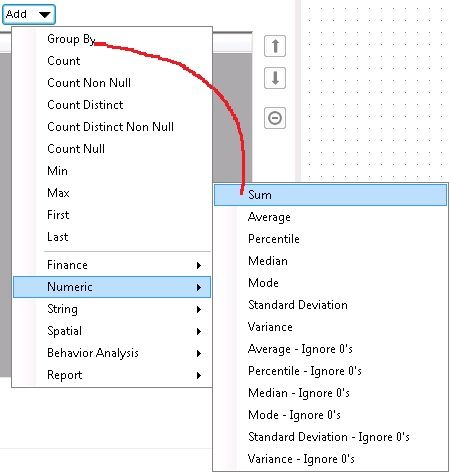
I'd say that 95.437% of the Joins I do are straight Inner Joins.
So each of those times I have to remember to go down to the Select part of the Join tool and deselect all the fields I joined on the Right Side since they'll be duplicates.
I'd like a checkbox like below (defaulted to CHECKED) to deselect all the joined fields from the right hand side. In the rare cases where there's a need I could uncheck it.

As a designer, I need to output data only when no data quality errors are encountered within a workflow. I suppose that I wouldn't want to see any errors, but if I am writing multiple output files and errors are encountered during the output processes (e.g. #3 of 4 fails), then I'm kind of out of luck. So let's focus on data quality. If Nulls are encountered in "Actual" data or unjoined records are found or dates are out of range, you name the issue, I don't want to output any data to specific output tools. Work-arounds exist. I can output to a staging file and conditionally schedule or use a conditional runner macro to output to the production data. But what I really want to do is to stop an output tool from receiving any data to output.
Today I handle this by counting error records that would be caught by a TEST tool and appending the count of these bad records to the data that would go to output(s). I filter for IsNull([Count]) and only when 0 ERRORS are found by the test tool, can data be output. Otherwise null records are received by the output tool and it quietly makes no changes.
My ask is to configure an output tool to be disabled if ERRORs exist. That means that the LAST thing to happen in the execution of a workflow will be the output processes. They will all be blocking tools and can't happen until there are no tools left to run except for the outputs (configured as blocked). Maybe this is a big ask.
When we have too many steps in a workflow, it is mandatory to use container to represent better business flow. It can collapse many steps to represent one business flow.
But, when we open collapsed tool container, workflow canvas not resizing to give space for tool container, it overlap on existing tools.
It is better to resize workflow canvas when we collapse or resize tool containers.
When copying and pasting the datetime tool, or disconnecting its input, it loses its configuration. This can be really frustrating if it has an unusual formula, and can result in looking up the datatime functions again: https://help.alteryx.com/current/designer/datetime-functions and working out how to reconfigure the tool.
Steps to reproduce this issue:
1. Set up datetime tool
2. Delete Input Connector:
3. Reconnect and notice the formula is missing and it has been reset to a completely fresh DateTime Tool:
Proposed solution:
The Datetime tool should remember the previous configuration, and go back to this when the input is deleted or it is copy pasted. It will then be able to be reconnected.
Steps in proposed solution:
1. Setup Datetime tool
2. Delete input Connector (Note the DateTime Config and Annotation Remaining, but still being not editable)
3. Reconnect the tool for it to still be configured for the data
It would be useful to allow for temporary local variables in formula tools. This could make code shorter, better readable, easier to maintain and help to avoid auxiliary columns which have to be deleted afterwards.
Arbitrary example for illustration:
if Length([Col1] + [Col2] + [Col5]) > 50 then
Left([Col1] + [Col2] + [Col5], 48) + "..."
else
[Col1] + [Col2] + [Col5]
endifversus
tmpstr = [Col1] + [Col2] + [Col5]
if Length(tmpstr) > 50 then
Left(tmpstr, 48) + "..."
else
tmpstr
endifThe idea is that the temporary variable has limited validity inside the formula for a specific cell.
This functionality won't be mission-critical to anyone, I'm sure, but a lot of IDEs and upgraded text editors (lookin' at you Notepad++) have the ability to customize the colors of text, the background, and other various tabs/objects that may appear on the screen. I understand that this is more important for code-based systems where the coloring improves readability so much, but I thought it might be a neat feature. I think leaving the tool colors standardized is a good idea though, just the canvas and outerlying windows. It could include the colors for the formula syntax highlighting too?
The icing on the cake would be the ability to save and share your settings or create a repository for them in the public gallery or something.
- New Idea 272
- Accepting Votes 1,818
- Comments Requested 24
- Under Review 174
- Accepted 56
- Ongoing 5
- Coming Soon 11
- Implemented 481
- Not Planned 116
- Revisit 62
- Partner Dependent 4
- Inactive 674
-
Admin Settings
20 -
AMP Engine
27 -
API
11 -
API SDK
218 -
Category Address
13 -
Category Apps
113 -
Category Behavior Analysis
5 -
Category Calgary
21 -
Category Connectors
245 -
Category Data Investigation
77 -
Category Demographic Analysis
2 -
Category Developer
208 -
Category Documentation
80 -
Category In Database
214 -
Category Input Output
640 -
Category Interface
239 -
Category Join
103 -
Category Machine Learning
3 -
Category Macros
153 -
Category Parse
76 -
Category Predictive
77 -
Category Preparation
394 -
Category Prescriptive
1 -
Category Reporting
198 -
Category Spatial
81 -
Category Text Mining
23 -
Category Time Series
22 -
Category Transform
88 -
Configuration
1 -
Content
1 -
Data Connectors
961 -
Data Products
2 -
Desktop Experience
1,533 -
Documentation
64 -
Engine
126 -
Enhancement
325 -
Feature Request
213 -
General
307 -
General Suggestion
6 -
Insights Dataset
2 -
Installation
24 -
Licenses and Activation
15 -
Licensing
12 -
Localization
8 -
Location Intelligence
80 -
Machine Learning
13 -
My Alteryx
1 -
New Request
192 -
New Tool
32 -
Permissions
1 -
Runtime
28 -
Scheduler
23 -
SDK
10 -
Setup & Configuration
58 -
Tool Improvement
210 -
User Experience Design
165 -
User Settings
79 -
UX
222 -
XML
7
- « Previous
- Next »
- TUSHAR050392 on: Read an Open Excel file through Input/Dynamic Inpu...
- AudreyMcPfe on: Overhaul Management of Server Connections
-
AlteryxIdeasTea
m on: Expression Editors: Quality of life update - StarTrader on: Allow for the ability to turn off annotations on a...
-
AkimasaKajitani on: Download tool : load a request from postman/bruno ...
- rpeswar98 on: Alternative approach to Chained Apps : Ability to ...
-
caltang on: Identify Indent Level
- simonaubert_bd on: OpenAI connector : ability to choose a non-default...
- maryjdavies on: Lock & Unlock Workflows with Password
- noel_navarrete on: Append Fields: Option to Suppress Warning when bot...