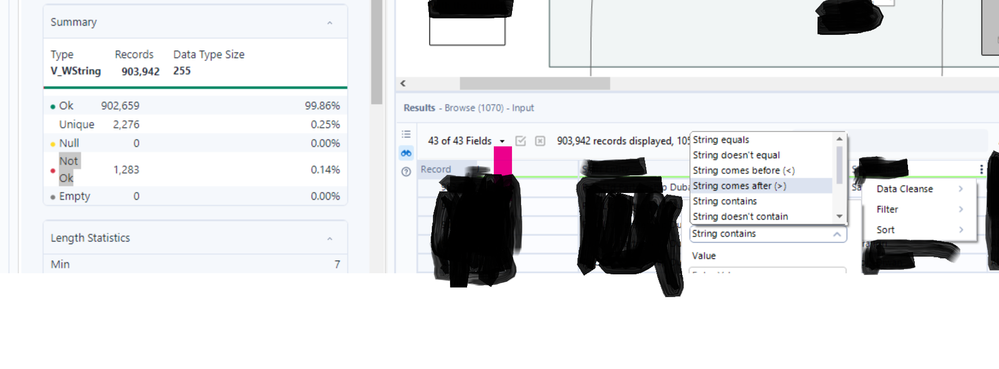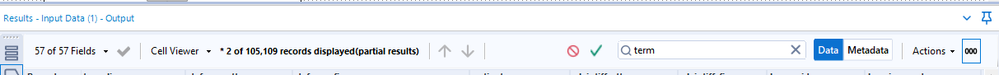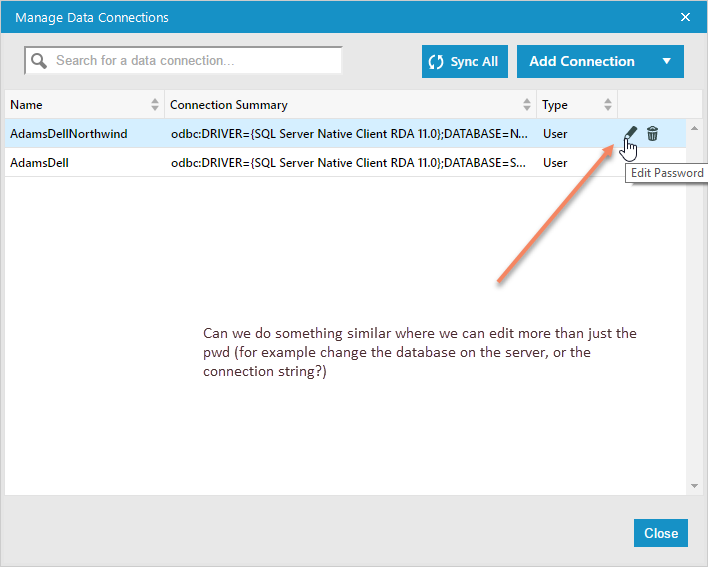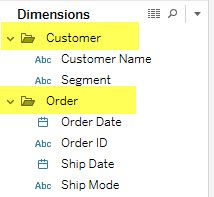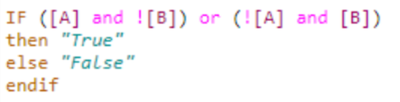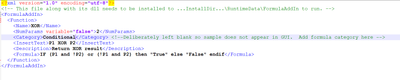Alteryx Designer Desktop Ideas
Share your Designer Desktop product ideas - we're listening!Submitting an Idea?
Be sure to review our Idea Submission Guidelines for more information!
Submission Guidelines- Community
- :
- Community
- :
- Participate
- :
- Ideas
- :
- Designer Desktop: Hot Ideas
Featured Ideas
Hello,
After used the new "Image Recognition Tool" a few days, I think you could improve it :
> by adding the dimensional constraints in front of each of the pre-trained models,
> by adding a true tool to divide the training data correctly (in order to have an equivalent number of images for each of the labels)
> at least, allow the tool to use black & white images (I wanted to test it on the MNIST, but the tool tells me that it necessarily needs RGB images) ?
Question : do you in the future allow the user to choose between CPU or GPU usage ?
In any case, thank you again for this new tool, it is certainly perfectible, but very simple to use, and I sincerely think that it will allow a greater number of people to understand the many use cases made possible thanks to image recognition.
Thank you again
Kévin VANCAPPEL (France ;-))
Thank you again.
Kévin VANCAPPEL
CI / CD is critical to any production level process, especially when multiple authors are contributing new features to the same workflow. Currently, multi-author editing of workflows is extremely difficult, and something that would be aided greatly by using git to control different branches of ongoing work. Luckily, that's something we can already do today! However, the ability to test before merging a pull request is critical to modern CI / CD pipelines. For this, it we need to be able to run a headless workflow from a CI / CD environment. Also, having the ability to pass in parameters to the workflow would allow for robust integration testing - something that isn't straightforward today without running on production environments.
Hello!
I recently build a couple of workflows where i needed to union many parts of my data together.
Take for instance, the following:
I appreciate this is an unrealistic workflow - but if i am splitting data, at any points, and doing different processes, i am going to need to union that data back together.
Now without my fix - the solution is to put a union tool onto the canvas, and drag each connection to the union tool. This is fine on a small scale, but when its 5+ connections this can become tedious.
My proposed solution, is similar to the 'cache and run' functionality, in that you can select many tools with Ctrl + Click, and at the bottom you have the option for 'Union Outputs':
And when clicked, a union is added to the canvas, following the furthest most right tool (or last clicked), and have a union setup, with all connections made:
Hope this makes sense!
TheOC
To embed the "Not ok" filter option in the browse tool
The original engine support expanding the formula tool with custom functions either in XML or C++. The new AMP doesn't support these yet.
There is a fair number of user who are using these in E1 and would be good to have this available in AMP
Currently, the Open Recent (from the File toolbar) generates a list of the 10 most recent workflows opened in Alteryx Designer. It would be useful to show even more (20-25?) workflows through this method as there is enough open space on the screen to do so.
When you enter a search term in the results window, it would be great if it highlighted that term in the data results window. Otherwise, it still takes work to find where your search term is located in each row.
Please add support for windows authentication to the download tool. I know there's a workaround but that involves using curl and the run command tool. The run command tool is awful and should be avoided at all costs, so please improve the download tool so I can use internal APIs.
In the 'Select' tool, you have the ability to output the select configuration. At this time that configuration file doesn't include the information (which you do in the check box of the select tool) on if it is a field that is output. Not a big deal if there are only a couple fields, but quickly becomes an inconvenience if there are a lot of fields and you have to compare going down the list to make sure you're accurately identifying which fields from the original select tool, are actually output. That info should be part of the .yxft file that's output for the config file.
Hi there,
When you use DB connection aliases that are saved in Alteryx, it's currently not easy to edit them when you move a database to a different location.
Can we do something simliar to the "Edit Password" function, but which allows the user to also edit the database or server, so that this applies to all workflows using this alias?
As pointed out by @Joshman108 in this post, you can lose some/all of your work in the table tool if the metadata is ever not flowing correctly. Losing your metadata can happen for a number of legitimate reasons (copying/pasting, crosstab tool upstream, python tool upstream etc.) There are a number of tools (including the table tool) where losing the matadata can prove catastrophic.
Consider these 2 simple examples:
1) We have the dynamic box checked and apply a rule to field 1:
If our table tool loses its metadata, our row rule is completely erased! I would expect the tool to remember our row rule once metadata is reestablished.
2) We have the dynamic box unchecked, as well as Field4 unchecked. We setup the same rule as before that references field4.
Now when the metadata is lost and restablished, the table tool does a good job of remembering that Field4 is supposed to be unselected, and that I had a rule for Field1; however, the rule has now been changed! I would expect the rule to also remember that I was referencing Field4. Note that if my rule had reference a field that was included in the table, it would have remembered the rule. It's only because my rule referenced Field4 which was not included in the table that my rule got messed up. In my rule, it now references Row# which is completely wrong:
Dear Users, Fans, Compatriots, and Fellow Alteryx Nerds:
One of my favourite parts of using Alteryx is that in all the in-memory tools, there is a quick-and-dirty count in each of your tools' output nodes. You know, you use these all the time and when you switch back into SQL, you get frustrated with having to run the query two or three times just to see the count in each of your join outputs.
One thing I'm missing as an INDB user is that I have to employ a manual workaround to see what is happening. INDB tools are a bit black-box in that we don't see the counts.
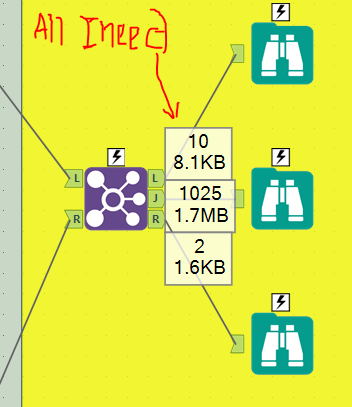
I've been using this workaround for a little over a year now and I haven't found it to be incredibly taxing on my resources, so I'm wondering if Alteryx may be able to look into doing this on the back end to make the INDB experience that much closer to the in-memory experience. I just want those numbers above; I don't need to know the byte count, just the record count.

Now, I imagine this is not implemented already for a Very Good Reason. But, enough is enough! Let's shoot for the moon and make this tool all that much better!! Anyone with me?
-Cedric Justice
Cambia Healthcare
Would be extremely useful if the Summarize Tool had an option in the numeric menu to Standardize the data. More often than not, data sets will not have the same count of variables which makes the comparison analysis meaningless. Currently, there is no easy way to Standardize the data without using the K-Centroids Cluster Analysis tool or standardize_unit interval supporting macro.
Looking for a tool to replicate the Goal seek functionality built into Excel.
Seems it could be solved by using R or iterative macros however a tool would make life much easier,
Hi Alteryx 🙂
When you set maximum records per file, the filename gets _# appended. Great! But in reality you get:
Filename.csv
Filename_1.csv
Filename_2.csv
The first filename doesn't get a number. I think that it should.
Cheers,
Mark
Tableau allows users to do three very useful things to make data more usable for end users, but this functionality is not available with the Publish To Tableau Server tool.
Foldering of dimensions/measures
Creating hierarchies out of dimensions
Adding custom comments to fields that are visible to users when they hover
This functionality allows subject matter experts to create data sources that can be easily understood by everyone within their organizations.
Please "star" this idea if you would like to see functionality in Alteryx that would enable you to create a metadata layer in the "Publish to Tableau Server" tool or in an accompanying tool.
I would like to request that the Python tool metadata either be automatically populated after the code has run once, or a simple line of code added in the tool to output the metadata. Also, the metadata needs to be cached just like all of the other tools.
As it sits now, the Python tool is nearly unusable in a larger workflow. This is because it does not save or pass metadata in a workflow. Most other tools cache temporary metadata and pass it on to the next tool in line. This allows for things like selecting columns and seeing previews before the workflow is run.
Each time an edit is made to the workflow, the workflow must be re-run to update everything downstream of the Python tool. As you can imagine, this can get tedious (unusable) in larger workflows.
Alteryx support has replied with "this is expected behavior" and "It is giving that error because Alteryx is
doing a soft push for the metadata but unfortunately it is as designed."
Currently if I drag a tool onto the canvas and it has multiple input anchors, Alteryx will try to connect to the first input anchor from the output of the nearest tool I am hovering near.
However the improvement I would like to see is where there are specific tools which are required to go into each input that it 'intelligently' connects to the correct input, for example on the gif below I have a PDF input and PDF template tool (pre-computer vision), and when I bring the image to text tool in, it will try and connect the output of the template tool into the D input anchor, when the correct input is the T anchor. What this leads to is me having to delete a connection and then re-wiring which slows down the development time.
When building a workflow with testing tools, you tend to want to be able to put these in container and then minimise this to improve readability of the workflow.
For example instead of this:
You might want to minimise the error checks like this:
However when running apart from reading through the results window, there is no immediate indicator that there is a tool inside the container that has errored:
So the feature enhancement request is to add in an exclamation marker to show the user that a tool inside has an error and you can then easily open it up and investigate further.
In the current expression editor, XOR(exclusive logical sum) is not supported as an operator while AND & OR already exist, so I'd like to request to add XOR to an operator in expression editor.
Without XOR operator, when we want to use XOR conditional expression, it is like below expression; it looks a bit complicated so it's hard to tell condition is XOR at once.
As a workaround, I defined custom function XOR by myself, but this should not be permanent solution since when sharing workflow to others it doesn't make sense unless they also have custom function XML file in their computers as well.
I believe addition of XOR would help to have much readable code for tools with expression editor(e.g. formula, filter, etc).
- New Idea 272
- Accepting Votes 1,818
- Comments Requested 24
- Under Review 174
- Accepted 56
- Ongoing 5
- Coming Soon 11
- Implemented 481
- Not Planned 116
- Revisit 62
- Partner Dependent 4
- Inactive 674
-
Admin Settings
20 -
AMP Engine
27 -
API
11 -
API SDK
218 -
Category Address
13 -
Category Apps
113 -
Category Behavior Analysis
5 -
Category Calgary
21 -
Category Connectors
245 -
Category Data Investigation
77 -
Category Demographic Analysis
2 -
Category Developer
208 -
Category Documentation
80 -
Category In Database
214 -
Category Input Output
640 -
Category Interface
239 -
Category Join
103 -
Category Machine Learning
3 -
Category Macros
153 -
Category Parse
76 -
Category Predictive
77 -
Category Preparation
394 -
Category Prescriptive
1 -
Category Reporting
198 -
Category Spatial
81 -
Category Text Mining
23 -
Category Time Series
22 -
Category Transform
88 -
Configuration
1 -
Content
1 -
Data Connectors
961 -
Data Products
2 -
Desktop Experience
1,533 -
Documentation
64 -
Engine
126 -
Enhancement
325 -
Feature Request
213 -
General
307 -
General Suggestion
6 -
Insights Dataset
2 -
Installation
24 -
Licenses and Activation
15 -
Licensing
12 -
Localization
8 -
Location Intelligence
80 -
Machine Learning
13 -
My Alteryx
1 -
New Request
192 -
New Tool
32 -
Permissions
1 -
Runtime
28 -
Scheduler
23 -
SDK
10 -
Setup & Configuration
58 -
Tool Improvement
210 -
User Experience Design
165 -
User Settings
79 -
UX
222 -
XML
7
- « Previous
- Next »
- TUSHAR050392 on: Read an Open Excel file through Input/Dynamic Inpu...
- AudreyMcPfe on: Overhaul Management of Server Connections
-
AlteryxIdeasTea
m on: Expression Editors: Quality of life update - StarTrader on: Allow for the ability to turn off annotations on a...
-
AkimasaKajitani on: Download tool : load a request from postman/bruno ...
- rpeswar98 on: Alternative approach to Chained Apps : Ability to ...
-
caltang on: Identify Indent Level
- simonaubert_bd on: OpenAI connector : ability to choose a non-default...
- maryjdavies on: Lock & Unlock Workflows with Password
- noel_navarrete on: Append Fields: Option to Suppress Warning when bot...