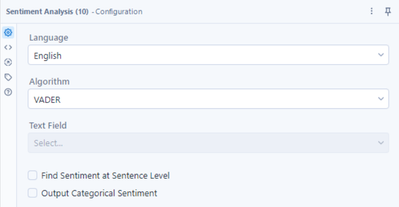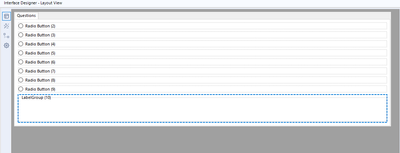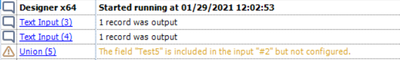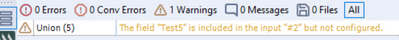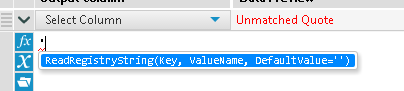Alteryx Designer Desktop Ideas
Share your Designer Desktop product ideas - we're listening!Submitting an Idea?
Be sure to review our Idea Submission Guidelines for more information!
Submission Guidelines- Community
- :
- Community
- :
- Participate
- :
- Ideas
- :
- Designer Desktop: Hot Ideas
Featured Ideas
Hello,
After used the new "Image Recognition Tool" a few days, I think you could improve it :
> by adding the dimensional constraints in front of each of the pre-trained models,
> by adding a true tool to divide the training data correctly (in order to have an equivalent number of images for each of the labels)
> at least, allow the tool to use black & white images (I wanted to test it on the MNIST, but the tool tells me that it necessarily needs RGB images) ?
Question : do you in the future allow the user to choose between CPU or GPU usage ?
In any case, thank you again for this new tool, it is certainly perfectible, but very simple to use, and I sincerely think that it will allow a greater number of people to understand the many use cases made possible thanks to image recognition.
Thank you again
Kévin VANCAPPEL (France ;-))
Thank you again.
Kévin VANCAPPEL
Please add reply-to field for email tool.
Hi,
With multiple Workflows open, I'd like to be able to grab one of the Workflow tabs and drag it out on to the desktop. This act would then cause a new Alteryx Window to open up with the Workflow that was pulled out. Just like when you have multiple tabs open in I.E. and you drag a tab out and drop it on the desktop - you end up getting another I.E. opened up and the tab you dragged out is in the newly opened I.E.
This would be handy because I'm often wanting to copy/paste tools, formulas, etc. and it would be nice to do that w/o flipping from one tab to another.
I know I can right-click and open another Alteryx but when opening several - they all open in the same one.
Thanks,
Brad
I superimposed multiple screens and multiple workflows and rendered them into a single image below. Have you noticed something?
There is a space never being used at all times, painted in yellow for emphasizing...
Actually this is an enough space for ads 🙂 And we can make the designer for free...
Though I suggest a better placement and use of the available screen space;
Currently only VADER algorithm is available however other algorithms might be interesting alternative. By other algorithms I mean: TextBlob, Flair and Custom option.
Cheers,
Pawel
I'd like to hold CTRL, click on a tool and drag it to somewhere else on the canvas to copy it.
This is functionality common in other software (e.g. Tableau, MS Office).
Currently I have to either:
right click > Copy, right click > Paste, or
Ctrl + C, Ctrl + V.
AD/LDAP Authentication should be an option for the Mongo tool, and the ability to use Gallery Connections would also be great. Local SQL authentication is no longer allowed in most enterprises to simplify security configuration control.
Hello!
This is along the same lines as my other thread:
https://community.alteryx.com/t5/Alteryx-Designer-Ideas/Allow-For-Drag-and-Drop-in-The-Interface-Des...
I love building Analytic Apps, and i wish it was just a little bit quicker to do.
Currently when adding an element from the dropdown to the interface designer:
it will always be added to the bottom of the interface:
And requires moving manually. It would be great if depending on where you have selected on the interface, the element is created. For instance, i would like to select one of my elements:
Hit add - Label:
And the label be created under my element:
Thanks,
TheOC
As @JordanB mentioned in his post (https://community.alteryx.com/t5/Alteryx-Knowledge-Base/Stop-workflow-on-a-condition/tac-p/74403#M19...) - there's a common need to stop a worfklow when an condition is met.
However, at present there's no way to do this without generating an error.
Please can we either alter the message/test component to allow for error-free termination on a formula condition; or alternatively implement the fuller idea that Mark ( @MarqueeCrew) mentioned in his programmatic Detour idea?
https://community.alteryx.com/t5/Alteryx-Product-Ideas/Programmatic-Detour/idi-p/12763
I've been spending some time looking at low-code app development platforms, and one of the features that these have which it would be great to see added into Alteryx Analytic Apps is the ability to display results directly in the app interface pane.
At the moment when an app successfully runs the results can be shown in a pop-out window, as shown below:
An example from a low code built app is this:
Therefore the new feature it would be great to add is a browse result window within the interface tool, or a way to render the results and display that in the window.
Looking forward to hearing from others and what else have you seen with web apps that it would be great to improve Alteryx Analytic Apps with?
Scenario:
Upstream tools end in a Summarize Tool that has set of records with the following fields: EmailAddress, AttachmentUNCPath. So you get a bunch of recipients with various attachments. Each recipient can have different attachments, and this will change each time it's run. In other words, it's fully dynamic.
If the same recipient has multiple attachments, then it would be nice to group the recipient and just separate the attachments with a semi-colon (or whatever) in the same field. Essentially creating one record per recipient, and therefore one email per recipient, and having the Email Tool attach each file. In other words, mbarone@paychex.com gets one email with 5 attachments. And next week maybe only 3 attachments, and so on.
Currently the only way I see to accomplish this is with a batch macro.
Would be infinitely more convenient to just have the Email Tool by default accept multiple attachments in a field as long as they are separated by a semi-colon, much like occurs in the "to" field.
When a custom (bespoke for @Chrislove) macro is created, I would like the option to create an annotation that goes along with the tool. This is entirely cosmetic, but might help users to recognize the macro.
Thanks,
Mark
I understand the difficulties of making Alteryx Designer and Alteryx Server available for Linux but there are so many organizations and possibilities for development and scaling on Linux environments. It would be incredibly helpful if Alteryx was available on Linux. Please strongly consider.
I would like to propose a more interactive results window. The reason is that if you click on any of the tool hyperlinks next to the messages while the output is compiling, you get trapped inside that tool's output for the entire time that the workflow runs. You do not get to see any additional workflow result/detail as it compiles until after the entire workflow is run. It would be great if a user could escape back to the main workflow's results.
For instance if I am running a fairly long or complex workflow that does not all fit on one screen...I may want to zoom in on a tool if it has a warning or error before the workflow finishes. By clicking on the hyperlink "Union(5)" the palette will zoom to Union (5) so I can see which tool is a problem.
I can see any messages attached to Union(5), however I am stuck with this view the rest of the time the workflow runs. Clicking on the canvas (or really any other action I try to take) does not take me back to the overall workflow result window.
Granted if I have an error I may want to stop the workflow altogether, but sometimes warnings may prompt further investigation once the workflow is run and I may want to get an immediate read on where in the workflow the problem is while it is still running...which inputs might I have to check etc.
Ok Alteryx, we totally love your product. And I've got a super quick fix for you. Why on earth would you Autocomplete the ubiquitous tick mark as "ReadRegistryString(Key, ValueName, DefaultValue='')"
?
I find myself in this situation constantly where, 'dummy' suddenly becomes 'dummyReadRegistryString('HKEY_LOCAL_MACHINE\SOFTWARE\SRC\Alteryx\4.1', 'InstallDir')' the moment I strike the enter key.
Pls help, I don't ask for much.
I'm sure there's a reason behind it, but can we please be allowed to run calculations on null values in a formula tool? right now, if we sum three values (1 + 3 + [null]) it produces [null], can the formula tool just ignore the null values? the only way around this is to fill the [null] cells with a value and that adds an additional step to what should be a fairly straight forward process. That value would have to be different for a multiplication formula vs an addition formula in order to not change the answer materially whereas ignoring the value is a more consistent solution.
We now have the ability to output to an ESRI File Geodatabase, which is great, but it only allows you to output it to the WGS84 coordinate system. I would like to have the same functionality to export it to other projections or coordinate systems similar to the ESRI Shapefile or ESRI Personal Geodatabase output tools (we specifically need NAD83 but I'm sure others would like other options as well).
I use the skip 1st N rows in almost all my workflows and find that I have unwanted rows at the bottom of my data a lot and will end up having to sort the data before being able to skip the 1st N rows. It would be a lot easier to just skip the last N rows instead.
My team uses a shared macro repository (say F:\AlteryxMacros), and we recently ran into an issue with the default save location for macros. While we save most macros to our repository, there are times when folks save their macros elsewhere (let's say C:\MyAwesomeWorkflow). The issue we've encountered is that if you go to file >> save as with a macro, it will ALWAYS default to the macro repository, even when my macro is currently saved elsewhere (C:\MyAwesomeWorkflow). Speaking for a friend, people have accidentally saved things to the macro repository by accident. Or, they waste time navigating from the macro repository to the their current folder.
If a macro is saved somewhere, please change the file >> save as to default to the current folder. Thanks!
The ability to output to Amazon Workdocs via a special Output tool would be very helpful for anyone looking into using Workdocs for personal or professional purposes. This is similar in functionality to the OneDrive connector.
The option to open Hyper files in 2019.4 is great! For some of our use cases it would be even better, if we would be able to directly open Hyper files that have been published to Tableau Server.
It should be possible to achieve this by combining the Tableau REST API method Download Data Source, which returns a Tableau Packaged Data Source (.tdsx), which then would need to be converted to a Zip file to be able to navigate to the contained Hyper file.
- New Idea 258
- Accepting Votes 1,818
- Comments Requested 24
- Under Review 169
- Accepted 56
- Ongoing 5
- Coming Soon 11
- Implemented 481
- Not Planned 118
- Revisit 64
- Partner Dependent 4
- Inactive 674
-
Admin Settings
20 -
AMP Engine
27 -
API
11 -
API SDK
218 -
Category Address
13 -
Category Apps
112 -
Category Behavior Analysis
5 -
Category Calgary
21 -
Category Connectors
245 -
Category Data Investigation
76 -
Category Demographic Analysis
2 -
Category Developer
208 -
Category Documentation
80 -
Category In Database
214 -
Category Input Output
636 -
Category Interface
238 -
Category Join
102 -
Category Machine Learning
3 -
Category Macros
153 -
Category Parse
76 -
Category Predictive
77 -
Category Preparation
392 -
Category Prescriptive
1 -
Category Reporting
198 -
Category Spatial
81 -
Category Text Mining
23 -
Category Time Series
22 -
Category Transform
87 -
Configuration
1 -
Data Connectors
958 -
Data Products
3 -
Desktop Experience
1,525 -
Documentation
64 -
Engine
125 -
Enhancement
316 -
Feature Request
212 -
General
307 -
General Suggestion
4 -
Insights Dataset
2 -
Installation
24 -
Licenses and Activation
15 -
Licensing
12 -
Localization
8 -
Location Intelligence
80 -
Machine Learning
13 -
New Request
188 -
New Tool
32 -
Permissions
1 -
Runtime
28 -
Scheduler
24 -
SDK
10 -
Setup & Configuration
58 -
Tool Improvement
210 -
User Experience Design
165 -
User Settings
78 -
UX
223 -
XML
7
- « Previous
- Next »
- rpeswar98 on: Alternative approach to Chained Apps : Ability to ...
-
caltang on: Identify Indent Level
- simonaubert_bd on: OpenAI connector : ability to choose a non-default...
- maryjdavies on: Lock & Unlock Workflows with Password
- nzp1 on: Easy button to convert Containers to Control Conta...
-
Qiu on: Features to know the version of Alteryx Designer D...
- DataNath on: Update Render to allow Excel Sheet Naming
- aatalai on: Applying a PCA model to new data
- charlieepes on: Multi-Fill Tool
- seven on: Turn Off / Ignore Warnings from Parse Tools
| User | Likes Count |
|---|---|
| 27 | |
| 12 | |
| 11 | |
| 7 | |
| 6 |