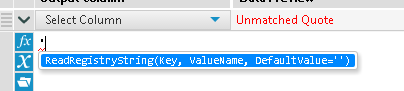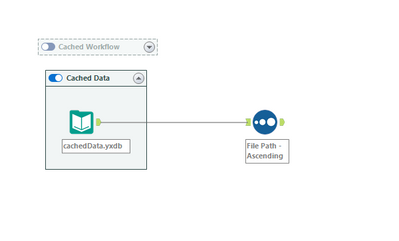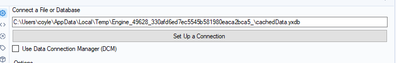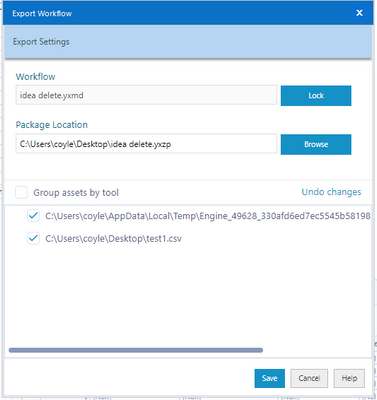Alteryx Designer Desktop Ideas
Share your Designer Desktop product ideas - we're listening!Submitting an Idea?
Be sure to review our Idea Submission Guidelines for more information!
Submission Guidelines- Community
- :
- Community
- :
- Participate
- :
- Ideas
- :
- Designer Desktop: Hot Ideas
Featured Ideas
Hello,
After used the new "Image Recognition Tool" a few days, I think you could improve it :
> by adding the dimensional constraints in front of each of the pre-trained models,
> by adding a true tool to divide the training data correctly (in order to have an equivalent number of images for each of the labels)
> at least, allow the tool to use black & white images (I wanted to test it on the MNIST, but the tool tells me that it necessarily needs RGB images) ?
Question : do you in the future allow the user to choose between CPU or GPU usage ?
In any case, thank you again for this new tool, it is certainly perfectible, but very simple to use, and I sincerely think that it will allow a greater number of people to understand the many use cases made possible thanks to image recognition.
Thank you again
Kévin VANCAPPEL (France ;-))
Thank you again.
Kévin VANCAPPEL
Many software & hardware companies take a very quantitative approach to driving their product innovation so that they can show an improvement over time on a standard baseline of how the product is used today; and then compare this to the way it can solve the problem in the new version and measure the improvement.
For example:
- Database vendors have been doing this for years using TPC benchmarks (http://www.tpc.org/) where a FIXED set of tasks is agreed as a benchmark and the database vendors then they iterate year over year to improve performance based on these benchmarks
- Graphics card companies or GPU companies have used benchmarks for years (e.g. TimeSpy; Cinebench etc).
How could this translate for Alteryx?
- Every year at Inspire - we hear the stats that say that 90-95% of the time taken is data preparation
- We also know that the reason for buying Alteryx is to reduce the time & skill level required to achieve these outcomes - again, as reenforced by the message that we're driving towards self-service analytics & Citizen-data-analytics.
The dream:
Wouldn't it be great if Alteryx could say: "In the 2019.3 release - we have taken 10% off the benchmark of common tasks as measured by time taken to complete" - and show a 25% reduction year over year in the time to complete this battery of data preparation tasks?
One proposed method:
- Take an agreed benchmark set of tasks / data / problems / outcomes, based on a standard data set - these should include all of the common data preparation problems that people face like date normalization; joining; filtering; table sync (incremental sync as well as dump-and-load); etc.
- Measure the time it takes users to complete these data-prep/ data movement/ data cleanup tasks on the benchmark data & problem set using the latest innovations and tools
- This time then becomes the measure - if it takes an average user 20 mins to complete these data prep tasks today; and in the 2019.3 release it takes 18 mins, then we've taken 10% off the cost of the largest piece of the data analytics pipeline.
What would this give Alteryx?
This could be very simple to administer; and if done well it could give Alteryx:
- A clear and unambiguous marketing message that they are super-focussed on solving for the 90-95% of your time that is NOT being spent on analytics, but rather on data prep
- It would also provide focus to drive the platform in the direction of the biggest pain points - all the teams across the platform can then rally around a really deep focus on the user and accelerating their "time from raw data to analytics".
- A competitive differentiation - invite your competitors to take part too just like TPC.org or any of the other benchmarks
What this is / is NOT:
- This is not a run-time measure - i.e. this is not measuring transactions or rows per second
- This should be focussed on "Given this problem; and raw data - what is the time it takes you, and the number of clicks and mouse moves etc - to get to the point where you can take raw data, and get it prepped and clean enough to do the analysis".
- This should NOT be a test of "Once you've got clean data - how quickly can you do machine learning; or decision trees; or predictive analytics" - as we have said above, that is not the big problem - the big problem is the 90-95% of the time which is spent on data prep / transport / and cleanup.
Loads of ways that this could be administered - starting point is to agree to drive this quantitatively on a fixed benchmark of tasks and data
@LDuane ; @SteveA ; @jpoz ; @AshleyK ; @AJacobson ; @DerekK ; @Cimmel ; @TuvyL ; @KatieH ; @TomSt ; @AdamR_AYX ; @apolly
I superimposed multiple screens and multiple workflows and rendered them into a single image below. Have you noticed something?
There is a space never being used at all times, painted in yellow for emphasizing...
Actually this is an enough space for ads 🙂 And we can make the designer for free...
Though I suggest a better placement and use of the available screen space;
Hi,
With multiple Workflows open, I'd like to be able to grab one of the Workflow tabs and drag it out on to the desktop. This act would then cause a new Alteryx Window to open up with the Workflow that was pulled out. Just like when you have multiple tabs open in I.E. and you drag a tab out and drop it on the desktop - you end up getting another I.E. opened up and the tab you dragged out is in the newly opened I.E.
This would be handy because I'm often wanting to copy/paste tools, formulas, etc. and it would be nice to do that w/o flipping from one tab to another.
I know I can right-click and open another Alteryx but when opening several - they all open in the same one.
Thanks,
Brad
Hello,
Please add UI-related Themes to choose from such as a Dark Theme, so that all aspects of the UI changes accordingly.
Without a Dark Theme, it is very difficult to work in Designer for a long time.
Add these themes under User Settings --> Themes tab
Thanks!
I'd like to hold CTRL, click on a tool and drag it to somewhere else on the canvas to copy it.
This is functionality common in other software (e.g. Tableau, MS Office).
Currently I have to either:
right click > Copy, right click > Paste, or
Ctrl + C, Ctrl + V.
Have you ever used a Join tool with several (or many) Join fields, looked at the the L and R outputs and wondered, why didn't these records join? When there are many columns in your data, this can be a hard question to answer. It would be very handy if Alteryx could somehow report the Field(s) that each record failed to join on (perhaps as an optional added field to the L and R outputs).
As @JordanB mentioned in his post (https://community.alteryx.com/t5/Alteryx-Knowledge-Base/Stop-workflow-on-a-condition/tac-p/74403#M19...) - there's a common need to stop a worfklow when an condition is met.
However, at present there's no way to do this without generating an error.
Please can we either alter the message/test component to allow for error-free termination on a formula condition; or alternatively implement the fuller idea that Mark ( @MarqueeCrew) mentioned in his programmatic Detour idea?
https://community.alteryx.com/t5/Alteryx-Product-Ideas/Programmatic-Detour/idi-p/12763
When a custom (bespoke for @Chrislove) macro is created, I would like the option to create an annotation that goes along with the tool. This is entirely cosmetic, but might help users to recognize the macro.
Thanks,
Mark
When numerous formulae exist within a single formula object, being able to "Expand All / Collapse All" would be most welcomed. :-)
Also - the ability to Disable/Enable a single formula in the formula object - also very nice to have.
Scenario:
Upstream tools end in a Summarize Tool that has set of records with the following fields: EmailAddress, AttachmentUNCPath. So you get a bunch of recipients with various attachments. Each recipient can have different attachments, and this will change each time it's run. In other words, it's fully dynamic.
If the same recipient has multiple attachments, then it would be nice to group the recipient and just separate the attachments with a semi-colon (or whatever) in the same field. Essentially creating one record per recipient, and therefore one email per recipient, and having the Email Tool attach each file. In other words, mbarone@paychex.com gets one email with 5 attachments. And next week maybe only 3 attachments, and so on.
Currently the only way I see to accomplish this is with a batch macro.
Would be infinitely more convenient to just have the Email Tool by default accept multiple attachments in a field as long as they are separated by a semi-colon, much like occurs in the "to" field.
Ok Alteryx, we totally love your product. And I've got a super quick fix for you. Why on earth would you Autocomplete the ubiquitous tick mark as "ReadRegistryString(Key, ValueName, DefaultValue='')"
?
I find myself in this situation constantly where, 'dummy' suddenly becomes 'dummyReadRegistryString('HKEY_LOCAL_MACHINE\SOFTWARE\SRC\Alteryx\4.1', 'InstallDir')' the moment I strike the enter key.
Pls help, I don't ask for much.
As I previously mentioned here, I think that CReW (Alteryx) Runner could hugely benefit from additional enhancements and documentation that would be made for it, especially by adapting certain functionalities found in AlteryxEngineCmd.exe to AlteryxRunner.exe.
Enhancements
Encoding
As you might have already noticed while using the Alteryx Runner (also documented in this page), the AlteryxRunner.exe executable that is being used by Alteryx Runner does not produce the log file in UTF-16 (default Alteryx log output encoding) or UTF-8 encoding.
Therefore, if there exists a tool in your workflow that could produce a message that includes characters that are not supported by the limited Latin code pages (not including Extended Latin) or only supported by UTF-8 / UTF-16 code pages (same applies to workflow/analytic app name, input file names, output file names and directory names), you will notice that the output log is cut off exactly at that character, even if you use an installer such as this, which modifies the input read options of the Read Results section in the Run Command tool in the macro to read the log file produced by the AlteryxRunner.exe in a UTF-8 encoding.
This limits the way in which users can name their files, directories and workflow names, produce custom messages, or render the Runner tool unusable in certain languages.
As the output encoding settings are directly stored in the AlteryxRunner executable, this is unfortunately not an option that can be changed by the end user and requires direct modification to the AlteryxRunner.exe executable file directly from Alteryx development team.
While not being sure if AlteryxRunner.exe is capable of executing workflows or analytic apps that contain characters in their names or their directory names only supported by Extended Latin / UTF-8 / UTF-16 code pages, I would expect that support to be also added in case it's not already there.
Parameters (Command Line Arguments)
- While trying to find if AlteryxRunner.exe supports any command line arguments, I noticed that it is not possible to run an analytic app with custom values (or even if there is, there's no documentation for it, something I have written about below) via AlteryxRunner.exe, so it would be great to be able to run a YXWZ file with custom values (either using an XML file generated while the workflow is running or a "raw xml data stream with no quotation marks or line feeds" provided in the Runner tool as a new option (a text box for XML File Full Path and another one for Raw XML Data Stream toggled by two radio buttons in a check box group named This workflow is an analytic app) added to the interface of the Runner tool in addition to the workflow full path, already included as a text box interface tool). This would save the users from having to generate an analytic app from a template analytic app (at least in some cases where no advanced modifications to the workflow XML would be necessary) just to be able to change the app values stored in the app.
As already specified in the Encoding section above, I would also expect (at least) the XML file (even if not Raw XML Data Stream) to be able to be read in using UTF-8 encoding.
- I think that users should also be able to specify whether to run a workflow or analytic app using E1 or AMP (overriding the workflow settings), just like in the executable AlteryxEngineCmd.exe. In addition to this, if the AMP flag is passed, there should also be an option (or a 3rd option in addition to E1 and AMP) to pass an Engine Compatibility Mode flag.
- As a final addition, I believe it should also be possible to optionally specify the Memory Limit if desired using an additional flag.
I also think that the two last features should also be added to AlteryxEngineCmd.exe, which could benefit from additional enhancements including but not limited to these suggested in this idea post.
Documentation
Parameters
As you might have noticed while reading the two documentations Run Workflows by Command Line and Runner Tool, while there is an advanced documentation on the use of AlteryxEngineCmd.exe, only the use of the Runner Tool itself is documented and not AlteryxRunner.exe. Some of the enhancement requests here are directly a result of this situation (these features could already exist in AlteryxRunner.exe but we would not be aware of it if these were not documented). While such a documentation would not be needed by the Alteryx Designer users (as those arguments could be passed by the choices users make in the macro interface), it might help better understand the capabilities of the executable that makes it possible for a macro such as Alteryx Runner to exist in the first place.
AD/LDAP Authentication should be an option for the Mongo tool, and the ability to use Gallery Connections would also be great. Local SQL authentication is no longer allowed in most enterprises to simplify security configuration control.
I think it would be great to have a tool that allows you to update a dataset with another dataset. For example, this could be used in updating an archive table on a daily basis as data changes. Having a tool available that streamlines this data operation would be helpful to simplify workflows.
In the tool, you would be given the option to select your primary key fields, which are the fields used to identify records. Additionally, you have the option to perform an insert, modify, or delete operation, according to the primary key fields that you choose in the configuration.
Obviously this is something that anybody could create a macro for if they wanted to. But it would be nice to have a tool in place so that we dont have to worry about it. I think this would be a nice use case to bolster Alteryx usage as a data engineering tool for relational database management in particular.
Dear UX Usual Suspects,
I've created a video for you to observe the idea:
With 400+ fields available, I find it challenging when I am validating my formula output to look at the "Referenced" fields of data plus the new data fields. It would be oh-so-nice to press a button and look only at the "valuable" data.
How about you? Do you want a little of this idea @Hollingsworth @T_Willins @Aguisande @NicoleJ
Cheers,
Mark
We now have the ability to output to an ESRI File Geodatabase, which is great, but it only allows you to output it to the WGS84 coordinate system. I would like to have the same functionality to export it to other projections or coordinate systems similar to the ESRI Shapefile or ESRI Personal Geodatabase output tools (we specifically need NAD83 but I'm sure others would like other options as well).
Hello!
Currently when you share a workflow that contains a Directory tool, it will instantly fail if you do not setup the directory tool to point at a similar folder structure. This is expected, but can make it painful to share workflows between multiple users, especially when a shared network drive and dynamic paths cannot be used.
What I propose as an addition to Alteryx Designer would be the option to 'convert to yxdb' / 'cache and replace' any tools that are at the start of a workflow, similar to the cache and run workflow option:
What i expect this to do is to containerise the tools previously used, and create a new file within a temporary location, and replace the containerised tool connection with a new data input to that file:
Why this would be fantastic, is that it would allow me to now export the workflow, including the file that has been created:
and I could then share that with a colleague.
Kind Regards,
Owen
I'm sure there's a reason behind it, but can we please be allowed to run calculations on null values in a formula tool? right now, if we sum three values (1 + 3 + [null]) it produces [null], can the formula tool just ignore the null values? the only way around this is to fill the [null] cells with a value and that adds an additional step to what should be a fairly straight forward process. That value would have to be different for a multiplication formula vs an addition formula in order to not change the answer materially whereas ignoring the value is a more consistent solution.
I've been spending some time looking at low-code app development platforms, and one of the features that these have which it would be great to see added into Alteryx Analytic Apps is the ability to display results directly in the app interface pane.
At the moment when an app successfully runs the results can be shown in a pop-out window, as shown below:
An example from a low code built app is this:
Therefore the new feature it would be great to add is a browse result window within the interface tool, or a way to render the results and display that in the window.
Looking forward to hearing from others and what else have you seen with web apps that it would be great to improve Alteryx Analytic Apps with?
Hi there,
Adam ( @AdamR_AYX ), Mark ( @MarqueeCrew) and many others have done a great job in putting together super helpful add-in macros in the CREW pack - and James ( @jdunkerley79 ) has really done an incredible job of filling in some gaps in a very useful way in the formula tools.
Would be possible to include a subset of these in the core product as part of the next release?
I'm thinking of (but others will chime in here to vote for their favourite):
- Unique only tool (CReW)
- Field Sort (CReW)
- Wildcard XLSX input (CReW) - this would eliminate a whole category of user queries on the discussion boards
- Runner (CReW - although this may have issues with licensing since many people don't have command line permission - Alteryx does really need the ability to do chained dependancy flows in a more smooth way.
- Date Utils (JDunkerly) - all of James's Date utils - again, these would immediately solve many of the support questions asked on the discussion forum
I think that these would really add richness & functionality to the core product, and at the same time get ahead of many of the more common queries raised by users. I guess the only question is whether the authors would have any objection?
Thank you
Sean
- New Idea 272
- Accepting Votes 1,818
- Comments Requested 24
- Under Review 174
- Accepted 56
- Ongoing 5
- Coming Soon 11
- Implemented 481
- Not Planned 116
- Revisit 62
- Partner Dependent 4
- Inactive 674
-
Admin Settings
20 -
AMP Engine
27 -
API
11 -
API SDK
218 -
Category Address
13 -
Category Apps
113 -
Category Behavior Analysis
5 -
Category Calgary
21 -
Category Connectors
245 -
Category Data Investigation
77 -
Category Demographic Analysis
2 -
Category Developer
208 -
Category Documentation
80 -
Category In Database
214 -
Category Input Output
640 -
Category Interface
239 -
Category Join
103 -
Category Machine Learning
3 -
Category Macros
153 -
Category Parse
76 -
Category Predictive
77 -
Category Preparation
394 -
Category Prescriptive
1 -
Category Reporting
198 -
Category Spatial
81 -
Category Text Mining
23 -
Category Time Series
22 -
Category Transform
88 -
Configuration
1 -
Content
1 -
Data Connectors
961 -
Data Products
2 -
Desktop Experience
1,533 -
Documentation
64 -
Engine
126 -
Enhancement
325 -
Feature Request
213 -
General
307 -
General Suggestion
6 -
Insights Dataset
2 -
Installation
24 -
Licenses and Activation
15 -
Licensing
12 -
Localization
8 -
Location Intelligence
80 -
Machine Learning
13 -
My Alteryx
1 -
New Request
192 -
New Tool
32 -
Permissions
1 -
Runtime
28 -
Scheduler
23 -
SDK
10 -
Setup & Configuration
58 -
Tool Improvement
210 -
User Experience Design
165 -
User Settings
79 -
UX
222 -
XML
7
- « Previous
- Next »
- TUSHAR050392 on: Read an Open Excel file through Input/Dynamic Inpu...
- AudreyMcPfe on: Overhaul Management of Server Connections
-
AlteryxIdeasTea
m on: Expression Editors: Quality of life update - StarTrader on: Allow for the ability to turn off annotations on a...
-
AkimasaKajitani on: Download tool : load a request from postman/bruno ...
- rpeswar98 on: Alternative approach to Chained Apps : Ability to ...
-
caltang on: Identify Indent Level
- simonaubert_bd on: OpenAI connector : ability to choose a non-default...
- maryjdavies on: Lock & Unlock Workflows with Password
- noel_navarrete on: Append Fields: Option to Suppress Warning when bot...
| User | Likes Count |
|---|---|
| 9 | |
| 7 | |
| 6 | |
| 5 | |
| 4 |