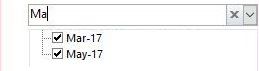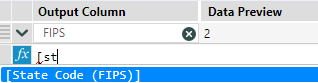Alteryx Designer Desktop Ideas
Share your Designer Desktop product ideas - we're listening!Submitting an Idea?
Be sure to review our Idea Submission Guidelines for more information!
Submission Guidelines- Community
- :
- Community
- :
- Participate
- :
- Ideas
- :
- Designer Desktop: Hot Ideas
Featured Ideas
Hello,
After used the new "Image Recognition Tool" a few days, I think you could improve it :
> by adding the dimensional constraints in front of each of the pre-trained models,
> by adding a true tool to divide the training data correctly (in order to have an equivalent number of images for each of the labels)
> at least, allow the tool to use black & white images (I wanted to test it on the MNIST, but the tool tells me that it necessarily needs RGB images) ?
Question : do you in the future allow the user to choose between CPU or GPU usage ?
In any case, thank you again for this new tool, it is certainly perfectible, but very simple to use, and I sincerely think that it will allow a greater number of people to understand the many use cases made possible thanks to image recognition.
Thank you again
Kévin VANCAPPEL (France ;-))
Thank you again.
Kévin VANCAPPEL
Sometimes I need to connect to the data in my Database after doing some filtering and modeling with CTEs. To ensure that the connection runs quicker than by using the regular input tool, I would like to use the in DB tool. But is doesn't working because the in DB input tool doesn't support CTEs. CTEs are helpful for everyday life and it would be terribly tedious to replicate all my SQL logic into Alteryx additionally to what I'm already doing inside the tool.
I found a lot of people having the same issue, it would be great if we can have that feature added to the tool.
There needs to be a way to step into macro a which is component of parent workflow for debugging.
Currently the only way to achieve to debug these is to capture the inputs to the macro from the parent workflow, and then run the amend inputs on the macro. For iterative / batch macros, there is no option to debug at all. This can be tedious, especially if there are a number of inputs, large amounts of data, or you are have nested macros.
There should be an option on the tool representing the macro in the parent workflow to trigger a Debug when running the workflow, this would result in the same behavior when choosing 'Debug' from the interface panel in the macro itself: a new 'debug' workflow is created with the inputs received from the parent workflow.
On iterative / batch macros, which iteration / control parameter value the debug will be triggered on should be required. So if a macro returns an error on the 3 iteration, then the user ticks 'Debug' and Iteration = 3. If it doesn't reach the 3rd iteration, then no debug workflow is created.
Hi there,
My idea comes when I've built an application, where user select filter from drop-down list. However it contains thousands of records, so it takes lot's of time to find desired record.
In Excel and MS Access when you use filter you can put many letter and filter shows rows that match the input. In Alteryx user can only put first letter, which is huge drawback to my users.
This is how it works in Excel:
Hope you like it!
Hello,
As I mentioned in this previous idea : https://community.alteryx.com/t5/Alteryx-Designer-Ideas/Generic-In-database-connection-please-stop-i...
field mapping in generic in-db connection is based on Microsoft Sql Server. Given the specificity of MSQL Server field types, I would like to change that in order to at least be able to use another database. Without that, this feature has no sense at all.
Best regards,
Simon
I use the field name auto-complete feature whenever I can. One issue with it, however, is when there are parentheses in a field name. After auto-completing the field name, Alteryx highlights a portion of the field name after the first parenthesis. This is not ideal as I typically expect the cursor to be at the end of the field name so I may continue to type. In this scenario, unfortunately, I would begin to type over my field name and the expression gets messed up.
For example, as shown below, I begin to type "st" and then hit the tab button to complete the field name in my expression.
In this case, because my field name has parentheses in it, however, some of the field name remains highlighted and the cursor does not go to the end of the right bracket, as one would expect.
If I were to continue typing at this point, the highlighted portion of the expression would get erased and replaced.
Field names that do not contain parentheses continue to function correctly as shown below.
Similar to the thoughts in this idea, it would be great if the parenthesis matching functionality could be added to the formula tool as well.
I know it sounds trivial, but I hate having to do the extra click to get the browse tool to pop out. Just upgraded from 2020.2 to 2021.3. Before, you could pop out a browse window in 2 clicks:
Now you need 3 clicks:
Like I said, I know it sounds trivial, but when you do this dozens of times a day, it adds up to a big annoyance.
Anyway, was just wondering if enough others felt the same and if so, hopefully the browser behavior could be pushed back to a 2 click pop out.
Although I must say that I just LOVE the comma inserter.
Lets say you have a row of 10 filter tools vertically and there's a select tool coming out of each input for each filter. It can get dizzying to tell the difference. It would be great to be able to select a colour for tools when on the canvas so e.g. in the above I could say " my green selects are the true and my red selects are the false"
Most databases treat null as "unknown" and as a result, null fails all comparisons in SQL. For example, null does not match to null in a join, null will fail any > or < tests etc. This is an ANSI and ISO standard behaviour.
Alteryx treats null differently - if you have 2 data sets going into a join, then a row with value null will match to a row with value null.
We've seen this creating confusion with our users who are becoming more fluent with SQL and who are using inDB tools - where the query layer treats null differently than the Alteryx layer.
Could we add a setting flag to Alteryx so that users can turn on ISO / ANSI standard processing of Null so that data works the same at all levels of the query stack?
Many thanks
Sean
Currently, when one uses the Google BigQuery Output tool, the only options are to create a table, or append data to an existing table. It would be more useful if there was a process to replace all data in the table rather than appending. Having the option to overwrite an existing table in Google BigQuery would be optimal.
I find the myself often needing to create unique IDs for a given category. Currently I end up using the multi row tool and leveraging the "group by" option. Enabling the record ID tool to create a unique count by grouping on distinct categories in an underlying data set would unlock an new level of grouping that would consolidate record keeping functionality in a single tool.
I like the new cache option in 2018.3, but I would like it to function a little bit different. Let's say you cache at a certain point and then continue to build after that. If I reach another checkpoint and want to cache, it currently re-runs the entire workflow (ie it ignores my cache upstream and just goes back to the beginning of the workflow); instead, I would rather have it utilize the upstream cache. Personally, caching is usually an iterative effort during development where I keep caching along the way. The current functionality of the cache is not conducive to this. Thanks!
Alteryx has the ability to connect to data sources using fat clients and ODBC but not JDBC. If the ability to use JDBC could be added to the product it could remove the need to install fat clients.
Given the prevalence of XML - it seems that it's worth adding a native XML capability to Alterxy (similar to the discussion with @CharleyMcGee and @KaneG in the discussion forum). Currently XML is treated mostly like a big and oddly behaved text field, which really undermines the usefulness of XML in real applications.
What I'm thinking is:
- Add in a component, which acts like a join, but what it does is validates an XML file vs. an XSD file so that you can see if your XML file matches the schema definition. Tremendously useful if you've ever had to hand-craft XML.
- Add in a native data-type for XML (like you have a data-type for Centroids)
- On this XML data type - you can then do interesting things like walk the document object model, or iterate through all children (which fixes the issue of deeply nested XML being such a pain). This would bring XML parsing into the level of usefulness that programmers in Java & Visual Studio have enjoyed for years
- Finally - an ability to construct XML data files without having to text-hack this. i.e. something similar to the transpose tool, where for a given node, you can add children etc.
These four things would really really assist with getting Alteryx to be able to deal with modern data sets like JSON; XML and even web-page scrubbing.
As always - very happy to commit time to helping shape this - please feel free to reach out if that would be useful.
Thank you all
Sean
CC: @JoeM; @mceleavey; @MarqueeCrew; @NeilR; @Ned; @dawid_nawrot; @TaraM; @GeneR
The more python and R development I do the more I want to use the shortcutes [CTRL] + [ENTER] to run my workflow,
Is it possible to add this as a second way to run the workflow?
I'm thinking its going to have to have a new shortcut anyways with cloud as [CTRL] + [R] would refresh the page! :D
Asking for a friend :D
The only thing I have ever found that Excel can do that Alteryx can't is creating a pivot table that allows the user to drill up and down levels of aggregation by collapsing or expanding levels in the data hierarchy. (like this).
Can you add an interactive table to the new interactive charting tool that can provide this level of functionality? It's embarrassing to have to tell Excel users they can't do this in Alteyrx, and likely leads many of them to stick to Excel--and miss out on all the other great things Alteryx can do.
Thank you!
Given Crew Macro Pack increases Alteryx's capability so much, and is used so pervasively, is there a reason to not include Crew Macro Pack in Alteryx Designer or Alteryx Server by default?
Can anyone give a reason why Alteryx wouldn't bundle Crew Macro Pack?
If not, can we get Crew Macro Pack bundled into Alteryx and have official support for it?
Hello,
My issue is very easy to solve. I want to use the generic ODBC in memo for a specific base (monetdb here but it isn't important).
I try to ouput a flow in a MonetDB SQL database. As you can see, I only take very simple field types
However I get this error message :
Error: Output Data (3): Error creating table "exemplecomparetable.toto": [MonetDB][ODBC Driver 11.44.0][MONETDB_SAU]Type (datetime) unknown in: "create table "exemplecomparetable"."toto" ("ID" int,"Libellé" char(50),"Date d"
syntax error in: ""Prix""
CREATE TABLE "exemplecomparetable"."toto" ("ID" int,"Libellé" char(50),"Date de Maj" datetime,"Prix" float,"PMP" float)
Reminder : SQL is an ISO Norm. Default type should follow it, not the MS SQL configuration. Interoperability is key
Links to : for in-db
https://community.alteryx.com/t5/Alteryx-Designer-Ideas/Generic-In-database-connection-please-stop-i...
Issues constated : MonetDB
https://community.alteryx.com/t5/Alteryx-Designer-Discussions/Output-Data-date-is-now-datetime-makin...
Informix: https://community.alteryx.com/t5/Alteryx-Designer-Discussions/Alteryx-date-data-type-error-trying-to...
Best regards,
Simon
Hi, I was looking for this but couldn't find a similar idea, so I post a new one. If someone knows about a similar idea, please ask the moderators to mer
CountChars(<String>, <char to count>,<case sensitive>)
Where <char to count> and <case sensitive> are optional parameters.
If <char to count> is not provided, the funtion will return the total character count within the <String>.
If <char to count> is provided, it'll return the number of ocurrences of that character within the <String>.
PS: For those tempted to suggest a workaround, I've been using REGEX_CountMatches() for this. Actually, the focus is to simplify user's experience and workflow performance providing a native function, instead of using REGEX which it's very demmanding on resources.
Please add xlsx files within the onedrive input/output tool
- New Idea 258
- Accepting Votes 1,818
- Comments Requested 24
- Under Review 169
- Accepted 56
- Ongoing 5
- Coming Soon 11
- Implemented 481
- Not Planned 118
- Revisit 64
- Partner Dependent 4
- Inactive 674
-
Admin Settings
20 -
AMP Engine
27 -
API
11 -
API SDK
218 -
Category Address
13 -
Category Apps
112 -
Category Behavior Analysis
5 -
Category Calgary
21 -
Category Connectors
245 -
Category Data Investigation
76 -
Category Demographic Analysis
2 -
Category Developer
208 -
Category Documentation
80 -
Category In Database
214 -
Category Input Output
636 -
Category Interface
238 -
Category Join
102 -
Category Machine Learning
3 -
Category Macros
153 -
Category Parse
76 -
Category Predictive
77 -
Category Preparation
392 -
Category Prescriptive
1 -
Category Reporting
198 -
Category Spatial
81 -
Category Text Mining
23 -
Category Time Series
22 -
Category Transform
87 -
Configuration
1 -
Data Connectors
958 -
Data Products
3 -
Desktop Experience
1,525 -
Documentation
64 -
Engine
125 -
Enhancement
316 -
Feature Request
212 -
General
307 -
General Suggestion
4 -
Insights Dataset
2 -
Installation
24 -
Licenses and Activation
15 -
Licensing
12 -
Localization
8 -
Location Intelligence
80 -
Machine Learning
13 -
New Request
188 -
New Tool
32 -
Permissions
1 -
Runtime
28 -
Scheduler
24 -
SDK
10 -
Setup & Configuration
58 -
Tool Improvement
210 -
User Experience Design
165 -
User Settings
78 -
UX
223 -
XML
7
- « Previous
- Next »
- rpeswar98 on: Alternative approach to Chained Apps : Ability to ...
-
caltang on: Identify Indent Level
- simonaubert_bd on: OpenAI connector : ability to choose a non-default...
- maryjdavies on: Lock & Unlock Workflows with Password
- nzp1 on: Easy button to convert Containers to Control Conta...
-
Qiu on: Features to know the version of Alteryx Designer D...
- DataNath on: Update Render to allow Excel Sheet Naming
- aatalai on: Applying a PCA model to new data
- charlieepes on: Multi-Fill Tool
- seven on: Turn Off / Ignore Warnings from Parse Tools
| User | Likes Count |
|---|---|
| 27 | |
| 12 | |
| 11 | |
| 7 | |
| 6 |