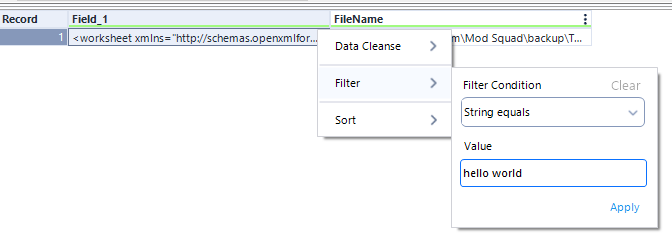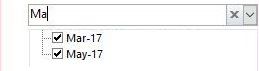Alteryx Designer Desktop Ideas
Share your Designer Desktop product ideas - we're listening!Submitting an Idea?
Be sure to review our Idea Submission Guidelines for more information!
Submission Guidelines- Community
- :
- Community
- :
- Participate
- :
- Ideas
- :
- Designer Desktop
Featured Ideas
Hello,
After used the new "Image Recognition Tool" a few days, I think you could improve it :
> by adding the dimensional constraints in front of each of the pre-trained models,
> by adding a true tool to divide the training data correctly (in order to have an equivalent number of images for each of the labels)
> at least, allow the tool to use black & white images (I wanted to test it on the MNIST, but the tool tells me that it necessarily needs RGB images) ?
Question : do you in the future allow the user to choose between CPU or GPU usage ?
In any case, thank you again for this new tool, it is certainly perfectible, but very simple to use, and I sincerely think that it will allow a greater number of people to understand the many use cases made possible thanks to image recognition.
Thank you again
Kévin VANCAPPEL (France ;-))
Thank you again.
Kévin VANCAPPEL
After I type something into the filter box, I should be able hit enter and then it just applies my change (ie enter hits the apply button). It used to be this way, but it's not working as of 2021.2. This feels like a very tiny move in the wrong direction. Currently enter does nothing. It looks like if I hit tab twice and then enter, it finds the apply button. I shouldn't have to hit tab twice.
When a user wants to use the find nearest to say find the nearest within 200 miles the dropdown stops at 100.
Similar if they want a number in between IE 15 the interface is not intuitive.
While you can just type the number in the interface doesn't look like you are able to.
Simply adding a "Custom" selection at the bottom would make this much more intuitive.
Hi GUI Gang
At the moment, I have a lovely formatted XLS with corporate branding, logos, filled cells, borders etc. The data from the Alteryx output needs to start in cell B6. I have tried the output tools to this named range, but Alteryx destroys all the Excel formatted cells in the data block.
As a workaround on the forums, many Alteryx users pump out to a hidden "Output" tab, and then code =OutputA1 in the formatted sheet. This looks messy to the users who then go hunting for the hidden tab. Personally I end up pumping the workflow out to a temporary CSV file. Then opening that in Excel, selecting all, and then pasting values in the pretty Excel file.
This is fine for one file, but I need to split the output report block by a country field and do this 100s of time for each month end.
Please can we have a output tool that does the same as my workaround. Outputs directly from a workflow to a range in Excel that doesnt destroy the workbook's formatting.
Jay
The following idea might not be as valuable as some of @SeanAdams posts, but it would save this user precious fractions of time. When I leave the canvas with my mouse (point A) to go up to the pallet I select and drag the tool down to the canvas. Sometimes I do right-click and go through the menus to add the next tool, but generally I go through that labor only when I'm inserting in-stream the tool. So here is my idea:
Double-Click your NEXT tool and it "Alteryx-ly" appears on your canvas in proximity to the hi-lighted (last) tool. Better yet, connect it! Now I can move from the pallet to the configuration panel directly without having to move my mouse down to the canvas and then over to the configuration panel.
Hopefully, my friend @Hollingsworth will find this time-saving idea worthy of a star. Speed demons like @NicoleJohnson and @BenMoss might not need this turbo boost, but at my age it is worth the ask.
Cheers,
Mark
Extend the MongoDB tool to work with Atlas MongoDB instances.
At the moment, at least for Postgres and ODBC connections, the DCM only supports a names DSN that must be installed on each machine running Designer or Server. However, the ODBC admin function is admin only within my company, which makes DCM more trouble than it is worth to use.
Connection strings work well in the workflows, have been implemented on the gallery before, and do not require access to the ODBC admin to implement. Could DCM please be improved to support native connection strings?
Hi UX interested parties,
Here are some ideas for you to consider:
1. These lines are BORING and UNINFORMATIVE. I'd like to understand (pic = 1,000 words) more when looking at a workflow.
- A line could communicate:
- Qty of Records
- Size of Data
- Is the data SORTED
- What sort order
- Quality of Data
If you look at lines A, B, C in the picture above. Nothing is communicated. Weight of line, color of line, type of line, beginning line marker/ending line marker, these are all potential ways that we could see a picture of the data without having to get into browse everywhere to see the information. If we hover over the data connection, even more information could appear (e.g. # of records, size of file) without having to toggle the configuration parameters.
2. Wouldn't it be nice to not have to RUN a workflow to know last SAVED metadata (run) of a workflow? I'd like to open a "saved" workflow and know what to expect when I run the workflow. Heck, how long does it take the beast to run is something that we've never seen unless we run it.
3. I'd like to set the metadata to display SORT keys, order. Sort1 Asc, Sort 2 Desc .... This sort information is very helpful for the engine and I'll likely post about that thought. As a preview, when a JOIN tool has sorted data and one of the anchors is at EOF, then why do we need to keep reading from the other anchor? There won't be another matched record (J) anchor. In my example above, we don't ask for the L/R outputs, so why worry about the rest of the join?
4. Have you ever seen a map (online) that didn't display watermark information? I think that the canvas experience should allow for a default logo (like mine above, but transparent) in the lower right corner of the canvas that is visible at all times. Having the workflow name at the top in a tab is nice, but having it display as a watermark is handy.
5. Once the workflow has RUN, all anchors are the same color. How about providing GREY/White or something else on EMPTY anchors instead of the same color? This might help newbies find issues in JOIN configuration too.
6. If the tool has ERRORs you put a RED exclamation mark. I despise warnings, but how about a puke colored question mark? With conversion errors, the lines could be marked to let you know the relative quantity of conversion errors (system messages have a limit)
Just a few top of mind things to consider ....
Cheers,
Mark
This has probably been mentioned before, but in case it hasn't....
The dynamic input tool is useful for bringing in multiple files / tabs, but quickly stops being fit for purpose if schemas / fields differ even slightly. The common solution is to then use a dynamic input tool inside a batch macro and set this macro to 'Auto Configure by Name', so that it waits for all files to be run and then can output knowing what it has received.
It's a pain to create these batch macros for relatively straightforward and regular processes - would it be possible to have this 'Auto Configure by Name' as an option directly in the dynamic input tool, relieving the need for a batch macro?
Thanks,
Andy
It would be great if there was an option in the configuration of the Output Tool to create the output directory if it doesn't already exist. Maybe also to append instead of overwrite for all file types too?
When using the output data tool, it would save me and my cluttered organizational skills a lot of effort if the writing workflow was saved as part of the yxdb metadata.
I've often had to search to find a workflow which created the yxdb. I tend to use naming conventions to help me, but it would be easier if the file and or path was easily found.
cheers,
mark
Given the prevalence of XML - it seems that it's worth adding a native XML capability to Alterxy (similar to the discussion with @CharleyMcGee and @KaneG in the discussion forum). Currently XML is treated mostly like a big and oddly behaved text field, which really undermines the usefulness of XML in real applications.
What I'm thinking is:
- Add in a component, which acts like a join, but what it does is validates an XML file vs. an XSD file so that you can see if your XML file matches the schema definition. Tremendously useful if you've ever had to hand-craft XML.
- Add in a native data-type for XML (like you have a data-type for Centroids)
- On this XML data type - you can then do interesting things like walk the document object model, or iterate through all children (which fixes the issue of deeply nested XML being such a pain). This would bring XML parsing into the level of usefulness that programmers in Java & Visual Studio have enjoyed for years
- Finally - an ability to construct XML data files without having to text-hack this. i.e. something similar to the transpose tool, where for a given node, you can add children etc.
These four things would really really assist with getting Alteryx to be able to deal with modern data sets like JSON; XML and even web-page scrubbing.
As always - very happy to commit time to helping shape this - please feel free to reach out if that would be useful.
Thank you all
Sean
CC: @JoeM; @mceleavey; @MarqueeCrew; @NeilR; @Ned; @dawid_nawrot; @TaraM; @GeneR
I work with data where milliseconds is my saviour when I count distinct the datetime to get number of events. Alteryx ignores the millisecond part (as lots of other BI tool providers - I don't know what is going on with this idea that milliseconds are not needed). Yes I can convert it to string but it's not the best practice to create duplicate fields just so that I have date part for date-related calculation (plotting, time difference) and on the other hand string value for quick and easy counting..
Alteryx Server is great, but very costly. Having the ability to install the Alteryx engine without the Designer, thus allowing you to share Workflows/Apps with users directly. This could be licensed on a per user basis as well, but a reduced cost.
This also allows for some more advanced workflows that do not work in the Gallery.
Hello!
I'm submiting this idea to put other products into alteryx students program, I think that we (students) should have access to study these products (not only the Intelligence Suite, but Server as well).
I would like to propose three feature enhancements for the Cross Tab tool under the Transform tool category.
1. Bringing Concat Unique functionality, which is an idea that is currently in Coming Soon status.
2. Adding Start and End in addition to Separator, similar to the Concatenate Properties found in the Summarize tool.
3. Changing the Default Size from 2048 to 1073741823 (max V_WString size). It is common for especially new users to ignore the truncation errors and potentially miss important data that may need to be processed downstream.
Would love to have the ability to connect S3 to alteryx using the AWS IAM role instead of needing an AWS access key/secret key.
IT will not hand out the Access/secret key so it would be great to connect to S3 without needing a password.
I would love to see an option to run only one container without having to disable all others (and tools not in containers).
I've got workflows with MANY different queries/tools each in their own containers and some tools outside of containers. Occasionally I need to run or re-run just one of the containers (usually several times when the datastream contains Crosstab or Transpose tools where some fields/options will not populate until the workflow has previously run). Normally I'd either have to disable all other containers and/or select EVERYTHING that I do not wish to run an add them all to another container that I could then disable. An option to disable everything outside of a specific container would be most welcome and save a lot of time!
Hi,
Would be helpful to have an Input and Output Tool for ProjectOnline like the SharePoint and OneDrive Tools.
This way we can read the projects in a tabular form and automate our project management tasks.
Thank you.
When you start using DCM - you may have existing canvasses which use regular old connection strings which you want to migrate to DCM.
Currently (in 2023.1.1.123) - when you select "Use Data Connection Manager" - it shreds the configuration of your input tool which makes it difficult to just convert these from an existing connection to a DCM connection
The only way to then make sure that you don't lose any configuration on the tool then is to use the XML editing functionality of the tools and copy across your old configuration.
Could you please add the capability to keep my current tool configuration, but just change from using a regular old connection string to using DCM?
Many thanks
Sean
cc: @wesley-siu @_PavelP
Hi there,
My idea comes when I've built an application, where user select filter from drop-down list. However it contains thousands of records, so it takes lot's of time to find desired record.
In Excel and MS Access when you use filter you can put many letter and filter shows rows that match the input. In Alteryx user can only put first letter, which is huge drawback to my users.
This is how it works in Excel:
Hope you like it!
- New Idea 376
- Accepting Votes 1,784
- Comments Requested 21
- Under Review 178
- Accepted 47
- Ongoing 7
- Coming Soon 13
- Implemented 550
- Not Planned 107
- Revisit 56
- Partner Dependent 3
- Inactive 674
-
Admin Settings
22 -
AMP Engine
27 -
API
11 -
API SDK
228 -
Category Address
13 -
Category Apps
114 -
Category Behavior Analysis
5 -
Category Calgary
21 -
Category Connectors
252 -
Category Data Investigation
79 -
Category Demographic Analysis
3 -
Category Developer
217 -
Category Documentation
82 -
Category In Database
215 -
Category Input Output
655 -
Category Interface
246 -
Category Join
108 -
Category Machine Learning
3 -
Category Macros
155 -
Category Parse
78 -
Category Predictive
79 -
Category Preparation
402 -
Category Prescriptive
2 -
Category Reporting
204 -
Category Spatial
83 -
Category Text Mining
23 -
Category Time Series
24 -
Category Transform
92 -
Configuration
1 -
Content
2 -
Data Connectors
982 -
Data Products
4 -
Desktop Experience
1,604 -
Documentation
64 -
Engine
134 -
Enhancement
406 -
Event
1 -
Feature Request
218 -
General
307 -
General Suggestion
8 -
Insights Dataset
2 -
Installation
26 -
Licenses and Activation
15 -
Licensing
15 -
Localization
8 -
Location Intelligence
82 -
Machine Learning
13 -
My Alteryx
1 -
New Request
226 -
New Tool
32 -
Permissions
1 -
Runtime
28 -
Scheduler
26 -
SDK
10 -
Setup & Configuration
58 -
Tool Improvement
210 -
User Experience Design
165 -
User Settings
85 -
UX
227 -
XML
7
- « Previous
- Next »
- abacon on: DateTimeNow and Data Cleansing tools to be conside...
-
TonyaS on: Alteryx Needs to Test Shared Server Inputs/Timeout...
-
TheOC on: Date time now input (date/date time output field t...
- EKasminsky on: Limit Number of Columns for Excel Inputs
- Linas on: Search feature on join tool
-
MikeA on: Smarter & Less Intrusive Update Notifications — Re...
- GMG0241 on: Select Tool - Bulk change type to forced
-
Carlithian on: Allow a default location when using the File and F...
- jmgross72 on: Interface Tool to Update Workflow Constants
-
pilsworth-bulie
n-com on: Select/Unselect all for Manage workflow assets
| User | Likes Count |
|---|---|
| 7 | |
| 5 | |
| 3 | |
| 2 | |
| 2 |