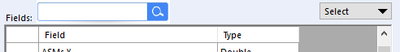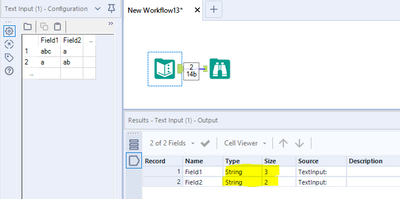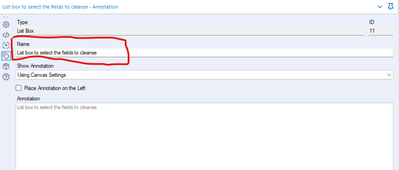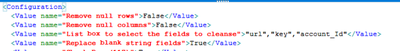Alteryx Designer Desktop Ideas
Share your Designer Desktop product ideas - we're listening!Submitting an Idea?
Be sure to review our Idea Submission Guidelines for more information!
Submission Guidelines- Community
- :
- Community
- :
- Participate
- :
- Ideas
- :
- Designer Desktop
Featured Ideas
Hello,
After used the new "Image Recognition Tool" a few days, I think you could improve it :
> by adding the dimensional constraints in front of each of the pre-trained models,
> by adding a true tool to divide the training data correctly (in order to have an equivalent number of images for each of the labels)
> at least, allow the tool to use black & white images (I wanted to test it on the MNIST, but the tool tells me that it necessarily needs RGB images) ?
Question : do you in the future allow the user to choose between CPU or GPU usage ?
In any case, thank you again for this new tool, it is certainly perfectible, but very simple to use, and I sincerely think that it will allow a greater number of people to understand the many use cases made possible thanks to image recognition.
Thank you again
Kévin VANCAPPEL (France ;-))
Thank you again.
Kévin VANCAPPEL
A common problem with the R tool is that it outputs "False Errors" like the following: "The R.exe exit code (4294967295) indicted an error"
I call this a false error because data passes out of the R script the same as if there were no error. As such, this error can generally be ignored. In my use case, however, my R tool is embedded within an iterative macro, and the error causes the iterator to stop running.
I was able to create a workaround by moving the R tool to a separate workflow and calling it from the CReW runner macro within my iterator, effectively suppressing the error message, but this solution is a bit clumsy, requires unnecessary read/writes, and uses nonstandard macros.
I propose the solution suggested by @mbarone (https://community.alteryx.com/t5/Alteryx-Designer-Discussions/Boosted-Model-Error/td-p/5509) to only generate an error when the R return code is 1, indicating a true error, and to either ignore these false errors or pass them as warnings. This will allow R scripts and R-based tools to be embedded within iterative macros without breaking.
At present, Alteryx allows for users to run 2 versions of Alteryx at once - one installed using the "Admin Installer" and one via the "non-admin installer"
However, in corporate environments, only the Admin Installer can be used (all installers are repackaged for corporate environment / endpoint management)
This leads to a situation were we cannot run two or more different versions of Alteryx on one machine (like you can with Visual Studio or other platforms). This also prevents us from participating in the BETA program because the BETA version would overwrite the users's current version. Finally - this also makes version upgrades more risky since we cannot run the new version in parallel for a period to evaluate and identify any issues.
Request: Please can you change the installer for Alteryx to default to parallel install per version - so that a user can run 2019.1; 2019.2; and 2019.2 BETA on one machine in a way that is fully isolated (i.e. no shared components - have to be able to uninstall one instance cleanly and leave the others in a fully functional state).
Many thanks
Sean
At the moment containers either expand and overlap other tools, or you have to leave space for them (defeating the original purpose of using them). Is there a way we can have the containers expansion shift the workflow so the others tools shift down / right to account for this expanision?
We see canvasses every day where dozens fields are brought into a canvas or a macro, but never used - and this just creates slowness for no good benefit.
Given that one of the selling features of Alteryx is the speed of processing - could we look at three improvements to the Alteryx engine & designer:
- easiest: Keep track of every field brought in / created - and if they are not used in an output, then throw a warning at the end of the execution process
- For example - you bring in fields a,b,c - you create field d and e during the flow in formula tools
- Field d is never used as an input to any filters or formulae - and it doesn't appear on any output - so it's just waste
- Field a and b are part of the output, so they are fine
- Field c is never used at all - so that's just waste.
- Field e is used to filter the records before output - so this one is fine.
- So we've immediately found 2 fields that we can eliminate and make this canvas faster
- Medium: Ignore the unused fields in the execution engine
- Hardest: Tell the users that their field is unused in Alteryx Designer by doing a lineage analysis of the tools, just like software environments like Visual Studio do. This may require a change to the engine & to designer 'cause we would need to make each tool capture the full detail of the fields that they know in their configuration in order to do this trace.
The bak file that is automatically created (and re-created if deleted) really clutters up our folders.
Please allow us to either turn it off, or specify a different location to hold our back up files.
Thanks
Please consider implementing a consistent case-sensitive option for all tools and functions.
To compare string values, including case-sensitivity: This post had a good description of the challenge, but the post has been archived:
For all the time I've used Alteryx, I thought that IF "test" = "TEST" would evaluate to false. Today I realised that isn't the case and I was surprised. I'm very surprised that "equals" performs like it does.
A few existing Ideas request case-sensitivity for individual tools:
Case insensitive option while joining two data sets
https://community.alteryx.com/t5/Alteryx-Designer-Desktop-Ideas/Case-insensitive-option-while-joinin...
Unique tool enhancement - deal with case sensitive data
https://community.alteryx.com/t5/Alteryx-Designer-Desktop-Ideas/Unique-tool-enhancement-deal-with-ca...
This new Idea requests system-wide consideration for case-sensitivity, for all tools and functions.
Current state:
These tools and functions are case-sensitive:
- Tool: Join
- Tool: Tile
- Function: FindString
- Functions: MD5_ASCII, MD5_UNICODE, MD5_UTF8
These tools and functions are NOT case-sensitive:
- Tool: Unique
- Function: CompareDictionary
These tools and functions can be either case-sensitive or NOT case-sensitive, depending on the options used:
- Function: Contains
- Function: EndsWith
- Function: StartsWith
- Functions: REGEX_Match, REGEX_Replace, REGEX_CountMatches
Current Challenges:
How do we easily identify Lower Case, Upper Case, Mixed Case?
How do we easily compare strings for equality, using case sensitivity?
Request:
Ensure all tools and functions include an option to ignore or consider Case
Create new functions for IsUpperCase, IsLowerCase, IsMixedCase
Create a new function for IsEqual, with an option to ignore or consider Case
See attached workflow, which
- uses REGEX_Match to create 3 new fields: IsUpperCase, IsLowerCase, IsMixedCase
- creates a field [Flag: Original value IsEqual, case-sensitive], to compare strings for equality, using case sensitivity
It would be helpful to be able to filter within the results window of a Browse tool for all "Not OK" records (records with leading/trailing spaces, embedded newlines, etc.) I can already filter for null and empty values, but this would be helpful for cleaning up data. I want to see the "dirty" data before taking out leading/trailing spaces or embedded new lines to see if there is something I'm missing in the data that needs to be further parsed or modified.
It would be great to have an option in the Output Data tool to write the workflow name to the Info properties of Excel outputs.
Maybe something like this:
So that whenever you open an Excel file you always have a way of finding the name of the workflow that created the file.
This would make it so much easier as I often have to share Excel files with colleagues and customers and then need a way of tracking them back to workflows weeks or months later.
Hello,
It would be very helpful to have a search box for field names in the summary tool, I think it would help decrease errors by selecting fields by mistake with similar names and will help gain a couple of seconds while looking around for a specific field, particularly with datasets with a lots of them.
Like this:
While I was trying to integrate Alteryx workflows into modern data catalogues got me thinking about the transformation lineage. To integrate the transformations into those applications, an understanding of what transformations are happening and in what order is needed. Why not take this one step further for documentation use?
So my suggestion is:
Create a natural language description of the transformations and sequencing of a workflow. This could be used as the default descriptions and exported as a readme file for reviewing (e.g. during workflow handover activities), adding workflows to version control or project plans.
I would like Alteryx to offer a native Fuzzy Join tool that allows two datasets with completely different schemas to be joined using Fuzzy matching logic (Dice coefficient algorithm, Levenshtein distance algorithm, etc.). Any matches would be output to a new table with either exactly matched or fuzzy matched primary and secondary records. I want this tool be supported by Server as well.
Hi all,
At present, Alteryx does not support DSN-free connections to Snowflake using the Bulk Connector. This is a critical functionality for any large company that uses Alteryx - and so I'm hoping that this can be changed in the product in an upcoming release. As a corollary - every DB connection type has to be able to work without DSNs for any medium or large size server instance - so it's worth extending this to check every DB connection type available in Alteryx.
Here are the details:
What is DSN-Free?
In order to be able to run our Alteryx canvasses on a multi-node server - we have to avoid using DSNs - so we generally expand connection strings that look like this:
odbc:DSN=DSNSnowFlakeTest;UID=Username;PWD=__EncPwd1__|||NEWTESTDB.PUBLIC.MYTESTTABLE
to instead have the fully described connection string like this:
odbc:DRIVER={SnowflakeDSIIDriver};UID=Username;pwd=__EncPwd1__;authenticator=Snowflake;WAREHOUSE=compute_wh;SERVER=xnb27844.us-east-1.snowflakecomputing.com;SCHEMA=PUBLIC;DATABASE=NewTestDB;Staging=local;Method=user
For Snowflake BL:
Now - for the Snowflake Bulk Loader the same process does not work and Alteryx gives the classic error below
With DSN:
snowbl:DSN=DSNSnowFlakeTest;UID=Username;pwd=__EncPwd1__;Staging=local;Method=user|||NEWTESTDB.PUBLIC.MYTESTTABLE
Without DSN:
snowbl:driver=SnowflakeDSIIDriver;UID=SeanBAdamsJPMC;pwd=__EncPwd1__;SERVER=xnb27844.us-east-1.snowflakecomputing.com;WAREHOUSE=compute_wh;SCHEMA=PUBLIC;DATABASE=NewTestDB;Staging=local;Method=user|||NEWTESTDB.PUBLIC.MYTESTTABLE
Many thanks
Sean
Hi Alteryx community,
It would be really nice to have v_string/v_wstring and max character size as a standard for text columns.
it is countless how many times I found that the error was related to a string truncation due to string size limit from the text input.
Thumbs-up those who lost their minds after discovering that the error was that! 😄
I've used the Table tool with large data sets to make tables with conditional formatting etc. There's a couple of suggestions I'd like to see.
1. I noticed an issue where if you disconnect from the tool prior to the Table tool before it forgets your settings quite easily and you may need to redo them. This is quite frustrating if you have lots of columns
2. The controls for sorting and interacting with columns aren't very good, if they were more like the select tool controls that would be fantastic. Perhaps this could be resolved with a select tool beforehand but I still think it is worth putting on the table tool itself.
3. Render output. when making excel outputs with multiple sheets of varying sizes, its very difficult to control. The sheets all stretch to the largest size. I've found I've had to put in white space in Report Text tools on one side of a table tool in order to make up the space and prevent stretching. (I found that solution on the forums)
Thanks.
Frank
It would be very helpful to have an output of the workflow into a step by step document. so someone who does not have access to Alteryx can undestand the steps taken to create the flow hence the result or output.
We frequently have issues where users report slowness from an Alteryx installation on a particular machine; or where a specific tool or package fails to install correctly.
For our admin teams - this becomes a debugging exercise to go through different permutations to understand the cause - and if this is escallated to Alteryx Support, this becomes even tougher.
Could we think about including a basic "Self Diagnostic" in to Alteryx which runs through the basic functionalities of Alteryx with some basic timings; checks that Python is working correctly; checks the memory allocation and temporary disk space - and then either persists this to disk and/or sends to a central environment for analysis?
Given a large deployed environment like ours (over 10 000 seats deployed) - self-checkout-telemetry like this would provide the central team with massive increase in their ability to manage the deployed base; and at the same time signficantly reduce the time to resolve support issues.
When you use Create Points tool - you then almost always need to use a Select tool to rename that point.
Can we please add a single text field to the Create Points tool - which would then allow us to create and name a point in one step?
This idea has arisen from a conversation with a colleague @Carlithian where we were trying to work out a way to remove tools from the canvas which might be redundant, for example have you added a select tool to the canvas which hasn't been configured to change a data type or rename a field. So we were looking for ways of identifying in the workflow xml for tools which didn't have a configuration applied to them.
This highlighted to me an issue with something like the data cleanse tool, which is a standard macro.
The xml view of the data cleanse configuration looks like this:
<Configuration>
<Value name="Check Box (135)">False</Value>
<Value name="Check Box (136)">False</Value>
<Value name="List Box (11)">""</Value>
<Value name="Check Box (84)">False</Value>
<Value name="Check Box (117)">False</Value>
<Value name="Check Box (15)">False</Value>
<Value name="Check Box (109)">False</Value>
<Value name="Check Box (122)">False</Value>
<Value name="Check Box (53)">False</Value>
<Value name="Check Box (58)">False</Value>
<Value name="Check Box (70)">False</Value>
<Value name="Check Box (77)">False</Value>
<Value name="Drop Down (81)">upper</Value>
</Configuration>
As it is a macro, the default labelling of the drop downs is specified in the xml, if you were to do something useful with it wouldn't it be much nicer if the interface tools were named properly - such as:
So when you look at the xml of the workflow it's clearer to the user what is actually specified.
Hi all,
When debugging an error, we need to verify tool by tool in a sequence to better understand what is really going on.
Sometimes the tools are miles away from each other. Imagine a gigantic workflow with a lot of connections going back and forth and wireless connections everywhere to help the workflow organization. Here is an example with more than 1300 tools:
My idea is to have a shortcut showing all the previous/next tools and by selecting the previous/next one you go directly to them.
Something like this:
What do you guys think about that?
Best,
Fernando Vizcaino
When building out Alteryx workflows there may be a need to read in different ranges within the same Excel spreadsheet. For example bringing in a table from Sheet1, but also isolating a table name in a particular cell (in my example cell C8).
When turning this into an analytic app, with a file browse is to add an action tool with the default value of "Update Input Data Tool".
However when specifying this option within the analytic app interface, you are only allowed to chose one option of the following:
i) Select a sheet
ii) Select a sheet and specify a range
iii) a named range or
iv) a list of sheet names.
The problem is in the example above I need a sheet and a range, but I want to avoid adding two file browse interface tools as it shouldn't be needed. If the user selects (i) then it loses the reference to cell C8, but I would imagine a lot of users as they get started with apps don't realise this is what will happen.
There is however a way to solve this currently and it requires overwriting the default behaviour and configuring the second action tool (the one that updates the file for C8), to update value with a formula, where you assume the user would select sheet name and then use this formula:
replace([#1],"$`","$C8:C8`")
However I would argue that this has a lot of technical debt, plus if the user needs to modify where the header is, for example to D8 they need to change the input file and the action tool so it works as a workflow and an analytic app.
Solution
Like how the configuration options for the input file, such as which row to input data from or whether first row contains data is maintained, modify the behaviour of the default option in the action tool to maintain references to ranges.
- New Idea 245
- Accepting Votes 1,818
- Comments Requested 25
- Under Review 167
- Accepted 58
- Ongoing 5
- Coming Soon 9
- Implemented 481
- Not Planned 118
- Revisit 65
- Partner Dependent 4
- Inactive 674
-
Admin Settings
19 -
AMP Engine
27 -
API
11 -
API SDK
218 -
Category Address
13 -
Category Apps
112 -
Category Behavior Analysis
5 -
Category Calgary
21 -
Category Connectors
243 -
Category Data Investigation
76 -
Category Demographic Analysis
2 -
Category Developer
208 -
Category Documentation
80 -
Category In Database
212 -
Category Input Output
635 -
Category Interface
237 -
Category Join
102 -
Category Machine Learning
3 -
Category Macros
153 -
Category Parse
76 -
Category Predictive
77 -
Category Preparation
389 -
Category Prescriptive
1 -
Category Reporting
198 -
Category Spatial
81 -
Category Text Mining
23 -
Category Time Series
22 -
Category Transform
87 -
Configuration
1 -
Data Connectors
955 -
Data Products
1 -
Desktop Experience
1,516 -
Documentation
64 -
Engine
125 -
Enhancement
306 -
Feature Request
212 -
General
307 -
General Suggestion
4 -
Insights Dataset
2 -
Installation
24 -
Licenses and Activation
15 -
Licensing
11 -
Localization
8 -
Location Intelligence
80 -
Machine Learning
13 -
New Request
183 -
New Tool
32 -
Permissions
1 -
Runtime
28 -
Scheduler
23 -
SDK
10 -
Setup & Configuration
58 -
Tool Improvement
210 -
User Experience Design
165 -
User Settings
77 -
UX
222 -
XML
7
- « Previous
- Next »
-
caltang on: Identify Indent Level
- simonaubert_bd on: OpenAI connector : ability to choose a non-default...
- nzp1 on: Easy button to convert Containers to Control Conta...
-
Qiu on: Features to know the version of Alteryx Designer D...
- DataNath on: Update Render to allow Excel Sheet Naming
- aatalai on: Applying a PCA model to new data
- charlieepes on: Multi-Fill Tool
- seven on: Turn Off / Ignore Warnings from Parse Tools
- vijayguru on: YXDB SQL Tool to fetch the required data
- bighead on: <> as operator for inequality
| User | Likes Count |
|---|---|
| 212 | |
| 18 | |
| 15 | |
| 14 | |
| 10 |