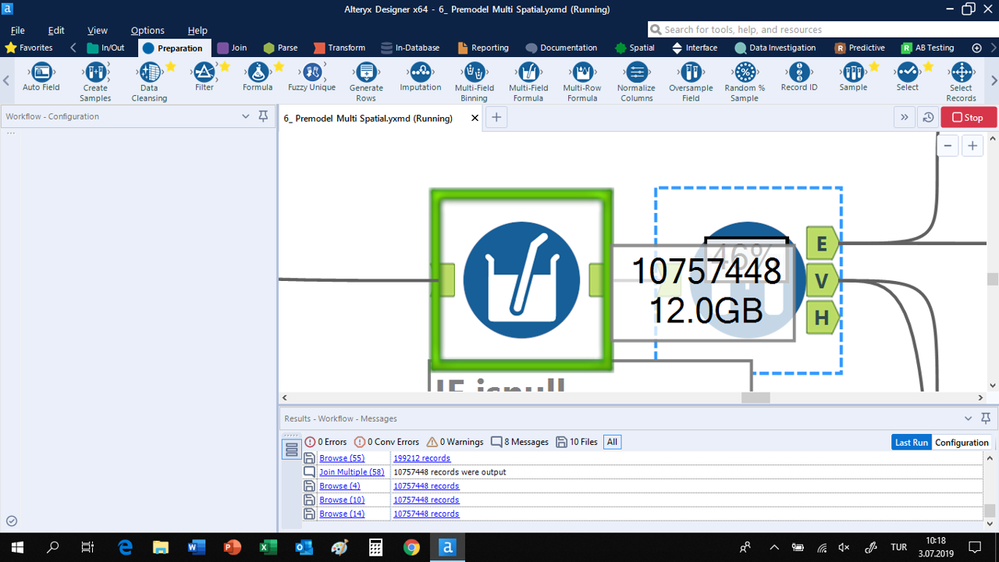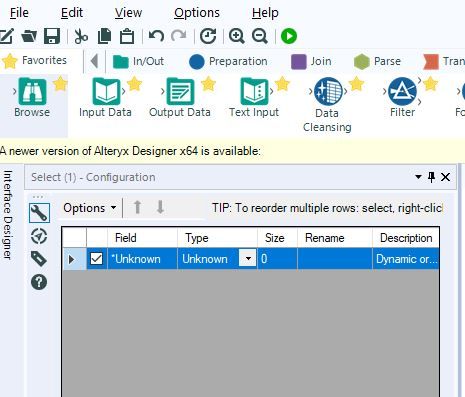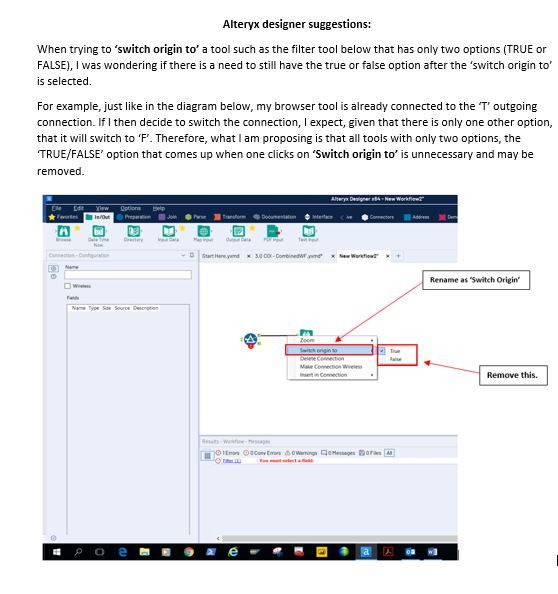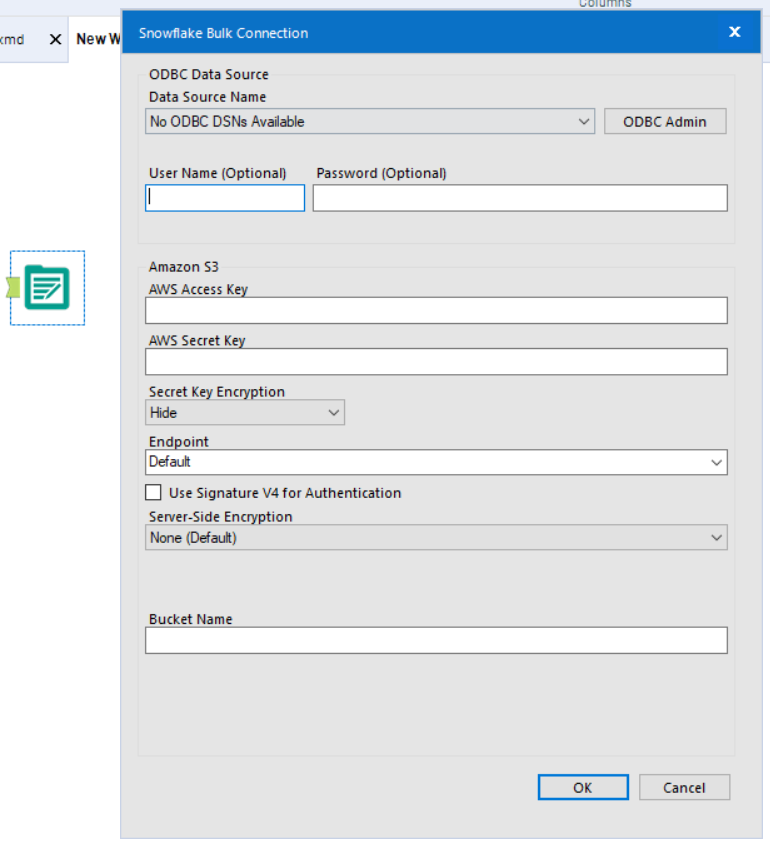Alteryx Designer Desktop Ideas
Share your Designer Desktop product ideas - we're listening!Submitting an Idea?
Be sure to review our Idea Submission Guidelines for more information!
Submission Guidelines- Community
- :
- Community
- :
- Participate
- :
- Ideas
- :
- Designer Desktop
Featured Ideas
Hello,
After used the new "Image Recognition Tool" a few days, I think you could improve it :
> by adding the dimensional constraints in front of each of the pre-trained models,
> by adding a true tool to divide the training data correctly (in order to have an equivalent number of images for each of the labels)
> at least, allow the tool to use black & white images (I wanted to test it on the MNIST, but the tool tells me that it necessarily needs RGB images) ?
Question : do you in the future allow the user to choose between CPU or GPU usage ?
In any case, thank you again for this new tool, it is certainly perfectible, but very simple to use, and I sincerely think that it will allow a greater number of people to understand the many use cases made possible thanks to image recognition.
Thank you again
Kévin VANCAPPEL (France ;-))
Thank you again.
Kévin VANCAPPEL
By being able to connect to views in BQ we'd be able to skip the dependency on scheduling table refreshes within BQ and keep all of the dependencies in Alteryx.
One of our biggest issues when updating our Salesforce instance from our Oracle Database is the difference in column names. It would be nice to be able to map the fields as needed rather than having to redefine the columns in a Select tool or Dynamic Rename tool. This would allow more end users to understand what the tool is doing.
Hi,
Recently I was helping a client to design the workflow to do transformation. In the middle of the work, I feel a bit lost on handling so many fields and thinking it would be great if there is a feature that allow me to track the field actions along the workflow. It could be something like a configuration on the canvas, user activate it only when they want to.
And when it is activated, the workflow could become:
So it is easier to find the path of certain field along the whole workflow.
Or is there any method to achieve this at the moment?
Thanks.
Kenneth
When tools are closely aligned
Rownum and data size cross with other tools.
I would suggest dynamically locating the information sometimes on top or under the tool instead...
Allow Input Data tool to accept variable length (ie., variable number of fields) per record. I have a file with waypoints of auto trips; each record has a variable number of points, eg., lat1, lon1, lat2, lon2, etc. Right now I have to use another product to pad out all the fields to the maximum number of fields in order to bring it into Alteryx.
I am having large denormalized tables as input, and each time I need to scroll down approx 700+ fields to get an exhaustive view of fields that are selected (even if I have selected 10 out of 700 fields).
It would be helpful if along with having a sort on field name and field type, I can have an additional sort on selected/deselected fields. Additionally if I can get sort by more than one options i.e sort within an already sorted list that will help too - i.e. sorted selected first and inside that selected by field name.
I can get an idea of selected fields from any tool down the line (following the source transformation), but I would like to have an exhaustive view of both selected and unselected fields so that I can pick/remove necessary fields as per business need.
Simon
Can you add .tsv files as a file format in input/output tools in Alteryx? Can it also be recognized as an 'All Data Files' format?
Thanks!
When using the SQL output "delete and append" option, I noticed that this is not transactional. I.e. it deletes the data first, then inserts the new data. If an issue happens which prevents the new data insert from happening, then you have lost all the data in the table but it hasn't been replaced by anything new.
I tested this by revoking insert permissions from the login I was using - the insert failed, but the delete had already occurred. This could also occur if there was a network error or connection drop in the middle of the execution.
I use delete and append because the replace if new option is unutterably slow (takes about 5 minutes to complete on ~3000 rows, instead of 0.5 seconds)
I think the delete and append option should either be enclosed in an explicit transaction, or a combination of temp tables and copying should be employed. This behaviour could maybe be offered as an option in case of extremely large datasets.
I have records of with several address fields per store: address 1, address 2, address 3.(e.g. po box 123, 456 main st, suite 600).
I geocode each address field in different iterations, but I want my final input to contain the best geocoding level. e.g. Actual before Zip9.
Can we rank the geocoding levels like this below? Then it will be easier to filter out the best geocoding level.
Hi - think it would be great to have to open only one debug window, and where I add to my workflow, the debug automatically updates to include the new features of my workflow.
As it is now, I believe that I have to open a new Debug window where I have added new components to my workflow.
I often have many tool containers, which I have to constantly manage locations of so they do not overlap, etc. It would be much easier to have the option to have a tabbed tool container.
I wanted to suggest unhiding select/deselect all in the Options menu for the "select tool".
There is enough space in the header right of "Options" to include select all/deselect checkboxes. or remove the Tip.
Select all/deselect is suppose to reduce clicks. By hiding in Options, it adds clicks.
It would be great if Alteryx created a program along the lines of Tableau Reader. If an organization is not at the point where they want to deploy Alteryx Server, but some people need to run Alteryx Apps, making a low cost desktop application that would allow users to open and run .yxwz files would be great. There are many non technical users who don't need and would not use the full version of Alteryx, but creating a desktop application allowing them to run .yzwz files would be helpful to them and would drive Alteryx adoption.
This is the most minor of annoyances, but it would be great if I could copy and paste color hex values between containers, comments, etc. The system color dialog doesn't have that, so maybe if the color boxes in the configuration pane were directly editable, or something like that. If I'm changing the colors for multiple containers, it's kind of a pain that I have to select the R, G, and B values manually.
Request to enhance the Snowflake bulk loader upload tool to allow output to be saved on s3 bucket subfolders not only on the root folder
When using the Write Data In-DB component from the In-Database tools, after the insert or update is complete the default behaviour is that the component does a select * from the table. So if inserting into dbo.customer, once the transaction is complete, the component does a select * from customer. This behaviour is really useful in some circumstances, e.g. creating reference data then returning all data so you can join back into the workflow, but can also really destroy performance. Imagine if dbo.customer contains billions of rows. Of course there are ways of restricting the data that is returned to the workflow, (e.g. use the sample tool), but the query is still executed in the DB. Therefore my suggestion is to make output configurable. Would be useful to have a four option output, either:
(1) zero row output (i.e. metadata only),
(2) successful transaction flag & error message if applicable,
(3) count of rows effected, for some DBs you can get this by default (MS SQL Server), or
(4) select * from table, as is now.
Thanks, nick
Add a button to the zoom tools toolbar that zooms the workspace to all tools.
Need: I would like the ability to snap size/maximize the floating boxes. This includes config, results, overview, etc.
Current Issue: Currently when these sections are undocked and in floating mode there is no maximize button and no ability to snap the sizing as you would the main GUI of Alteryx (no maximize button and no windows snapping to the side ability to set to half the screen size).
Reason for Change: This makes it difficult to use multiple monitors quickly as it wont save the layout to the monitors on close and adds labor. Meaning when reloading Alteryx it pulls all the floating overtop onto the program’s monitor. I have to manually move the windows, resize manually (often overlapping my monitors due to its current sizing behavior), and then can continue my work.
Additional Workaround Troubleshooting:I know we have the ability to set new window for the results info but I am specifically looking for all floating sections. Including the results section as a whole.
Thanks for helping!
- New Idea 275
- Accepting Votes 1,815
- Comments Requested 23
- Under Review 173
- Accepted 58
- Ongoing 6
- Coming Soon 19
- Implemented 483
- Not Planned 115
- Revisit 61
- Partner Dependent 4
- Inactive 672
-
Admin Settings
20 -
AMP Engine
27 -
API
11 -
API SDK
218 -
Category Address
13 -
Category Apps
113 -
Category Behavior Analysis
5 -
Category Calgary
21 -
Category Connectors
247 -
Category Data Investigation
77 -
Category Demographic Analysis
2 -
Category Developer
208 -
Category Documentation
80 -
Category In Database
214 -
Category Input Output
640 -
Category Interface
239 -
Category Join
103 -
Category Machine Learning
3 -
Category Macros
153 -
Category Parse
76 -
Category Predictive
78 -
Category Preparation
394 -
Category Prescriptive
1 -
Category Reporting
198 -
Category Spatial
81 -
Category Text Mining
23 -
Category Time Series
22 -
Category Transform
89 -
Configuration
1 -
Content
1 -
Data Connectors
963 -
Data Products
2 -
Desktop Experience
1,538 -
Documentation
64 -
Engine
126 -
Enhancement
330 -
Feature Request
213 -
General
307 -
General Suggestion
6 -
Insights Dataset
2 -
Installation
24 -
Licenses and Activation
15 -
Licensing
12 -
Localization
8 -
Location Intelligence
80 -
Machine Learning
13 -
My Alteryx
1 -
New Request
195 -
New Tool
32 -
Permissions
1 -
Runtime
28 -
Scheduler
23 -
SDK
10 -
Setup & Configuration
58 -
Tool Improvement
210 -
User Experience Design
165 -
User Settings
80 -
UX
223 -
XML
7
- « Previous
- Next »
-
NicoleJ on: Disable mouse wheel interactions for unexpanded dr...
- TUSHAR050392 on: Read an Open Excel file through Input/Dynamic Inpu...
- NeoInfiniTech on: Extended Concatenate Functionality for Cross Tab T...
- AudreyMcPfe on: Overhaul Management of Server Connections
-
AlteryxIdeasTea
m on: Expression Editors: Quality of life update - StarTrader on: Allow for the ability to turn off annotations on a...
- simonaubert_bd on: Download tool : load a request from postman/bruno ...
- rpeswar98 on: Alternative approach to Chained Apps : Ability to ...
-
caltang on: Identify Indent Level
- simonaubert_bd on: OpenAI connector : ability to choose a non-default...
| User | Likes Count |
|---|---|
| 23 | |
| 5 | |
| 5 | |
| 5 | |
| 5 |