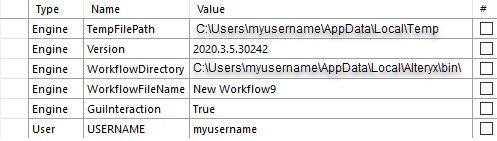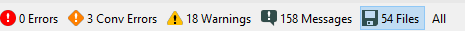Alteryx Designer Desktop Ideas
Share your Designer Desktop product ideas - we're listening!Submitting an Idea?
Be sure to review our Idea Submission Guidelines for more information!
Submission Guidelines- Community
- :
- Community
- :
- Participate
- :
- Ideas
- :
- Designer Desktop : トップアイデア
Featured Ideas
Hello,
After used the new "Image Recognition Tool" a few days, I think you could improve it :
> by adding the dimensional constraints in front of each of the pre-trained models,
> by adding a true tool to divide the training data correctly (in order to have an equivalent number of images for each of the labels)
> at least, allow the tool to use black & white images (I wanted to test it on the MNIST, but the tool tells me that it necessarily needs RGB images) ?
Question : do you in the future allow the user to choose between CPU or GPU usage ?
In any case, thank you again for this new tool, it is certainly perfectible, but very simple to use, and I sincerely think that it will allow a greater number of people to understand the many use cases made possible thanks to image recognition.
Thank you again
Kévin VANCAPPEL (France ;-))
Thank you again.
Kévin VANCAPPEL
It would be helpful if the Constant engine type included just the windows username thats logged in. The username is already in the two paths(tempfilepath and workflowdirectory), but I need just the username alone. Having it as a user constant is not not quite what I was trying to accomplish. I wanted this to be dynamic.
Simple request to revert back to the functionality that generated an error at the onset of running the workflow.
Hi alteryx can you please create a poll or an forms to fill or approval processes kind of tools . I know we have some analytics app tools but can we create something like google forms where we can easily create forms and get data outputs. Emails notifications for those forms and approvals .. etc ..
I review a lot of alteryx workflows as part of my job. When I'm reviewing a canvas, I often want to advance to the incoming or outgoing tool. Please create a keyboard shortcut like control+I or control+O to quickly navigate to the incoming or outgoing tool on the canvas.
Using a wide-screen monitor and canvas, I typically initiate a workflow by clicking the RUN button. But, in my canvas, I am usually working in the left or middle portion of the screen. The Run button is to the far right and find myself moving to the right to click the button and then back to my workflow location.
I'd like to be able to have this relocated or optionally functionality to move this button (maybe even creating a customized personnel quick access toolbar or button panel) to the left portion of the canvas window. Sure, there is a key board shortcut, but if the button is provided, than it implies that it is a valid UI feature. I've also seen and liked the ability to have this as a right-click menu enhancement.
Hello,
When working with my company’s IT department, they do not allow employees to have admin rights to their computers. This becomes problematic when trying to use the CASS download and not being able to install it. Is there a way to get the CASS data install to be a non-admin like the Alteryx tool? This would be very helpful!!
Thank you
Is it possible to have a feature for Left / Right Outer Joins within the existing (out of DB) Join tool? At the moment, let's say I want to do a Left Outer Join, I have to do a Union of the Left segment & of the Inner Join. This is a little inconvenient. Any way we can give users a choice about Left / Right Outer Join and Left / Right Inner Join?
In the Result window, user can expand the Column Width but not the Row Height, and cannot Wrap the text.
It's a kind of necessary user friendly feature to view the entire text easily.
Sometimes, if text is too large in each field, then expanding the column width for all the fields and scrolling left/right is really annoying.
Rapid Mouseless Development Step forward! We're so close -
Please:
1. Add a hotkey to bring the cursor to Global Search and/or engage global search whenever you start typing in a contextless location (whitespace)
2. Enable arrow key navigation of the elements of global search
3. Hitting Enter key from global search would insert the selected tool after the last touched tool on a workflow or in the workflow at a logical point (bottom rightmost bound etc), focus would not be transferred to the inserted tool, but should either remain context-less or stay in Global search
4. Hitting the TAB key from global search would insert the selected tool, just like Enter but take you to the first element of the inserted tool's configuration.
Take your development speed to new levels by reducing the keyboard to mouse to keyboard back and forth.
There are three places that provides the log information:
1) Regular results window:
Pro: In the process sequence so the user can understand the order of the process.
Con: Doesn't have info on how long each tool takes to process.
2) Workflow -> Runtime -> Enable Performance Profiling
Pro: Processes are sorted in the processing duration descending order which helps to identify the ones that took long to run.
Con: Doesn't show the process sequence.
3) Actual Alteryx log file:
Pro: There are timestamps for each process so the duration can be calculated.
Con: Not ready accessible and not user friendly to be seen from the interface. Not clickable to see more details in the workflow.
I think it will be SUPER HELPFUL to integrate all three together to show in the process order along with the running time.
I know we have the capability to copy a Tool, and paste it into a Connection. This step requires having to right click on the connection to select the option Paste In Connection. I don't know how many times I've tried to copy tool, click on connection, and do Ctrl + V to paste just remember that it does work that way. It sure would be nice if it did.
The unique tool is great for removing duplicate items.
However, if wanting to identify and extract all items that have related duplicates (i.e. the unique item and the associated duplicates), I currently need to use a summarise tool with count, a filter tool to identify the duplicate items and join tool to link back to the original data set. It sometimes takes a few times to get the right combinations, and additional summarise and join tools are sometimes needed.
It would be great if there was a duplicates tool which worked like the unique tool (i.e. you can select the field to duplicate on) and pulled out the unique item together with the associated duplicates.
Maybe I am a newbie, but it is really galling that the drop down tool in the interface palette wont show the values in a connected tool unless they are spun up as headers in a cross tab using a record ID ruse. Alteryx really needs to provide this very common use case. This functionality is so easy to implement and is a fundamental part of any UI. Take a field and show its values as a drop down. Please tell me I am missing something and that this is really easy. I know we can save it as a name value pair in a yxdb and then input that, but I should not have to do so many things for what is an essential function.
I'd like to be able to quickly see how many records were read from my inputs and written to my output so the Files choice in the result window is handy:
However it also shows all the Browses which if you have a large workflow can make you scroll to find the actual files. In the above example 10 of the 54 are files, the rest Browses.
I would prefer the Files button show JUST the Inputs and Output and not the browses. Either ditch the browses or add a separate button for that.
Cheers,
Bob
I paste data into text input tool, then i have two choices 1) rename each field manually according to my data source 2) add the dynamic rename to take the headers from the first row.
The first way is time consuming and prone to mistakes.
The second way breaks the downstream configurations (workflow needs to be run first), and affects how the text input tool auto-detects the field types (all strings)
Text input would be improved with a button that automatically takes the first row and turns them into headers, as if i typed them in myself.
Thanks!
It would be extremely helpful if you could add more parameters to the string functions to make them more powerful and useful. For example, adding a parameter into the get Word Function to match whole word only would be really nice in situations where you want to match the term VA, and not valley. Otherwise, you would end up building a regular expression to find what you are interested in when that may be overkill for the problem at hand.
We all love the Directory tool as it allows us to read in a list of files in a given folder location and sub-folder location, but wouldn't it be nice if we could use the tool to connect to a database and read in a list of table names? This would allow us to easily build batch macros to allow us to loop through all tables within a datasource as we can with flat files.
This would be a great help in data migration, as I could then build a single tool where I could just input the connection string to the source from which I am extracting and the destination connection and migrate the data automatically.
Would be nice.
M.
Instead or in addition to be able to manually enter additional stop words, it would be great if you could have an optional input connection where you could point to a file with additional stop words in it. Very manual to type the additional stop words in...
Every workflow I write, I want it to avoid having references to my C: drive. Every time I enter a tool, I have to remember to reset the Workflow Dependencies to All Relative.
If the setting for Workflow Dependencies could be a persistent environment variable, I could flip the flag, and every tool added after that would use relative references.
- New Idea 224
- Accepting Votes 1,823
- Comments Requested 25
- Under Review 162
- Accepted 60
- Ongoing 5
- Coming Soon 6
- Implemented 480
- Not Planned 120
- Revisit 65
- Partner Dependent 4
- Inactive 674
-
Admin Settings
19 -
AMP Engine
27 -
API
11 -
API SDK
217 -
Category Address
13 -
Category Apps
112 -
Category Behavior Analysis
5 -
Category Calgary
21 -
Category Connectors
240 -
Category Data Investigation
75 -
Category Demographic Analysis
2 -
Category Developer
206 -
Category Documentation
78 -
Category In Database
212 -
Category Input Output
634 -
Category Interface
236 -
Category Join
101 -
Category Machine Learning
3 -
Category Macros
153 -
Category Parse
76 -
Category Predictive
77 -
Category Preparation
385 -
Category Prescriptive
1 -
Category Reporting
198 -
Category Spatial
81 -
Category Text Mining
23 -
Category Time Series
22 -
Category Transform
87 -
Configuration
1 -
Data Connectors
951 -
Data Products
1 -
Desktop Experience
1,501 -
Documentation
64 -
Engine
124 -
Enhancement
289 -
Feature Request
212 -
General
307 -
General Suggestion
4 -
Insights Dataset
2 -
Installation
24 -
Licenses and Activation
15 -
Licensing
10 -
Localization
8 -
Location Intelligence
80 -
Machine Learning
13 -
New Request
179 -
New Tool
32 -
Permissions
1 -
Runtime
28 -
Scheduler
22 -
SDK
10 -
Setup & Configuration
58 -
Tool Improvement
210 -
User Experience Design
165 -
User Settings
73 -
UX
220 -
XML
7
- « 前へ
- 次へ »
- DataNath 場所: Update Render to allow Excel Sheet Naming
- aatalai 場所: Applying a PCA model to new data
- charlieepes 場所: Multi-Fill Tool
- vijayguru 場所: YXDB SQL Tool to fetch the required data
- apathetichell 場所: Github support
- Fabrice_P 場所: Hide/Unhide password button
- NeoInfiniTech 場所: Adjustable Delay for Control Containers
-
Watermark 場所: Dynamic Input: Check box to include a field with D...
- aatalai 場所: cross tab special characters
- KamenRider 場所: Expand Character Limit of Email Fields to >254