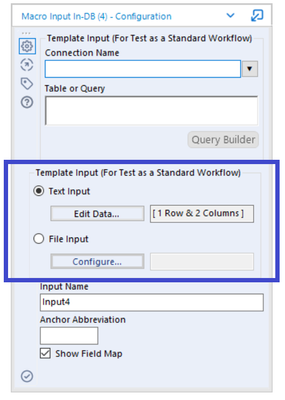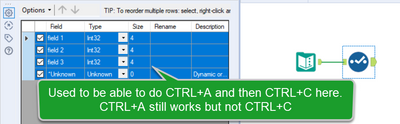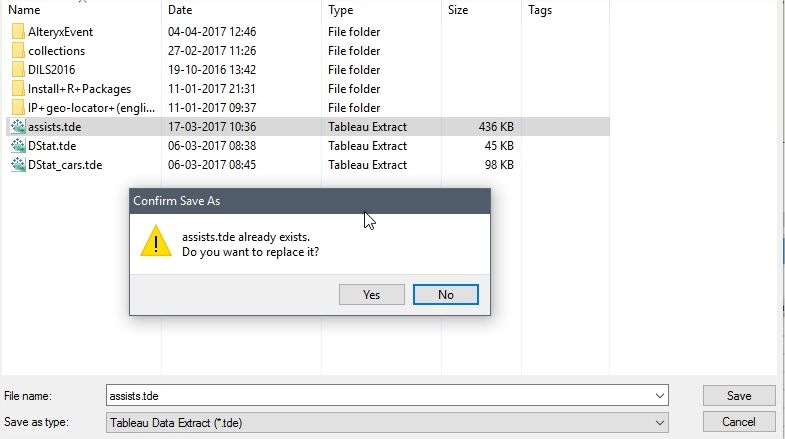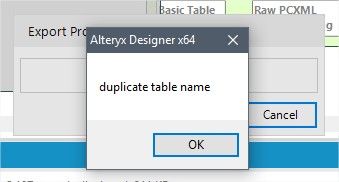Alteryx Designer Desktop Ideas
Share your Designer Desktop product ideas - we're listening!Submitting an Idea?
Be sure to review our Idea Submission Guidelines for more information!
Submission Guidelines- Community
- :
- Community
- :
- Participate
- :
- Ideas
- :
- Designer Desktop: Top Ideas
Featured Ideas
Hello,
After used the new "Image Recognition Tool" a few days, I think you could improve it :
> by adding the dimensional constraints in front of each of the pre-trained models,
> by adding a true tool to divide the training data correctly (in order to have an equivalent number of images for each of the labels)
> at least, allow the tool to use black & white images (I wanted to test it on the MNIST, but the tool tells me that it necessarily needs RGB images) ?
Question : do you in the future allow the user to choose between CPU or GPU usage ?
In any case, thank you again for this new tool, it is certainly perfectible, but very simple to use, and I sincerely think that it will allow a greater number of people to understand the many use cases made possible thanks to image recognition.
Thank you again
Kévin VANCAPPEL (France ;-))
Thank you again.
Kévin VANCAPPEL
Hello Alteryx,
Would it be possible to extend the "Cache and Run" functionality also to tools with multiple outputs? Our clients use the R and Python tools very frequently and the runtimes tend to be pretty long. For the development purposes, it would be great to have the caching possibilities also on these tools.
Thank you very much for considering this idea.
Regards,
Jan Laznicka
It would be great to dynamic update the next Analytic App based on an interface input. This mean I have a chained app. In Step 1 I ask a Yes/No Question. The Answer to this question will determine to open in Step 2 Analytic App A (with it's own interface Inputs) or Analytic App B (with other interface inputs).
Many users are facing this issue when they want to create an tool (e.g. for mapping purposes) that contains two datastreams/flows with different interface input requirements.
Adding this feature would allow us to create different dataflows with different input requirements. This helps us to differentiate between different mappingsschemes and increases userexperience (currently they have to fill a lot of unnecessary interface inputs). Thanks.
H.
A regular macro input is very convenient to use, it has either a text editor, or file append option.
Can you add such a feature for Macro Input In-DB tool.
Its a smart way of building in-db macro without the hassle.
Python tool could be useful... for those who need it. Otherwise it just takes time to install and disk space, or even be a security problem for some companies.
Why not make its installation optional so that people could chose to install it only if they need it, or choose to install it later (like the predictive tools for example).
Thanks,
PaulN
The recently added feature to sort and filter entries inside the Results Window of the Browse tool is great. However, once I open a new window with the result, the functionality dissapears and I am stuck with a static table where I can only scroll through.
Would it be possible to add the filter and sort funtionality to a new window as well?
Many of us use auto-increment primary keys in our tables, but these PK's don't exist in the raw data as a natural key. So when we get new raw data, we cannot use the Update / Insert if New method which keys off the Primary Key.
Imagine if you could select ANY unique key on the table instead?
There's no reason not to allow this from a SQL perspective, though it might be a little less efficient for some DB engines. But it would make things so much easier!!!
Right now, I instead load to a temp holding table and then do deletes and inserts using the Post Create SQL statement.
In 2018.4, in the Select tool we were able to select the attributes, and then with CTRL+C copy these lines to the clipboard.
You could then paste it for instance to Excel. I used a lot this feature to communicate with third parties, to who I provide data.
When I perform an average aggregation the data type changes to increase the precision. While I could see this is useful sometimes, it is not when I have a currency based field and I want to keep the precision fixed at two decimal places. The result is I have to either add another select tool to update the data type or find an embedded select in a tool that exists post summarizing.
Hi all,
Within the last days I was confronted with a problem in a production workflow, which was not working as expected. The main problem was, that the input tool was collecting data from a MSSQL database, but some parts of the strings disappeared on the way.
One column was specified as a VARCHAR and contained some special characters (e.g. '…', not '...'). The input tool now drops all characters which are not included in the Latin-1 table, but this does not seem to be a good behaviour from my perspective. This is not the case for NVARCHAR fields, they are automatically imported as V_WString, which contains those special characters.
The solution was to just cast in the SQL query (redesign of the database layout would also work). Shouldn't this be solved a little easier, or are there good reasons to force using a V_String?
Best regards
Max
We have the ability to cache data during the initial data pools. Great! That saves us a lot of time for manipulating! But what about using In-Database functions? Or a Dynamic Input tool with lines and lines of varied SQL to be run (Caching only works for one line)?
INTRODUCING THE CACHE DATA TOOL! Where you can place it in strategic places of your workflow to be able to re-run and apply different scenarios without having to wait a LONG TIME for your workflow to start over! Place it right after your In-Database Data Stream Out so you can pick up from that point every time! Put it at the very end if you're trying to figure out the best output for your data! When you're done? Switch it off, or remove it!
This tool would be EXTREMELY helpful for me.
Because Alteryx Designer is using basic authentication (not our standards like Kereberos and NTLM), Alteryx Designer failed to pass our proxy authentication. Our network security support decide we will use user agent to identify the request is coming from Alteryx Designer and let the authentication thru. Then we realize Alteryx Designer also does not set the user agent for the HTTPS request. We are requesting Alteryx set the user agent value for the download tool https request,
Filtering values is a task used quite often and one way to speed things up would be to use the results window combined with some drag and drop.
1. Select the values in the results window that you want to filter on. In this case I want to select all rows where [State] = "England" OR
[State] = "Aquitaine-Limousin-Poitou-Charentes".

2. Alteryx automatically creates the filter for you to put in the workflow.

There should of course also be options for excluding values, setting ranges and min/max values(in case of numeric values) and so on.
As reported in this post, I would suggest to only add new browse tools to outputs that do not have a browse tool attached already when using the "Add All Browse" feature.
Thank you!
Sometime I use the save button within the browse tool to save a copy of the data. This does not work if you wish to overwrite an existing file though.
For example if I have a Tableau extract called mydata.tde and then using the browse tool I save the data and try to overwrite this file I am asked if I want to replace this file and on choosing 'Yes' Alteryx tries to save the data but then shows me an error about 'duplicate table name'. It should simply replace the file with the new data.
I understand that the font types available for Interactive Charts is limited to 3 fonts. For tables and other parts of reporting there are more options. This makes it difficult to create a consistent report layout including e..g. one font type. I guess it is not to difficult to add all fonts available in reporting to the interactive chart tool?
I keep Connection Progress on "Show" by default. I find that the row count tooltips are crucial for spotting issues during development. Sometimes, the counts are huge and I have to mentally insert commas. Please give the option to add commas/decimals (based on US/EU standards) into the Connection Progress tooltips. Thank you.
When it comes to something going wrong in Alteryx the last thing I can ever remember is the email address to use for support. Instead of trying to remember whether to use customersuccess@ or clientsvcs@ why can't it just simply be support@?
At your time of need, please make it as simple as possible to get help.
Using the download tool is great and easy to use. However, if there was a connection problem with a request the workflow errors out. Having an option to not error out, ability to skip failed records, and retrying records that failed would be A LIFE CHANGER. Currently I have been using a Python tool to create multi-threaded requests and is proven to be time consuming.
My company uses a network drive to store our macros and macro packs (like CReW). This way, all our designers can add the directory to the Macros tab in their User Settings and have the macros available to them instantly. We use macros more than many of the standard tools, so we add them to our Favorites toolbar. However, if we are working in Alteryx offline (not connected to our network), Alteryx can't find the macros. That's expected and totally okay......but when we reconnect to the network, Alteryx doesn't add the macros back to our Favorites. I would appreciate if Alteryx could make the Favorites smart enough to "remember" the file path of the macros that should be there so it can search for them each time Alteryx loads and show them if we are connected to the network.
- New Idea 229
- Accepting Votes 1,823
- Comments Requested 25
- Under Review 160
- Accepted 59
- Ongoing 5
- Coming Soon 9
- Implemented 481
- Not Planned 119
- Revisit 65
- Partner Dependent 4
- Inactive 674
-
Admin Settings
19 -
AMP Engine
27 -
API
11 -
API SDK
217 -
Category Address
13 -
Category Apps
112 -
Category Behavior Analysis
5 -
Category Calgary
21 -
Category Connectors
241 -
Category Data Investigation
76 -
Category Demographic Analysis
2 -
Category Developer
206 -
Category Documentation
78 -
Category In Database
212 -
Category Input Output
634 -
Category Interface
237 -
Category Join
101 -
Category Machine Learning
3 -
Category Macros
153 -
Category Parse
76 -
Category Predictive
77 -
Category Preparation
386 -
Category Prescriptive
1 -
Category Reporting
198 -
Category Spatial
81 -
Category Text Mining
23 -
Category Time Series
22 -
Category Transform
87 -
Configuration
1 -
Data Connectors
952 -
Data Products
1 -
Desktop Experience
1,505 -
Documentation
64 -
Engine
124 -
Enhancement
292 -
Feature Request
212 -
General
307 -
General Suggestion
4 -
Insights Dataset
2 -
Installation
24 -
Licenses and Activation
15 -
Licensing
11 -
Localization
8 -
Location Intelligence
80 -
Machine Learning
13 -
New Request
181 -
New Tool
32 -
Permissions
1 -
Runtime
28 -
Scheduler
23 -
SDK
10 -
Setup & Configuration
58 -
Tool Improvement
210 -
User Experience Design
165 -
User Settings
75 -
UX
220 -
XML
7
- « Previous
- Next »
-
Qiu on: Features to know the version of Alteryx Designer D...
- DataNath on: Update Render to allow Excel Sheet Naming
- aatalai on: Applying a PCA model to new data
- charlieepes on: Multi-Fill Tool
- vijayguru on: YXDB SQL Tool to fetch the required data
- bighead on: <> as operator for inequality
- apathetichell on: Github support
- Fabrice_P on: Hide/Unhide password button
- simonaubert_bd on: ADBC connectivity : faster columnar storage query
- NeoInfiniTech on: Adjustable Delay for Control Containers
| User | Likes Count |
|---|---|
| 54 | |
| 17 | |
| 13 | |
| 10 | |
| 9 |