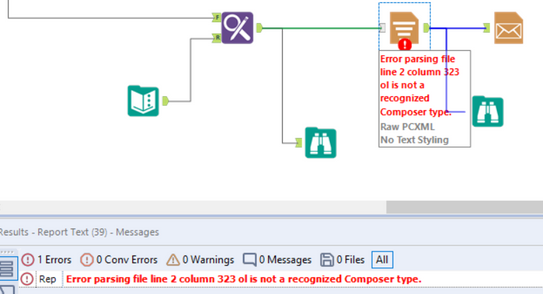Alteryx Designer Desktop Ideas
Share your Designer Desktop product ideas - we're listening!Submitting an Idea?
Be sure to review our Idea Submission Guidelines for more information!
Submission Guidelines- Community
- :
- Community
- :
- Participate
- :
- Ideas
- :
- Designer Desktop: Top Ideas
Featured Ideas
Hello,
After used the new "Image Recognition Tool" a few days, I think you could improve it :
> by adding the dimensional constraints in front of each of the pre-trained models,
> by adding a true tool to divide the training data correctly (in order to have an equivalent number of images for each of the labels)
> at least, allow the tool to use black & white images (I wanted to test it on the MNIST, but the tool tells me that it necessarily needs RGB images) ?
Question : do you in the future allow the user to choose between CPU or GPU usage ?
In any case, thank you again for this new tool, it is certainly perfectible, but very simple to use, and I sincerely think that it will allow a greater number of people to understand the many use cases made possible thanks to image recognition.
Thank you again
Kévin VANCAPPEL (France ;-))
Thank you again.
Kévin VANCAPPEL
Would be nice to select a bunch of consecutive fields, and cut them and paste them to a different area. Currently, the only options are to Move to Top or Move to Bottom. If you want to move somewhere in between, you have to scroll through the whole list.
-
Feature Request
Exactly as the subject says: It would be incredibly useful to be able to change the colour, and possibly the line thickness of the connectors between tools.
We have workflows with huge amounts of stuff going on, as I'm sure many people do.
Being able to colour code the connections between tools would help us to trace things from place to place when stepping through the workflow.
-
Feature Request
-
Setup & Configuration
-
User Experience Design
Hi All,
My company has been using Alteryx designer for several years now but recently started a pilot for Alteryx server. One of the issues we have found is users keep trying to publish workflows that have aliased data connections. As our current Gallery Admin, i do not have permission nor do I know the wide range of connections that the users are trying to connect to. W would like to give users the ability to create/publish an aliased connection directly to Gallery. When this happens, it would automatically add that user to the data connection. They would also be given the ability to share the data source just like they can share a work flow.
One of our goals with this pilot is to promote self service, but having users wait on Admins to create the connections slows their process down.
-
Feature Request
Please could we add Qubole to supported data sources,
It is possible to connect to Qubole via ODBC Connection
However, this error message is often returned on a query: InboundNamedPipe GetOverlappedResult: The pipe has been ended
I've been advised by Alteryx Support that this is likely due to the ODBC driver.
If it's possible to add Qubole to supported data sources it would save a lot of time committed to troubleshooting this error.
All the best
-
Category Connectors
-
Category Input Output
-
Data Connectors
-
Feature Request
My idea is to have the AlteryxEngineCMD.exe to run a workflow as part of the standard Alteryx license.
Use case - be able to run Alteryx from the command line without the need to buy the entire Scheduler package (at $6,500/seat).
I understand why certain features are add on, but the ability to run AlteryxEngineCMD.exe (I feel) should be part of the standard license which is already $5K+. For those who only need to be able to run a command line execution of a workflow $6.5K is a lot of money!
-
API
-
Feature Request
The reporting tools do not currently support HTML structured or unstructured lists https://www.w3schools.com/tags/tag_ul.asp
All vertical combination creates tables which group the lines together. Even if you manually create this - you get an error saying that ul (or ol or il) are not supported in composer
This creates a challenge in 2 ways:
a) When creating lists in reporting outputs - you lose the functionality of structured lists (numbering with letters; numbers etc)
b) additionally - selecting the text in tables behaves differently than selecting data that is created in lists.
Please could you add the ability to create lists in addition to tables in the reporting tools by supporting the ol; ul; and il tags?
NOTE: this could initially be done just by supporting the tags; and then later this could be a summarize option on the summarize tool; and a bullet option in the text tool.
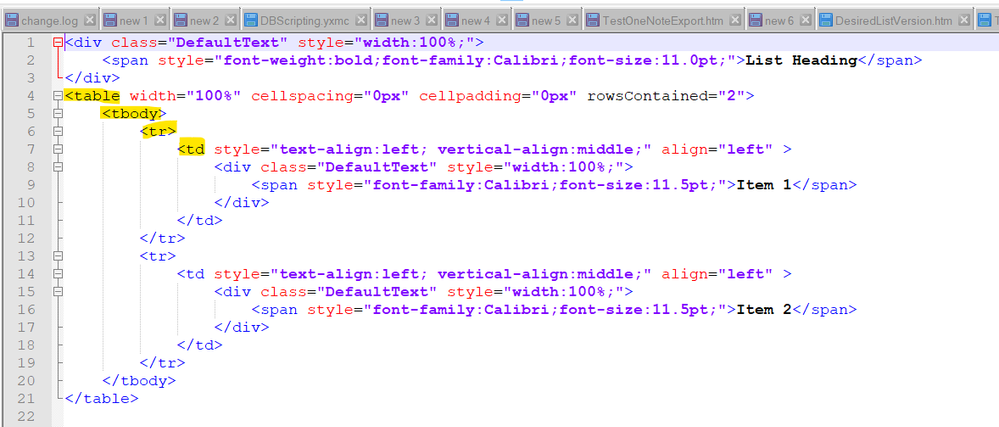
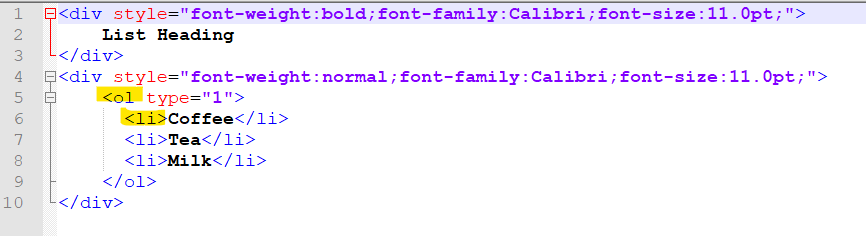
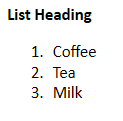
-
Category Reporting
-
Desktop Experience
-
Feature Request
Could you please assess the idea of reverse engineering existing SQL code (in special inside DataWarehouse's code, thousands of LOCs filled with SELECT and JOINS) and replace it with Alteryx widgets?
Doing this will accelerate penetration rate of Alteryx products in large companies and dismantle IBM Cognos and their cousins.
-
Feature Request
-
General
-
Tool Improvement
So lets say I have five incoming connection. SQL, Redshift, Excel...whatever. I know I can right click, or control-right click on each incoming connection and select cache and run workflow. I'd imagine there would be a run and cache all incoming connections but there isn't. I realize I can arrange all incoming connections so they arrange easily so I can box them all, but on complex workflows, this might get complicated.
-
Feature Request
-
General Suggestion
Before Designer 2019.4 there was a "bug" in the workflow statistics collection that under the "SampleModule" data from the UsageGallery collection the name of the workflow run from within Designer was available. We used that information to determine the common workflows run in our community as well as generating a measure of community growth. The "bug" was removed in 2019.4 and now we can only determine the number of runs, but not the number of distinct workflows that were run. This idea to do return the workflow name run to the information stored in the Mongo database.
-
Feature Request
Hi Alteryx Designer Dev Team,
There are times where you want to create a variation of a particular pipeline and the data transformations in the beginning of the pipeline are similar but need slightly different configurations. To save time, can we have a right-click context option for each tool to be able to copy/paste or duplicate tool with existing configuration. This saves time by only having to change a few options in the duplicated tool. This is common for tools like, input, output, joins, groupings and reporting tools. An example where this functionality is handy in reporting: you may have a particular way that you always do your charts and instead of configuring the chart options from scratch each time, you copy paste the chart tool with current configuration and then you only have to make minor changes such as the data connections.
Thank you
-
Feature Request
-
Tool Improvement
-
User Experience Design
I am always checking for some view (browse tools) and editing other tools. When moving around to editing other tools, the view will disappear with other selection. If there are features when we can have multiple views (result) as a reference and compare them together.
-
Feature Request
-
General
-
Tool Improvement
You’re working on several workflows at a time and you’ve made some progress on one of them but not saved it yet. You then try open the same file again in error and somehow, as you’re trying to declarer by closing windows, you mistakenly close the workflow you’ve made all the changes to without saving, leaving the one open without all your changes.
I’d like a similar situation where for example, you get an error message if you try and open an excel workbook if it is already open on your desktop.
-
Feature Request
-
General
Want to upload image to Amazon S3 however the current types don’t have .jpg or .png option for us to choose.
-
Feature Request
In-app screens, lot of space is wasted because components/tools can just be stacked one below the other.
It would great if we could also insert them horizontally.
Thanks !
Arno
Tags : screen, app, macro, layout, tools, UI
-
Feature Request
-
General
Hi
We have recently upgraded to 18.3 and noticed that the Filter tool expression box has lost its colour coding of expression elements. The Formula tool (which still has the 18.2 look and feel) however still has the old colour coding.
It would be great if the colour coding could be included for all tools with expression editing boxes.
Examples attached for clarity.
Thanks
-
Feature Request
-
General
-
Tool Improvement
Hello,
In Alteryx Designer application, in User Settings, please add an option for us to check/uncheck whether we would like to show/hide the Splash Screen upon app launch.
Thanks!
-
Feature Request
When you click on 'Open results in a new window' or in when viewing results in the 'Results - Browse' sometimes it would be nice to have a freeze pane feature so you can pin column(s) to the left and scroll to the right.
-
Feature Request
-
General
It was possible to read and write .gml (geography markup language) files in Alteryx. From 2018.2 and up, only write is supported. I do not understand why such a feature was removed, considering that this has become one of the standard geoformats. Joining data from .gml and .shp files is one of the key activities when dealing with geodata. Now I have to spend time converting the files (e.g. in QGIS or ArcGis). FME can read/write .gml just fine, so why can't Alteryx?
-
Feature Request
-
Tool Improvement
It would be great if the Connect In-DB tool supported 'Pre-SQL' statements like:
SET TRANSACTION ISOLATION LEVEL READ UNCOMMITTED
When I try and execute a query that runs fine in SSMS, like the below, I get an error in the Connect In-DB tool:
--
SET TRANSACTION ISOLATION LEVEL READ UNCOMMITTED;
Select * From MyDatabase.MyTable
--
-
Category In Database
-
Data Connectors
-
Feature Request
Many legacy applications that use Mainframes have certain data encoded in EBCDIC in DB2 tables(variable length columns that can have 0-100s of iterations in a single EBCDIC encoded compressed data). When this data is downloaded to a platform like Hadoop that does'nt understand EBCDIC data , It appears as junk characters .
I solved this issue in my project using an approach designed/implemented in PySpark script[ separate logic needed for COMP , COMP3, X(alphanumeric) datatypes] .Having this functionality in a Tool can help many Organizations that use data from Mainframes applications.
-
Feature Request
- New Idea 278
- Accepting Votes 1,818
- Comments Requested 24
- Under Review 174
- Accepted 56
- Ongoing 5
- Coming Soon 11
- Implemented 481
- Not Planned 116
- Revisit 62
- Partner Dependent 4
- Inactive 674
-
Admin Settings
20 -
AMP Engine
27 -
API
11 -
API SDK
218 -
Category Address
13 -
Category Apps
113 -
Category Behavior Analysis
5 -
Category Calgary
21 -
Category Connectors
247 -
Category Data Investigation
77 -
Category Demographic Analysis
2 -
Category Developer
208 -
Category Documentation
80 -
Category In Database
214 -
Category Input Output
640 -
Category Interface
239 -
Category Join
103 -
Category Machine Learning
3 -
Category Macros
153 -
Category Parse
76 -
Category Predictive
77 -
Category Preparation
394 -
Category Prescriptive
1 -
Category Reporting
198 -
Category Spatial
81 -
Category Text Mining
23 -
Category Time Series
22 -
Category Transform
89 -
Configuration
1 -
Content
1 -
Data Connectors
963 -
Data Products
2 -
Desktop Experience
1,537 -
Documentation
64 -
Engine
126 -
Enhancement
330 -
Feature Request
213 -
General
307 -
General Suggestion
6 -
Insights Dataset
2 -
Installation
24 -
Licenses and Activation
15 -
Licensing
12 -
Localization
8 -
Location Intelligence
80 -
Machine Learning
13 -
My Alteryx
1 -
New Request
194 -
New Tool
32 -
Permissions
1 -
Runtime
28 -
Scheduler
23 -
SDK
10 -
Setup & Configuration
58 -
Tool Improvement
210 -
User Experience Design
165 -
User Settings
80 -
UX
223 -
XML
7
- « Previous
- Next »
-
patrick_digan on: Disable mouse wheel interactions for unexpanded dr...
- TUSHAR050392 on: Read an Open Excel file through Input/Dynamic Inpu...
- NeoInfiniTech on: Extended Concatenate Functionality for Cross Tab T...
- AudreyMcPfe on: Overhaul Management of Server Connections
-
AlteryxIdeasTea
m on: Expression Editors: Quality of life update - StarTrader on: Allow for the ability to turn off annotations on a...
- simonaubert_bd on: Download tool : load a request from postman/bruno ...
- rpeswar98 on: Alternative approach to Chained Apps : Ability to ...
-
caltang on: Identify Indent Level
- simonaubert_bd on: OpenAI connector : ability to choose a non-default...
| User | Likes Count |
|---|---|
| 25 | |
| 8 | |
| 5 | |
| 5 | |
| 5 |