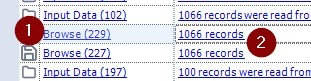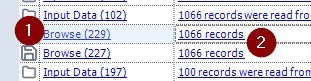Alteryx Designer Desktop Ideas
Share your Designer Desktop product ideas - we're listening!Submitting an Idea?
Be sure to review our Idea Submission Guidelines for more information!
Submission Guidelines- Community
- :
- Community
- :
- Participate
- :
- Ideas
- :
- Designer Desktop: New Ideas
Featured Ideas
Hello,
After used the new "Image Recognition Tool" a few days, I think you could improve it :
> by adding the dimensional constraints in front of each of the pre-trained models,
> by adding a true tool to divide the training data correctly (in order to have an equivalent number of images for each of the labels)
> at least, allow the tool to use black & white images (I wanted to test it on the MNIST, but the tool tells me that it necessarily needs RGB images) ?
Question : do you in the future allow the user to choose between CPU or GPU usage ?
In any case, thank you again for this new tool, it is certainly perfectible, but very simple to use, and I sincerely think that it will allow a greater number of people to understand the many use cases made possible thanks to image recognition.
Thank you again
Kévin VANCAPPEL (France ;-))
Thank you again.
Kévin VANCAPPEL
When viewing results of a workflow that has Errors, could we add External error resolution data if the user clicks on the error message? Like browse everywhere it could lookup the error in help and in community posts.
cheers,
mark
-
Documentation
-
Enhancement
-
New Request
-
UX
There are three places that provides the log information:
1) Regular results window:
Pro: In the process sequence so the user can understand the order of the process.
Con: Doesn't have info on how long each tool takes to process.
2) Workflow -> Runtime -> Enable Performance Profiling
Pro: Processes are sorted in the processing duration descending order which helps to identify the ones that took long to run.
Con: Doesn't show the process sequence.
3) Actual Alteryx log file:
Pro: There are timestamps for each process so the duration can be calculated.
Con: Not ready accessible and not user friendly to be seen from the interface. Not clickable to see more details in the workflow.
I think it will be SUPER HELPFUL to integrate all three together to show in the process order along with the running time.
-
Engine
-
Enhancement
As @Jonathan-Sherman pointed out in his blog post we love that the toolbar is back in version 2020.2!
One way that this toolbar could be enhanced, however, is to allow the use of the save button while a workflow is running. The user can still click File->Save while the workflow is running, but it would be quicker to be able to use the button on the toolbar.
-
Enhancement
-
UX
I know we have the capability to copy a Tool, and paste it into a Connection. This step requires having to right click on the connection to select the option Paste In Connection. I don't know how many times I've tried to copy tool, click on connection, and do Ctrl + V to paste just remember that it does work that way. It sure would be nice if it did.
-
Enhancement
-
UX
Configuration window - Add feature to zoom in or out of the configuration window similar to the canvas. There is alot going on in the Configuration window and it would be helpful (especially for those of us with eyesight challenges) to be able to zoom in/out similar to the Canvas.
-
Enhancement
-
UX
When I proceed with this command in a python tool:
from ayx import Package
Package.installPackages(package='pandas',install_type='install --upgrade')
in Alteryx it only updates to 0.25, but the Latest version is 1.1.2.
When I would like to upgrade from the Python side i get the following:
ERROR: ayx 1.0.54 has requirement pandas<0.25.0,>=0.24.2, but you'll have pandas 1.1.2 which is incompatible.
Can you please make sure we can upgrade to the latest version of pandas without any compatibility issue?
This is important because of json_normalize. Really useful tool, available from pandas 1.0.3!
-
API SDK
-
Category Developer
-
Engine
-
Enhancement
When developing workflows, it would be great if there was a feature to be able to disable multiple containers at once, rather than having to click on each one individually, for example through selecting all of the required containers and right clicking "disable selected containers".
In the meantime, a workaround is to copy the portion of the workflow being developed onto a new canvas.
-
Enhancement
-
UX
The Dynamic Input tool fails when attempting input a set of Excel files with the following error:
Error: Dynamic Input (1): The file "Test2.xlsx|||<List of Sheet Names>" has a different schema than the 1st file in the set.
Each spreadsheet contains two tabs and all tabs contain the same columns.
The root cause of the schema error is that maximum sheet name length in the two spreadsheets is different. The first spreadsheet uses "East" and "West" for sheet names. The second spreadsheet uses "North" and "South" for sheet names. The Dynamic Input tool uses the longest sheet name when defining the effective Schema.
Excel limits sheet name length to 31 characters. It would be helpful if the Dynamic Input tool used 31 as the minimum string length when defining a schema from Excel sheet names.
The Input Data tool exhibits similar behavior when using a wildcard in the filename and the "Import only the list of sheet names" option.
A batch macro can be used as a workaround.
-
API SDK
-
Category Developer
-
Enhancement
So I discovered this neat little tip today where if you have a browse tool in your workflow and click on the hyperlink (2 in the picture below) whilst the workflow is running, it will open a pop-out browse rather than show the data in the results window, meaning you can still see all of the messages). However, If you click on the Tool name/ID (1 in the image) is locks the results window to that tool. Idea for a fix here
And this lead me to think that Alteryx must be populating the temporary browse anywhere in memory as it's running, so it would be great if it was possible to either click on the tool anchors or the tool names in the results window whilst the workflow is running to see the browse anywhere data.
Currently in 2020.2 (but I assume all versions), when you have a workflow running and click on the Tool Name/ID (1 - in the picture below) in the results window it is then not possible to click on the canvas OR get back to the messages for the full workflow as it is then locked to that tool.
The idea is that it should be possible to get back to all of the workflow messages if you click on a tool name in the results window whilst the workflow is running.
However, a neat little tip that I found is if you click on the input, output or browse hyperlink (2 in the picture below), it will open a pop-out browse rather than show the data in the results window, meaning you can still see all of the messages)
This leads me to think that it could and should be possible to see browse anywhere data whilst the workflow is running if this is fixed. Here's a separate idea for that.
Introducing: The Azure Machine Learning Training and Scoring Tools
We tried to use this tool but can't log in to Azure ML correctly. We have several Tenant ID then log in to another tenant for office 365 not Azure ML.
====================== <Error Message> ==========================================================
Message: You are currently logged-in to 55f0a...-.............................................. tenant. You don't have access to d846a...-............................................. subscription, please check if it is in this tenant. All the subscriptions that you have access to in this tenant are =
[SubscriptionInfo(subscription_name='Microsoft Azure Enterprise', subscription_id='754c5...-...........................')].
Please refer to aka.ms/aml-notebook-auth for different authentication mechanisms in azureml-sdk.
InnerException None
ErrorResponse
=======================================================================================================
Microsoft states that tenant needs to be specified if we have access to multiple tenants.
Set up authentication for Azure Machine Learning resources and workflows
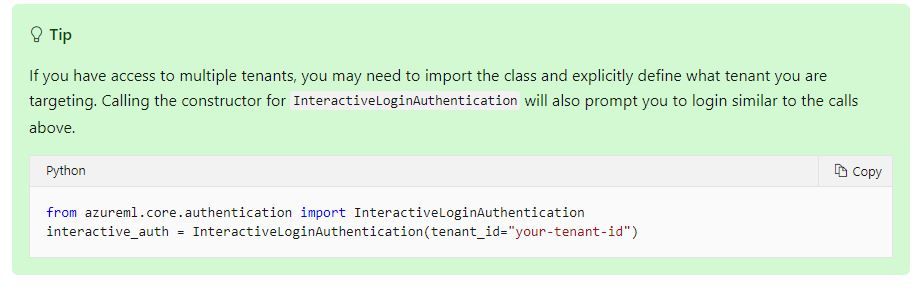
Could you add Tenant ID into Azure credentials so that we can use this tool?

-
Category Connectors
-
Data Connectors
-
Enhancement
Migrate old R based charts and create new statistical charts in the interactive chart tool to provide enhanced statistical charting and visual data exploration capabilities.
This includes:
- Error Bars
- Distribution Plots
- 2D Histograms
- Scatterplot Matrix
- Facet & Trellis Plots
- Tree Plots
- Violin Plots
- Heatmaps
- Log Plots
- Parallel Coordinates Plot
This these URLs for more examples:
-
Category Reporting
-
Desktop Experience
-
Enhancement
Dear Developers,
it would be great, if SSO would be possible for Salesforce connector.
Our company is not so much in favor distributing log-in details for a service account.
If there is already a solution in place, than perfect, but if not, I guess this functionality would be a lever to use Alteryx in our company.
Best Regards,
Johanna
-
API SDK
-
Enhancement
For heavy workflows (e.g. reading massive amount of data, processing it and storing large datasets through in db tools in Cloudera), a random error is sometime generated: 'General error: Unexpected exception has been caught'
This seems due to Kerberos ticket expiration and the related setting may not be modifiable by the Alteryx developer 'especially when GPO). Suggestion is to enhance the indb tools in such a way that they are able to automatically renew the Kerberos ticket like other applications do.
Br, Lookman
-
Category In Database
-
Data Connectors
-
Enhancement
Hello Alteryx,
Would it be possible to extend the "Cache and Run" functionality also to tools with multiple outputs? Our clients use the R and Python tools very frequently and the runtimes tend to be pretty long. For the development purposes, it would be great to have the caching possibilities also on these tools.
Thank you very much for considering this idea.
Regards,
Jan Laznicka
-
Engine
-
Enhancement
- New Idea 257
- Accepting Votes 1,818
- Comments Requested 25
- Under Review 168
- Accepted 56
- Ongoing 5
- Coming Soon 11
- Implemented 481
- Not Planned 118
- Revisit 64
- Partner Dependent 4
- Inactive 674
-
Admin Settings
20 -
AMP Engine
27 -
API
11 -
API SDK
218 -
Category Address
13 -
Category Apps
112 -
Category Behavior Analysis
5 -
Category Calgary
21 -
Category Connectors
245 -
Category Data Investigation
76 -
Category Demographic Analysis
2 -
Category Developer
208 -
Category Documentation
80 -
Category In Database
214 -
Category Input Output
636 -
Category Interface
238 -
Category Join
102 -
Category Machine Learning
3 -
Category Macros
153 -
Category Parse
76 -
Category Predictive
77 -
Category Preparation
391 -
Category Prescriptive
1 -
Category Reporting
198 -
Category Spatial
81 -
Category Text Mining
23 -
Category Time Series
22 -
Category Transform
87 -
Configuration
1 -
Data Connectors
958 -
Data Products
3 -
Desktop Experience
1,524 -
Documentation
64 -
Engine
125 -
Enhancement
315 -
Feature Request
212 -
General
307 -
General Suggestion
4 -
Insights Dataset
2 -
Installation
24 -
Licenses and Activation
15 -
Licensing
12 -
Localization
8 -
Location Intelligence
80 -
Machine Learning
13 -
New Request
188 -
New Tool
32 -
Permissions
1 -
Runtime
28 -
Scheduler
24 -
SDK
10 -
Setup & Configuration
58 -
Tool Improvement
210 -
User Experience Design
165 -
User Settings
78 -
UX
223 -
XML
7
- « Previous
- Next »
- rpeswar98 on: Alternative approach to Chained Apps : Ability to ...
-
caltang on: Identify Indent Level
- simonaubert_bd on: OpenAI connector : ability to choose a non-default...
- maryjdavies on: Lock & Unlock Workflows with Password
- nzp1 on: Easy button to convert Containers to Control Conta...
-
Qiu on: Features to know the version of Alteryx Designer D...
- DataNath on: Update Render to allow Excel Sheet Naming
- aatalai on: Applying a PCA model to new data
- charlieepes on: Multi-Fill Tool
- seven on: Turn Off / Ignore Warnings from Parse Tools