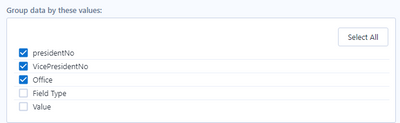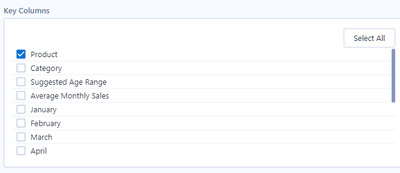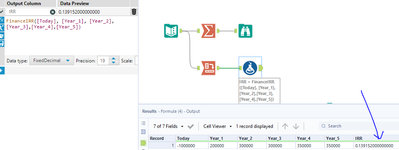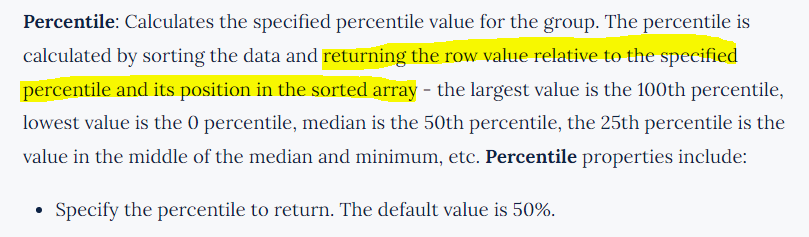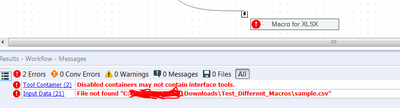Alteryx Designer Desktop Ideas
Share your Designer Desktop product ideas - we're listening!Submitting an Idea?
Be sure to review our Idea Submission Guidelines for more information!
Submission Guidelines- Community
- :
- Community
- :
- Participate
- :
- Ideas
- :
- Designer Desktop: Top Ideas
Featured Ideas
Hello,
After used the new "Image Recognition Tool" a few days, I think you could improve it :
> by adding the dimensional constraints in front of each of the pre-trained models,
> by adding a true tool to divide the training data correctly (in order to have an equivalent number of images for each of the labels)
> at least, allow the tool to use black & white images (I wanted to test it on the MNIST, but the tool tells me that it necessarily needs RGB images) ?
Question : do you in the future allow the user to choose between CPU or GPU usage ?
In any case, thank you again for this new tool, it is certainly perfectible, but very simple to use, and I sincerely think that it will allow a greater number of people to understand the many use cases made possible thanks to image recognition.
Thank you again
Kévin VANCAPPEL (France ;-))
Thank you again.
Kévin VANCAPPEL
Reduce mouse movement required by bringing up the "Add" menu at the point of the cursor when right-clicking on a field in the Fields window.
-
Category Transform
-
Desktop Experience
It would be great if Alteryx developed an option to keep data transformations and additions already ran through the module. After adding new tools to the module, then the module would keep all of the data already transformed or added up to that point and would only spend time running the data through any new tools added after that point.
It would save the analyst a lot of time when developing big and complex modules.
-
Category Transform
-
Desktop Experience
Is it possible to add a search feature to the Summarize Tool that is similar to the search feature in the Select Tool? Selecting specific fields to summarize in small datasets is fine, but if I am dealing with a table that has 200 fields searching for a specific field can be cumbersome. Type in a few key letters to filter the available fields would be helpful.
-
Category Transform
-
Desktop Experience
When using the transpose and cross tab tools, I find that I frequently need to reorder the columns selected in the "Key Columns" and "Group data by these values" sections of the tools respectively by using a select tool. It would be helpful to provide users with the ability reorder fields displayed in these tools similar to the functionality provided in the select, join, append, summarize tools etc. Currently the tools default to outputting these columns in the order they come in through the incoming data stream.
-
Category Transform
-
Desktop Experience
Currently both the formula and summarise tools round to 6.d.p for finance calculations such as IRR. People coming from Excel will be used to a higher precision then this. It would be great to up the precision in line with other platforms to 8.d.p +
-
Category Transform
-
Desktop Experience
Hello,
Today I worked with summarize tool and need to merge/concatenate 10 string columns of dataset with different separator than is set up by default (",")
Current status is that you can multiple select columns that you want to concatenate (that's good) but when you want to set up for all output columns different separator than default, you must set up it for each column, in my case it was 10 columns..
one field is selected (Concatenate option is available)
More fields selected (Concatenate option is hidden)
My idea
Allow to multiple selection of fields that are concatenated and allow to set up separator for these fields. Benefit will be that you can mass setup different separator for various fields
-
Category Transform
-
Desktop Experience
Improve Help Documentation or in-tool options for handling null values in statistical tools like Weighted Average or Linear Regression. For instance, checkbox to remove null value records, or at least warn users.
In the processing of learning to perform linear regression in RStudio and Alteryx, I came across differing outputs depending on how null values were addressed. Take the Weighted Average tool for example.
In R, the weighted.mean function treats null values in the variable of interest as if they were not there. If the user does not specify that null values exist, the result is NA. If any null values exist in the weight field, the result is NA.
Since I am more familiar with Alteryx, I originally did the data preparation—including calculating the weighted means—in Alteryx. When comparing these weighted means with those generated in R, I found that Alteryx treats the null values as zeros (i.e. includes them in the calculation). The user would have to know this is incorrect and first filter out the null values. See screenshot examples.
This is also the case within the Linear Regression tool. If null values are not omitted prior to regression, the results are wildly different. Perhaps this is known by more experienced users/statisticians, but this incorrect usage would have gone on unbeknownst to be had I not cross-checked with RStudio.
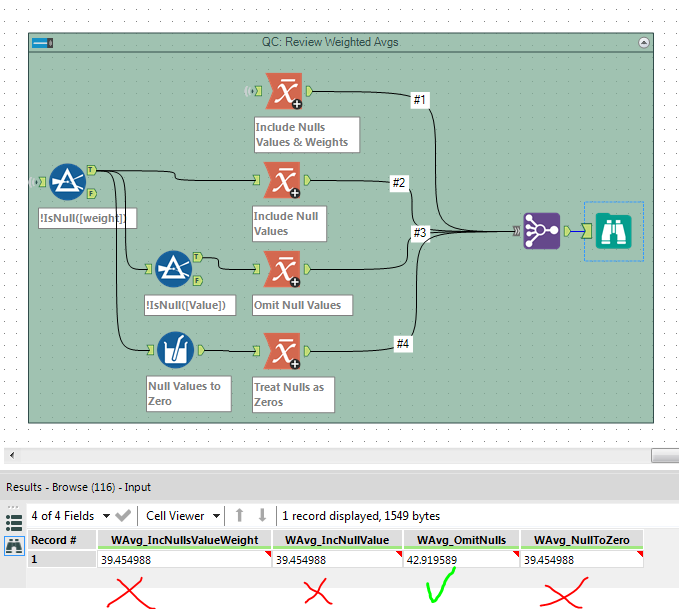
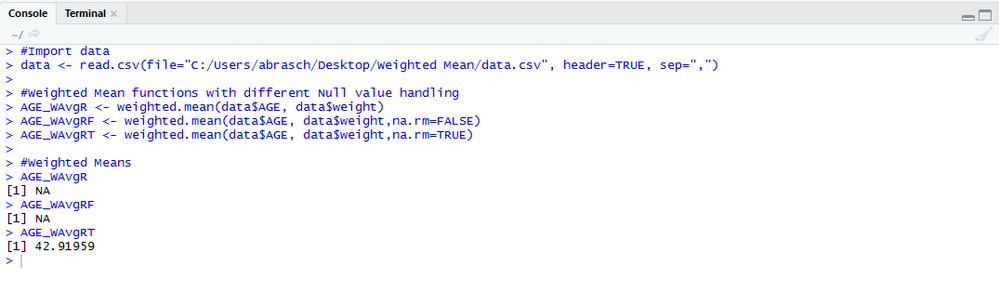
-
Category Predictive
-
Category Transform
-
Desktop Experience
As in title - it might be helpful to define custom name when you are using Transpose tool instead default nomenclature "Name" and "Value".
-
Category Transform
-
Desktop Experience
I test the 10% percentile for {1,2,3,4,5,6,7,8,9}, whch alteryx gives 1.8, while it should be 1.
According the help, it should return the value of the target row, which shall not result any decimal in this case.
-
Category Transform
-
Desktop Experience
It would be great if Alteryx could introduce a tool implementing a Decision Model Notation (DMN)-style Decision Table as an option to remove business logic from a workflow.
Arbitrary business rules are frequently implemented against datasets in Alteryx workflows before actual processing occurs. The implementation of complex business logic frequently results in a spider web of join, filter, formula, and union tools.
-
Category Input Output
-
Category Transform
-
Data Connectors
-
Desktop Experience
Ever since Alteryx 11 came out, the way dates and DateTimes are handled and computed changed from v10. Formulas that I had working before no longer work. The single biggest culprit I tend to see for this problem is that Alteryx 11 no longer seems to be able to intelligently compare Date and DateTime formats. This is kind of annoying because it forces me to run a DateTime function on all my Date fields for doing comparisons.
For example, I have a formula that I use to calculate if a date is the beginning of the month. That formula is:
IF DateTimeTrim([Snapshot Date],"month") = [Snapshot Date] THEN 1 ELSE 0 ENDIF
Where in the above, Snapshot Date is a date field with data incoming in a format like "2017-01-01".
In Alteryx 10, this formula returned as expected, true. However, in Alteryx 11, it returns false. When I dove into this a bit more, I noted that DateTimeTrim will always return a DateTime format, so the formula is attempting to compare "2017-01-01 00:00:00" to "2017-01-01". For some reason, Alteryx now doesn't think this comparison will result to true.
To address this, I now have to do:
IF DateTimeTrim([Snapshot Date],"month") = DateTimeTrim([Snapshot Date], "day") THEN 1 ELSE 0 ENDIF
My suggestion: Let comparisons between Date and DateTime formats work with the assumption that any Date field is as of midnight that day. In the example above, Alteryx would implicitly assume that "2017-01-01" is "2017-01-01 00:00:00" for any comparisons to DateTime, like it did in the past.
-
Category Preparation
-
Category Transform
-
Desktop Experience
As my Alteryx workflows are becoming more complex and involve integrating and conforming more and more data sources it is becoming increasingly important to be able to communicate what the output fields mean and how they were created (ie transformation rules) as output for end user consumption; particular the file target state output.
It would be great if Alteryx could do the following:
1. Produce a simple data dictionary from the Select tool and the Output tool. The Select tool more or less contains everything that is important to the business user; It would be awesome to know of way to export this along with the actual data produced by the output tool (hopefully this is something I've overlooked and is already offered).
Examples:
- using Excel would be to produce the output data set in one sheet and the data dictionary for all of its attributes in the second sheet.
- For an odbc output you could load the data set to the database and have the option to either create a data dictionary as a database table or csv file (you'd also want to offer the ability to append that data to the existing dictionary file or table.
2. This one is more complex; but would be awesome. If the workflow used could be exported into a spreadsheet Source to Target (S2T) format along with supporting metadata / data dictionary for every step of the ETL process. This is necessary when I need to communicate my ETL processes to someone that cannot afford to purchase an alteryx licence but are required to review and approved the ETL process that I have built. I'd be happy to provide examples of how someone would likely want to see that formatted.
I usually have some checks of my workflows. The simplest are row counts at varying points. I use Count Records tools, rename the outputs using a Select tool, Union them, and use a Message tool to calculate and show Deltas. I want to have the ability to control the output field name of the Count Records tool the same way I can control the output field name of a Record ID tool.
-
Category Transform
-
Desktop Experience
Disabled Containers throw errors if it contains any interface tools. It should not throw any error as the user is intentionally disabling the container.
-
Category Apps
-
Category Input Output
-
Category Transform
-
Data Connectors
Hi,
Recently I was helping a client to design the workflow to do transformation. In the middle of the work, I feel a bit lost on handling so many fields and thinking it would be great if there is a feature that allow me to track the field actions along the workflow. It could be something like a configuration on the canvas, user activate it only when they want to.
And when it is activated, the workflow could become:
So it is easier to find the path of certain field along the whole workflow.
Or is there any method to achieve this at the moment?
Thanks.
Kenneth
-
Category Input Output
-
Category Transform
-
Data Connectors
-
Desktop Experience
Hi,
This feature isn't a must - but would definitely be a nice to have.
Similar to the excel having a tab with key figures like average, count and sum
It would be a really good idea to do something similar within Alteryx just to have a quick glance on key figures/functions (example attached - apologise for the bad paint job but definitely would look good with Alteryx colour scheme)
Thanks
-
Category Data Investigation
-
Category Input Output
-
Category Reporting
-
Category Transform
Thanks.
-
Category Transform
-
Desktop Experience
Looking for a tool to replicate the Goal seek functionality built into Excel.
Seems it could be solved by using R or iterative macros however a tool would make life much easier,
-
Category Transform
-
New Request
When CrossTab is used, string data in fields is converted to field names. If the data in the data field has a hyphen in it, this is automatically converted to an underscore when it becomes a field name.
Hyphens are legal in field names, so can we make CrossTab tolerate the string as is without changing it? If that is a breaking change, could a checkbox be added that allows users to get CrossTab to try to use the text as is and exception if the string is illegal as a field name?
Hyphens are required in the field name when using the Download tool, as some header names like "Content-Type" have hyphens in them.
-
Category Transform
-
Desktop Experience
Hi,
I think that the sample tool should have a T or F port.
Lets say I want to keep first N records but would like to stream the rest of the data (the not sampled one) somewhere else in my workflow, its possible but it would be easier to have that in the sampler.
Simon
Korem
-
Category Transform
-
Desktop Experience
- New Idea 249
- Accepting Votes 1,818
- Comments Requested 25
- Under Review 167
- Accepted 57
- Ongoing 5
- Coming Soon 10
- Implemented 481
- Not Planned 118
- Revisit 65
- Partner Dependent 4
- Inactive 674
-
Admin Settings
19 -
AMP Engine
27 -
API
11 -
API SDK
218 -
Category Address
13 -
Category Apps
112 -
Category Behavior Analysis
5 -
Category Calgary
21 -
Category Connectors
244 -
Category Data Investigation
76 -
Category Demographic Analysis
2 -
Category Developer
208 -
Category Documentation
80 -
Category In Database
214 -
Category Input Output
636 -
Category Interface
238 -
Category Join
102 -
Category Machine Learning
3 -
Category Macros
153 -
Category Parse
76 -
Category Predictive
77 -
Category Preparation
390 -
Category Prescriptive
1 -
Category Reporting
198 -
Category Spatial
81 -
Category Text Mining
23 -
Category Time Series
22 -
Category Transform
87 -
Configuration
1 -
Data Connectors
957 -
Data Products
1 -
Desktop Experience
1,518 -
Documentation
64 -
Engine
125 -
Enhancement
309 -
Feature Request
212 -
General
307 -
General Suggestion
4 -
Insights Dataset
2 -
Installation
24 -
Licenses and Activation
15 -
Licensing
11 -
Localization
8 -
Location Intelligence
80 -
Machine Learning
13 -
New Request
184 -
New Tool
32 -
Permissions
1 -
Runtime
28 -
Scheduler
23 -
SDK
10 -
Setup & Configuration
58 -
Tool Improvement
210 -
User Experience Design
165 -
User Settings
77 -
UX
222 -
XML
7
- « Previous
- Next »
-
caltang on: Identify Indent Level
- simonaubert_bd on: OpenAI connector : ability to choose a non-default...
- nzp1 on: Easy button to convert Containers to Control Conta...
-
Qiu on: Features to know the version of Alteryx Designer D...
- DataNath on: Update Render to allow Excel Sheet Naming
- aatalai on: Applying a PCA model to new data
- charlieepes on: Multi-Fill Tool
- seven on: Turn Off / Ignore Warnings from Parse Tools
- vijayguru on: YXDB SQL Tool to fetch the required data
- bighead on: <> as operator for inequality