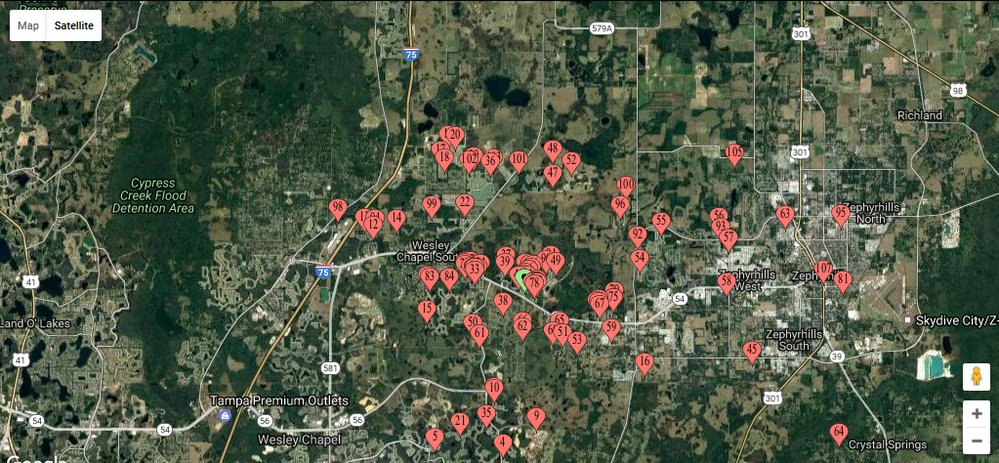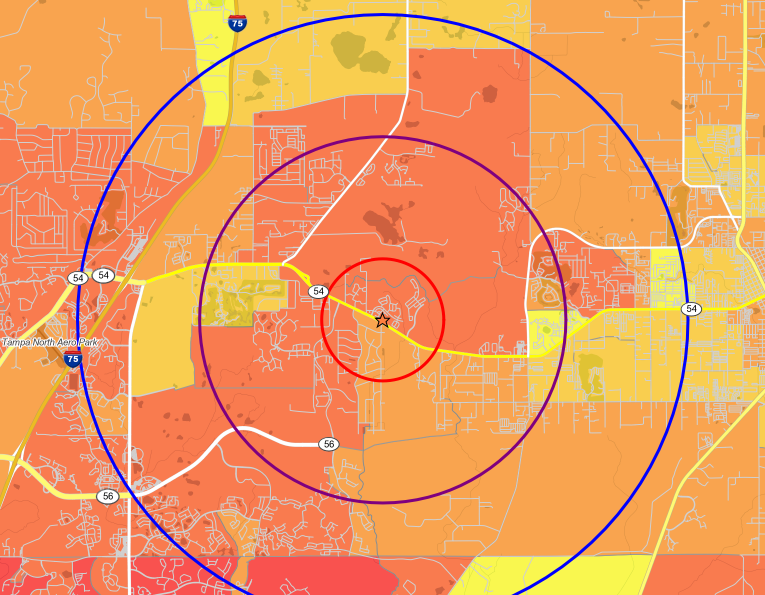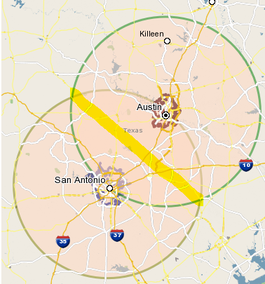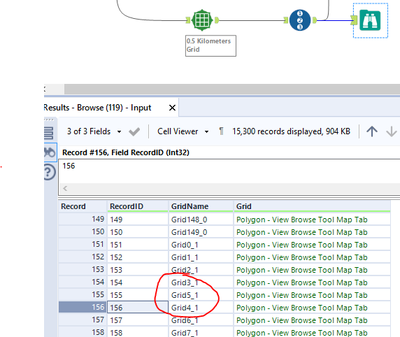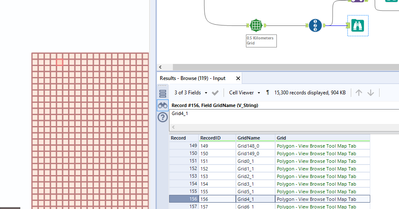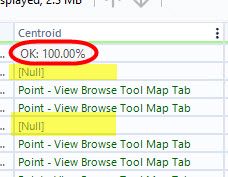Alteryx Designer Desktop Ideas
Share your Designer Desktop product ideas - we're listening!Submitting an Idea?
Be sure to review our Idea Submission Guidelines for more information!
Submission Guidelines- Community
- :
- Community
- :
- Participate
- :
- Ideas
- :
- Designer Desktop: Top Ideas
Featured Ideas
Hello,
After used the new "Image Recognition Tool" a few days, I think you could improve it :
> by adding the dimensional constraints in front of each of the pre-trained models,
> by adding a true tool to divide the training data correctly (in order to have an equivalent number of images for each of the labels)
> at least, allow the tool to use black & white images (I wanted to test it on the MNIST, but the tool tells me that it necessarily needs RGB images) ?
Question : do you in the future allow the user to choose between CPU or GPU usage ?
In any case, thank you again for this new tool, it is certainly perfectible, but very simple to use, and I sincerely think that it will allow a greater number of people to understand the many use cases made possible thanks to image recognition.
Thank you again
Kévin VANCAPPEL (France ;-))
Thank you again.
Kévin VANCAPPEL
It would be nice to have the option to overlay multiple addresses to find marketing opportunities within the heatmap. Currently I have to map the addresses elsewhere and click back and forth between tabs to see where they lay within the chosen variables.
-
Category Interface
-
Category Spatial
-
Desktop Experience
-
Location Intelligence
Currently I am unable to use Alteryx's spatial calculations in completing required reporting for CMS. Its unfortunate, because in my mind Alteryx is a superior approach allowing for customization and seamless integration with varied data sources used within our company.
You might ask, why don't you just use actual driving distance? The datasets that we are measuring are enormous. +60M member files are being compared to 70K providers. Alteryx is missing a huge opportunity to get into this market.
Reference
Travel Distance to Providers and Facilities
The second component of the review process tests the percentage of beneficiaries resident in a given county with access to a particular specialty type within the maximum travel distance. For a given county and specialty type, CMS uses the geographic coordinates for the associated providers or facilities and the geographic coordinates for the beneficiaries resident in the county and calculates the travel distance between them. The travel distance is calculated using a formula to determine the estimated driving distance (miles) between the latitude and longitude coordinates and provides an average for the total beneficiaries in the given county
-
Category Spatial
-
Location Intelligence
It might be useful to have an option in the drivetime setup to have an option to exclude toll roads.
-
Category Spatial
-
Location Intelligence
Actually, could you incorporate trade area tool into the spatial match tool since these tools are usually used one after the other?
Bedankt!
-
Category Spatial
-
Location Intelligence
I have found a post where the grid size in the Grid Tool can be update using an interface tool -- which is really wonderful.
What I would love to see is the grid size text entry box being able to accept a field name/variable, so that this can be modified without needing the interface.
This would be useful because I have users uploading shapes to be analyzed -- they don't necessarily know the size of the shape so I would rather the grid size be automatically calculated based on the square mileage of the shape.
-
Category Spatial
-
Location Intelligence
How about adding the ability to split intersecting trade areas at the points of intersection to create two new spatial objects. The two objects could then be used to process customer records and divide them into "territories" based on the line of intersection.
-
Category Address
-
Category Preparation
-
Category Spatial
-
Desktop Experience
Many tab files lately (I am finding when they are created in mapinfo 16) Alteryx cannot read. I have posted about this in other forums but wanted to bring it up on the product ideas section as well.
-
Category Input Output
-
Category Spatial
-
Data Connectors
-
Location Intelligence
If i draw a line that crosses the pacific ocean, the path is split in half, and connected by a line that goes over the Atlantic..
This isn't just cosmetic.. if i intersect this object with another polygon, it will show that the two objects interact even though they should not.. The only way i can fix this is to manually divide my polyline into two objects where they cross the pacific ocean.
Please fix this.
-
Category Spatial
-
Location Intelligence
Loading large grd files takes a long time, I see they load as polygons. I find the data crunches much faster as centroids. Please add "load as centroid" as input option (same as mapinfo "tab" files).
Also, would be great to load as integer (or select data type), since there are often too many decimals.
Last, but not least, the ability to export as grd or grc would be great since there are other platforms that use these files.
Thanks!
Gary
-
Category Spatial
-
Location Intelligence
The 'Make Grid' tool appears to occasionally scramble the order as shown by the 'Grid Names' I have highlighted. As its almost in order it gave a false sense of looking as though it was designed to be in 'GridName' order, so it was not obvious that it needed to be sorted. To make the tool more intuitive it may make sense to give the option to sort by 'GridName' or just do it by default.
Thanks,
Ira
-
Category Spatial
-
Location Intelligence
Hi,
I think it would be nice to have the possibility to select which fields will output fo the distance tool.
When calculating distances for between large dataset, I do not always want my to 2 set of points has par of the output and would like to drop them directly in the tool.
Thank you
Simon
Korem
-
Category Spatial
-
Location Intelligence
-
Category Spatial
-
Location Intelligence
Hi, I would like the ability to hover over a point/polygon on a Browse tool that displays geospatial data and be provided with some information on the data that isn’t currently offered. Namely, I would like the ability to hover over a point/centroid and have a bubble (a.k.a. tool tip) pop up displaying the exact coordinates of that datum, the row ID and some other unique identifying information (e.g. name, store number, etc). Other geospatial tools provide this functionality. See below:
Google Maps:
Alteryx:
And by the way, I realize Alteryx is not Google Maps, but as a data “consumer” or “interactor”, I think it’s just human nature for people to want them to “feel” the same. Something to strive for, at least.
I would also like the ability to click a datum displayed on the browse tool and have it highlight the row on the Results pane. The clicking functionality works going from the Results pane to the Browse tool, but not the other way.
Thanks! Kurt
-
Category Spatial
-
Location Intelligence
When building an analytic app which uses a Map Input, please enable Interface tool functionality which would allow the app user to change the base map (roads, imagery, etc.) within the app map interface. Currently I believe the only way to accommodate different base maps in an app is to configure multiple Map Inputs – one for each base map. The resulting map interface duplication clutters up the app and opens the door for configuration errors.
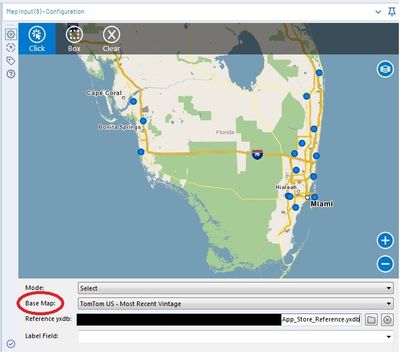
-
Category Apps
-
Category Interface
-
Category Spatial
-
Desktop Experience
I think it would be really useful to add bearing in degrees to the Find Nearest Tool. While the cardinal direction is helpful for context, it would be great to have finer detail than just the 8 options.
-
Category Spatial
-
Location Intelligence
Please add the "Don't Output Input Objects" option.
It would be nice to eliminate the input objects when the processed output object is all that is desired. When processing spatial data, keeping the input objects can lead to massive amounts of unnecessary data in the output data stream.
-
Category Spatial
-
Location Intelligence
The file geodatabase reader is very cumbersome especially when navigating through a server directory. Can this be fixed or reworked?
-
Category Input Output
-
Category Spatial
-
Data Connectors
-
Location Intelligence
In the designer it would be nice if the projection of a .shp file could automatically be read by its corresponding .prj file.
-
Category Input Output
-
Category Spatial
-
Data Connectors
-
Location Intelligence
The Find Nearest tool allows setting a distance in units of miles and kilometers. It would be incredibly convenient to specify units of feet or meters also. I find that in most instances, 1 mile is vastly large for the analysis I am working on and I have to include additional logic to confirm incorrect matching is not occurring.
-
Category Spatial
-
Enhancement
-
Location Intelligence
Alteryx currently shows 100% in the profiling of spatial fields in the results window, regardless of if there are rows with missing spatial features. I opened a ticket about this & was told it is expected behavior.
Therefore, I submit the idea that the profiling for spatial fields should give an accurate profile of the field, & if there are nulls in the field, it should identify that column isn't 100% OK and show the % of records that have null values, like the profiling does for every other column in workflows.
Thank you!
- New Idea 259
- Accepting Votes 1,818
- Comments Requested 24
- Under Review 170
- Accepted 56
- Ongoing 5
- Coming Soon 11
- Implemented 481
- Not Planned 118
- Revisit 63
- Partner Dependent 4
- Inactive 674
-
Admin Settings
20 -
AMP Engine
27 -
API
11 -
API SDK
218 -
Category Address
13 -
Category Apps
112 -
Category Behavior Analysis
5 -
Category Calgary
21 -
Category Connectors
245 -
Category Data Investigation
76 -
Category Demographic Analysis
2 -
Category Developer
208 -
Category Documentation
80 -
Category In Database
214 -
Category Input Output
637 -
Category Interface
238 -
Category Join
102 -
Category Machine Learning
3 -
Category Macros
153 -
Category Parse
76 -
Category Predictive
77 -
Category Preparation
392 -
Category Prescriptive
1 -
Category Reporting
198 -
Category Spatial
81 -
Category Text Mining
23 -
Category Time Series
22 -
Category Transform
87 -
Configuration
1 -
Data Connectors
959 -
Data Products
3 -
Desktop Experience
1,525 -
Documentation
64 -
Engine
125 -
Enhancement
317 -
Feature Request
212 -
General
307 -
General Suggestion
4 -
Insights Dataset
2 -
Installation
24 -
Licenses and Activation
15 -
Licensing
12 -
Localization
8 -
Location Intelligence
80 -
Machine Learning
13 -
New Request
188 -
New Tool
32 -
Permissions
1 -
Runtime
28 -
Scheduler
24 -
SDK
10 -
Setup & Configuration
58 -
Tool Improvement
210 -
User Experience Design
165 -
User Settings
78 -
UX
223 -
XML
7
- « Previous
- Next »
- AudreyMcPfe on: Overhaul Management of Server Connections
- rpeswar98 on: Alternative approach to Chained Apps : Ability to ...
-
caltang on: Identify Indent Level
- simonaubert_bd on: OpenAI connector : ability to choose a non-default...
- maryjdavies on: Lock & Unlock Workflows with Password
- nzp1 on: Easy button to convert Containers to Control Conta...
-
Qiu on: Features to know the version of Alteryx Designer D...
- DataNath on: Update Render to allow Excel Sheet Naming
- aatalai on: Applying a PCA model to new data
- charlieepes on: Multi-Fill Tool
| User | Likes Count |
|---|---|
| 27 | |
| 13 | |
| 7 | |
| 6 | |
| 6 |