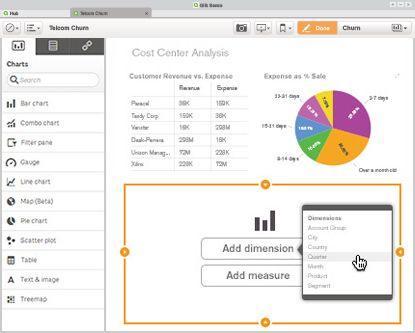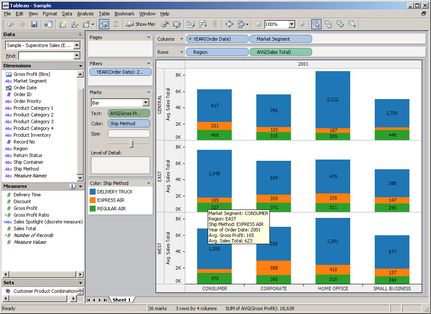Alteryx Designer Desktop Ideas
Share your Designer Desktop product ideas - we're listening!Submitting an Idea?
Be sure to review our Idea Submission Guidelines for more information!
Submission Guidelines- Community
- :
- Community
- :
- Participate
- :
- Ideas
- :
- Designer Desktop: New Ideas
Featured Ideas
Hello,
After used the new "Image Recognition Tool" a few days, I think you could improve it :
> by adding the dimensional constraints in front of each of the pre-trained models,
> by adding a true tool to divide the training data correctly (in order to have an equivalent number of images for each of the labels)
> at least, allow the tool to use black & white images (I wanted to test it on the MNIST, but the tool tells me that it necessarily needs RGB images) ?
Question : do you in the future allow the user to choose between CPU or GPU usage ?
In any case, thank you again for this new tool, it is certainly perfectible, but very simple to use, and I sincerely think that it will allow a greater number of people to understand the many use cases made possible thanks to image recognition.
Thank you again
Kévin VANCAPPEL (France ;-))
Thank you again.
Kévin VANCAPPEL
In Render tool you can use a field to group by and use that field to alter the output file name somewhat similar to the output tool. Unfortunately it is not exactly like the output tool. Usually you have a table tool and or layout or visual layout tool before the Render. In my most recent scenario I have several outputs I use the Table tool for to format, the text tool to generate headings and the visual layout tool to organize these headings and tables into coherent sections on a final output used as a dashboard.
Fine and dandy except a new requirement now divides these data based on client so I tried to find a way to pass the Client code through to the Render tool so it could dynamically alter the output file so each client gets their version without manually creating multiple replicated streams to format. But the Render tool requires a field and if I am passing a table it can't reference columns (fields) within the table and if I build a client code field to pass outside the table I can't seem to find a way to tag it to the table and text going into the layout or in some way pass it into the layout tool in a meaningful way to reach the Render tool for use in dynamic rename of output file.
I wish there was a way to pass a field into the Render tool to modify output file name whether feeding it tables or other data or mixed elements. Maybe a pass through element or something?
-
Category Reporting
-
Desktop Experience
Recently, I posted one problem regarding on merging a column with same value using the table tool. I do have a hard time to make a solution until @HenrietteH helped on how to do it. What she showed was helped me a lot to do what I want in my module, however it would be more easier if we are going to add this feature on the table tool itself.
Thank you
-
Category Reporting
-
Desktop Experience
I would like to suggest adding in additional options to the Output tool for running VBA code after inserts finish.
Similar to how the "7 Post Create SQL Statement" works for "ODBC" or "Oracle" Connections, having this option for excel would be game changing.
Our current processes rely on us calling a .vbs script, or manually formatting our output.
My job of automation would be significantly easier if this was an option.
Getting deliverable ready in an easy to digest format is key.
-
Category Input Output
-
Category Interface
-
Category Reporting
-
Data Connectors
I want modification of the Email Tool to support running it at a specific point, defined by developer, within a workflow where currently "The Email tool will always be the last tool to run in a workflow".
We use the tool to send notification of completion of jobs and sometimes attach outputs but we would like to be able to also send notifications at the start or at key points within a workflows processing. Currently the email tool is forced to be the last tool run in a flow, even if you use block until done tool to force order of path execution to hit the email tool first.
If we could add a setting to the configuration to override the current default, of being the last tool run, to allow it to run at will within a flow that would be awesome! And of course we would want the same ability for texting, be it a new feature of the email tool or a new tool all its own.
The Texting option refers to an issue in Andrew Hooper's post seeking enhancement of the email tool for texting, search on "Email tool add HTML output option" or use link...
-
Category Input Output
-
Category Reporting
-
Data Connectors
-
Desktop Experience
Hi,
Would it be possible to simplify some of the workaround processes that are needed for generating Chart Titles when using grouping by adding the potential for using the grouping variable in the Title string so that accurate descriptions can be generated. At the moment it requires the use of a Report Text tool which is not as neat if considering the output that is necessarily generated by grouping.
Only a thought,
Peter
-
Category Reporting
-
Desktop Experience
Service Now dashboards really don't give me as much flexibility as I need, but can't help thinking an Alteryx connector coupled with Qlik Sense dashboards would be fantastic. SNOW seem to be supportive of Tableau - have you guys got plans to get in on the action?
-
Category Connectors
-
Category Reporting
-
Data Connectors
-
Desktop Experience
Hello all,
When you copy and paste a layout tool to keep the formatting you just spent hours fixing it goes away as soon as you paste it. This is infuriating. Please keep the formatting from resting upon pasting.
Attached are pictures of a copy and pasted layout tool connected to the same incoming data source.
You can clearly see that the order and formatting has been removed. #Infuriating
Nick


-
Category Reporting
-
Desktop Experience
Alteryx has the ability to connect to data sources using fat clients and ODBC but not JDBC. If the ability to use JDBC could be added to the product it could remove the need to install fat clients.
-
Category In Database
-
Category Input Output
-
Category Reporting
-
Data Connectors
Hi,
As it is so important to be able to calculate and present time related concepts in modern businesses, it is not possible to have a better output choice? I have seen the reporting chart tool, I have looked at the TS Plot tool and even noticed that the Laboratory Charting tool has disappeared. So can you please provide an output tool that provides some focused functionality on this lacking part?
Kind regards,
Peter
-
Category Reporting
-
Category Time Series
-
Desktop Experience
Hi,
Would it be possible to add additional sections to the 'Summarise Tool' such as one for dates so that you might be able to group by Year, Month, Quarter, Week or a combination of all these. There are other extensions that could also be considered such as group with nulls or without that would make this tool far more usable and not dependent on data manipulation prior to it; you might offer to have all nulls grouped and called something else for readability and this shouldn't be very hard at all to implement.
Kind regards,
Peter
-
Category Apps
-
Category Preparation
-
Category Reporting
-
Desktop Experience
We've been looking into the phoneHome information that collects usage of Designer in the enterprise, and it looks like this data set (in the UsageReports collection, I believe).
Please can you add the CanvasFilename that was run to this data - we need to be able to surveil the use of Alteryx in our enterprise which is not being done within the server environment, and without the canvas name this becomes tremendously difficult.
Reference:
-
Category Reporting
-
Desktop Experience
It would be good to be able to constrain the size of an image in the vertical direction as well as the horizontal. I am currently working on a report that has an image in the middle of a page of text. If the user inputs an image that is not the same size as my test image, it can push text onto the next page which ruins the report. Having the image next to the text and constraining horizontally is not an option with this project.
-
Category Reporting
-
Desktop Experience
I see the ability to increment the Vertical Axis on a chart, but not the dates on the Horizontal Axis (data is in date format). This is unreadable for the data I am trying to present, even after changing font. Would like to show 1 date per week, instead of every day (for example).
Thanks!
Gary
-
Category Reporting
-
Desktop Experience
There should be an in built option in the Email Tool to send only one email instead of sending emails equivalent to the number of records in the attached file.
Currently, it requires to add Unique tool before the Email Tool.
-
Category Reporting
-
Desktop Experience
When I'm working with a new data or tool set, I'd find it helpful to know which tools other analysts are using.
I'm envisioning an optional, dockable window where a list of tools (and possibly percentage/probability rank) exist to suggest the next tool most users add after the selected tool (or blank canvas).
For example, I open a new workflow and the window shows the following suggestions of tools:
Next, I add a File Input. While the File Input tool is selected, the list updates to show the most utilized tool after a File Input:
If I click back onto the blank canvas though, the suggestion window reverts to:
Ideally, there would be the option of the Community stats and/or your local server/enterprise stats.
-
Category Reporting
-
Desktop Experience
We are working with an industry leading RPA platform, and they have a very helpful feature built in where the platform keeps track of the ROI from usage of the product.
It feels like this is a very useful capability to have within Alteryx - we can base this on some simple assumptions, and if we make this part of the heads-up monitoring capability for the platform we can then avoid (or answer) all those questions about justifying the cost of the Alteryx licensing.
-
Category Reporting
-
Desktop Experience
Hi All,
It would be so helpful in the table tool in Alteryx if we have feature like rotating table headers from horizontal to Vertical(-90 degree). It helps in formatting like it consumes less space when we have lengthy headers while putting multiple charts in a single slide of PPT.
Thanks in Advance!!
-
Category Reporting
-
Desktop Experience
Currently, there is a setting in the table tool to control the decimal places of all values by column. This is not only unnecessary, but it actually screws up any data that comes in where the ROWS may have different number of decimals. The only way around it is to convert everything into strings, which is annoying. Please just get rid of that column setting! Or enable the same setting inside the row rules.
-
Category Reporting
-
Desktop Experience
I know this has been posted before, but the posts are fairly old, and I have just confirmed with Support that it is still an issue. Seems to be a pretty basic request, so I'm putting it out there again under this new heading.
The issue is that if you have data in a field, and you have that data separated by a new line (\n), it will show up fine in a browse tool, or pretty much any other output (database file, Office Document file, etc.). But if you try to use the Table Tool under Reporting, it ignores the line break and strings the data together.
Example:
The field data looks like this in a browse or most other outputs:
Hello, my name is
Michael Barone
and I love
Alteryx
But when I try to pull this field into a Table Tool, it shows up like this:
Hello, my name is Michael Barone and I love Alteyrx
Putting this out here again in hopes that it gets lots and lots of stars so it gets put on the road map!!
-
Category Apps
-
Category Reporting
-
Desktop Experience
porWYSIWYG - What you see is what you get...
WYSIWYG implies a user interface that allows the user to view something very similar to the end result while the document is being created.[3] In general, WYSIWYG implies the ability to directly manipulate the layout of a document without having to type or remember names of layout commands.[4]
Looking forward to have such a Reporting layout designer, embed all pictures, tables, graphs, legend, header, footer...
Just like in Qliksense and tableau...
-
Category Reporting
-
Desktop Experience
- New Idea 249
- Accepting Votes 1,818
- Comments Requested 25
- Under Review 167
- Accepted 56
- Ongoing 5
- Coming Soon 11
- Implemented 481
- Not Planned 118
- Revisit 65
- Partner Dependent 4
- Inactive 674
-
Admin Settings
19 -
AMP Engine
27 -
API
11 -
API SDK
218 -
Category Address
13 -
Category Apps
112 -
Category Behavior Analysis
5 -
Category Calgary
21 -
Category Connectors
244 -
Category Data Investigation
76 -
Category Demographic Analysis
2 -
Category Developer
208 -
Category Documentation
80 -
Category In Database
214 -
Category Input Output
636 -
Category Interface
238 -
Category Join
102 -
Category Machine Learning
3 -
Category Macros
153 -
Category Parse
76 -
Category Predictive
77 -
Category Preparation
390 -
Category Prescriptive
1 -
Category Reporting
198 -
Category Spatial
81 -
Category Text Mining
23 -
Category Time Series
22 -
Category Transform
87 -
Configuration
1 -
Data Connectors
957 -
Data Products
1 -
Desktop Experience
1,518 -
Documentation
64 -
Engine
125 -
Enhancement
309 -
Feature Request
212 -
General
307 -
General Suggestion
4 -
Insights Dataset
2 -
Installation
24 -
Licenses and Activation
15 -
Licensing
11 -
Localization
8 -
Location Intelligence
80 -
Machine Learning
13 -
New Request
184 -
New Tool
32 -
Permissions
1 -
Runtime
28 -
Scheduler
23 -
SDK
10 -
Setup & Configuration
58 -
Tool Improvement
210 -
User Experience Design
165 -
User Settings
77 -
UX
222 -
XML
7
- « Previous
- Next »
-
caltang on: Identify Indent Level
- simonaubert_bd on: OpenAI connector : ability to choose a non-default...
- nzp1 on: Easy button to convert Containers to Control Conta...
-
Qiu on: Features to know the version of Alteryx Designer D...
- DataNath on: Update Render to allow Excel Sheet Naming
- aatalai on: Applying a PCA model to new data
- charlieepes on: Multi-Fill Tool
- seven on: Turn Off / Ignore Warnings from Parse Tools
- vijayguru on: YXDB SQL Tool to fetch the required data
- bighead on: <> as operator for inequality