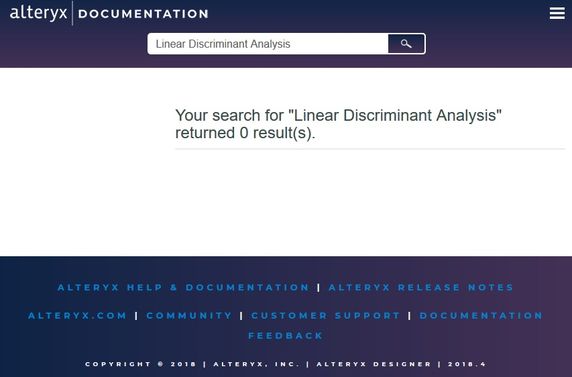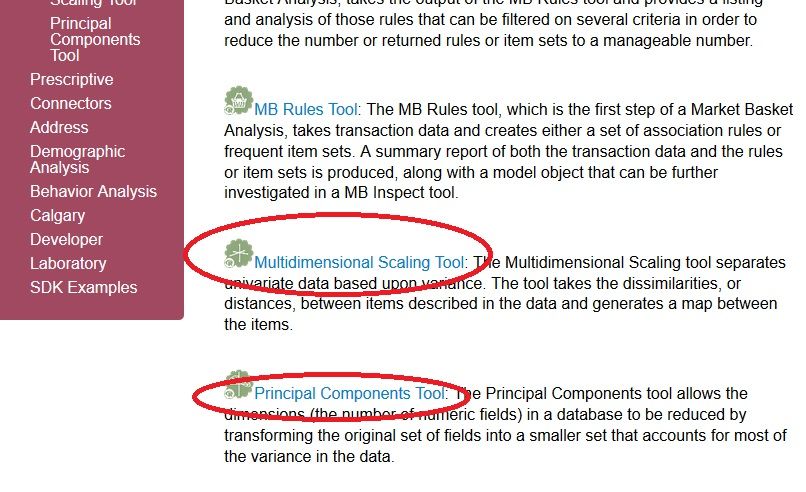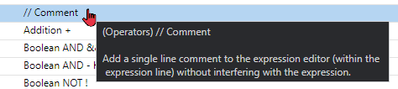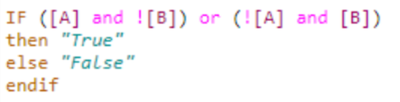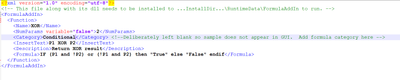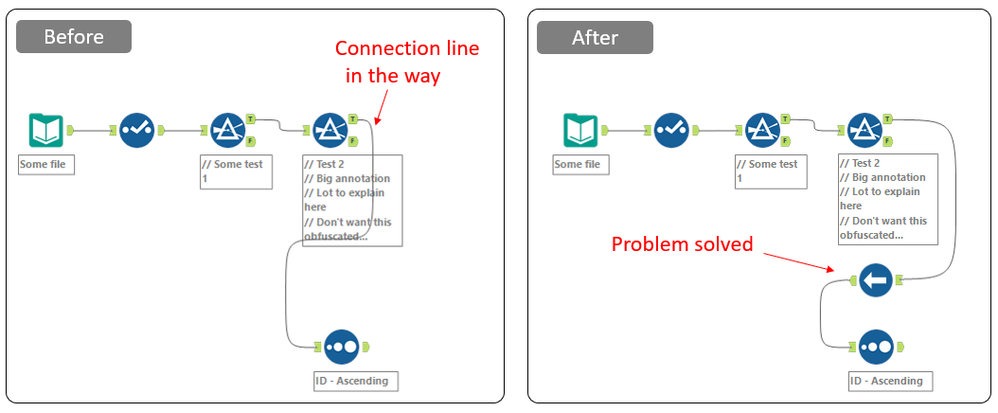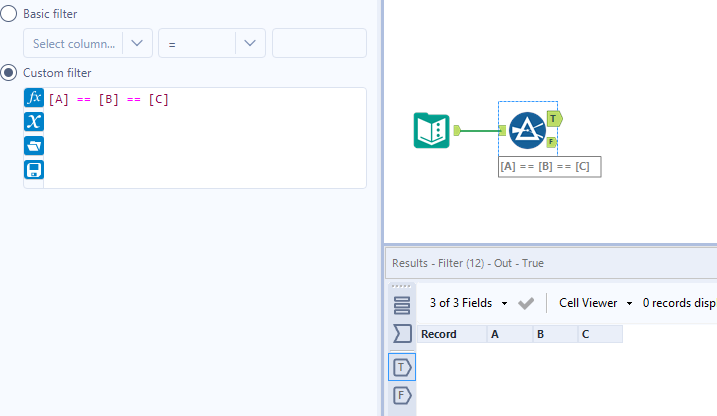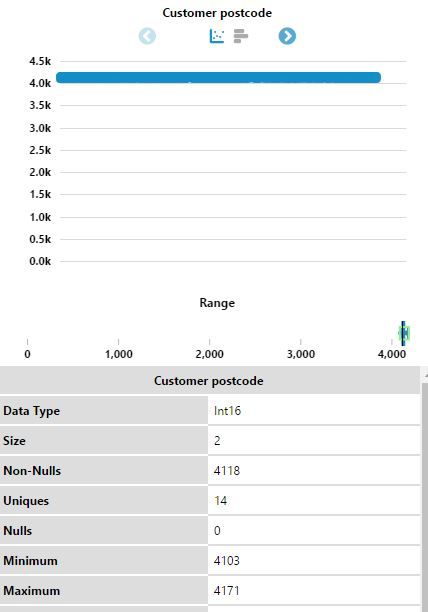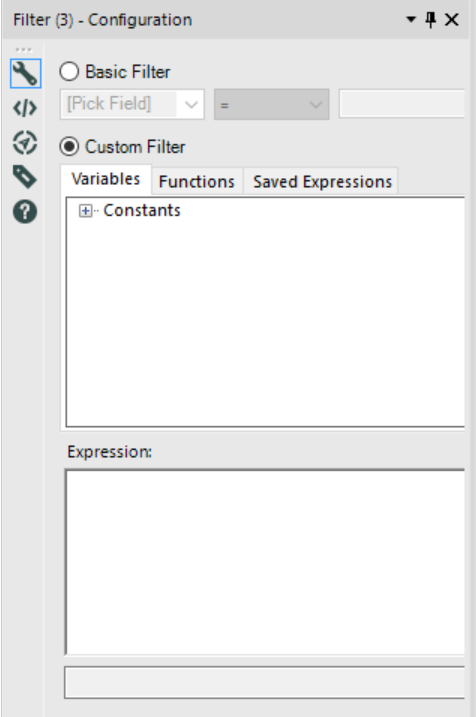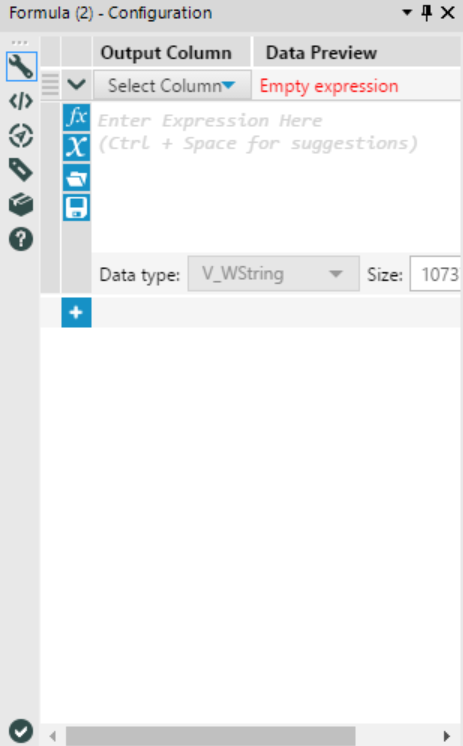Alteryx Designer Desktop Ideas
Share your Designer Desktop product ideas - we're listening!Submitting an Idea?
Be sure to review our Idea Submission Guidelines for more information!
Submission Guidelines- Community
- :
- Community
- :
- Participate
- :
- Ideas
- :
- Designer Desktop: Top Ideas
Featured Ideas
Hello,
After used the new "Image Recognition Tool" a few days, I think you could improve it :
> by adding the dimensional constraints in front of each of the pre-trained models,
> by adding a true tool to divide the training data correctly (in order to have an equivalent number of images for each of the labels)
> at least, allow the tool to use black & white images (I wanted to test it on the MNIST, but the tool tells me that it necessarily needs RGB images) ?
Question : do you in the future allow the user to choose between CPU or GPU usage ?
In any case, thank you again for this new tool, it is certainly perfectible, but very simple to use, and I sincerely think that it will allow a greater number of people to understand the many use cases made possible thanks to image recognition.
Thank you again
Kévin VANCAPPEL (France ;-))
Thank you again.
Kévin VANCAPPEL
Hi,
I get a lot of adhoc requests where the insturctions are in the actual email. As I'm going through the ask, creating the new workflow, the requester will mention "column C" or "column XY", but I'm viewing the data in Alteryx where that doesn't show. So I have to open the Excel file, find the column, get the name, go back to Alteryx to locate the column I need, run the module but get an error/no results because I forgot to close the Excel file (because the module is using the same file I just opened to validate which column I'm using).
It would be really cool to have an Option in the Input tool to add the Excel column lettering and numbering to show (Ex, Column A, B, C, D going left to right, Row 1, 2, 3, going top to bottom). This would just be visually showing it, not adding it to the data (because then you would lose the actual column names). If this can be done, it would be equally as useful in the Browse tool view. Have a great day!
-
Category Input Output
-
Category Interface
-
Category Preparation
-
Data Connectors
I made a search on LDA - Linear Discriminant Analysis on Alteryx Help and it returned "0" Results.
Idea: LDA - Linear Discriminant Analysis tool
to be added on the predictive tool box.
Rationale: We have PCA and MDS as tools which help a lot on "unsupervised" dimentionality reduction in predictive modelling.
Bu if we need a method that takes target values into considerations we need a "supervised" tool instead...
"LDA is also closely related to principal component analysis (PCA) and factor analysis in that they both look for linear combinations of variables which best explain the data.[4] LDA explicitly attempts to model the difference between the classes of data. PCA on the other hand does not take into account any difference in class, and factor analysis builds the feature combinations based on differences rather than similarities. Discriminant analysis is also different from factor analysis in that it is not an interdependence technique: a distinction between independent variables and dependent variables (also called criterion variables) must be made."
-
Category Predictive
-
Category Preparation
-
Desktop Experience
hello,
Recently I used the optimization tool and it's awesome. However, there is no option for sensitivity analysis and It would be great to see it in a future version. Thank you!
King regards,
-
Category Preparation
-
Desktop Experience
A function to generate relevant Random Mockup data to replace existing data or create new test data sets.
Insert into fields mock data for First Name, Family Name, Email Address, Country, Regular Address, Payment amount and information, etc.
This would be easy to code and could be used to easily replace existing fields with made up fields or jumbled up fields or numbers e.g. payment amounts randomised to a similar size and shape. There are a number of internet sites that already provide this service but it would be so much better to bake this directly into a tool that allows you to generate random datasets for testing and anonymisation of existing data for demos etc.
This would make users of Alteryx much more productive and allow them to preempt datasets and allow much more rapid creation of solutions.
-
Category Input Output
-
Category Preparation
-
Data Connectors
-
Desktop Experience
If a user selects 10 Input tools, the ability to then right click and be able to "Insert After" to a Union tool and have all the Inputs attach to the Union would be great!
-
Category Interface
-
Category Preparation
-
Desktop Experience
Right now the browse results are only available while a workflow is open. It would be great if they could be saved until the next run, because sometimes I have to do things in stages, saving and closing a workflow, then continuing on it another time. I would love to have the browse results fromt the last run still be there until I re-run it.
-
Category Preparation
-
Desktop Experience
In my environment, creating tables with fields in a particular order is a requirement.
The Select tool (and others) let me manually change sort orders. The Select tool will also allow me to sort on Field Name in Ascending or Descending order.
I can add a sort order prefix to my input data with the Dynamic Rename tool, connect a Select tool and then go into the Select tool properties to sort by Field Name. But this requires that I first run the module so that the Select tool knows what the incoming fields are called, then set up the Select tool properties, and then rerun the module. If I change the prefixes or the list of incoming variables, the Select tool has to be reconfigured.
It would be really nice if there was a Field Sort tool that only had Ascending or Descending as properties that would 'dynamically' do what the Sort on Field Name option in the Select tool does.
-
Category Preparation
-
Desktop Experience
yyyy-MM-dd
yyyy-MM-dd hh:mm:ss
yyyy*MM*dd
yyyyMMdd
In addition, they have requested that we have the ability to convert from a date field to another date field. Currently, we can only convert to/from a string to date and vice versa, but not date to date (which would be helpful in a date format).
-
Category Preparation
-
Desktop Experience
I commonly find myself in this situation and its hard to imagine that I'm the only one:
Let's say that I have a Text Input tool which feeds to various other tools across the canvas. Some are near, some are far; but the point is that there are more than one of them.
Even though I've been using this workflow a while, one of the data sources downstream changed and now I need to change the field type or do some other sort of cleansing on the text I'm feeding in.
What do you normally do when you need to add a tool inline, but the connections run to several points on the page?
Normally I'd start adding Select tools to each of the connections.
But wouldn't it be efficient if I could just right click on the tool and select an option like "Add a tool inline"?
It would work sort of like when you right click on the canvas to add a tool; but it would put the new tool in the place where the current one is and just move the tool you clicked on behind the newly added tool. No more adding multiple Select tools and re-connecting each stream.
-
Category Preparation
-
Desktop Experience
Formula Tool --> Functions --> Operators list
The operator titles for the two comment functions are too similar, the difference cannot be determined unless checking the hover text.
Can the title for /* Comment */ be adjusted to make it more clear that it is for block or multi-line usage?
I didn't understand the difference until I saw this post on LinkedIn:
https://www.linkedin.com/feed/update/urn:li:activity:7165816592063266817/
/* Comment */ --> /* Block Comment */ | /* Multi-line Comment */
-
Category Preparation
-
Enhancement
Would like to see a conversion function that will deliver a Date value when the day, month and year values are in separate fields:
ToDate([Year],[Month],[Day])
It would be ideal if the input values could be either string or numeric.
-
Category Preparation
-
Desktop Experience
The summarize tool have drag drop facility and cross checking and suggestion on the type of aggregation that can be applied based on the data type.
e.g. Let there be two different stack. One to be used for Group By. Another for aggregation.
We should be able to drag fields to these sections.
Now when we are dragging something to the Aggregation stack, based on the data type, a small suggestion list of possible aggregation to choose from.
And a small validation of the data type to aggregation if we are defining the aggregation manually.
I can provide mock ups if anyone is interested.
-
Category In Database
-
Category Preparation
-
Data Connectors
-
Desktop Experience
In the 'Select' tool, you have the ability to output the select configuration. At this time that configuration file doesn't include the information (which you do in the check box of the select tool) on if it is a field that is output. Not a big deal if there are only a couple fields, but quickly becomes an inconvenience if there are a lot of fields and you have to compare going down the list to make sure you're accurately identifying which fields from the original select tool, are actually output. That info should be part of the .yxft file that's output for the config file.
-
Category Preparation
-
Desktop Experience
In the current expression editor, XOR(exclusive logical sum) is not supported as an operator while AND & OR already exist, so I'd like to request to add XOR to an operator in expression editor.
Without XOR operator, when we want to use XOR conditional expression, it is like below expression; it looks a bit complicated so it's hard to tell condition is XOR at once.
As a workaround, I defined custom function XOR by myself, but this should not be permanent solution since when sharing workflow to others it doesn't make sense unless they also have custom function XML file in their computers as well.
I believe addition of XOR would help to have much readable code for tools with expression editor(e.g. formula, filter, etc).
-
Category Preparation
-
Desktop Experience
Idea: Add a Connection Line Routing Tool
Details
Connection lines get in the way. A routing tool could solve this problem simply by guiding the line through its position. The input would be the same as the output, but the direction of the input/output anchors should be configurable.
-
Category Preparation
-
Desktop Experience
Currently the Filter tool not supporting the multiple variable value check like a = b = c. It would be nice if the filer tool supports multi-variable check in one go.
-
Category Preparation
-
Desktop Experience
Please allow changes to axis in Profile so it can be relative and not include zero. Per below screenshot, the Profile is not helpful when the axis starts at zero.
-
Category Preparation
-
Desktop Experience
i thought i was an old issue, but i search few time and can not find any.
can we direct convert string to number without remove ","?
1,000.00 from string convert directly to 1,000.00 number.
it is annoying to add a formula tool to remove the ","
-
Category Preparation
-
Desktop Experience
Formula tool expression editor is very useful. However, I have remeber the syntax when I write expressions in other expresion editor like custom filter, multirow formula etc..
-
Category Preparation
-
Desktop Experience
I have a process where I output data to a database each week. Because the database fields have a pre-defined/expected data type, I must maintain that same data type in my workflow. However, I would still like Alteryx to determine the max size of the fields for string fields. The Auto Field tool does both, and sometimes it might change the data type of a field based on the records being passed at the time.
The reason is because the output to the target database is fastest when you make the string field sizes as small as possible. So, hard-coding the field sizes has inherent inefficiencies.
-
Category Preparation
-
Desktop Experience
- New Idea 209
- Accepting Votes 1,837
- Comments Requested 25
- Under Review 150
- Accepted 55
- Ongoing 7
- Coming Soon 8
- Implemented 473
- Not Planned 123
- Revisit 68
- Partner Dependent 4
- Inactive 674
-
Admin Settings
19 -
AMP Engine
27 -
API
11 -
API SDK
217 -
Category Address
13 -
Category Apps
111 -
Category Behavior Analysis
5 -
Category Calgary
21 -
Category Connectors
239 -
Category Data Investigation
75 -
Category Demographic Analysis
2 -
Category Developer
206 -
Category Documentation
77 -
Category In Database
212 -
Category Input Output
632 -
Category Interface
236 -
Category Join
101 -
Category Machine Learning
3 -
Category Macros
153 -
Category Parse
75 -
Category Predictive
76 -
Category Preparation
384 -
Category Prescriptive
1 -
Category Reporting
198 -
Category Spatial
80 -
Category Text Mining
23 -
Category Time Series
22 -
Category Transform
87 -
Configuration
1 -
Data Connectors
948 -
Desktop Experience
1,493 -
Documentation
64 -
Engine
123 -
Enhancement
276 -
Feature Request
212 -
General
307 -
General Suggestion
4 -
Insights Dataset
2 -
Installation
24 -
Licenses and Activation
15 -
Licensing
10 -
Localization
8 -
Location Intelligence
79 -
Machine Learning
13 -
New Request
177 -
New Tool
32 -
Permissions
1 -
Runtime
28 -
Scheduler
21 -
SDK
10 -
Setup & Configuration
58 -
Tool Improvement
210 -
User Experience Design
165 -
User Settings
73 -
UX
220 -
XML
7
- « Previous
- Next »
- vijayguru on: YXDB SQL Tool to fetch the required data
- apathetichell on: Github support
- Fabrice_P on: Hide/Unhide password button
- cjaneczko on: Adjustable Delay for Control Containers
-
Watermark on: Dynamic Input: Check box to include a field with D...
- aatalai on: cross tab special characters
- KamenRider on: Expand Character Limit of Email Fields to >254
- TimN on: When activate license key, display more informatio...
- simonaubert_bd on: Supporting QVDs
- simonaubert_bd on: In database : documentation for SQL field types ve...