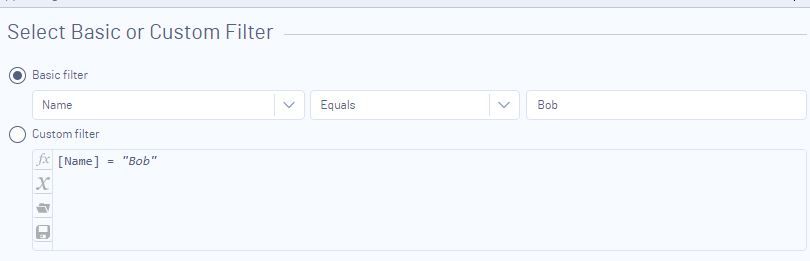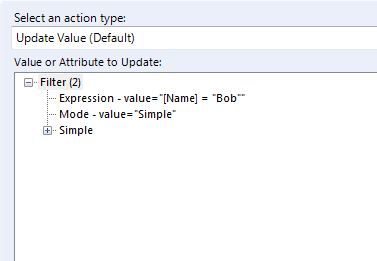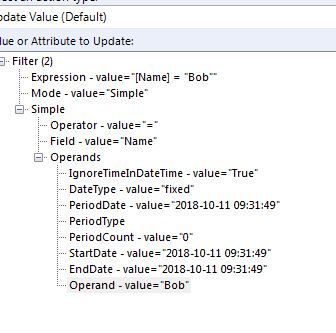Alteryx Designer Desktop Ideas
Share your Designer Desktop product ideas - we're listening!Submitting an Idea?
Be sure to review our Idea Submission Guidelines for more information!
Submission Guidelines- Community
- :
- Community
- :
- Participate
- :
- Ideas
- :
- Designer Desktop
Featured Ideas
Hello,
After used the new "Image Recognition Tool" a few days, I think you could improve it :
> by adding the dimensional constraints in front of each of the pre-trained models,
> by adding a true tool to divide the training data correctly (in order to have an equivalent number of images for each of the labels)
> at least, allow the tool to use black & white images (I wanted to test it on the MNIST, but the tool tells me that it necessarily needs RGB images) ?
Question : do you in the future allow the user to choose between CPU or GPU usage ?
In any case, thank you again for this new tool, it is certainly perfectible, but very simple to use, and I sincerely think that it will allow a greater number of people to understand the many use cases made possible thanks to image recognition.
Thank you again
Kévin VANCAPPEL (France ;-))
Thank you again.
Kévin VANCAPPEL
I'm adding a 'Dynamic Input' tool to a macro that will dynmaically build the connection string based on User inputs. We intend to distribute this macro as a 'Connector' to our main database system.
However, this tool attempts to connect to the database after 'fake' credentials are supplied in the tool, returning error messages that can't be turned off.
In situations like this, I think you'd want the tool to refrain from attempting connections. Can we add a option to turn off the checking of credentials? I assume that others who are building the connection strings at runtime would also appreciate this as well.
As a corollary, for runtime connection strings, having to define a 'fake' connection in the Dynamic Input tool seems redundant, given we have already set the 'Change Entire File Path' option. There are some settings in the data connection window that are nice to be able to set at design time (e.g. caching, uncommitted read, etc.), but the main point of that window to provide the connection string is redundant given that we intend to replace it with the correct string at runtime. Could we make the data connection string optional?
To combine the above points, perhaps if the connection string is left blank, the tool does not attempt to connect to the connection string at runtime.
-
Category Apps
-
Category Macros
-
Desktop Experience
-
Tool Improvement
A typical macro does the same job every time. I therefore want it to have the same annotation each time.
I want it to have a default annotation that I save in the Interface Designer. This annotation will be shown on the canvas whenever the macro is added.
-
Category Macros
-
Desktop Experience
We are starting to use Alteryx as a full ETL DW build tool (and blogging about it too..)
Compared to other tools in the market there do not seem to be the usual SCD(slowly changing dimension) and other "standard" tools or templates to start building.
It would be great to have a template/Macros/guide to starting to build a DW solution. It is rather daunting starting with a blank page!
-
Category Macros
-
Desktop Experience
When I first started using Alteryx I did not use macros or the Runtime Tab much at all and now I use both a lot but...I can't use them together.
When working in a macro there is no Runtime Tab. While working on a macro and testing it you can't take advantage of any of the handy features in the Runtime Tab. I am assuming a macro will inherit any settings from the Flow that calls it, can't find anything in the community or "help" to confirm that though, but this is not helpful while developing and testing.
-
Category Macros
-
Desktop Experience
Hi All,
Did you all experience when building a iterate macro this situation?
When you have no idea why the output is different from what you want,
hence, you remove the rows/ data to force the data run only 2 iterate, review the result.
then, you add back the rows/ data to force the data run only 3 iterate, review the result
then 4, 5 and etc... until we found the issue.
so it was important that we can view how the result of each iterate to enable us to identify the issue quicker and more efficient.
Example output
The output may like below: (with a option to let user to choose of cause)
if input data is 3 and the macro is to multiply 2 and power of 2 every iterate. (1st iterate=3*2^2, 2nd iterate=12*2^2)
| Iterate | Amount |
| 1 | 12 |
| 2 | 48 |
just add one column in front to show the iterate and rest is the result.
-
Category Macros
-
Desktop Experience
There is currently no way to export interactive output from the network graph tool. I would like to be able to export a png of the static network graph image, a pdf of the report, and a complete html of the whole (which means including the JSON and vis.js files necessary for creating the report).
-
Category Interface
-
Category Macros
-
Category Reporting
-
Desktop Experience
Hi,
when I right-click on an Input tool, I can select "Convert To Macro Input" from the context menu. I would like the similar functionality when right-clicking a Browse tool to "Convert To Macro Output".
-
Category Interface
-
Category Macros
-
Desktop Experience
Hello gurus -
I think it would be an important safety valve if at application start up time, duplicate macros found in the 'classpath' (i.e., https://help.alteryx.com/current/server/install-custom-tools, ) generate a warning to the user. I know that if you have the same macro in the same folder you can get a warning at load time, but it doesn't seem to propagate out to different tiers on the macro loading path. As such, the developer can find themselves with difficult to diagnose behavior wherein the tool seems to be confused as to which macro metadata to use. I also imagine someone could also arrive at a situation where a developer was not using the version of the macro they were expecting unless they goto the workflow tab for every custom macro on their canvas.
Thank you for attending my TED talk on the upsides of providing warnings at startup of duplicate macros in different folder locations.
-
API SDK
-
Category Developer
-
Category Macros
-
Desktop Experience
Think of a pivot table on steroids. In my industry, "strats" are commonly used to summarize pools of investment assets. You may have several commonly used columns that are a mix of sums and weighted averages, capable of having filtering applied to each column. So you may see an output like this:
| Loan Status | Total Balance | % of Balance | % of Balance (in Southwest Region) | Loan to Value Ratio (WA) | Curr Rate (WA) | FICO (WA) | Mths Delinquent (WA) |
| Current | $9,000,000 | 90 | 80 | 85 | 4.5 | 720 | 0 |
| Delinquent | $1,000,000 | 10 | 100 | 95 | 5.5 | 620 | 4 |
| Total | $10,000,000 | 100 | 90 | 86 | 4.6 | 710 | 0.4 |
Right now, I feel like to create the several sums and weighted averages, it's just too inefficient to create all the different modules, link them all together and run them through a transpose and/or cross tab. And to create a summary report where I may have 15 different categories outside of Loan Status, I'd have to replicate that process with those modules 15 times.
Currently, I have a different piece of software where I can simply write out sum and WA calcs for each column, save that column list (with accompanying calcs) and then simply plug in a new leftmost category for each piece of data I'm looking at. And I get the Total row as well auto-calculated as well.
-
Category Apps
-
Category Data Investigation
-
Category In Database
-
Category Macros
1. A User repository for macros in the Users folder, e.g. My DocumentsMy Alteryx Macros
This would make it easier to install macros without needing any administrator rights
2. A right click operation on a yxmc file (or a menu operation in Alteryx) that Install the macro ie. will move any macro into the folder above.
This would make it very simple to show new users how to install any macro you send them
Both these ideas will make it easier for partners and the Alteryx user community to share macros.
-
Category Macros
-
Desktop Experience
-
Category Macros
-
Desktop Experience
When building macros - we have the ability to put test data into the macro inputs, so that we can run them and know that the output is what we expected. This is very helpful (and it also sets the type on the inputs)
However, for batch macros, there seems to be no way to provide test inputs for the Control Parameter. So if I'm testing a batch macro that will take multiple dates as control params to run the process 3 times, then there's no way for me to test this during design / build without putting a test-macro around this (which then gets into the fact that I can't inspect what's going on without doing some funkiness)
Could we add the same capability to the Control Parameter as we have on the Macro Input to be able to specify sample input data?
-
Category Macros
-
Desktop Experience
Thinking of something along the lines of the NuGet package manager: https://www.nuget.org/
-
Category Macros
-
Desktop Experience
Idea:
A funcionality added to the Impute values tool for multiple imputation and maximum likelihood imputation of fields with missing at random will be very useful.
Rationale:
Missing data form a problem and advanced techniques are complicated. One great idea in statistics is multiple imputation,
filling the gaps in the data not with average, median, mode or user defined static values but instead with plausible values considering other fields.
SAS has PROC MI tool, here is a page detailing the usage with examples: http://www.ats.ucla.edu/stat/sas/seminars/missing_data/mi_new_1.htm
Also there is PROC CALIS for maximum likelihood here...
Same useful tool exists in spss as well http://www.appliedmissingdata.com/spss-multiple-imputation.pdf
Best
-
Category Macros
-
Category Predictive
-
Desktop Experience
"Enable Performance Profiling" a great feature for investigating which tools within the workflow are taking up most of the time.This is ok to use during the development time.
It would be ideal to have this feature extended for the following use cases as well:
- Workflows scheduled via the scheduler on the server
- Macros & apps performance profiling when executed from both workstation as well as the scheduler/gallery
Regards,
Sandeep.
-
Category Apps
-
Category Macros
-
Desktop Experience
Never noticed this, because I always use the custom filter option, not the basic. But I had a user come to me asking why his app wasn't updating his filter properly.
He configured the filter tool thusly (dummy data):
And here is the what the action tool looks like when you connect it to the filter tool:
So he simply highlighted the "Bob" line and picked to update "Bob".
However, since he used a basic filter, and not a custom one, this is how he should've configured the action tool:
I realize that "well, it's spelled out for you - there's an expression section & a simple section in the action tool". But for beginners or even non-beginners, it might not be obvious.
It would be nice if when you connect the action too, it only displayed the appropriate option (either custom or simple, but not both).
-
Category Apps
-
Category Macros
-
Desktop Experience
Currently there is no option to edit an existing macro search path from Options-> User Settings -> Macros. Only options are Add / Delete. Ideally we need the Edit option as well.
Existing Category needs to be deleted and created again with the correct path, if search path is changed from one location to another.
-
Category Interface
-
Category Macros
-
Desktop Experience
-
Category Macros
-
Desktop Experience
The "Detour" tool is incredibly useful in Macros. However, it really isn't much use in the normal workflow area.
We need a "Detour" tool suitable for normal Workflow (not from within a Macro) which would greatly aid in workflow controls and logic.
-
Category Macros
-
Desktop Experience
Hi
While the download tool, does a great job, there are instances where it fails to connect to a server. In these cases, there is no download header info that we can use to determine if the connection has failed or not.
Currently the tool ouputs a failure message to the results window when such a failure occurs.
Having the 'failed to connect to server' message coming into the workflow in real time would allow for iterative macro to re-try.
Thanks
Gavin
-
Category Connectors
-
Category Input Output
-
Category Macros
-
Data Connectors
- New Idea 219
- Accepting Votes 1,823
- Comments Requested 25
- Under Review 159
- Accepted 61
- Ongoing 5
- Coming Soon 6
- Implemented 480
- Not Planned 121
- Revisit 66
- Partner Dependent 4
- Inactive 674
-
Admin Settings
19 -
AMP Engine
27 -
API
11 -
API SDK
217 -
Category Address
13 -
Category Apps
112 -
Category Behavior Analysis
5 -
Category Calgary
21 -
Category Connectors
240 -
Category Data Investigation
75 -
Category Demographic Analysis
2 -
Category Developer
206 -
Category Documentation
78 -
Category In Database
212 -
Category Input Output
632 -
Category Interface
236 -
Category Join
101 -
Category Machine Learning
3 -
Category Macros
153 -
Category Parse
75 -
Category Predictive
77 -
Category Preparation
385 -
Category Prescriptive
1 -
Category Reporting
198 -
Category Spatial
81 -
Category Text Mining
23 -
Category Time Series
22 -
Category Transform
87 -
Configuration
1 -
Data Connectors
949 -
Data Products
1 -
Desktop Experience
1,499 -
Documentation
64 -
Engine
124 -
Enhancement
284 -
Feature Request
212 -
General
307 -
General Suggestion
4 -
Insights Dataset
2 -
Installation
24 -
Licenses and Activation
15 -
Licensing
10 -
Localization
8 -
Location Intelligence
80 -
Machine Learning
13 -
New Request
179 -
New Tool
32 -
Permissions
1 -
Runtime
28 -
Scheduler
21 -
SDK
10 -
Setup & Configuration
58 -
Tool Improvement
210 -
User Experience Design
165 -
User Settings
73 -
UX
220 -
XML
7
- « Previous
- Next »
- aatalai on: Applying a PCA model to new data
- charlieepes on: Multi-Fill Tool
- vijayguru on: YXDB SQL Tool to fetch the required data
- apathetichell on: Github support
- Fabrice_P on: Hide/Unhide password button
- cjaneczko on: Adjustable Delay for Control Containers
-
Watermark on: Dynamic Input: Check box to include a field with D...
- aatalai on: cross tab special characters
- KamenRider on: Expand Character Limit of Email Fields to >254
- TimN on: When activate license key, display more informatio...
| User | Likes Count |
|---|---|
| 48 | |
| 10 | |
| 9 | |
| 7 | |
| 6 |