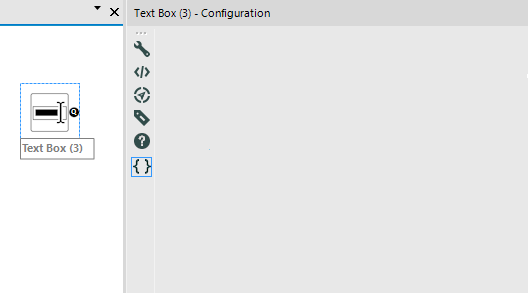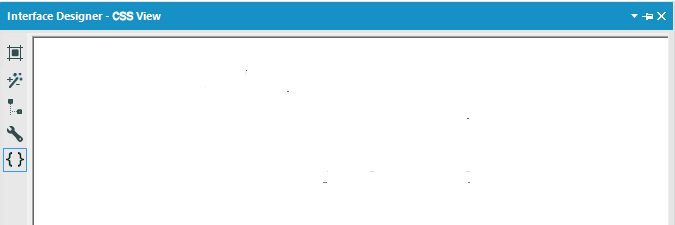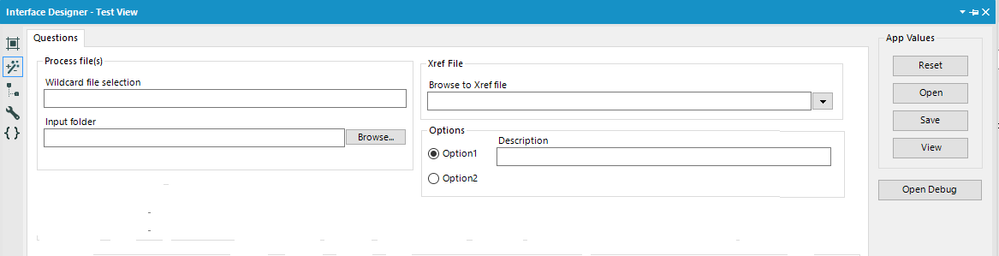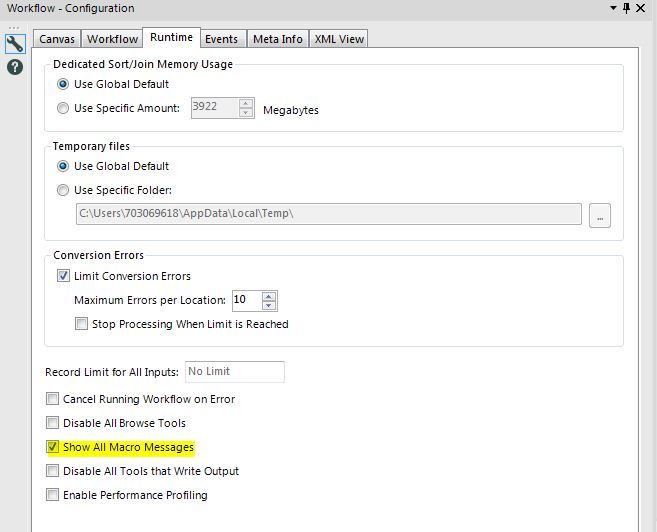Alteryx Designer Desktop Ideas
Share your Designer Desktop product ideas - we're listening!Submitting an Idea?
Be sure to review our Idea Submission Guidelines for more information!
Submission Guidelines- Community
- :
- Community
- :
- Participate
- :
- Ideas
- :
- Designer Desktop: New Ideas
Featured Ideas
Hello,
After used the new "Image Recognition Tool" a few days, I think you could improve it :
> by adding the dimensional constraints in front of each of the pre-trained models,
> by adding a true tool to divide the training data correctly (in order to have an equivalent number of images for each of the labels)
> at least, allow the tool to use black & white images (I wanted to test it on the MNIST, but the tool tells me that it necessarily needs RGB images) ?
Question : do you in the future allow the user to choose between CPU or GPU usage ?
In any case, thank you again for this new tool, it is certainly perfectible, but very simple to use, and I sincerely think that it will allow a greater number of people to understand the many use cases made possible thanks to image recognition.
Thank you again
Kévin VANCAPPEL (France ;-))
Thank you again.
Kévin VANCAPPEL
I've run into an issue where I'm using an Input (or dynamic input) tool inside a macro (attached) which is being updated via a File Browse tool. Being that I work at a large company with several data sources; so we use a lot of Shared (Gallery) Connections. The issue is that whenever I try to enter any sort of aliased connection (Gallery or otherwise), it reverts to the default connection I have in the Input or Dynamic Input tool. It does not act this way if I use a manually typed connection string.
Initially, I thought this was a bug; so I brought it to Support's attention. They told me that this was the default action of the tool. So I'm suggesting that the default action of Input and Dynamic Input tools be changed to allow being overridden by Aliased connections with File Browse and Action tools. The simplest way to implement this would probably be to translate the alias before pushing it to the macro.
-
API SDK
-
Category Connectors
-
Category Developer
-
Category Macros
Dear Dev Team
The ? Help page of macros is by default an Alteryx one (https://help.alteryx.com/11.7/index.htm#cshid=MacroPlugin.htm) : not very informative for a user
Why not changing the default Help landing page and applying rather the macro Description written by the macro developper : it would be far more useful for users
Thanks for reading this idea
Arno
-
Category Macros
-
Desktop Experience
When building an Alteryx Macro - one of the tough parts is that the input data you put into the Macro Input is used for testing, but you cannot set the type.
So for example - I want to test with the value 1, and Alteryx automatically assumes this is a Byte.
However 1 is just a useful test value, but I need this to be an int 64.
Can we provide the option to strongly type the macro inputs - this way, we can give advanced users the ability to control the type on Macro Inputs, and not run into this sort of issue with test data implicitly defining the type?
Note: this is similar to the idea here:
-
Category Macros
-
Desktop Experience
Dear Alteryx Team !
When running an app the actual Analytic App Progress window is not very informative and can not help to know where do we stand in the process.
In order to improve that issue, it would be very nice to give the hand to developers to let them choosing which message should be display in the progress window.
Minimal need :
- At each macro step : A view of which macro is actually running with their corresponding iteration counter
Optimal need :
- Allowing to completely design and name the messages to display at each macro steps and iterations (free text + iteration counter + time estimation ...)
Many thanks
Arno
-
Category Apps
-
Category Interface
-
Category Macros
-
Desktop Experience
When I first started using Alteryx I did not use macros or the Runtime Tab much at all and now I use both a lot but...I can't use them together.
When working in a macro there is no Runtime Tab. While working on a macro and testing it you can't take advantage of any of the handy features in the Runtime Tab. I am assuming a macro will inherit any settings from the Flow that calls it, can't find anything in the community or "help" to confirm that though, but this is not helpful while developing and testing.
-
Category Macros
-
Desktop Experience
I will try to make this short but the back story is a bit long.
I was recently tasked with scraping a website requiring repeated call to the URL with about 10,000 different queries. Pushing all 10,000 at the Download tool caused intermittent DownloadData to be returned with HTML from what appeared to be a default fallback help page. Not what I needed. I suspected the site may have seen all the calls in rapid succession as a DDoS attack or something, so I put a Throttle tool in line to lessen the burden on their server. It reduced the failed calls, but there was still more than I found acceptable, requiring pulling out the failed queries and repeating the same throttled processing. Putting time between each record was what I needed. And then I found this Wait/Pause Between Processing Records Just what I needed.
Now the constructive criticism. I hope I don't offend anybody.
The macro does the job using a simple ping statement inside a grouped batch macro, pinging until a selected time interval has passed. It does this repeated pinging for every record. That can add up to a lot of pings especially if the time interval is rather large and a lot of records are being processed. Then DDoS popped into my head. The same issue that led me to find this very solution.
So, I started thinking how could I accomplish this same wait between records and iterative macro seemed plausible, seeing that loops can be used in code to do this very thing.
I have attached the macro I came up with. Feel free to check it out, critique the hell out of it, and/or used it if it will solve any problem you might have. I only ask that you keep the macro intact and give credit where credit is deserved.
Thanks for your time,
Dan Kelly
-
Category Macros
-
Desktop Experience
I decided to get real fancy when building a standard macro the other day. I checked the box on my macro input that made the connection optional:
It worked really well. My macro then became more complex, so I changed it to a batch macro. To my great surpise/astonishment/shock, the optional incoming connection is no longer optional:
The standard macro is working as expected on the left, but the batch macro is producing an error because my optional connection is requiring that something be connected to it.
I've been told that the code to make it optional is not there for batch macros and that this would be a product feature/improvement.
-
Category Macros
-
Desktop Experience
Pardon the length of this post, but I have been working with Alteryx since version 2.0 (11 years) and have been accumulating a wish list ever since. Some of these suggestions have been made in the past but have yet to be embraced. This is the first post for the first 'idea' but, as I said, this is a wish list that has grown since I was first introduced to Alteryx. More posts will follow.
I will break this into sections to hopefully make the suggestions easier to categorize and digest.
Application interface - Since I was introduce to Alteryx, the application interface (what is presented to users) has remained rather stagnant and, with the rumored push to adopt HTML as a replacement for pcxml, could benefit from the following additional settings. I suggest these based on the fact that dot Net classes for interface controls are readily available in Windows which allow for manipulation of each of the controls attributes.
1. The ability to set 'style' attributes for each of the interface tools in the application interface (font-family, font-style, font-size, font-weight, color, etc. This could be presented to the developer as an additional (perhaps optional button) in the Configuration panel for each interface tool as below:
These settings would be specific to the type of interface tool and to how the individual tool would layout and/or be styled relative to the application interface window. One layout option, applicable to most interface tools, would be where the label would be relative to the object itself (top, bottom, left, right). The CSS could be stored in and interpreted from the XML of the yxwz file referencing the ToolID of the Node in a section of the XML hierarchy called <CSS> or something standard. An option to alter the default CSS could be displayed with a radio button control so that if not selected, the tool would fallback to the default system CSS of the tool. This default could also be set in System settings so that a consistent interface could be defined across the enterprise.
2. Moving to the actual window that displays when the application is opened, a lot of the same concepts could be applied to the Interface Designer pane.
Attributes that could be set could include position on screen when opened, width and height of the window, and all the attributes of a dot Net form. The same radio button strategy used for individual interface tools could be employed to use or not use system defaults.
3. In the UI, it would be nice if there was additional flexibility in how the interface tools could be laid out. Along with the relative position of labels for each control, being able to layout controls horizontally as well as vertically would allow for a more organized interface.
The Radio buttons would work as normal with the Text Box controls inside each Radio button and only displaying when the button is selected.
I realize a lot of the current development in Alteryx is focused on the new Alteryx Connect and being able to attach to more data files and services. But, if there is still also a concerted effort to move from what could be considered a legacy proprietary mark up language, pcxml, to a more robust and universally accepted mark up, html and css, then, in my humble opinion, expanding the options for developers to design more user friendly and customizable applications to a standard 'style' across the enterprise, both on the desktop and in the gallery, is a worthy endeavor.
Thanks for your attention. More to follow.
Dan
-
Category Apps
-
Category Interface
-
Category Macros
-
Desktop Experience
It would be nice to have the option to open a macro from the configuration window. I often use the find tool to locate macros and sometimes they are in collapsed tool containers or buried under other tools and it makes it difficult to right click on the tool itself. The find tool brings up the configuration window so if there was a button on that window it would make opening the macro more efficient.
-
Category Macros
-
Desktop Experience
This is similar to a prior idea now marked complete "Allow macro metadata to persist until next run". I tried the check box solution and still have the same issue, running V11.
What we NEED is for tools that derive columns like CrossTab to retain metadata from the most recent run and thus pass that metadata downstream for further tools and development.
Use case:
I have several cross tabs and before V11 I could run the flow once to push metadata downstream, then add or modify tools downstream and the derived fields from the cross tab stayed available in those tools to be recognized and referenced as I add more tools and logic. Now in V11 I am finding if I click on a tool or add a tool downstream the metadata for the derived columns disappears.
I attached pics to illustrate where I have 6 CrossTabs and decided I needed to add a summary downstream. I had to run the flow to get metadata populated which is normal and I added the first summary, then inserted another summary and immediately the derived column metadata was lost in all paths after the crosstabs. so ended up having to re-run the flow 5 more times for each summary tool added. then I had to re-run it 5 more times to adjust column names in selects after downstream joins.
I end up wasting a lot of time having to re-run a sufficient test file to feed all the variety of data necessary to generate all columns between most edits or new tool adds. What used to take ~5 minutes to do now takes ~35
I recall seeing and discussing this issue previously and hoped the check box would resolve but It does not fix the issue.
We see similar issue for tools downstream from other tools where the columns are derived or uncertain until that tool runs, such as, transpose, Joins and Unions. I recall some discussion at user groups and in the community but the only reference I found this morning of seeming relevance is the one I mentioned above.
-
Category Macros
-
Category Preparation
-
Desktop Experience
I frequently make analytic apps for my clients that requires them to enter information or parameters to the workflow via a prompt before running. The user could be entering codes that will affect a certain filter or it could be a prompt to browse to the new source file required to run the workflow. In order to make adjustments to the workflow itself, I need to work in Debug mode so that I can see the data as it passes through each node in the workflow. Once I am done making all of the changes in debug mode and I am satisfied with how it works, I then have to remember each change I made, and copy and paste each tool and its contents over to the workflow that I am debugging. This is a pain because it is like I am fixing the workflow twice. A good solution to this would be allowing the user to apply changes made in debug to the workflow you are debugging, so that there is no duplication of efforts!
-
Category Apps
-
Category Macros
-
Desktop Experience
Up to version 10.0 I could open pretty much all analytics tools as a macro, to tweak things in R or in the macro workflow to get the results in a way most useful to us.
But apparently with Alteryx 11.0 the newer tools does not have that option, Although we can still access the older versions of those tools and still open them as macro but I don't understand (may be because they have interactive report option) why that is being killed in the newer versions?
Most of the newer versions have new features, like Linear Regression now support elastic net and cross validation etc.. but I still want to be able to go in to them to tweak them.
-
Category Macros
-
Category Predictive
-
Desktop Experience
Currently I am running two version of Alteryx and some of the macros were created/updated in the newer version of Alteryx. I would like to see only one error message displayed for all of the macros created in a newer version rather than having a dialog box pop up a dozen plus times (one for each macro) every time I open an instance.

-
Category Macros
-
Desktop Experience
Hi - I was attempting to build a workflow as an analytics app that could notify the user with a message when there is fallout from certain joins that needs to be reviewed. Not all fallout is bad fallout, so I would not want the message to stop the workflow form running, but rather give a friendly reminder to verify that the fallout is okay or immaterial. It is my understanding that their is currently not a solution to this after speaking with the support staff.
Thanks,
Trevor
-
Category Macros
-
Desktop Experience
I have some fairly long running analytic apps on my private gallery. We have many different users who will run these apps and I would like to send them an email when the app is complete so that they don't have to keep checking back for results.
I came across a few different posts that explained how to use a text input named __cloud:UserId to determine the user id of the person running the app and then to query the MongoDB for that user to retrieve their email address. These posts were very helpful, as I do have it working in my analytic app. However, I tried putting all of this into a macro so that I didn't have to copy/paste every time I needed the current user's email address. Unfortunately, the __cloud:UserId text box does not seem to work if it is in a macro.
-
Category Interface
-
Category Macros
-
Desktop Experience
Hi alteryx can you please create a poll or an forms to fill or approval processes kind of tools . I know we have some analytics app tools but can we create something like google forms where we can easily create forms and get data outputs. Emails notifications for those forms and approvals .. etc ..
-
API SDK
-
Category Data Investigation
-
Category Developer
-
Category Macros
Hi all,
When testing a macro with interface tools in use - the value that is used if running in normal execution (hit the big play button) is 0 or blank, irrespective of the value set for default on the component.
e.g.
- put an up-down component on a canvas with a default value of 200
- Then hook it up to a formula box
- Then output the value
- The value which is output is 0
Please can you change this so that the value passed through the interface tools in testing mode is the specified & configured default value?
Thank you
Sean
-
Category Apps
-
Category Macros
-
Desktop Experience
I have used Publish to Tableau Server macro for over a years. It works fine when I want to overwrite the data.
However, the current macros (from Alteryx Gallery and Invisio) won't work with appending the data. Please modify or develop a workable macro for 'Append the data to Tableau Server'. It will save a lot of time in the daily update process.
Note: I am using Alteryx 11 and Tableau 10.1. Thank you very much.
-
Category Macros
-
Desktop Experience
I would love to have a User Setting Default where it allows the "Show All Macro Messages" to be on for all workflows instead of having to turn it on for each workflow.
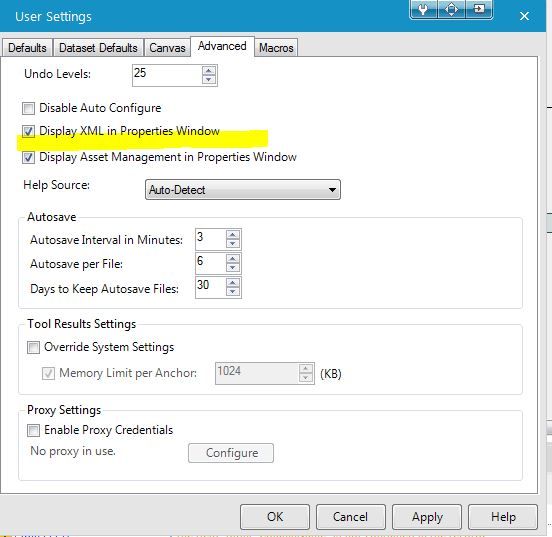
-
Category Interface
-
Category Macros
-
Desktop Experience
When building macros - we have the ability to put test data into the macro inputs, so that we can run them and know that the output is what we expected. This is very helpful (and it also sets the type on the inputs)
However, for batch macros, there seems to be no way to provide test inputs for the Control Parameter. So if I'm testing a batch macro that will take multiple dates as control params to run the process 3 times, then there's no way for me to test this during design / build without putting a test-macro around this (which then gets into the fact that I can't inspect what's going on without doing some funkiness)
Could we add the same capability to the Control Parameter as we have on the Macro Input to be able to specify sample input data?
-
Category Macros
-
Desktop Experience
- New Idea 241
- Accepting Votes 1,819
- Comments Requested 25
- Under Review 165
- Accepted 58
- Ongoing 5
- Coming Soon 9
- Implemented 481
- Not Planned 119
- Revisit 65
- Partner Dependent 4
- Inactive 674
-
Admin Settings
19 -
AMP Engine
27 -
API
11 -
API SDK
218 -
Category Address
13 -
Category Apps
112 -
Category Behavior Analysis
5 -
Category Calgary
21 -
Category Connectors
242 -
Category Data Investigation
76 -
Category Demographic Analysis
2 -
Category Developer
208 -
Category Documentation
80 -
Category In Database
212 -
Category Input Output
635 -
Category Interface
237 -
Category Join
101 -
Category Machine Learning
3 -
Category Macros
153 -
Category Parse
76 -
Category Predictive
77 -
Category Preparation
388 -
Category Prescriptive
1 -
Category Reporting
198 -
Category Spatial
81 -
Category Text Mining
23 -
Category Time Series
22 -
Category Transform
87 -
Configuration
1 -
Data Connectors
954 -
Data Products
1 -
Desktop Experience
1,514 -
Documentation
64 -
Engine
125 -
Enhancement
304 -
Feature Request
212 -
General
307 -
General Suggestion
4 -
Insights Dataset
2 -
Installation
24 -
Licenses and Activation
15 -
Licensing
11 -
Localization
8 -
Location Intelligence
80 -
Machine Learning
13 -
New Request
181 -
New Tool
32 -
Permissions
1 -
Runtime
28 -
Scheduler
23 -
SDK
10 -
Setup & Configuration
58 -
Tool Improvement
210 -
User Experience Design
165 -
User Settings
77 -
UX
222 -
XML
7
- « Previous
- Next »
- nzp1 on: Easy button to convert Containers to Control Conta...
-
Qiu on: Features to know the version of Alteryx Designer D...
- DataNath on: Update Render to allow Excel Sheet Naming
- aatalai on: Applying a PCA model to new data
- charlieepes on: Multi-Fill Tool
- seven on: Turn Off / Ignore Warnings from Parse Tools
- vijayguru on: YXDB SQL Tool to fetch the required data
- bighead on: <> as operator for inequality
- apathetichell on: Github support
- Fabrice_P on: Hide/Unhide password button
| User | Likes Count |
|---|---|
| 183 | |
| 20 | |
| 18 | |
| 11 | |
| 7 |