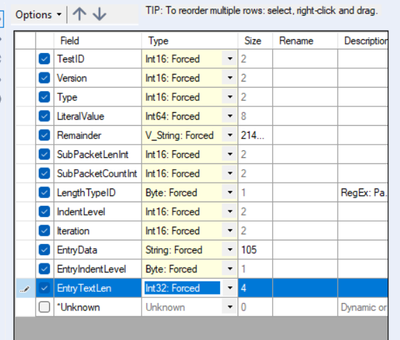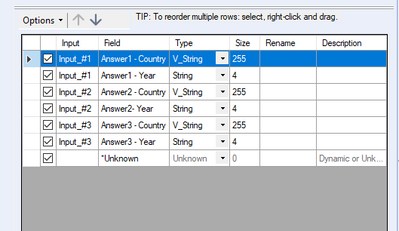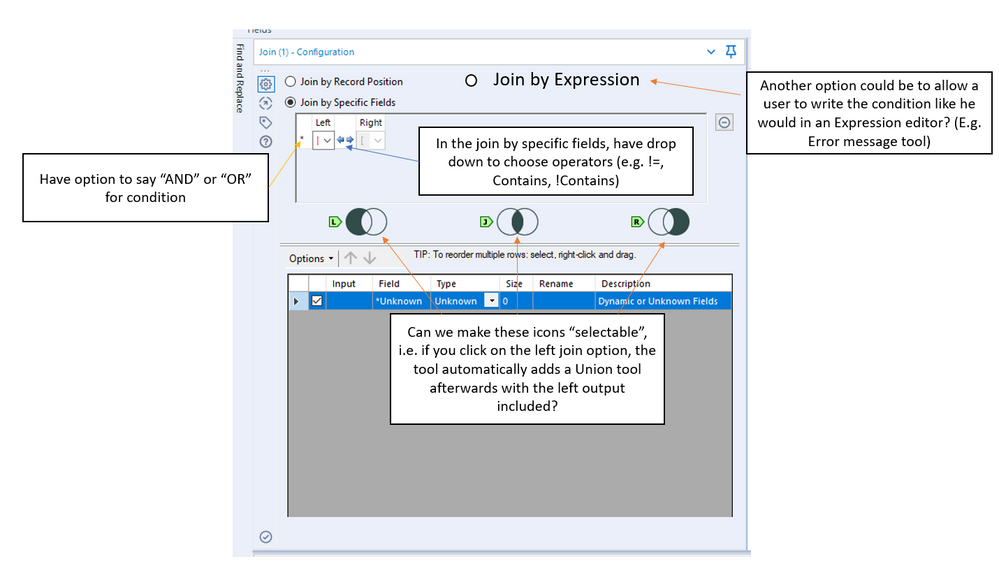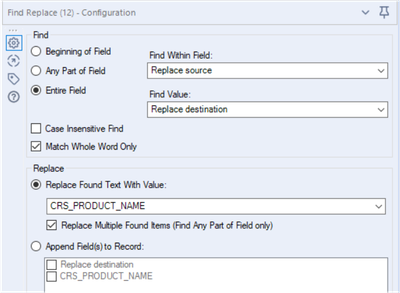Alteryx Designer Desktop Ideas
Share your Designer Desktop product ideas - we're listening!Submitting an Idea?
Be sure to review our Idea Submission Guidelines for more information!
Submission Guidelines- Community
- :
- Community
- :
- Participate
- :
- Ideas
- :
- Designer Desktop: New Ideas
Featured Ideas
Hello,
After used the new "Image Recognition Tool" a few days, I think you could improve it :
> by adding the dimensional constraints in front of each of the pre-trained models,
> by adding a true tool to divide the training data correctly (in order to have an equivalent number of images for each of the labels)
> at least, allow the tool to use black & white images (I wanted to test it on the MNIST, but the tool tells me that it necessarily needs RGB images) ?
Question : do you in the future allow the user to choose between CPU or GPU usage ?
In any case, thank you again for this new tool, it is certainly perfectible, but very simple to use, and I sincerely think that it will allow a greater number of people to understand the many use cases made possible thanks to image recognition.
Thank you again
Kévin VANCAPPEL (France ;-))
Thank you again.
Kévin VANCAPPEL
To add the capability to hard rename the columns in all modes
-
Category Join
-
Desktop Experience
Please build individual *Unknown fields, one from the Left and one from the Right, into the Join tool. One *Unknown field cannot cover both side of the Join leading into the J output.
-
Category Join
-
Desktop Experience
One of the common issues when you build macros is the error "the schema of macro output XXX has changed between iterations"
So the next step that we commonly follow is to put a select tool into the flow just before the macro output - and convert all the fields to a specific type; untick the "unknown" field; and then sometimes have to go into the XML to add the "Forced = true" flag into the XML so that it doesn't change over time:
Please could you add an option under the "Options" tab to force / lock down the type of every field with one click? That would eliminate dozens of clicks on every creation of a macro.
Thank you
Sean
-
Category Join
-
Desktop Experience
-
Enhancement
-
UX
Hello!
I recently did Alteryx Weekly Challenge #243, in which i needed to use a join multiple tool at the end to join my three results.
To do this, i joined based on Record Position - and the join was fine, however the order was completely different to that at which was set inside the join tool:
As you can imagine, this was very confusing. However, it seems that if i move one field down, and then back up, it works fine:
This seems to suggest that this selection is not used until it has been adjusted, which is difficult to troubleshoot and may be confusing for new users. I simply suggest a small fix for this, to take this order by default.
Cheers,
TheOC
-
Category Join
-
Desktop Experience
Please enhance the Join Multiple tool to include an option of:
"left outer join all on input 1".
Such a tool would be massively advantageous when data granularity is defined by one dataset (input 1) and many subsequent tables just need to be joined onto that input.
As-is, I have had to manually perform dozens of join + union sequences which seems both untidy and inefficient.
Such a feature would likely be more useful than existing options of full outer joins / inner joins which currently the tool allows.
-
Category Join
-
Desktop Experience
I would like to see a pre-built visual flag or message/warning that shows if the join I made was cartesian or not.
To avoid cartesian joins I sometimes add a unique or summarize tool before the L or R inputs or add a message tool after the join.
If I don't do that then I sometimes calculate if the number of records in the L + C and L + R joins don't match up to the L and R input records.
It would be nice for Alteryx to be able to show some indication of if a cartesian join happened or not without having to add the extra tools or manual calculations
Something akin to Canvas>Connection Progress>Show Only When Running to be updated with the added functionality of Show with Cartesian Join Flags
-
Category Join
-
Desktop Experience
Here is the issue I have, when you are using a Join tool and you have multiple columns that you are joining on (to the point that they don't all show in the
Configuration window), i have a tendency to use the mouse scroll wheel to move down to see additional columns i am joining on. The mouse scroll controls different things depending on where your cursor is. If your cursor is over the Left or Right columns then the scroll button will change the Fields you are using to join on. I have messed up more workflows then i care to mention due to this. I do not think it is appropriate for the scroll wheel to effect and change the fields in the configuration window and it should only be used to scroll up and down in the configuration window.
-
Category Join
-
Desktop Experience
Hi,
This idea is to suggest we add additional comparison capability to the Designer Join tool to more closely mirror what is possible in SQL. Usually, teams work around this limitation by adding tools after the Join tool (or using SQL queries at the start of a workflow), but it would be great to do this in the Join Tool itself.
The current Join Tool in Alteryx only allows for exact field comparisons, but not for more flexible joins, such as the example below
LOAD * FROM Table A
LEFT Join Table B
ON A.Firstname=B.FirstName
And A.Country <> B.Country
AND A.Lastname LIKE (B.Lastname)
OR A.Nationality = B.Nationality
I've drawn a mock-up of what I think could be enhancements to the existing tool. In simple terms, I think there are these options for improvement:
1. When joining on specific fields, allow the user to specify operators for how the fields should join, e.g. Field A=Field B and Field C !Contains Field D (almost like the Filter Tool does this). This could be enabled by permitting operators in the menu between the 2 fields, as illustrated below
2. Have the option to say that if either field matches, you'd like to join (i.e. option to choose if this is an AND or OR join condition). A new field would need to be made to the left of the field selection, as illustrated below
3. Perhaps there could be the option to write the expression as you would a formula for the Error message tool (but in a positive context), e.g. Field A != Field B
4. How about enabling the Left Join/Right Join/Full Outer Join options from within the Join tool? E.g. if you select the Venn Diagram buttons, you will return your selection? If you don't want to compromise existing capability, you can automatically add a pre-configured Union tool (with the correct left/right/join inputs) after the Join tool based on the user's selection?
Regards,
Tom
-
Category Join
-
Desktop Experience
-
Enhancement
I think this was brought up a few years back but why doesn't the Union config by name option have a field map? It would stop that feeling you get when you browse your workflow after a union tool and find a column which is 5% blank and 95% full sitting next to one with a slightly different name which is 95% blank and 5% full.
-
Category Join
-
Desktop Experience
I don't know if this has been implemented or talked about, but it would be a pretty nice QoL change to add a select all button when appending fields to record via the find and replace tool.
For example, I have a dataset where I will end up with 1000+ fields needed to be appended. Going through and clicking 1000 times is not ideal. If this is already a feature or has a hotkey, please let me know.
-
Category Join
-
Desktop Experience
Alteryx is unlike many BI tools in the sense that it joins NULL. It is difficult to think of another platform that has this behaviour. Either people know about this and work around it or they don't and their joins are a ticking time bomb. Please add a check box to the Join and Join Multiple tools to allow or prevent joining NULL. This will serve to remove the need for workarounds as well as educate users about this default behaviour.
-
Category Join
-
Desktop Experience
Hello,
In cases where more than one field is being used in a join, the "Join (Tool ID) String fields can only be joined to other string fields" error message could be improved by indicating which field has a mismatch.
For example, if I'm joining Fields A, B, C, D... to fields Z, Y, X, W... in Join tool 24, and for some reason Field Z gets changed from String to Double, it'd be nice to see a message like:
"Join (24) (Field 1) String Fields can only be joined to other String fields"
or
"Join (24) String Fields can only be joined to other String fields (A)"
So that I know I need to go to a select tool and change the type of either A or Z.
Otherwise I look at the Join tool output and try to figure out which pair no longer has matching types, which can take a minute when dealing with a multiple-point join.
Thank you!
-
Category Join
-
Desktop Experience
-
Enhancement
While using a Find & replace we get a message that says "Info: Find Replace (3): 5893 records were found and 14318 records were not found."
Why do not you add a Flag column say "Found & Replaced?" with "Yes" for those where it is found for 5893 records and "NO" for those 14318 records where we did not find anything.
This will help everyone I believe where data comes from multiple sources and used for consolidation
-
Category Join
-
Desktop Experience
I am using Union Tool to effectively append two datasets that share about 30 columns, but the field names are slightly different so I had to manually configure fields. The primary dataset has 300+ columns and none of these can be dropped... The process of clicking the arrows to align the fields is driving me nuts lol
Can we have the 'drag and order' feature in Append Fields Tool? That would be much appreciated!
-
Category Join
-
Desktop Experience
While doing Find replace with the following settings,
The output limits to the number of characters comes with "Replace source". If the number of characters in "Replace Found Text With Value" is more than the source then it will truncate the value to source. I feel it's not correct.
Suggesting, that there should be an option to overwrite the "field size" or keep as it coming from source.
-
Category Join
-
Desktop Experience
Is it possible to have a feature for Left / Right Outer Joins within the existing (out of DB) Join tool? At the moment, let's say I want to do a Left Outer Join, I have to do a Union of the Left segment & of the Inner Join. This is a little inconvenient. Any way we can give users a choice about Left / Right Outer Join and Left / Right Inner Join?
-
Category Join
-
Desktop Experience
The US Address/Company Name/Zip Code Fuzzy Match template options are great. If there isn't already, it would be great if there was a UK version of these too!
-
Category Join
-
Desktop Experience
Dear Users, Fans, Compatriots, and Fellow Alteryx Nerds:
One of my favourite parts of using Alteryx is that in all the in-memory tools, there is a quick-and-dirty count in each of your tools' output nodes. You know, you use these all the time and when you switch back into SQL, you get frustrated with having to run the query two or three times just to see the count in each of your join outputs.
One thing I'm missing as an INDB user is that I have to employ a manual workaround to see what is happening. INDB tools are a bit black-box in that we don't see the counts.
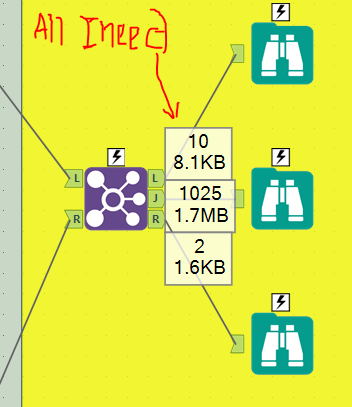
I've been using this workaround for a little over a year now and I haven't found it to be incredibly taxing on my resources, so I'm wondering if Alteryx may be able to look into doing this on the back end to make the INDB experience that much closer to the in-memory experience. I just want those numbers above; I don't need to know the byte count, just the record count.

Now, I imagine this is not implemented already for a Very Good Reason. But, enough is enough! Let's shoot for the moon and make this tool all that much better!! Anyone with me?
-Cedric Justice
Cambia Healthcare
-
Category In Database
-
Category Interface
-
Category Join
-
Data Connectors
Currently it appears that the Make Group tool sets the Group by the smallest value and the Key is then anything larger than that value.
It would be great to be able to specify which key it is that the grouping should occur within.
-
Category Join
-
Desktop Experience
Sometimes I find myself having to union too many tools together and get bothered with the drag-and-drop repetition. It'd be nice to be able to select multiple tools and have a "Union All" in the right-click menu that creates a union tool that is connected to the output of all the selected tools.
It's kind of like a smarter "Insert After"
-
Category Join
-
Desktop Experience
- New Idea 259
- Accepting Votes 1,818
- Comments Requested 24
- Under Review 170
- Accepted 56
- Ongoing 5
- Coming Soon 11
- Implemented 481
- Not Planned 118
- Revisit 63
- Partner Dependent 4
- Inactive 674
-
Admin Settings
20 -
AMP Engine
27 -
API
11 -
API SDK
218 -
Category Address
13 -
Category Apps
112 -
Category Behavior Analysis
5 -
Category Calgary
21 -
Category Connectors
245 -
Category Data Investigation
76 -
Category Demographic Analysis
2 -
Category Developer
208 -
Category Documentation
80 -
Category In Database
214 -
Category Input Output
637 -
Category Interface
238 -
Category Join
102 -
Category Machine Learning
3 -
Category Macros
153 -
Category Parse
76 -
Category Predictive
77 -
Category Preparation
392 -
Category Prescriptive
1 -
Category Reporting
198 -
Category Spatial
81 -
Category Text Mining
23 -
Category Time Series
22 -
Category Transform
87 -
Configuration
1 -
Data Connectors
959 -
Data Products
3 -
Desktop Experience
1,525 -
Documentation
64 -
Engine
125 -
Enhancement
317 -
Feature Request
212 -
General
307 -
General Suggestion
4 -
Insights Dataset
2 -
Installation
24 -
Licenses and Activation
15 -
Licensing
12 -
Localization
8 -
Location Intelligence
80 -
Machine Learning
13 -
New Request
188 -
New Tool
32 -
Permissions
1 -
Runtime
28 -
Scheduler
24 -
SDK
10 -
Setup & Configuration
58 -
Tool Improvement
210 -
User Experience Design
165 -
User Settings
78 -
UX
223 -
XML
7
- « Previous
- Next »
- AudreyMcPfe on: Overhaul Management of Server Connections
- StarTrader on: Allow for the ability to turn off annotations on a...
- rpeswar98 on: Alternative approach to Chained Apps : Ability to ...
-
caltang on: Identify Indent Level
- simonaubert_bd on: OpenAI connector : ability to choose a non-default...
- maryjdavies on: Lock & Unlock Workflows with Password
- nzp1 on: Easy button to convert Containers to Control Conta...
-
Qiu on: Features to know the version of Alteryx Designer D...
- DataNath on: Update Render to allow Excel Sheet Naming
- aatalai on: Applying a PCA model to new data
| User | Likes Count |
|---|---|
| 27 | |
| 13 | |
| 7 | |
| 7 | |
| 6 |