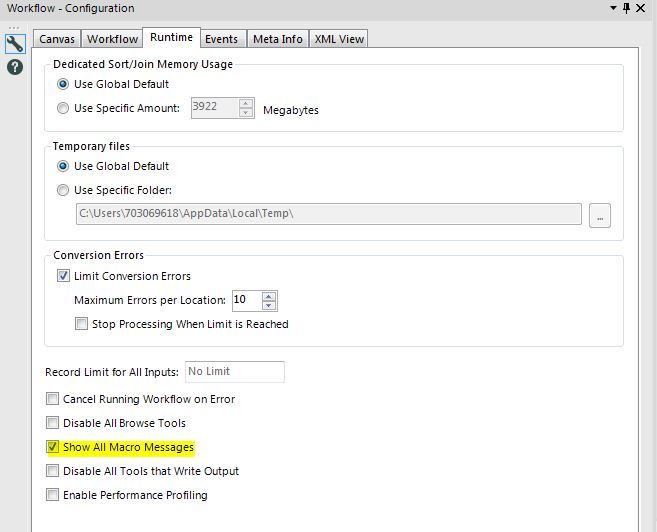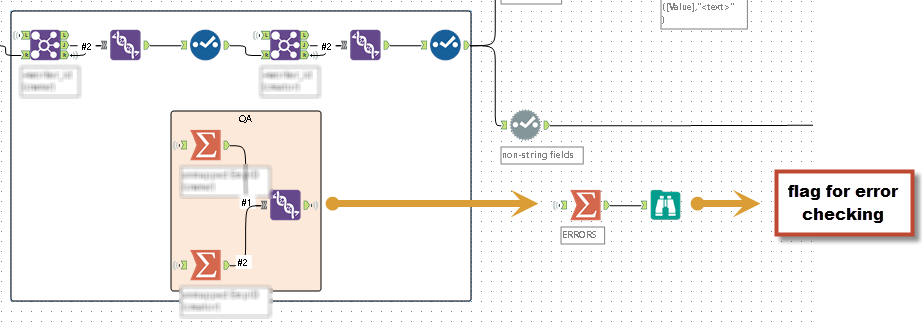Alteryx Designer Desktop Ideas
Share your Designer Desktop product ideas - we're listening!Submitting an Idea?
Be sure to review our Idea Submission Guidelines for more information!
Submission Guidelines- Community
- :
- Community
- :
- Participate
- :
- Ideas
- :
- Designer Desktop: Top Ideas
Featured Ideas
Hello,
After used the new "Image Recognition Tool" a few days, I think you could improve it :
> by adding the dimensional constraints in front of each of the pre-trained models,
> by adding a true tool to divide the training data correctly (in order to have an equivalent number of images for each of the labels)
> at least, allow the tool to use black & white images (I wanted to test it on the MNIST, but the tool tells me that it necessarily needs RGB images) ?
Question : do you in the future allow the user to choose between CPU or GPU usage ?
In any case, thank you again for this new tool, it is certainly perfectible, but very simple to use, and I sincerely think that it will allow a greater number of people to understand the many use cases made possible thanks to image recognition.
Thank you again
Kévin VANCAPPEL (France ;-))
Thank you again.
Kévin VANCAPPEL
This is a particular pet peeve of mine but I think it would tremendously beneficial. I would love to see Alteryx hold the layout created in the visual query builder.
There are situations where I have multiple tables from which I am joining. when I leave this scree, the format changes back to a standard layout. It takes valuable time to pull this apart so I can see what I am working on.
-
Category Interface
-
Desktop Experience
It would be great if the interface tools would include a back button that will let the user go back and forth the chained apps.
-
Category Apps
-
Category Interface
-
Desktop Experience
Dear Users, Fans, Compatriots, and Fellow Alteryx Nerds:
One of my favourite parts of using Alteryx is that in all the in-memory tools, there is a quick-and-dirty count in each of your tools' output nodes. You know, you use these all the time and when you switch back into SQL, you get frustrated with having to run the query two or three times just to see the count in each of your join outputs.
One thing I'm missing as an INDB user is that I have to employ a manual workaround to see what is happening. INDB tools are a bit black-box in that we don't see the counts.
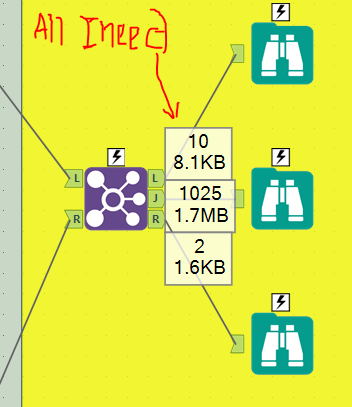
I've been using this workaround for a little over a year now and I haven't found it to be incredibly taxing on my resources, so I'm wondering if Alteryx may be able to look into doing this on the back end to make the INDB experience that much closer to the in-memory experience. I just want those numbers above; I don't need to know the byte count, just the record count.

Now, I imagine this is not implemented already for a Very Good Reason. But, enough is enough! Let's shoot for the moon and make this tool all that much better!! Anyone with me?
-Cedric Justice
Cambia Healthcare
-
Category In Database
-
Category Interface
-
Category Join
-
Data Connectors
While almost all interface tools allow for default values, the listbox / manually set values does not. The idea would be for a property on each line that when displayed to the user would have one or any values checked upon entry. The configuration might look like Name:Value:Default. I.e.
Alabama:01:Yes
Alaska:02:No
Arkansas:03:No
I would use this to pre-populate the listbox with entries from a database that would essentially allow the user to edit his previous entry. In this example, the user previously selected Alabama and the results were stored in a database. When editing the record using an analytics app, I would want the user to see what he chose and the other options available.
-
Category Interface
-
Desktop Experience
I would like to see a way to partially execute a workflow (specifically for an App) for the purposes of allowing user to make selections based on a dynamic data flow.
Ex:
1. Database Selection Interface
Click Next
2. Select from available columns to pass through to the output file.
Click Next
3. Pick from selected fields which fields should be pivoted.
Output file and complete run time
This was a simple example to explain a case, but the most common use I could see is for APIs.
-
Category Apps
-
Category Interface
-
Desktop Experience
I would love to have a User Setting Default where it allows the "Show All Macro Messages" to be on for all workflows instead of having to turn it on for each workflow.
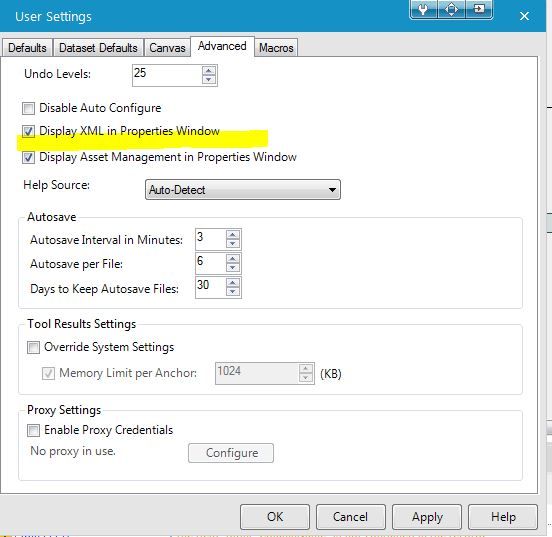
-
Category Interface
-
Category Macros
-
Desktop Experience
Currently, when multiple tabs are created in the Interface Designer, Alteryx will require the user to click through all tabs before running the app. Many times, extra tabs are there for advanced settings that may confuse the average user.
I propose a check box in the Tab Configuration to allow the tab to be a "background, or silent" tab, that is not clicked through in the process of running the app.
-
Category Interface
-
Category Macros
-
Desktop Experience
Would like to use arrows and other shapes for documentation. Moreover, having "anchors" (i.e., like in a wiki) would really facilitate moving about large workflows. I imagine the former is not hard to implement, though uncertain about the latter.
Check out the mock-up workflow for an admittedly bad example.
-
Category Interface
-
Desktop Experience
It would be awesome to default a container color depending on what tools you were using within that container. For instance:
Mostly input tools - container defaults to green
mostly prep tools - container defaults to blue
Mostly output/reporting tools - container defaults to orange
Along with this, it would be neat to be able to customize those colors depending on which tools mostly fill the container.
-AD
-
Category Interface
-
Desktop Experience
I have an app that contains 4 check boxes. Each check box is independent, and when checked, two other prompts open up to the user (in this case, text boxes which are also independent of the other check boxes).
I would like to be able to "Check All", so that with one click, ALL four check boxes are checked, and their prompts all open up.
-
Category Interface
-
Desktop Experience
When searching for a workflow in the application we severely struggle with being able to locate the workflows we need. The same thing happens when searching in the gallery. The information entered that will pull up a workflow doesn't seem to search across the workflow name nor does it seem to use any regular search engine function e.g. "search term" will return all and only results that contain exactly those parameters.
Example:
WF Name: "Magic_Workflow_business_purpose"
We can search for
- Magic
- Workflow
- business
- purpose
- Magic_Workflow_business_purpose
For THIS particular workflow, let's say only the search term of "business" works.
It seems to be completely inconsistent. We've had MANY circumstances where NO entered search parameters return the desired results and we find ourselves having to sort all workflows by name and slowly scroll through (waiting for more to load) until we locate the named workflow. Out of all the amazing things Alteryx can do, if we can't find the work we've developed in it, we can't use it.
Thank you!
Regards, MAKpfe
-
Category Interface
-
Desktop Experience
Most of the time I use containers to help structure and layout my workflow, as well as then enabling or disabling different parts of it. It would be nice however to still see the tools within a disabled container but have the container greyed out or hashed out?
Enabled Tool Container
Disabled Tool Container
Thanks,
Sam 🙂
-
Category Interface
-
Desktop Experience
I was thinking that if I add a Text box to my app -- there is an option to add Default Text. It would be nice to make that a little more dynamic.
Here is my use case. I want to put the current year in as default text to then use it in a filter tool. It would be great to be able to put a formal in that always get the current year -- but allows a user to overwrite it if they want to do another year. The way I envision it could be:
DateTImeYear(Datetimenow) would show 2020 by default, but a user could overwrite it to say 2019 instead.
Another example is folder structure. If a department is consistent with their folder structure where only a year change:
'C:\Tax\Returns\' + str(DateTImeYear(Datetimenow) would show C:\Tax\Returns\2020. Next year it would show 2021...etc.
Thanks,
Seth
-
Category Interface
-
Desktop Experience
I am running into unexpected functionality when utilizing the date interface tool in an Analytic App after upgrading to 21.3. Previously I was able to easily select dates in the past in the app interface by first selecting the Year, then the month, date, etc. After updating I am only able to see the prior and upcoming three months, which makes it difficult if you need to navigate back, say, 10 years. A ticket was put in they could not find when or why this change was made. This issue was brought up to our Designer SME group and they agreed that this isn't an improvement on the old design and is more cumbersome. They recommended posting to the Ideas page to bring back the old design.
-
Category Interface
-
Desktop Experience
Pre-v10, I could set a default tool for each tool palatte. For example, for the Summarize tool pallate, I could make the Summarize tool the default (that already was the default, but you get the point). I could then simply drag the tool palatte icon onto the canvas and the Summarize tool would be there. Now, I have to navigate to the tool pallate and drag my tool on the canvas. Yes, I know I could add it to my favorites, but screen real estate goes quickly after adding just a few favorites to the already defaulted favorites. It would've been nice if this functionality wasn't removed with v10.
-
Category Interface
-
Desktop Experience
It would be good to replicate some of the key workflow configuration settings as shortcut icons in the main shortcut toolbar.
For instance, I often use 'Disable all tools that write output' and need to toggle it on/off quickly when I'm testing a workflow. It takes too many clicks to deselect a tool, open workflow configuration, open the Runtime tab and select the checkbox. Many end-users I work with also don't even know the option is there because it is so well-hidden.
It would be much simpler and easier If I could toggle it straight from the shortcut bar. Having a keyboard shortcut to do it, like I do with ctrl-R (to run) would be even better.
Having shortcuts would also be good for:
- Disable all browse tools
- Show/Hide connection progress
- Open the Events window
-
Category Interface
-
Desktop Experience
Hi,
I was just working on an application that targets a back end database, which is currently manually refreshed. A user on my side requested that we include a "Data Last Refreshed on" text on the application, so that users would see it whenever they ran the app.
I was able to accomplish this by using a Drop Down tool populated using the "External Source" List Values, which is not connected to any Action tool. However, this is a somewhat ugly solution to the problem - it creates one more clickable object for the user that doesn't actually do anything.
I think having a "Label" tool, which functioned similar to a Text Box (multiline support) but did not allow users to enter values, that included the "External Source" option from the List Box/Drop Down, would be a huge help for Application Development. This would let you create a configurable message for your users, be it a Last Refresh, runtime instructions, or even a Last Run Date for the application.
-
Category Apps
-
Category Interface
-
Desktop Experience
This setting is currently in the Options menu under user settings, but I think it would be more intuitive and more consistent with the norm for most software if the check box were directly on the splash screen.
-
Category Interface
-
Desktop Experience
Hello
Alteryx Desktop 2018.4 has a new interface which looks nice, but the labels and texts of its interface is difficult to read (as seen in the below screenshot).
It's seem that the interface's font type or size is not appropriate!
(Knowing that we didn't have any problem with the previous versions of Alteryx Desktop 11.7, 2018.2, & 2018.3)
So, I suggest to change the interface's font type or size of Alteryx Desktop 2018.4 as it was in the previous versions or to another font which is easy to read,
or at least having an option that allow the user to adjust the interface's font type and size.
My solution now is to downgrade to version 2018.3 where I have no problem at all regarding the interface's font.
-
Category Interface
-
Desktop Experience
When showing a workflow to colleagues on my desktop or in a presentation setting, it would be really useful to be able to maximise the workflow into fullscreen.
This is currently possible by hiding everything via the View menu (see below) but a one button toggle, say F11, would be nice.
-
Category Interface
-
Desktop Experience
- New Idea 210
- Accepting Votes 1,836
- Comments Requested 25
- Under Review 152
- Accepted 55
- Ongoing 7
- Coming Soon 8
- Implemented 473
- Not Planned 123
- Revisit 67
- Partner Dependent 4
- Inactive 674
-
Admin Settings
19 -
AMP Engine
27 -
API
11 -
API SDK
217 -
Category Address
13 -
Category Apps
111 -
Category Behavior Analysis
5 -
Category Calgary
21 -
Category Connectors
239 -
Category Data Investigation
75 -
Category Demographic Analysis
2 -
Category Developer
206 -
Category Documentation
77 -
Category In Database
212 -
Category Input Output
632 -
Category Interface
236 -
Category Join
101 -
Category Machine Learning
3 -
Category Macros
153 -
Category Parse
75 -
Category Predictive
76 -
Category Preparation
384 -
Category Prescriptive
1 -
Category Reporting
198 -
Category Spatial
80 -
Category Text Mining
23 -
Category Time Series
22 -
Category Transform
87 -
Configuration
1 -
Data Connectors
948 -
Desktop Experience
1,494 -
Documentation
64 -
Engine
123 -
Enhancement
277 -
Feature Request
212 -
General
307 -
General Suggestion
4 -
Insights Dataset
2 -
Installation
24 -
Licenses and Activation
15 -
Licensing
10 -
Localization
8 -
Location Intelligence
79 -
Machine Learning
13 -
New Request
177 -
New Tool
32 -
Permissions
1 -
Runtime
28 -
Scheduler
21 -
SDK
10 -
Setup & Configuration
58 -
Tool Improvement
210 -
User Experience Design
165 -
User Settings
73 -
UX
220 -
XML
7
- « Previous
- Next »
- vijayguru on: YXDB SQL Tool to fetch the required data
- apathetichell on: Github support
- Fabrice_P on: Hide/Unhide password button
- cjaneczko on: Adjustable Delay for Control Containers
-
Watermark on: Dynamic Input: Check box to include a field with D...
- aatalai on: cross tab special characters
- KamenRider on: Expand Character Limit of Email Fields to >254
- TimN on: When activate license key, display more informatio...
- simonaubert_bd on: Supporting QVDs
- simonaubert_bd on: In database : documentation for SQL field types ve...