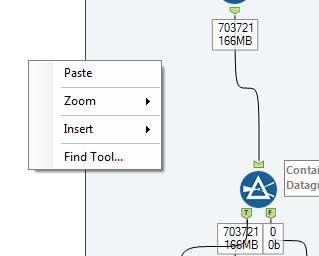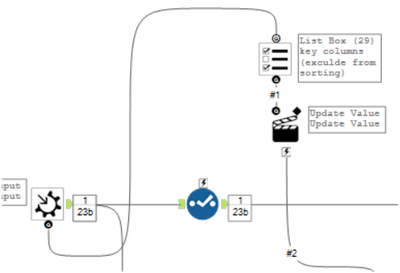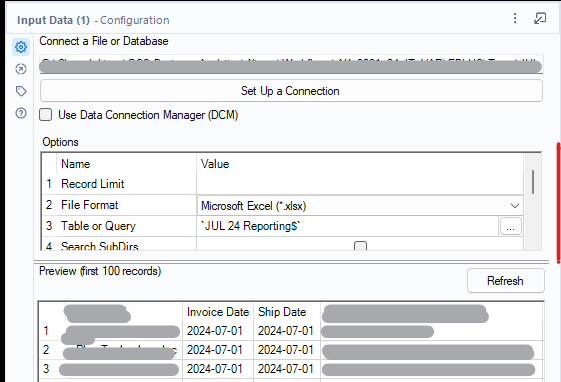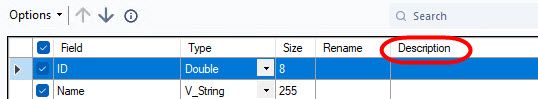Alteryx Designer Desktop Ideas
Share your Designer Desktop product ideas - we're listening!Submitting an Idea?
Be sure to review our Idea Submission Guidelines for more information!
Submission Guidelines- Community
- :
- Community
- :
- Participate
- :
- Ideas
- :
- Designer Desktop
Featured Ideas
Hello,
After used the new "Image Recognition Tool" a few days, I think you could improve it :
> by adding the dimensional constraints in front of each of the pre-trained models,
> by adding a true tool to divide the training data correctly (in order to have an equivalent number of images for each of the labels)
> at least, allow the tool to use black & white images (I wanted to test it on the MNIST, but the tool tells me that it necessarily needs RGB images) ?
Question : do you in the future allow the user to choose between CPU or GPU usage ?
In any case, thank you again for this new tool, it is certainly perfectible, but very simple to use, and I sincerely think that it will allow a greater number of people to understand the many use cases made possible thanks to image recognition.
Thank you again
Kévin VANCAPPEL (France ;-))
Thank you again.
Kévin VANCAPPEL
When you press tab from from the Test Type combo jumps to the Ok box, think should go to Test Value text box
-
Category Interface
-
Desktop Experience
I recently began working with chained analytic applications. One of the things that I wanted to do was to take the values selected by the end user at each stage of the app and pass them further down in the application. I was able to do this by dumping the selected values to Alteryx databases and then using drop downs to pull the data into subsequent apps. However, I was wondering if there would be a better way of accomplishing this. One reason is that, with my approach, I wind up with several additional drop downs in my interface--which I really don't want. If there's a way around this, I'd love to hear it. Alternately, if Alteryx could potentially support doing something like this in the future, I think it would be really helpful.
-
Category Apps
-
Category Interface
-
Desktop Experience
When building workflows, it would be nice to have "Save Workflow" and "Run Workflow" added to the right click menu when in the canvas.
Add to Right Click menu:
Save Workflow
Run Workflow
-
Category Interface
-
Desktop Experience
There is a web hosted trial that anyone can have a hands on experiance with alteryx tutorials without even downoading the tool.
That's awesome... http://goo.gl/dpSoe2
It may be a nice idea to;
1) either start seperate "Alteryx-kaggle" instances with data sets specific to each kaggle competition so that anyone want to try out may have a go with those well known examples thru the Alteryx site,
2) Or even better have a partnership with kaggle so that anyone can just have it's own Alteryx trial per specific competition on the kaggle website...
I'm sure this will draw a lot of attention...
Rationale;
You'll immediately have a greater reach in Kaggle community, some data hobbiyists and cs, ie students and acedemics (which will eventually end up doing lot's of data blending when ther are going to be hired by top notch firms...
-
Category Interface
-
Category Predictive
-
Desktop Experience
It would be great to have the new expression editor in the Interface tools such as Action and Error Message to have the modern expression editor, not only for highlighting and autocomplete but also the "preview result for the first row" (which is the only row when you are writing an expression for an Interface tool.
I think that the addition of this feature is especially necessary because of the "Update Raw XML with Formula" feature, which requires you to clearly be able to see the output of your formula, which in turn usually requires you to first test the XML in a separate workflow with a Text Input tool.
-
Category Interface
-
Desktop Experience
-
Enhancement
In complex Alteryx workflows, it can be hard to navigate between different tool containers - especially when there are dozens spread across in a large canvas.
I would love a feature where users could create a 'table of contents' using clickable text or bookmarks at the top of the workflow. For example, Clicking on a text label named 'Output Calculation' would automatically scroll to view to the Tool Container named 'Output Calculation'.
Suggested Implementation ideas :
- Text boxes or Comment Tools support clickable links that scroll the canvas to a specific container or tool.
- Add a new 'Bookmark' or 'Jump To' action tied to container names or Tool IDs.
- Right click on a text label or container and choose 'Link to' or 'Scroll to this container'.
- Use CTRL + Click or ALT + Click behavior on a text comment to jump.
This would massively improve usability and workflow navigation, especially for large teams or workflows that are shared across departments.
Inspiration :
Tools like POWER BI and TABLEAU allow similar dashboard or bookmark style navigation . Implementing this in Alteryx designer would be a game changer.
-
Category Interface
-
Desktop Experience
-
Enhancement
-
New Request
Is there a way to update workflow constants in analytic apps using an interface tool?
-
Category Interface
-
Desktop Experience
-
Enhancement
*unknown field is not available in the interface list box when it connected to a macro input.
i wish it has the "*unknown" field like in the select tool.
because it normal that the data flow has new columns and need the macro to take care the new columns.
-
Category Interface
-
Category Macros
-
Desktop Experience
-
Enhancement
I work with lots of Excel files, and because they don't always consistent schema, I'm often changing the configuration.
The default Window frame/window for the "Options" panel in the Input data tool only shows 3-4 rows, plus title (the section in RED in the image below). As I have large screens
The panel size can be resized by dragging the line above the "Preview (first 100 records)". However, once I move from this tool, if I return to the tool, it defaults back to 3-4 rows, plus title.
I would like to be able to set the default size of the Options panel/frame/window.
- This would improve my efficiency when setting up flows
- This would improve debugging - I would be able to see all my parameters at a glance
-
Category Input Output
-
Category Interface
-
Data Connectors
-
Desktop Experience
Hello team,
It would be really nice if user interface tool can be set with a default set up that will flow into the connected tool. Currently it will always been blank as no data flow in.
There are ways to bypass it as run the automation in Open Debug, but then if you want to amend the the automation you need to go back to the original WF and then run it again with Open Debug.
Of course you can set a static data for these fields however then you must remove them before saving it to the Gallery, which might create future errors if you are forgetting to delete the static data.
So if I added a Select Date, it will be nice if it will be possible to select a data in that tool and that date will reflected in the WF. It is less an issue at the development part as normally at that stage these tools will not be set up, however when you need to upgrade existing WF or amend one due to changes, that's were it will be very handy and will save a lot of time.
-
Category Interface
-
Desktop Experience
-
Enhancement
I have been creating tools that access API data that needs a valid token that does expire. I use iterative macros because I sometimes need to do offsets and loop around but I also need to confirm that the token is still valid and there is a limit of how many time you can generate a token on a run so I don't want to regenerate the token on each loop. I sometimes can use the filter tool to accomplish this goal but I have to do some weird place holder stuff so it does not error if no data is coming through. A nice to have would be if you could have it configure like you do the radio button input to say if value is YES then keep this part of the workflow on if value is "NO" then turn off this sections.
-
API SDK
-
Category Developer
-
Category Interface
-
Enhancement
Hi, as a person with a mapping background, I love that Alteryx added zoom & pan abilities. The hold ctrl + mouse wheel zoom is great! Also, the hold space to pan is great as well. My only issue is this function should still work if the process is running, can you implement?
-
Category Interface
-
Enhancement
-
UX
Wouldn't it be great to be able to pick results from a drop down, based on the up-stream tools in the workflow? I had this situation many times, where I had to create a complex, chained app, just because the tools connected to the interface can't run before the interface tools are displayed to the end user.
For example, imagine an app, that based on what column it sees, it lets you drop one by just picking it from a drop down. It would open many development opportunities, and decrease the number of chained apps we need to build.
-
Category Interface
-
Desktop Experience
Hi!
Under User Settings, if you could add options to change what Alteryx shows in the tool configuration window. Currently, it shows Field, Type, Size, Rename, Description. I've been using Alteryx for almost 20 years, I've never used the Description field for anything. If Alteryx provided the option to remove it from the view for users who never use it, then the Rename field would no longer get truncated, which is a field I think is more widely utilized.
-
Admin Settings
-
Category Interface
-
Engine
-
Enhancement
The Input Data and Text Input Tools are visually distinct, so it's easy to see when a workflow is inputting live (File) or static (Text) data.
The Macro Input tool has the same appearance whether it's inputting a File or Text data, so you have to open the tool configuration to see whether it's inputting live (File) or static (Text) data. It would be great if there was a way to visually distinguish these two cases, perhaps even separating the macro tool into two tools, one for Files and one for Text.
-
Category Interface
-
Category Macros
-
Desktop Experience
As a change to Designer UI in 2021.2, when in the filter box, I used to be able to use my mouse to Paste in the value and then hit enter/apply to apply the filter. It's not working as of 2021.2. Now, if I hit paste from my mouse, it just closes the Filter box and applies nothing. It forces me to have to change between mouse and keyboard as that is the only way to paste a value into the filter value box (CTRL-V).
This feels like another very tiny move in the wrong direction. These small UI changes cause 2 or 3 additional steps and slow the diagnostic/navigation process in moving around the Results Grid in the Browse Tool or at any point in the flow where the Results Grid is used.
Can mouse functionality be restored in 2021.2?
Related to submission:
from patrick_digan
-
Category Interface
-
Desktop Experience
Looking for a way to make multi-selection much easier (rather than single click per item). Could be an improvement on the List Box, or a new tool that allows multi-selection with highlighting desired items. Control/Shift keys for selections similar to Windows, etc.
-
Category Interface
-
Desktop Experience
Current insight tool can create dashboard but can not display content by user access control, for example: one insight dashboard has whole country's sales number. Would you please add an function to let different region's sales only see their own region data when log into this dashboard ?
Thanks!
-
Category Interface
-
Category Reporting
-
Desktop Experience
I would like to be able to have the Map Tool to change the Reference Base Map to Tom Tom CA if there is a Country column in the incoming data stream that reads "CAN". Or change the Expand Extent from the default 10(%) to the number that's in a column called "Extent".
Right now I can only do it using the Macro interface tool, but I still have to make my selection after I select which data point(s) I'm using.
I want it to generate specific-format maps based on the input data I provide, so it could run automatically.
I guess, aside from the Spatial Field, Grouping Field, Thematic Field, and Label Fields, I'd love a Configurations Field(s).
-
Category Interface
-
Category Macros
-
Category Reporting
-
Desktop Experience
When building an analytic app which uses a Map Input, please enable Interface tool functionality which would allow the app user to change the base map (roads, imagery, etc.) within the app map interface. Currently I believe the only way to accommodate different base maps in an app is to configure multiple Map Inputs – one for each base map. The resulting map interface duplication clutters up the app and opens the door for configuration errors.
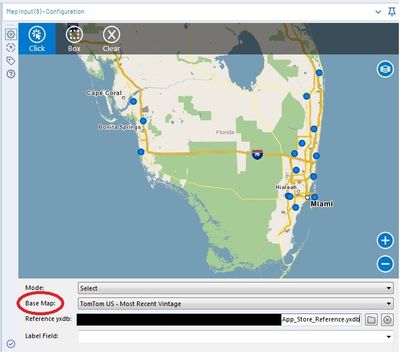
-
Category Apps
-
Category Interface
-
Category Spatial
-
Desktop Experience
- New Idea 376
- Accepting Votes 1,784
- Comments Requested 21
- Under Review 178
- Accepted 47
- Ongoing 7
- Coming Soon 13
- Implemented 550
- Not Planned 107
- Revisit 56
- Partner Dependent 3
- Inactive 674
-
Admin Settings
22 -
AMP Engine
27 -
API
11 -
API SDK
228 -
Category Address
13 -
Category Apps
114 -
Category Behavior Analysis
5 -
Category Calgary
21 -
Category Connectors
252 -
Category Data Investigation
79 -
Category Demographic Analysis
3 -
Category Developer
217 -
Category Documentation
82 -
Category In Database
215 -
Category Input Output
655 -
Category Interface
246 -
Category Join
108 -
Category Machine Learning
3 -
Category Macros
155 -
Category Parse
78 -
Category Predictive
79 -
Category Preparation
402 -
Category Prescriptive
2 -
Category Reporting
204 -
Category Spatial
83 -
Category Text Mining
23 -
Category Time Series
24 -
Category Transform
92 -
Configuration
1 -
Content
2 -
Data Connectors
982 -
Data Products
4 -
Desktop Experience
1,604 -
Documentation
64 -
Engine
134 -
Enhancement
406 -
Event
1 -
Feature Request
218 -
General
307 -
General Suggestion
8 -
Insights Dataset
2 -
Installation
26 -
Licenses and Activation
15 -
Licensing
15 -
Localization
8 -
Location Intelligence
82 -
Machine Learning
13 -
My Alteryx
1 -
New Request
226 -
New Tool
32 -
Permissions
1 -
Runtime
28 -
Scheduler
26 -
SDK
10 -
Setup & Configuration
58 -
Tool Improvement
210 -
User Experience Design
165 -
User Settings
85 -
UX
227 -
XML
7
- « Previous
- Next »
- abacon on: DateTimeNow and Data Cleansing tools to be conside...
-
TonyaS on: Alteryx Needs to Test Shared Server Inputs/Timeout...
-
TheOC on: Date time now input (date/date time output field t...
- EKasminsky on: Limit Number of Columns for Excel Inputs
- Linas on: Search feature on join tool
-
MikeA on: Smarter & Less Intrusive Update Notifications — Re...
- GMG0241 on: Select Tool - Bulk change type to forced
-
Carlithian on: Allow a default location when using the File and F...
- jmgross72 on: Interface Tool to Update Workflow Constants
-
pilsworth-bulie
n-com on: Select/Unselect all for Manage workflow assets