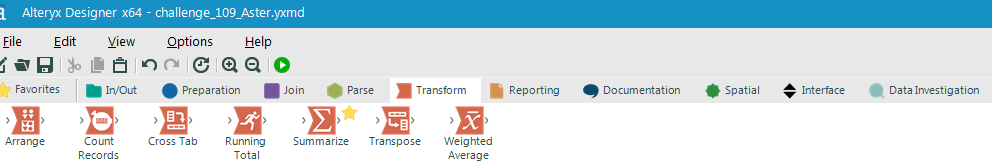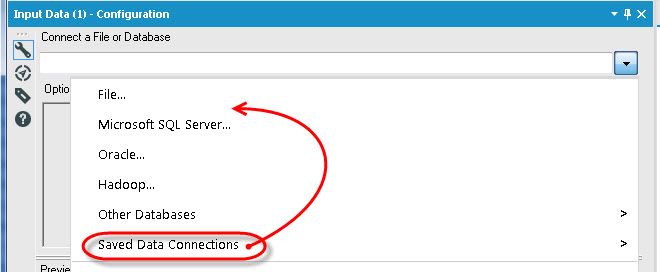Alteryx Designer Desktop Ideas
Share your Designer Desktop product ideas - we're listening!Submitting an Idea?
Be sure to review our Idea Submission Guidelines for more information!
Submission Guidelines- Community
- :
- Community
- :
- Participate
- :
- Ideas
- :
- Designer Desktop
Featured Ideas
Hello,
After used the new "Image Recognition Tool" a few days, I think you could improve it :
> by adding the dimensional constraints in front of each of the pre-trained models,
> by adding a true tool to divide the training data correctly (in order to have an equivalent number of images for each of the labels)
> at least, allow the tool to use black & white images (I wanted to test it on the MNIST, but the tool tells me that it necessarily needs RGB images) ?
Question : do you in the future allow the user to choose between CPU or GPU usage ?
In any case, thank you again for this new tool, it is certainly perfectible, but very simple to use, and I sincerely think that it will allow a greater number of people to understand the many use cases made possible thanks to image recognition.
Thank you again
Kévin VANCAPPEL (France ;-))
Thank you again.
Kévin VANCAPPEL
Hello,
If I go to Options --> Advanced Options --> System Settings, why do I have to click [Next] button several times before I can get to the "Engine" tab at the very bottom? Why not simply create a user-friendly UI screen where we could directly navigate to the section we desire?
Please improve the UI.
Thanks!
-
Category Interface
-
Desktop Experience
1. An ability to right click on a connection and disable it to prevent any processing beyond that connector.
2. An ability to right click and make a tool 'transparent' (on certain tools like filter, with perhaps icon color change to show it is transparent) to see what happens with/without that tool much further down the road in large workflows.
3. An ability to left click on empty space between tools and connectors (the background) and drag the workflow around for faster navigation in large workflows. I know that there is an overview feature for faster navigation, but this should add further ease in navigation process.
4. An ability to make container any shape (lasso-like) and not just rectangular. It would make for much clearer distinction between containers.
5. How about a 'done' button in the new interactive chart so I don't have to 'close'out of it? After making all the adjustments, having to 'close' the display is not very reassuring.
6. How about third dimension (for size) in the scatter tool?
I am not sure if some of the features I requested are already there, if so please point me in the right direction. I did try to search in ideas and community section, but wasn't able to pinpoint to any specific topics I bring up above.
I am using the 2018.3.5.52487 version.
-
Category Interface
-
Desktop Experience
Hi,
Noticed an issue in the Browse tools, specifically if you’ve run a module once, where browse tools are displaying information, and then you add new browse tools into the process (without clicking run yet). What I’m seeing is if I’m looking at the “existing” Browse that is showing data, and then click directly onto a Browse tool that was added after the run (not remembering I just added it), the “new” Browse tool is showing the previous Browse tools info, I literally have to click on the canvas, and then back to the new Browse tool for Alteryx to recognized there isn’t any data to display in it yet. My point being it can be misleading to the user if they don’t recognize the wrong info is being displayed (because as you click back & forth between the two, the data stays the same, making the user think the issue is in the process rather than just the display, can waste a lot of time backtracking for no reason). I’ve seen this behavior over at least the past 3 engine updates, just FYI.
-
Category Interface
-
Category Preparation
-
Desktop Experience
We are limited to vertical and horizontal flow charts.
Being able to move the green entrance and exit nodes to vertical or horizontal positioning in the same chart would aid creating more efficient flow layouts.
The developers should check out Factorio too. Quite a few idea in there on flow charting.
EG:
-
Category Interface
-
Desktop Experience
This is an interface issue but I wish Alteryx can allow user to scroll across the ribbon toolbar (e.g. In/Out, Prep, Join, Spatial tools...) when the toolbar is active.
That is, for example, when I click on "Transform" and notice my tool is not there, I can quickly scroll my mouse to move to other toolsets. Microsoft Office is a best practice for this and I think this will make it much efficient to locate tools.
-
Category Interface
-
Desktop Experience
Create a standardized Mailbox application that could bolt onto Alteryx Server, to handle incoming attachments from sources like a Service Desk (Service Now for example) and other applications.
Essentially anything that regularly exports data in the form of an emailed attachments to which Alteryx could, using a series of predefined user rules and a designated email address, put those attachments into various directories ready for processing by automated Alteryx workflows.
This would save a huge amount of time as people currently have to manually drag and drop files. At least the on board Alteryx designers here haven't been able to come with a solution. Would also save any messy programming around systems like Outlook and bending any security issues within those systems. Many, many other applications have this simple feature built in to their products, especially service desks. I believe there would be a huge benefit to this very simple bolt on.
-
API SDK
-
Category Apps
-
Category Developer
-
Category Interface
Hi,
In the Input tool, it would be useful to have the Saved Database Connections options higher in the menu, not last. Most users I know frequently use this drop down, and I find myself always grabbing the Other Databases options instead as it expands before my mouse gets down to the next one. I would vote to have it directly after File..., that way the top two options are available, either desktop data or "your" server data. To me, all the other options are one offs on a come by come basis, don't need to be above things that are used with a lot more frequency. Just two cents from a long time user...love the product either way!
Thanks!!
Eli Brooks
-
Category Input Output
-
Category Interface
-
Category Preparation
-
Data Connectors
Hi,
Since the Geocoders create point data, having the spatial field recognized as a centroid can be helpful to the user. If it's marked as a centroid, it makes it easier for the user to differentiate between point vs polygon/line, especially if the user is already using polygon data in the module. If I do a Spatial Match or Join, I can have two fields called SpatialObj, which I have to track back to figure out which is which. If after combining, it showed Centroid for my geocoded points and SpatialObj for my polygon data. Kind of like you do for the Create Points tool, if I use that the field is called Centroid.
Thanks,
-
Category Interface
-
Category Join
-
Desktop Experience
Map input allows the user to connect the Q anchor to a file browse in order to navigate for a Reference Layer.
Please allow functionality for the tree input tool to do this as well.
Thanks!
-
Category Apps
-
Category Interface
-
Desktop Experience
Please consider displaying the count of records identified by the tool in the image of the tool on the workflow screen.
This will save time when analyzing data: I will no longer need to copy and paste the values into a comment. The value will be "captured" because I tend to print these particular work flows as pdf's.
Thanks,
Nick
-
Category Interface
-
Desktop Experience
Hi,
Love the new Select tool column view, going back to the whole column name showing up...AWESOME!! I was wondering if the same could be applied to the Summarize tool. I'm on Alteryx 11.0 and the column names within the tool are truncated (like the Select tool used to be), can you also format it to where the whole column name appears in the tool?
Thanks!!
-
Category Interface
-
Desktop Experience
Alteryx is extremely user friendly. It is simple to use, self explanatory, and manages to ride the difficult line in balancing pre-defined "canned" tools, yet allow enough user-customization to embrace advanced users' specific requirements. One area in which Alteryx could further improve upon though is additional options/inputs for users to change default tool and canvas settings, as well as improved overall formatting shortcuts.
One of the differences between a truly autonomous, ever-green, or "corporate" solution and a "user-specific workflow" are tool annotations, tool names, and the overall presentation of a workflow. Without annotations and/or a tool naming convention, any given workflow still requires significant time for any user to sit down and truly understand any given workflow. However, with the settings as-is, this can be extremely time consuming, tedious, and monotonous at times. This can be reconciled with some sort of inclusion of default settings that intelligently can use some sort of user-input settings to better annotate tool names beyond the current default, as well as tool names. Specifically - the default annotation settings are good in thought/design, but poor in practice. They clutter workflows, are truncated past the very first few lines, and are usually always changed in final workflow drafts. One solution would be to allow users to set default annotations for specific tools (i.e., "Calculated Fields" for formula bars, and/or no annotations ever even), and utilize the current default annotation settings used now and applied to a hint display box that appears when hovering over any given tool. A different solution may be as simple as taking only new calculated field names as the annotation, rather than each field and its formula. In that instance, I have yet to see any final workflows in which the default annotations for every tool are kept. An even better solution would be to have some sort of canvas view that allows users to make mass, stream-lined changes to tool and canvas formatting - i.e., select all formula tools, and apply a single user-input formatting schema. Select multiple tool boxes and adjust their visual appearance, etc. Other default settings that would be nice to adjust are toolbox and comment settings, as well as saving custom templates for toolboxes/comment boxes. This would just eliminate all the time in which we create similar templates over and over between workflows. This would de-clutter workflows, save needless time always removing/adjusting default annotations, and allow yet another "quirk" that separates Alteryx above the rest.
Again, these are just a few suggestions in which I feel Alteryx can continue to set the bar, and the standard for the rest of the industry. Thank you!
-
Category Interface
-
Desktop Experience
It would be extremely useful to be able to modify a tool parameter with a single row output from another tool within the same workflow. My current solution is to use either the Append Fields tool or embed the other tool into a batch macro with a single row as the input. This would greatly simplify workflows and allow for a much more robust "programmatic" approach to workflow development.
-
Category Apps
-
Category Interface
-
Category Macros
-
Desktop Experience
In previous version of Alteryx, when the user selected records in the Browse tool, a count for those records would show next to the display that shows the total record count. When you separated the windows (Browse map is in one window, Browse data in another) that feature went away on the data side (it still shows in the map view side). The only way to know how many records the user selected to is launch a whole other window showing just the selected records. Could you please bring back the selected records display, like in the attached image?
-
Category Interface
-
Desktop Experience
If you copy a text box named ClientCode to another workflow, the name of the box will be reset to text box(#) in that new workflow. That can be a snag if the workflow the text box is contained in is deployed to gallery as an app that is ran via the gallery API... the API parameters will be looking for a text box named ClientCode but is now named text box(#). This happens almost in the background without the developer knowing they have renamed the text box and the ES eventually failing. This can be annoying; it would be great if the name were inhereted.
-
Category Apps
-
Category Interface
-
Desktop Experience
If you copy a text box named ClientCode to another workflow, the name of the box will be reset to text box(#) in that new workflow. That can be a snag if the workflow the text box is contained in is deployed to gallery as an app that is ran via the gallery API... the API parameters will be looking for a text box named ClientCode but is now named text box(#). This happens almost in the background without the developer knowing they have renamed the text box and the ES eventually failing. This can be annoying; it would be great if the name were inhereted.
-
Category Apps
-
Category Interface
-
Desktop Experience
Sometimes when I'm working on a workflow a connection string between two tools will take a path that either causes the workflow to become more cluttered or overlaps another tool etc. I usually format these strings to be wireless but if I am presenting my workflow to someone who is unfamiliar with Alteryx, wireless connections can cause much confusion. It would be great if I could determine the path a connection string takes, much the same way you can draw/manipulate a line in ppt or word (i.e. if the string could have nodes that could be dragged around tools, containers, etc.)
Thanks!
-
Category Interface
-
Desktop Experience
It would be nice to have the expression box (found in formula tools etc.) and the join selection (found on joins etc.) as interface tools.
-
Category Interface
-
Category Join
-
Category Macros
-
Category Preparation
Could the workflow name be retained when browsing for a YXZP save location instead of blanking it out as soon as you change folders?
-
Category Interface
-
Desktop Experience
- New Idea 376
- Accepting Votes 1,784
- Comments Requested 21
- Under Review 178
- Accepted 47
- Ongoing 7
- Coming Soon 13
- Implemented 550
- Not Planned 107
- Revisit 56
- Partner Dependent 3
- Inactive 674
-
Admin Settings
22 -
AMP Engine
27 -
API
11 -
API SDK
228 -
Category Address
13 -
Category Apps
114 -
Category Behavior Analysis
5 -
Category Calgary
21 -
Category Connectors
252 -
Category Data Investigation
79 -
Category Demographic Analysis
3 -
Category Developer
217 -
Category Documentation
82 -
Category In Database
215 -
Category Input Output
655 -
Category Interface
246 -
Category Join
108 -
Category Machine Learning
3 -
Category Macros
155 -
Category Parse
78 -
Category Predictive
79 -
Category Preparation
402 -
Category Prescriptive
2 -
Category Reporting
204 -
Category Spatial
83 -
Category Text Mining
23 -
Category Time Series
24 -
Category Transform
92 -
Configuration
1 -
Content
2 -
Data Connectors
982 -
Data Products
4 -
Desktop Experience
1,604 -
Documentation
64 -
Engine
134 -
Enhancement
406 -
Event
1 -
Feature Request
218 -
General
307 -
General Suggestion
8 -
Insights Dataset
2 -
Installation
26 -
Licenses and Activation
15 -
Licensing
15 -
Localization
8 -
Location Intelligence
82 -
Machine Learning
13 -
My Alteryx
1 -
New Request
226 -
New Tool
32 -
Permissions
1 -
Runtime
28 -
Scheduler
26 -
SDK
10 -
Setup & Configuration
58 -
Tool Improvement
210 -
User Experience Design
165 -
User Settings
85 -
UX
227 -
XML
7
- « Previous
- Next »
- abacon on: DateTimeNow and Data Cleansing tools to be conside...
-
TonyaS on: Alteryx Needs to Test Shared Server Inputs/Timeout...
-
TheOC on: Date time now input (date/date time output field t...
- EKasminsky on: Limit Number of Columns for Excel Inputs
- Linas on: Search feature on join tool
-
MikeA on: Smarter & Less Intrusive Update Notifications — Re...
- GMG0241 on: Select Tool - Bulk change type to forced
-
Carlithian on: Allow a default location when using the File and F...
- jmgross72 on: Interface Tool to Update Workflow Constants
-
pilsworth-bulie
n-com on: Select/Unselect all for Manage workflow assets