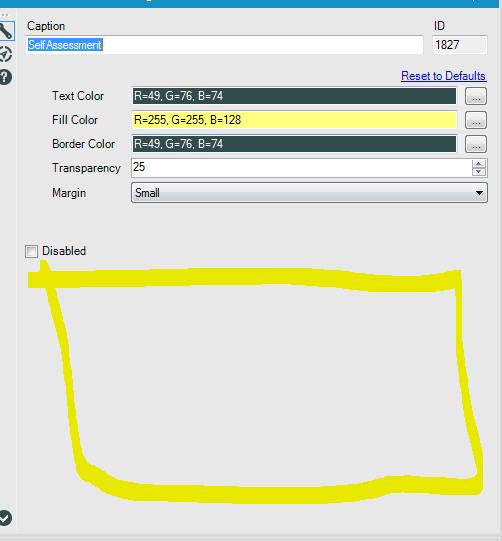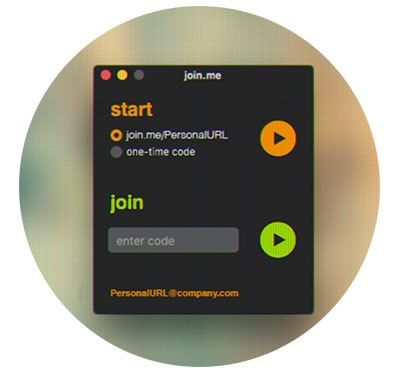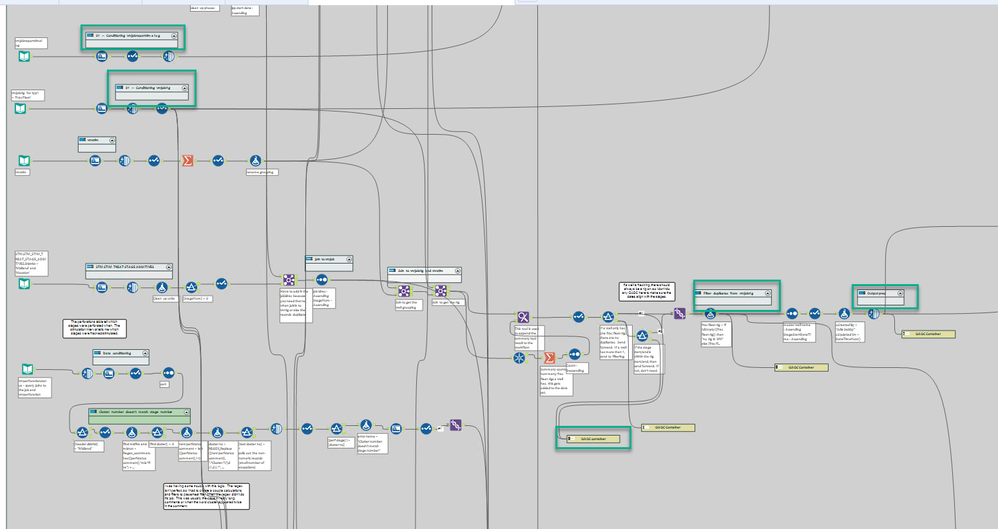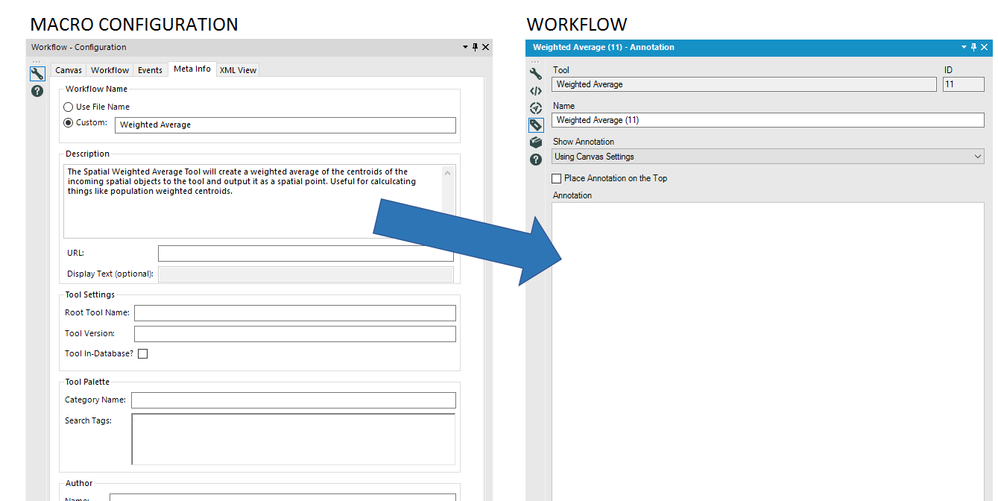Alteryx Designer Desktop Ideas
Share your Designer Desktop product ideas - we're listening!Submitting an Idea?
Be sure to review our Idea Submission Guidelines for more information!
Submission Guidelines- Community
- :
- Community
- :
- Participate
- :
- Ideas
- :
- Designer Desktop: Top Ideas
Featured Ideas
Hello,
After used the new "Image Recognition Tool" a few days, I think you could improve it :
> by adding the dimensional constraints in front of each of the pre-trained models,
> by adding a true tool to divide the training data correctly (in order to have an equivalent number of images for each of the labels)
> at least, allow the tool to use black & white images (I wanted to test it on the MNIST, but the tool tells me that it necessarily needs RGB images) ?
Question : do you in the future allow the user to choose between CPU or GPU usage ?
In any case, thank you again for this new tool, it is certainly perfectible, but very simple to use, and I sincerely think that it will allow a greater number of people to understand the many use cases made possible thanks to image recognition.
Thank you again
Kévin VANCAPPEL (France ;-))
Thank you again.
Kévin VANCAPPEL
As my Alteryx workflows are becoming more complex and involve integrating and conforming more and more data sources it is becoming increasingly important to be able to communicate what the output fields mean and how they were created (ie transformation rules) as output for end user consumption; particular the file target state output.
It would be great if Alteryx could do the following:
1. Produce a simple data dictionary from the Select tool and the Output tool. The Select tool more or less contains everything that is important to the business user; It would be awesome to know of way to export this along with the actual data produced by the output tool (hopefully this is something I've overlooked and is already offered).
Examples:
- using Excel would be to produce the output data set in one sheet and the data dictionary for all of its attributes in the second sheet.
- For an odbc output you could load the data set to the database and have the option to either create a data dictionary as a database table or csv file (you'd also want to offer the ability to append that data to the existing dictionary file or table.
2. This one is more complex; but would be awesome. If the workflow used could be exported into a spreadsheet Source to Target (S2T) format along with supporting metadata / data dictionary for every step of the ETL process. This is necessary when I need to communicate my ETL processes to someone that cannot afford to purchase an alteryx licence but are required to review and approved the ETL process that I have built. I'd be happy to provide examples of how someone would likely want to see that formatted.
-
Category Data Investigation
-
Category Documentation
-
Category In Database
-
Category Reporting
Pet Hate... When i re-enable a container, it opens up the container...
Would be great if the default is do not open on re-enable...
cheers
-
Category Documentation
-
Desktop Experience
Hi Team,
I couldn't find much on enhancing the Tool Container tool searching.
I am doing some work on a large workflow today and have replaced three tool containers with multiple containers within them with macros in order to simplify the overall workflow. Doing this work, I need to document the purpose of this simplification to my stakeholders within the business in terms of business value, and one aspect I thought of would be how much time is saved by wrapping all of these tools within a macro, another is how many tools are visible on the canvas, and therefore how by modulising (creating macros rather than tool containers) sections of the workflow it is much easier to see what's happening to the data
My macro replaces 50 tools with one and therefore this is quite a key quantifiable piece of business value that I can communicate.
In order to count the tools within the old container I had to do this manually. I was wondering - rather than manually count all of the tools within the old container - Could there be some functionality built into Tool containers such as a profiling tool similar to the browse? So that when you clicked on the tool container you would get some simple profiling, summary of the tools used?
Any thoughts welcome!
Ciaran
-
Category Documentation
-
Desktop Experience
I usually use the comment tool by:
- dragging it on to the canvas and then
- Repositioning and expanding it to cover the tools I'd like to comment on.
What if I could select the tools I wanted to comment on and then use a key combination or double click so that the comment tool surrounds these tools for me.
Note: Additional enhancement would be to anchor the comment to the tools selected but I see that this was dropped for consideration: https://community.alteryx.com/t5/Alteryx-Designer-Desktop-Ideas/Anchoring-comment-boxes-to-tools/idi...
-
Category Documentation
-
Desktop Experience
We see very nice demos at the Alteryx Academy. Trainers showing some actions, tips and tricks on screens previously recorded...
Originally you need to install a software like;
- https://tinytake.com/ (freeware)
- https://icecreamapps.com/Screen-Recorder/
- https://www.screenpresso.com/
- https://www.techsmith.com/screen-capture.html ($49,95)
Then learn how to use them and share separate video or moving GIF files with people manually by mail etc....
I suggest a screen recorder for Alteryx where you can quickly record and save how something is done
and then share it thru Peer to peer with a colleague one-on-one or publish to the Alteryx Community...
It may even be an awesome thing if one can share screen in real-time with another Alteryx user...
Then it will be top notch collaboration...
Best
Altan @Atabarezz
-
Category Documentation
-
Desktop Experience
Using the Comment tool: When I paste in text that includes a Tab, the Comment Configuration on the left correctly recognizes the Tab character and displays the text correctly. Inside the Comment box on the canvas, the Tab character is not recognized and text is displayed without any spacing.
I don't think the Comment tool allows us to "type" a Tab character.
Comment configuration box:
Field1 Field2
Comment box on the canvas:
Field1Field2
Request:
1) Please fix the text display inside the Comment on the canvas to correctly display Tab characters, when text is pasted in
2) Please allow us to "type" a Tab character in the Comment tool. CTRL+Tab switches the canvas display to another Alteryx tab, ALT+TAB switches to another running Windows program. Count you use Shift+Tab to allow us to type a Tab character?
-
Category Documentation
-
Desktop Experience
It would be extremely helpful if there is an easy way to print off the current function reference for 11.0. In the past, you could easily do so with 9.5 (with the print button), but even putting out a basic PDF file that outlines the parameters for each function, and what it does would be useful. This is not possible with the newest version of the documentation.
https://help.alteryx.com/9.5/index.htm
-
Category Documentation
-
Desktop Experience
The add to / remove from container behavior needs to be modified. I have frequently had the application completely rearrange my workflow because of it. I was just deleting a handful of closed containers when the application removed all my tools from their individual containers and wrapped everything in one big container completely screwing up my entire workflow. This happens a lot. Now I have to reorganize the workflow. This is one of my biggest frustrations with the application.
-
Category Documentation
-
Desktop Experience
So, best practice is to add annotations - so how many times have you seen an annotation that says
"This filters for column y" and then it's been changed to something else in the meantime.
Alteryx provides some default annotations, but wouldn't it be amazing if those metadata fields were available in an easy way to include in your own annotations
I imagine this working like so:
On an input tool:
"The file {filename} comes in from Joe in accounts every Tuesday and is currently {rows} big."
Filter tool
"This filters out the salaries above 100k with the formula {expression}"
Join
"I join using the {fields} fields rather than the typical key because the key isn't well populated"
Union
"I combine {IncomingNames} sets"
Formula
"The expression {expression1} calculates the exposure then {expression2} converts to bps."
Input, SQL Server
"The data source {databasename} is owned by Joe Soap in Investment"
Suddenly it makes sense to use annotations, and they don't lie (as easily) and mislead you into believing something other than the inherent logic, but with flexibility to select which bits of the metadata of the tool make sense to you.
Alteryx must have this functionality under the hood with the auto annotation, and this just provides better flex for that.
-
Category Documentation
-
Desktop Experience
When testing I often need to check single (or a handful of numbers) throughout the workflow. I have to click on each browse to check the numbers. A tool that rendered the output of multiple fields throughout the workflow would allow me to check if I was dropping any rows or miscalculating at a glance.
For instance if at the beginning of a workflow the row count was 15,951 and the cohort size was 328. Also the sum of profit for the cohort was £1,934,402 and the count of sales was 1,584. Remember those? Not if you have to click on the browse tool multiple times all the way through a large workflow to make sure you keep these figures intact. Copying out into excel or popping out the data from browse are the only options, each fiddly when trying to alter things quickly.
A resizable output window such as the explorer window would uber-useful.
Thanks
-
Category Documentation
-
Category Input Output
-
Category Reporting
-
Data Connectors
We just updated to 11.7 from 10.5.
The Container adding/removing rules were changed somewhere in there and the change made it much harder to remove tools from containers. Is there any way to undo these changes or look into a better set of rules to use?
Nick
-
Category Documentation
-
Desktop Experience
It would be a timesaver for workflow documentation if macro metadata could be passed through to the workflow where the macro is deployed. The image below suggests that the Description encased in the macro could be copied across to the corresponding Annotation panel. I would also suggest that the Meta Info panel have a checkbox to control this new funtionality.
-
Category Documentation
-
Desktop Experience
The "Open Example" feature that has been implemented for many tools helps new users quickly learn how to exploit Alteryx. I would like to see Alteryx make further investments in this area and in particular I would like to see enhanced and organized documentation for functions with more and better examples. I would encourage Alteryx to engage its ACE community and the other advanced users who are active in the Community to contribute to this effort.
-
Category Documentation
-
Category Interface
-
Desktop Experience
Hi - Please delete this if it perhaps exists already in a newer version. (I am on 2022.1 and don't see this functionality.)
I would love to see the ability to right click a tool that isn't in a container and be able to add it to an existing container. Currently I drag it over and drop it into the container then move it back to where it was. Inevitably I misalign the tools and spend time getting it linear again. It would be cool if based upon the choice made in the right click, it would bring the assigned container around the tool in its existing location.
OR
Perhaps within the config of the container you could choose tool #s to add to the container?
Anyways this isn't a huge need but it would be nice to see that additional functionality for people that spend a disproportionate amount of time aligning and distributing their tools HORIZONTALLY. (Nobody cares about the people that do vertical workflows.)
-
Category Documentation
-
Enhancement
-
UX
The Explorer Box is great for embedding help documentation into workflows. That being said, there are several text-based file types that cannot be accepted into the Explorer Box such as .sql or .log. Since these are essentially text files, I'm suggesting that the Explorer Box should be less strict regarding file extensions and allow all text-based file types to be viewable.
-
Category Documentation
-
Desktop Experience
It might very helpful if we use the same annotation for group of tools. Now it is possible when we copy annotation from one tool to other tool, however maybe option for example "use existing" with dropdown of existing annotations will be more automated. Tool comment allows to do something similar (describing multiple tools in process) however tools must be arranged next to each other to make its use clear.
-
Category Documentation
-
Desktop Experience
Issue
Im troubleshooting a workflow with around 4,400 tools, breaking into separate workflows, and leveraging the crew macros to run the workflow sequence. Well- I changed a few file names and have an interesting disaster where I need to go tool by tool to verify everything is properly configured.
Solution
I used tool containers to group and label sections of tools to be organized, but it was becoming difficult to navigate the ocean of tool clusters. So- I used blank comment boxes in the tool containers. If everything works in the container, I made the comment box green. If something is broken, I made it red. From there, I made all of the red comment boxes green to make sure everything was diligently reviewed.
New Cool Idea
Troubleshooting mode- make it easy to flip a lighthouse switch on the tool containers. Colors are great for categories, but this makes it easy to focus or highlight containers with maybe a cool retro looking switch.
Peace, Love, and Workflows....
-
Category Documentation
-
Desktop Experience
Hi,
Here is an idea I think it would help with documenting any process using the container tool. Currently, with each of the tool, user can use the default annotation or add his or her own annotation to help explaining each step in a process. The annotation on each tool can be set to be hidden (never show) when there are high number of tools are present. This is when the container tool can be used to organized tools. This idea is similar in scope with the two ideas below but I want to push it a little further beyond the current available features described in https://help.alteryx.com/2019.3/ToolContainer.htm
The idea is to have the container tool summarize all the annotations from tools within a container as its own. This way, you will have the full documentation of the combined process within the container, and container of containers. This feature can either be the option to view or to export from the pop up window.
-
Category Documentation
-
Desktop Experience
Give the option in the tags properties to place the tag to the right of the tool.
Have this be the default setting for Browse and Output tools or others that would normally be found at the end of a workflow. This allows the detail to remain and a cleaner view of the module.
-
Category Documentation
-
Category Input Output
-
Data Connectors
-
Desktop Experience
Providing detailed information about inputs, outputs, data sources and assumptions provides useful information to us that may not always be obvious within a workflow, especially one with many tools used. While the comment tool is useful, and I enjoy the customization options, I think some updates to the annotation tool would be useful.
One improvement I would like to see is the ability to summarize and download all annotations to a PDF document; color coding the annotations according to the tool used would also be helpful. Having this information readily available for presentation purposes or for enterprise-wide users of workflows would be beneficial.
If this is already possible, please let me know!
-
Category Documentation
-
Desktop Experience
-
Enhancement
- New Idea 249
- Accepting Votes 1,818
- Comments Requested 25
- Under Review 167
- Accepted 57
- Ongoing 5
- Coming Soon 10
- Implemented 481
- Not Planned 118
- Revisit 65
- Partner Dependent 4
- Inactive 674
-
Admin Settings
19 -
AMP Engine
27 -
API
11 -
API SDK
218 -
Category Address
13 -
Category Apps
112 -
Category Behavior Analysis
5 -
Category Calgary
21 -
Category Connectors
244 -
Category Data Investigation
76 -
Category Demographic Analysis
2 -
Category Developer
208 -
Category Documentation
80 -
Category In Database
214 -
Category Input Output
636 -
Category Interface
238 -
Category Join
102 -
Category Machine Learning
3 -
Category Macros
153 -
Category Parse
76 -
Category Predictive
77 -
Category Preparation
390 -
Category Prescriptive
1 -
Category Reporting
198 -
Category Spatial
81 -
Category Text Mining
23 -
Category Time Series
22 -
Category Transform
87 -
Configuration
1 -
Data Connectors
957 -
Data Products
1 -
Desktop Experience
1,518 -
Documentation
64 -
Engine
125 -
Enhancement
309 -
Feature Request
212 -
General
307 -
General Suggestion
4 -
Insights Dataset
2 -
Installation
24 -
Licenses and Activation
15 -
Licensing
11 -
Localization
8 -
Location Intelligence
80 -
Machine Learning
13 -
New Request
184 -
New Tool
32 -
Permissions
1 -
Runtime
28 -
Scheduler
23 -
SDK
10 -
Setup & Configuration
58 -
Tool Improvement
210 -
User Experience Design
165 -
User Settings
77 -
UX
222 -
XML
7
- « Previous
- Next »
-
caltang on: Identify Indent Level
- simonaubert_bd on: OpenAI connector : ability to choose a non-default...
- nzp1 on: Easy button to convert Containers to Control Conta...
-
Qiu on: Features to know the version of Alteryx Designer D...
- DataNath on: Update Render to allow Excel Sheet Naming
- aatalai on: Applying a PCA model to new data
- charlieepes on: Multi-Fill Tool
- seven on: Turn Off / Ignore Warnings from Parse Tools
- vijayguru on: YXDB SQL Tool to fetch the required data
- bighead on: <> as operator for inequality
| User | Likes Count |
|---|---|
| 212 | |
| 15 | |
| 14 | |
| 10 | |
| 8 |