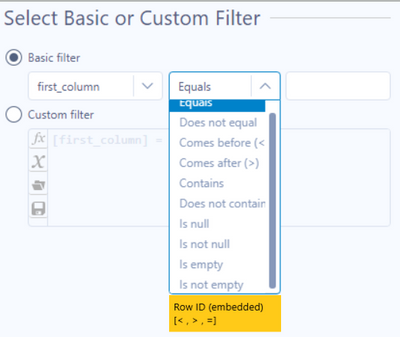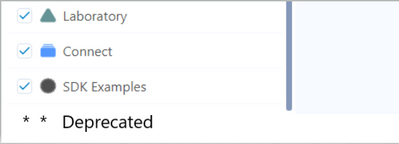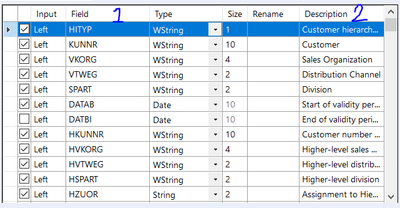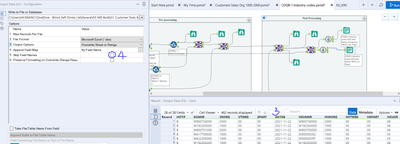Alteryx Designer Desktop Ideas
Share your Designer Desktop product ideas - we're listening!Submitting an Idea?
Be sure to review our Idea Submission Guidelines for more information!
Submission Guidelines- Community
- :
- Community
- :
- Participate
- :
- Ideas
- :
- Designer Desktop: Hot Ideas
Featured Ideas
Hello,
After used the new "Image Recognition Tool" a few days, I think you could improve it :
> by adding the dimensional constraints in front of each of the pre-trained models,
> by adding a true tool to divide the training data correctly (in order to have an equivalent number of images for each of the labels)
> at least, allow the tool to use black & white images (I wanted to test it on the MNIST, but the tool tells me that it necessarily needs RGB images) ?
Question : do you in the future allow the user to choose between CPU or GPU usage ?
In any case, thank you again for this new tool, it is certainly perfectible, but very simple to use, and I sincerely think that it will allow a greater number of people to understand the many use cases made possible thanks to image recognition.
Thank you again
Kévin VANCAPPEL (France ;-))
Thank you again.
Kévin VANCAPPEL
Enhancing Filter functionality allowing to filter rows based on their order or ID without using Record ID before. I assume that record ID's existing in the background.
Instead of 'Show Dprecated Tools' functionality more helpful and intuitive would be always display deprecated tools inside new tool category.
Tool (or connection to ML translating engine) for languages translation embedded i.e. in Intelligence Suite might be useful when we are working on other than English languages - might be very beneficial especially for sentiment analysis or general text mining processing.
PS. I know that we have some translations macros in Gallery however embedded solution might be more useful for Alteryx users :)
Instead of current logic standing behind Round function ([variable1]/[variable2], mult) more intuitive will be approach known for example from SQL where the second operator represents number of decimal places, i.e. [variable]=23,4567 with new logic - Round([variable], 2) = 23,46.
While using Alteryx Desinger with below option to upload files to Azure Conatiner, storage event trigger wont kick off the adf pipeline:
There is issue with the above tool ,They are calling "CreateFile" which simply opens the file for writing, then they are uploading the file content. And finally they should be calling FlushWithClose. However, that last step is not being done.
This below microsoft thread should help Alteryx Developers to resolve the issue, many customers are looking forward to this issue and resolution.
ADF event based trigger fires when file created manually but not when databricks creates a file (mic...
Hello Team,
I am working on the different Alteryx Models for my monthly and weekly reporting and reconciliations. Several times during recon and validation, I forgot to close the output file and run the Model, few of my Models take around 9-10mins to complete a 1 run, in that case, after10mins the Model kicks off the message - "Error: Output Data: Unable to delete Excel file", this wasted the whole running time.
I suggest two Idea options -
The first Idea is, it would be great if you provide the functionality to overwrite the output file manually, for example - if the user forgets to close the output file and run the Model, at the end when Alteryx Model generates the output, It will ask a user to whether you need to overwrite the existing file or not. In that way, we save the running time and effort of the user. It's a very general mistake any user doing while working on the Models - forget to close the output file.
The Second Idea is, It would be helpful for users if Alteryx Model provide a message in the first place when the run kicked off - that output file is opened please close it. It will save enough time from the user prospect
Thanks,
Mayank
I'm dealing with a database that is not always up when my production workflow runs. When the database is down, the workflow errors out because the input data connection errors. I want the workflow to gracefully execute some other steps if the database is down. I need the input data tool to allow errors to be treated as warnings, using a checkbox, and then I can have Alteryx run different logic when 0 rows are detected.
We are experiencing performance issues with fetching schema/table/columns info on Alteryx Designer when using Vertica DB.
From the troubleshoot with Alteryx support, the query hitting "odbc_columns" is contributing to the performance issue. Vertica DBA suggests to use "columns" instead of "odbc_columns". Submitting this request to change the query.
Refer to case 00551930 for more info.
Hi -
We are using the new(ish) Anaplan connector tools; in particular, the "Anaplan Output" tool (send data TO Anaplan).
The issue that I'm having is that the Anaplan Output Tool only accepts a CSV file. This means that I must run one workflow to create the CSV file, then another workflow to read the CSV file and feed the Anaplan Output Tool.
If it were possible to have an output anchor on the Output tool that would simply pass the CSV records through to the Anaplan Output tool, the workflows would be drastically simplified.
Thanks,
Mark Chappell
Alteryx really needs to show a results window for the InDB processes. It is like we are creating blindly without it. Work arounds are too much of a hassle.
Current:
Currently in Result window we have datacleanse, fileter and sort functionality which makes life easier.
We dont have column Rename and Data type change functionality. In order to do that we need to drag a tool for the same for Rename of column.
Expectaion:
Result Tool should be capable enough to Rename column and Data type.
It will save a lot of time ,
By default output always print Headers as shown in item 1 below, I am looking to print item 2 as Header. Item 3 is my output.
I tried item 4 below, doesn’t work.
Please consider this in your future releases. It saves lot of time as the Outputs can contain hundreds of fields and output files are shared with User community who understands the Field description much more than Field name. For example SAP Field-KUNNR does not mean nothing to a User than its description 'Customer'.
A check box on the Output Tool should able to toggle the selection between Field or its Description.
You might argue that the Rename column can be used, agree it would be difficult to manually type in hundreds of fields. As an alternative you can provide automatic Rename population with Description.
Hi
Sometimes when your using a filter you want to let everything pass through. Which means you have to remove the filter or go around it.
In stead of beeing able to out comment your filter. And the filter tool see's that as no filter.
https://community.alteryx.com/t5/Alteryx-Designer-Discussions/BigQuery-Input-Error/td-p/440641
The BigQuery Input Tool utilizes the TableData.List JSON API method to pull data from Google Big Query. Per Google here:
- You cannot use the TableDataList JSON API method to retrieve data from a view. For more information, see Tabledata: list.
This is not a current supported functionality of the tool. You can post this on our product ideas page to see if it can be implemented in future product. For now, I would recommend pulling the data from the original table itself in BigQuery.
I need to be able query tables and views. Not sure I know how to use tableDataList JSON API.
The look of the canvas is important. Being able to toggle between viewing classic icons (as seen throughout this video: https://www.youtube.com/watch?v=DJwgYYP_xlA), to the extent available, and current icons would provide users with more variety. As a secondary benefit (when toggled to show the classic icons), users would be able to differentiate between the tools that are not classic (i.e., the newer tools that don't have an older design) and the classic tools.
Thank you very much.
Hi,
The imputation tool allows exchange of numbers. It would be great if we are given the option to impute string values and NULL value too
The Input Data and Text Input Tools are visually distinct, so it's easy to see when a workflow is inputting live (File) or static (Text) data.
The Macro Input tool has the same appearance whether it's inputting a File or Text data, so you have to open the tool configuration to see whether it's inputting live (File) or static (Text) data. It would be great if there was a way to visually distinguish these two cases, perhaps even separating the macro tool into two tools, one for Files and one for Text.
The current Export Workflow user experience is extremely frustrating and it sometimes takes me several attempts to export the workflow with all of the correct assets. Some ideas for improving the UX:
- Allow the width of the window to be expanded or maximized. I often have many assets that start with the same folder structure name and I have to scroll to the right for each one to decide whether to check or uncheck it.
Have a display option for "Group asset by Type" (e.g., Input, Output, Macro). I typically only package up my workflows with the embedded macros, not the Inputs or Outputs. (This is especially important during development and testing, when interim yxdb's are saved to facilitate QC and trouble-shooting.) I would like an easy way to "Check all Macros" without having to go through the list one-by-one. I may have over 100 assets; with the current UX, it's really hard to get all the right assets checked.
- Add an option to filter the display to see only the assets that have been checked.
- Add a way to copy the asset list (checked and/or unchecked) to the clipboard. This would allow us to confirm that all of the assets needed are included BEFORE EXPORTING.
- Add an option Select All or Deselect All
On the SELECT object - add a column "Value if Null". This would work like a COALESCE in SQL. For string fields, an empty string or "" would need to be an available option.
Debugging could be dramatically simplified if each canvas object had the ability to be disabled/enabled. If disabled, the workflow would still pass through the object, but the object itself would be ignored.
- New Idea 255
- Accepting Votes 1,818
- Comments Requested 25
- Under Review 168
- Accepted 56
- Ongoing 5
- Coming Soon 11
- Implemented 481
- Not Planned 118
- Revisit 64
- Partner Dependent 4
- Inactive 674
-
Admin Settings
20 -
AMP Engine
27 -
API
11 -
API SDK
218 -
Category Address
13 -
Category Apps
112 -
Category Behavior Analysis
5 -
Category Calgary
21 -
Category Connectors
245 -
Category Data Investigation
76 -
Category Demographic Analysis
2 -
Category Developer
208 -
Category Documentation
80 -
Category In Database
214 -
Category Input Output
636 -
Category Interface
238 -
Category Join
102 -
Category Machine Learning
3 -
Category Macros
153 -
Category Parse
76 -
Category Predictive
77 -
Category Preparation
391 -
Category Prescriptive
1 -
Category Reporting
198 -
Category Spatial
81 -
Category Text Mining
23 -
Category Time Series
22 -
Category Transform
87 -
Configuration
1 -
Data Connectors
958 -
Data Products
3 -
Desktop Experience
1,522 -
Documentation
64 -
Engine
125 -
Enhancement
314 -
Feature Request
212 -
General
307 -
General Suggestion
4 -
Insights Dataset
2 -
Installation
24 -
Licenses and Activation
15 -
Licensing
11 -
Localization
8 -
Location Intelligence
80 -
Machine Learning
13 -
New Request
187 -
New Tool
32 -
Permissions
1 -
Runtime
28 -
Scheduler
24 -
SDK
10 -
Setup & Configuration
58 -
Tool Improvement
210 -
User Experience Design
165 -
User Settings
77 -
UX
223 -
XML
7
- « Previous
- Next »
- rpeswar98 on: Alternative approach to Chained Apps : Ability to ...
-
caltang on: Identify Indent Level
- simonaubert_bd on: OpenAI connector : ability to choose a non-default...
- nzp1 on: Easy button to convert Containers to Control Conta...
-
Qiu on: Features to know the version of Alteryx Designer D...
- DataNath on: Update Render to allow Excel Sheet Naming
- aatalai on: Applying a PCA model to new data
- charlieepes on: Multi-Fill Tool
- seven on: Turn Off / Ignore Warnings from Parse Tools
- vijayguru on: YXDB SQL Tool to fetch the required data